
- SAP Community
- Products and Technology
- Enterprise Resource Planning
- ERP Blogs by SAP
- Conversion to S/4HANA 1809FPS0 – t2 – Readiness Ch...
- Subscribe to RSS Feed
- Mark as New
- Mark as Read
- Bookmark
- Subscribe
- Printer Friendly Page
- Report Inappropriate Content
Download the Readiness Check User Guide for reference

Please find other blogs as follows at S/4HANA SQUARE ONE
SAP S/4HANA SQUARE ONE |
| NEW INSTALLATION | PART1 - MP | PART2 - Installation | PART3 - BP Activation | PART4 - Fiori Activation | PART5 - DATA MIGRATION |
| S/4HANA 2020 | fps1 fps0 | fps1 fps0 | fps1 fps0 | fps1 fps0 | fps0 |
| S/4HANA 1909 | fps2 fps1 fps0 | fps2 fps1 fps0 | fps2 fps1 fps0 | fps2 fps1 fps0 | fps0 |
| S/4HANA 1809 | fps2 fps1 fps0 | fps2 fps1 fps0 | fps2 fps1 fps0 | fps2 fps1 fps0 | |
| S/4HANA 1709 | fps2 fps1 fps0 | fps2 fps1 fps0 | fps2 fps1 fps0 |
| SYSTEM CONVERSION | t2 - RC | t3 - MP | t4 - SIC | t5 - CCM | t6 - SUM |
| S/4HANA 1909+ | rc2 bsr | link | link | link | prepare EHP6/mss |
| S/4HANA 1809 | rc2 | link | link | link | EHP7/hdb EHP6/db6 EHP5/ora EHP6/mss |
| SAP S/4HANA ON-PREM APPLIANCE | INSTALL USING MEDIA | ACTIVATE FROM CAL |
| S/4HANA 1909+ | link custom link standard | link |
Please find the process flow diagram with application of notes as below.
All steps are according to Note 2913617 - SAP Readiness Check 2.0 version 4. Click on Show Changes for revisions.
TIP: For Business Scenario Recommendation only (without Readiness Check) you need to implement:
1) Note 2745851 - Business Process Improvement Content for SAP Readiness Check 2.0 and Next Generation ...
2) Two collective notes listed in Note 2745851 for your ST-A/PI Release. for example for ST-A/PI 01S Notes required are 2255261 and 2236935.
3) Note 2758146 - SAP Readiness Check 2.0 & Next Generation SAP Business Scenario Recommendations as well because in there is the Start report and the download/ Zip function for the result. But not needed to implement the notes listed in 2758146
STEP 1: PREPARATION
De-implement any of the notes if they were implemented earlier. In case of ABAP class inconsistency, please clean up the class header in tcode SE24, specify the object and select Utilities => Regenerate sections in the change mode. If you have SAP Note 2310438 implemented in your system, de-implement note 2310438 first.
If you face issues with above, please open OSS message. If you try to download latest version of note and apply, it may cause a bigger issue with a lot of time wasted later on.
You should have 6-8 weeks of transaction history (tcode ST03) in the production system or the system in which you want to execute the application analysis. Otherwise, SAP Readiness Check for SAP S/4HANA can return inaccurate or incomplete results.
STEP 2: SETTING UP READINESS CHECK
Using SNOTE apply Note 2758146 - SAP Readiness Check 2.0 & Next Generation SAP Business Scenario Recommendations
The job related to Readiness Check master report we launch in step 13 is RC_COLLECT_ANALYSIS_DATA. If you have issues in running this job the component for OSS message is SV-SCS-S4R.
STEP 3: SET UP CUSTOM CODE ANALYSIS
Apply Note 2185390 - Custom Code Analyzer (includes manual steps)
This note will download other dependent notes, and then some other dependent notes and this goes on. Number may vary depending on your patch level. The Note requires Manual steps as below:

As per Manual steps above, In SE80 create Package SYCM_MAIN

Create SubPackage SYCM_ANALYSIS

Confirm Manual step. Then the note application will prompt for another manual step depending on your SP level, its only applicable to the narrow range of SAP_BASIS SP08 to SP11 only.
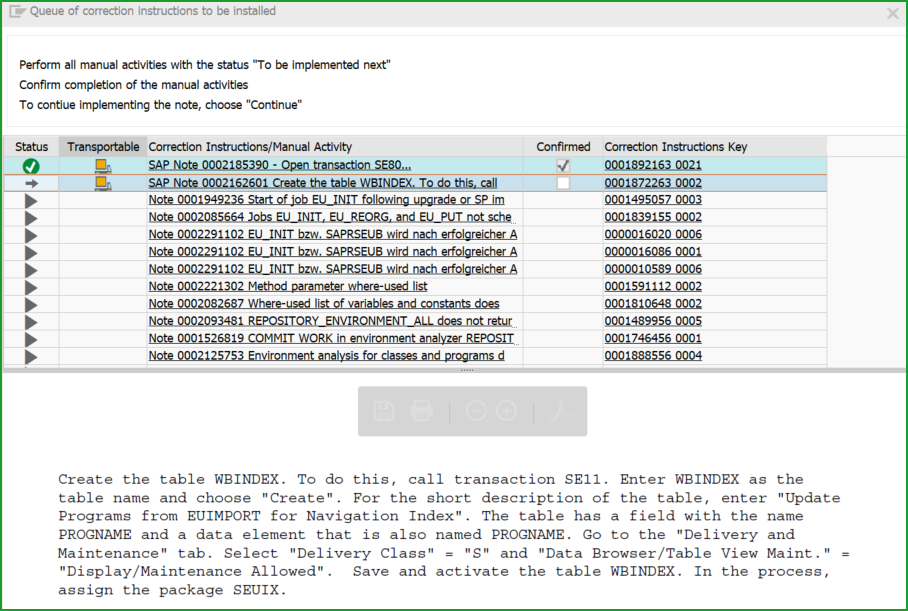
In SE11, create table WBINDEX You will require the developer key and object access key.

Add field PROGNAME and confirm manual step.

In SA38, run SAPRSEUC in background now or after the optional step to run it in parallel to improve performance. This is a long running job and runs single threaded by default.

TIP: Please note it is not required to run the job SAPRSEUB, which updated Where-Used list for the whole system, the SAPRSEUC updates Where-Used list for Customization only. Job SAPRSEUB used to run several days like 11 days at one customer. The good thing is if it is cancelled it continues from the point it was cancelled with a overhead or 20-30 mins for every restart.
If you have issues in running this job the component for OSS message is BC-DWB-CEX.
STEP 3A: (OPTIONAL) IMPROVE PERFORMANCE OF JOB SAPRSEUC
Apply note Note 2667023 - Runtime of job EU_INIT or SAPRSEUB/SAPRSEUC, performance Manual steps are in Note 2228460 - Runtime of job EU_INIT, SAPRSEUB, performance

You will have to register developer if needed, and register object to get Access key and fill in as below:

Add 2 fields as below:

In SE38, BSP_INIT_INDEX_CROS, Variant , Change, add text elements as below. there are 7 programs and 1 class with text elements to be updated.

You may also be prompted for Programs WDY_INIT_INDEX_CROSS, SAPRSEUI, QSC_INDEX_ALL_PROXIES to add text elements.
After applying the note, job runs with one background process and uses number of dialog processes as defined in (1) table RSEUPACTRL as below. (2) Add column ALLSERVER, if it is blank, (3) Mark X for parallel processing and (4) define percentage of dialog processes to be used according to timezone. If this is sandbox that you want to finish the job as soon as possible you could jackup these percentages.

You can now schedule the job SAPRSEUC if you decided to do the optional steps.
STEP 4: ENABLING S/4HANA SIZING DATA COLLECTION
Apply Note 1872170 - ABAP on HANA sizing report (S/4HANA, Suite on HANA...) - cannot be implemented in SNOTE. Please read the note.
Using tCode SNOTE apply Note 2810633 - HANA memory Sizing report - Advanced correction 13 So far this is the latest, if there is later note please apply that note instead of 2810633.
Please note:
- Note requires minimum ST-PI 740/SP02 or 700,710/SP12 to apply the note.
- If you don't want to apply ST-PI, instead of applying this note, implement report ZNEWHDB_SIZE as described in Note 1872170 - ABAP on HANA sizing report Please note that if you take this option, there are 3 programs and function module to be created/updated to latest code.
TIP: ST-PI is independent and doesn't need other components or stack.xml to apply, this would save lot of manual work. IMPORTANT: In the Note 2913617 it is mentioned that to include sizing in analysis report dashboard, it is recommended to have ST-PI 740/SP07, 700,710/SP17
In tcode SE38, check that program /SDF/HDB_SIZING is available and you can even run it for test now.
Please use below for troubleshooting if you run into issues. The same program runs later on when scheduling analysis and the job RC_COLLECT_ANALYSIS_DATA is run as per STEP 13.
This is related to 2 jobs launched in step 13 - TMW_RC_HANAS_DATA_COLL & /SDF/HDB_SIZING_SM. If you have issues in running this job the component for OSS message is XX-SER-SAPSMP-ST.
STEP 5: ENABLING SIMPLIFICATION ITEM CHECK
Apply Note 2399707 - Simplification Item Check. This can be applied quickly. There are no Manual corrections.
This note helps run 1 job launched in step 13 - TMW_RC_SITEM_DATA_COLL. If you have issues in running this job the component for OSS message is CA-TRS-PRCK
STEP 6: ENABLING BUSINESS PROCESS ANALYTICS ANALYSIS
Apply Note 2745851 - Business Process Improvement Content for SAP Readiness Check 2.0 and Next Generation .... This note should be applied quickly in the productive client. There are no Manual corrections
This note is related to 1 job launched in step 13 - TMW_RC_BPA_DATA_COLL. If you have issues in running this job the component for OSS message is SV-SMG-MON-BPM-ANA.
STEP 7: ENABLING IDOC ANALYSIS
Apply Note 2769657 - Interface Discovery for IDoc as part of Readiness Check
You need minimum ST-A/PI 01S_700/01S_731. Apply using SAINT. If you have issues in running this job the component for OSS message is SV-SMG-MON-BPM-DCM.
STEP 8: ENABLING DATA VOLUME MANAGEMENT ANALYSIS
The note can be implemented for ST-PI 740 SP01 700/710 SP09
FIRST: Follow Note 1159758 - Data Volume Management: Central Preparation Note all steps related to Target system (System to be analyzed)
tCode SA38, RTCCTOOL, Click on Settings, Flag option 'Prepare for DVM (Data Volumt Mgmt) service ?', Click on Save.
Please make sure that this section shows a green light for all SAP Notes which are related to the planned DVM services
SECOND: Apply Note 2612179 using SNOTE.

As per manual instructions follow this sequence,
- SNOTE apply Note 2611746 - DVM Create objects for APIs for triggering and monitoring ST14 analyses
- tCode SE38 run program NOTE_2611746
- SNOTE will apply Note Note 2612179 - DVM API to trigger and monitor DVM ST14 analyses for Readiness Check

- In SNOTE apply Note 2693666 - Enhance error handling when collecting DVM ST14 data for SAP S/4HANA Readiness Check
TIP: If there are any errors in DVM data collection, please refer Note 2721530 - "FAQ for collecting DVM data during S/4HANA Readiness Check.
This note is related to 4 jobs launched in step 13 - TMW_RC_DVM_DATA_COLL, BP_APPLICATION_ANALYSIS_01, DANA_ANALYSIS, TAANA_ANALYSIS. If you have issues in running this job the component for OSS message is SV-SMG-DVM.
STEP 9: ENABLING BP/CVI
Apply Note 2811183 - Enabling BP/CVI Analysis with Readiness Check 2.0
If you have issues in running the job the component for OSS message is AP-MD-BF-SYN
Please do the manual steps as below:

STEP 10: RUN BACKGROUND JOB IN DEV SYSTEM TO DOWNLOAD METADATA INFO
In SE38 run background job SYCM_DOWNLOAD_REPOSITORY_INFO. Define the variant to restrict to the required namespace.

Then run the program in background using this variant.

If the where-used list index for customer objects is not up to date you will get error below:

Please refer Note: 2655768 - Custom Code Analyzer - The where-used list index for customer objects is not up to d...
STEP 11: MONITOR BACKGROUND JOB AND DOWNLOAD ZIP FILE

After the job is finished, in SE38 run SYCM_DOWNLOAD_REPOSITORY_INFO again and click on button to Download Zip file...
In case you get below dump:

The solution is - Enter tCode SE38, Program LZEHPRC_CP_BB20UXX, click on Change (You will need developer access). Go to menu option Utilities, Settings.

select option above, click on OK, Save and Activate the program. Unfortunately you have to Rerun the job from the beginning.
STEP 12: TRANSPORT 7+ NOTES TO PRODUCTION
In tCode SE01, release transport and using tCode STMS import into QAS and PROD systems in the landscape.
STEP 13: RUN BACKGROUND JOB IN PROD SYSTEM
In the productive client, tCode SE38 - RC_COLLECT_ANALYSIS_DATA (1) select target S/4HANA Version, (2) Schedule Analysis, (3) Immediate and (4) ok. As per the note 2758146, if you do not have the min ST-PI 700/710 SP17 or 740 SP07, then unmark the checkbox for HANA Sizing Data.
This will trigger number of background jobs as shown in next step.

You should get message that Job RC_COLLECT_ANALYSIS_DATA is scheduled, and a series of messages.
TIP: If there are any errors in DVM data collection, refer Note 1159758 -Data Volume Management: Central Preparation Note and also Note 2721530 - "FAQ for collecting DVM data during S/4HANA Readiness Check.
If you get this error, apply Note 2443236 - SAP Readiness Check for SAP S/4HANA Business Process Improvement Content and also the needed ST-A/PI through SPAM.

STEP 14: MONITOR BACKGROUND JOB AND DOWNLOAD ZIP FILE
There are various jobs launched in order as below and you must check job logs to ensure the data was collected properly.
Job RC_COLLECT_ANALYSIS_DATA is the main job to collect analysis data.
Job TMW_RC_BPA_DATA_COLL is scheduled to collect Business Process Analytics data
Job TMW_RC_HANAS_DATA_COLL is scheduled to collect HANA Sizing data
Job TMW_RC_DVM_DATA_COLL is scheduled to collect Data Volume Management data
Job /SDF/HDB_SIZING_SM is scheduled to collect data for sizing
Job TMW_RC_SITEM_DATA_COLL is scheduled to collect Simplification Item relevance check data
Job BO APPLICATION ANALYSIS NN scheduled for DVM triggers TAANA and DANA Analysis
Job TAANA ANALYSIS is scheduled for large Table Analysis
Job DANA ANALYSIS is scheduled for Data Volume Management Analysis

After the jobs are finished, in SE38 run RC_COLLECT_ANALYSIS_DATA again and click on button to Download Analysis Data as shown in previous step.
ERROR SITUATION 1: If the job TMW_RC_HANAS_DATA_COLL gives error - internal Error! Set GF_INCLNO in 00F_SET_INCLNO, refer SAP Note 2809344 - Job TMW_RC_BPA_DATA_COLL is cancelled with error: "internal Error! Set GF_INCLNO... which suggests to apply Note 2557474.

ERROR SITUATION 2: If the job fails with error below, please apply SAP note 2919704 - Background Job of Readiness Check terminates because of error message being raise... and run the job again.

STEP 15: GENERATE READINESS CHECK RESULTS DASHBOARD
In SAP Launchpad (S-USER is required) url (1) https://rc.cfapps.eu10.hana.ondemand.com
(2) Start New Analysis, (3) Analysis Name, (4) Customer, (5) Browse, (6) Select zip file RC2AnalysisDataSIDyyyymmdd.zip, (7) & (8) Terms of use, (9) Create.

Once the analysis is in ready state (about an hour), Open the analysis and use the zip file generated from program SYCM_DOWNLOAD_REPOSITORY_INFO and click (1) icon on the top right, (2) Browse, (3) select filename S4HMigrationRepositoryInfoSID.zip, (4) Terms of Use,(5) Update .

You can click on wheel (1) and switch on (3) for Update & Delete to input details of (3) email id click on Save (4). You can click on + to add more email id's.

You can view the Results Dashboard as shown below.

Above steps complete the readiness check.
Readiness Check should be used as a interactive dashboard which has the greatest benefit of online team collaboration. It is now possible to download the Readiness Check as a word document like in Readiness Check 1.0. Customer can provide access to any Implementation Partner with P-User which can be easily created or SAP employee. The access can also be revoked as needed.
ERROR SITUATION 1: In case you get the message below, it is likely that your system is not connected properly through Solution Manager to the SAP Support Portal. Please refer Note 2408911 and blog that explains how the system should be connected to Solution Manager - https://blogs.sap.com/2018/11/12/conversion-to-s4hana-1809fps0-t3-maintenance-planner/

Use component for Readiness Check: SV-SCS-S4R to report problems during preparation or execution.
STEP 16: (OPTIONAL) ENABLE ATC CHECK RESULT EXPORT
First you have to setup the systems as needed for ATC check.
Please follow the elaborate process to apply notes in Checked System as per blog - Conversion to S/4HANA 1809FPS0 – t5 – Custom Code Migration
Fron above blog, apply the required 4+ notes in checked system, Apply 3+ notes in Central Checking system which should be Netweaver 7.52 or higher.
In the Central Checking system run tCode ATC, Runs, Manage Results. In the ATC Results Browser select (1) the result series, Right Click and select (2) Export File for, (3) SAP Readiness Check for S/4HANA”. You will doenload a file named <SID>_atc_findings.zip

You can get the results in the Custom Code Analysis tile as shown below:

If you have issues in running this job the component for OSS message is BC-DWB-CEX.
STEP 17: (OPTIONAL) ENABLE CONSISTENCY CHECK RESULT EXPORT
Apply Note 2502552 - S4TC - SAP S/4HANA Conversion & Upgrade new Simplification Item Checks
There is an elaborate process to apply this note. Please refer the steps 1-5 in the Simplification Item Check blog - Conversion to S/4HANA 1809FPS0 – t4 – Simplification Item-Check
You can run the program RC_COLLECT_ANALYSIS_DATA selecting all items or below.
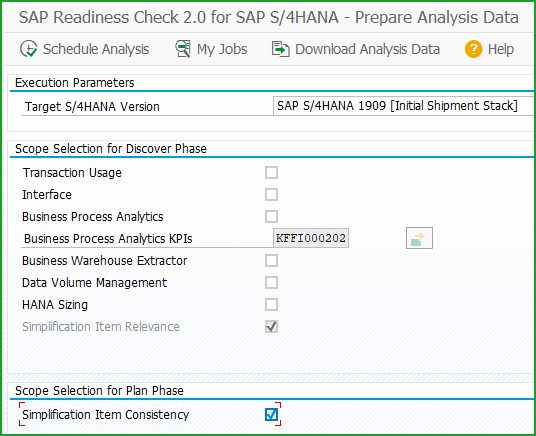
Download the zip file and simply click on Update Analysis icon to upload the zip archive update the analysis. Dashboard will retain old data for other items and update the Simplification Item consistency check. If you have issues in running this job the component for OSS message is CA-TRS-PRCK.
You can also do this for example if only sizing data is required to be updated => apply the latest sizing note and run the program RC_COLLECT_ANALYSIS_DATA with checkmark on Hana sizing and then click on Update Analysis to upload the zip archive.
LANDSCAPE CONSIDERATIONS:
There is no option available to create the Readiness Check 2.0 through Solution Manager.
As shown in the main graphic, you could run analysis related to Custom Code on DEV system so you analyze code that has never gone into production. If you want to analyze only code that has gone into production please run analysis related to Custom Code in PROD.
Another reason for running Custom Code Analysis job in DEV system is where used index may take a while in PROD system.
After the sandbox run, when you start with conversion of DEV system, please apply notes in DEV/QAS/PROD/PREPROD/TRAINING at the same time so that the notes are same across the landscape. If you do this at different times the notes are likely to be of different version. Also apply ST-PI & ST-A/PI at same time.
TIP: During your regular maintenance patch update, please include ST-PI & ST-A/PI, that way some of the required notes are already applied. Both these OCS Packages ST-PI and ST-A/PI do not need stack the xml and can be applied separately.
OTHER REFERENCES:
Readiness Check Help Portal
Note 2758146 - SAP Readiness Check 2.0 & Next Generation SAP Business Scenario Recommendations
Expert Guided Implementation (EGI) <===== sessions on SAP Learning Hub, SAP Enterprise Support Edition*
*Only SAP Enterprise Support customers are eligible to attend this remote training workshop. Please note that to access the SAP Learning Hub, edition for SAP Enterprise Support, a one-time registration is required. A detailed step-by step guidance can be found here.
FAQ blog - SAP Readiness Check 2.0 for SAP S/4HANA – FAQ & What’s New in Releases
Thank you. Hope you enjoyed the blog !
Mahesh Sardesai
Product Expert – S/4HANA
Brought to you by the SAP S/4HANA Regional Implementation Group

- SAP Managed Tags:
- SAP S/4HANA
- « Previous
-
- 1
- 2
- Next »
You must be a registered user to add a comment. If you've already registered, sign in. Otherwise, register and sign in.
-
Artificial Intelligence (AI)
1 -
Business Trends
363 -
Business Trends
29 -
Customer COE Basics and Fundamentals
1 -
Digital Transformation with Cloud ERP (DT)
1 -
Event Information
461 -
Event Information
28 -
Expert Insights
114 -
Expert Insights
187 -
General
1 -
Governance and Organization
1 -
Introduction
1 -
Life at SAP
414 -
Life at SAP
2 -
Product Updates
4,679 -
Product Updates
270 -
Roadmap and Strategy
1 -
Technology Updates
1,499 -
Technology Updates
99
- SAP Activate Realize and Deploy phase activities in the context of Scaled Agile Framework in Enterprise Resource Planning Blogs by SAP
- Jumpstart your cloud ERP journey with guided enablement in RISE with SAP Methodology in Enterprise Resource Planning Blogs by SAP
- SAP Enterprise Support Academy Newsletter March 2024 in Enterprise Resource Planning Blogs by SAP
- SAP S/4HANAへの移行基礎知識:第5回カスタムコード(アドオン)はどのように移行できるのか? in Enterprise Resource Planning Blogs by SAP
- Integration of SAP Readiness Check for SAP S/4HANA to CALM Project and Task Management (PTM) in Enterprise Resource Planning Blogs by SAP
| User | Count |
|---|---|
| 7 | |
| 6 | |
| 5 | |
| 4 | |
| 4 | |
| 4 | |
| 4 | |
| 4 | |
| 3 | |
| 3 |