
- SAP Community
- Products and Technology
- Enterprise Resource Planning
- ERP Blogs by SAP
- Upgrade to S/4HANA 1809FPS0 - t5 - Software Update...
- Subscribe to RSS Feed
- Mark as New
- Mark as Read
- Bookmark
- Subscribe
- Printer Friendly Page
- Report Inappropriate Content
References - Updating SAP ABAP Systems on UNIX and Linux: SAP HANA DB - SUM 2.0 SP03
The procedure below is for upgrade of source system S/4HANA 1610FPS1 system to target system S/4HANA 1809FPS0 showing the Realize Phase - t5 - SUM as below:
Please find other blogs as follows at S/4HANA SQUARE ONE
S/4HANA SQUARE ONE |
Tool parameters are for shortest overall run time with maximum downtime. Every upgrade/conversion is different. The author will not take over any responsibility of the consequences this may cause.
STEP 1: CHECK OPERATING SYSTEM
Recommended OS is SuSE Linux version 12 Patch 1
TIP: Please refer Notes below:
Note 2399995 - Hardware requirement for SAP HANA 2.0
Note 2235581 - SAP HANA: Supported Operating Systems.
Note 2205917 - SAP HANA DB: Recommended OS settings for SLES 12
You can check your operating system version as below:
sid-hdb-s4h:~ # cat /etc/SuSE-release
SuSE-release SUSE Linux Enterprise Server 12 (x86_64)
VERSION = 12
PATCHLEVEL = 2
STEP 2: UPGRADE HANA DATABASE
Minimum is HANA 2 Rev 33(S/4HANA 1809FPS0) Rev 36(S/4HANA 1809FPS1) or later as per release note for 1809. The files should be downloaded as per the blog t3 - maintenance planner.
First unpack the archive to folder HANA2_33, CLIENT_33 and LCAPPS_33 together if you need integrated LiveCache so it can be installed as a combined install. In case you already have other plugins you will have to apply them like AFL, etc.
sid-hdb:/sapmedia/ #SAPCAR -xvf IMDB_SERVER20_033_0-80002031.SAR
sid-hdb:/sapmedia/ #mv SAP_HANA_DATABASE HANA2_33
sid-hdb:/sapmedia/ #SAPCAR –xvf IMDB_CLIENT20_003_123-80002082.SAR
sid-hdb:/sapmedia/ #mv SAP_HANA_CLIENT HANA2_33_CLIENT
sid-hdb:/sapmedia/ #SAPCAR –xvf IMDB_LCAPPS_2033_0-20010426.SAR
sid-hdb:/sapmedia/ #mv SAP_HANA_LCAPPS HANA2_33_LCAPPSTIP: Please refer Note 2372809 - Guideline for Upgrading a SAP HANA 1.0 to SAP HANA 2.0 System.
To upgrade HANA database, you cannot use hdblcm from rel 2. you will get message that
"HDBLCM version '2.3.65.0' cannot be used to install or update additional components of SAP HANA Database version '1.00.093.00.1424770727'". Solution:Use the action 'update_components' of the resident HDBLCM under '/hana/shared/HDB'"
Also in case yu have HANA database addons, refer Note 2438001 - Unable to perform a HANA database upgrade to revision 122.07 or higher to due install...
uninstall as root
sid-hdb:/hana/shared/HDB/hdblcm # ./hdblcm --uninstall
sid-hdb:/sapmedia/HANA2_33 # ./hdblcm 

...............
Installing package 'CommonCryptoLib'...
Updating package 'Client Installer'...
Updating SAP HANA Database Instance Integration on Local Host...
Updating Component List...
SAP HANA Database components updated You can send feedback to SAP with this form:
https://vhcalhdbdb:1129/lmsl/HDBLCM/HDB/feedback/feedback.html
Log file written to '/var/tmp/hdb_HDB_hdblcm_update_2018-10-15_17.39.04/hdblcm.log' on host 'sid-hdb-s4h'.
Please refer Note 2600030 - Parameter Recommendations in SAP HANA Environments for parameter recommendations. This note contains check scripts which detect SAP HANA version, SAP product installed, etc. and give specific parameter recommendations.
Also refer Note 2469025 - How-To: Upgrading to SAP HANA 2.0
STEP 4: UPGRADE USING SUM
Please extract it as below 2 commands:
as s4hadm
cd /usr/sap/S4H
SAPCAR -xvf /sapmedia/download/SUM20SP03_1-80002456.SAR
as root
ps –ef | grep –i sapup
/usr/sap/S4H/SUM/abap/SUMSTART confighostagentTIP: Please check that your /windows/drivers/etc/host file contains entry with IP address mapped to hostname vhcals4hci. c:\users\mahesh>type c:\windows\system32\drivers\etc\hosts 10.20.130.140 vhcals4hci vhcals4hci.dummy.nodomain vhcals4hcs vhcals4hcs.dummy.nodomain vhcalhdbdb vhcalhdbdb.dummy.nodomain
Open Google Chrome browser (latest version recommended) Enter URL:
https://vhcals4hci:1129/lmsl/sumabap/S4H/doc/sluigui
In case you get screen below please click on Advanced and then “Proceed to vhcals4hci(unsafe)"
TIP: If you get message that Page is Unresponsive just click on Wait.
Enter s4hadm/(password you used before) in the screen below
TIP: SUM MailNotifier can be used to get notified by eMail/SMS when SUM displays a dialog so you don’t have to frequently check it for long running phases. It can be configured at PREPROCESSING PHASE later when you have a break. You need a sender email account like summan@gmail.com with password, recipient email like john.doe@digiwatch.com or SMS text like 5551234567@vtext.com  After this you execute command as root: vhcals4hci:~ # java -jar MailNotifierApp.jar properties=MailNotifierApp.props I had to add parameter mail.smtp.starttls.enable=true to the above command for gmail account. Also I had to login to gmail account and then execute link to allow less secure apps. Refer Boris Rubarth's blog at end for more info.
After this you execute command as root: vhcals4hci:~ # java -jar MailNotifierApp.jar properties=MailNotifierApp.props I had to add parameter mail.smtp.starttls.enable=true to the above command for gmail account. Also I had to login to gmail account and then execute link to allow less secure apps. Refer Boris Rubarth's blog at end for more info.
EXTRACTION PHASE

TIP: If you get error manifest signature revoked download new crlbag.p7s as per SAP Note 2491577 - SUM fails at phase PREP_EXTRACT/SCAN_DOWNLOADDIR with error message "SIGNATURE: m...
At (0%) Current Phase PREP_PRE_CHECK/PROFREAD
enter password of DDIC in client 000,
enter password of DB user SYSTEM and Click on Next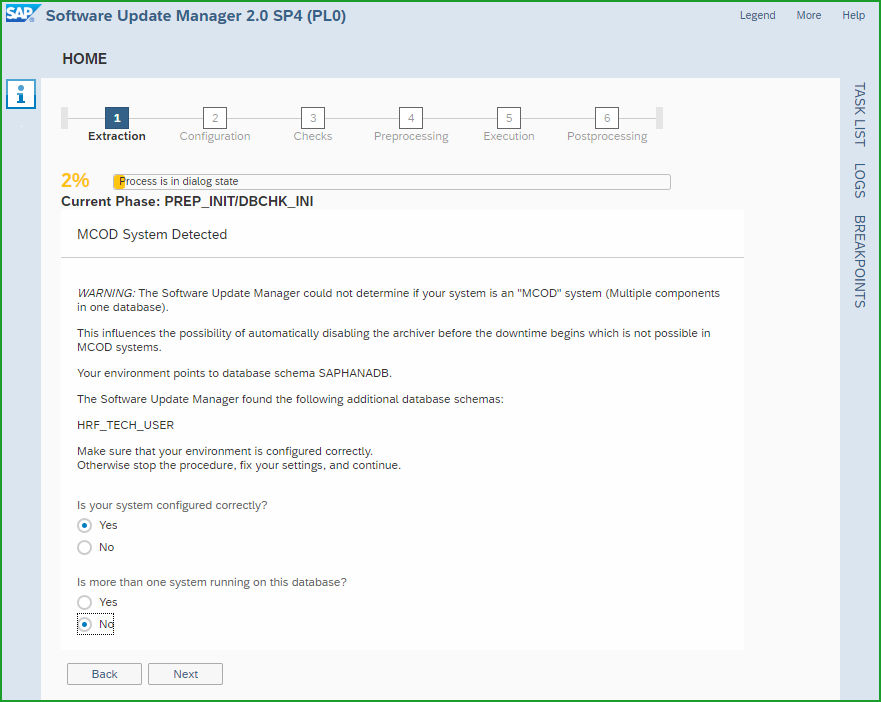 At (2%) Current Phase PREP_INIT/DBCHK_INI select values and click on Next
At (2%) Current Phase PREP_INIT/DBCHK_INI select values and click on Next Click on Next
Click on Next
CONFIGURATION PHASE
 At (5%) Current Phase PREP_CONFIGURATIN/INITSUBST click on Next
At (5%) Current Phase PREP_CONFIGURATIN/INITSUBST click on Next At (5%) Current Phase PREP_CONFIGURATIN/INITSUBST select/enter values and click on Next
At (5%) Current Phase PREP_CONFIGURATIN/INITSUBST select/enter values and click on Next
At (6%) Current Phase PREP_CONFIGURATIN/DBQUERY_ASK enter password of DB user SAPS4H and click on Next At (8%) Current Phase PREP_CONFIGURATION/LANG_SELECT the screen will look for archives and show if any of them is missing. click on Next
At (8%) Current Phase PREP_CONFIGURATION/LANG_SELECT the screen will look for archives and show if any of them is missing. click on Next Apply Missing Notes and Click on Next
Apply Missing Notes and Click on Next
At (9%) Current Phase PREP_EXTENSION/IS_INST click on Next At (10%) Current Phase PREP_EXTENSION/BIND_PATCH click on Next
At (10%) Current Phase PREP_EXTENSION/BIND_PATCH click on Next At (10%) Current Phase PREP_EXTENSION/BIND_PATCH click on Next
At (10%) Current Phase PREP_EXTENSION/BIND_PATCH click on Next
Among other items SUM tool will run SI Check at PREP_EXTENSION/RUN_S4H_SIF_CHECK_INIT and will take same amount of time as job RC_NEW_CHECK_IN_JOB run manually at t3 - SI Check.
If SI Check is not completed you get above error which can be checked in file /usr/sap/S4H/SUM/abap/log/S4_SIF_TRANSITION_CHECKS.S4H. As per Simplification Catalog Check the note applicable is 1484142 - MRN1: Incorrect Customizing entries deleted As per the note, run report S4SIC_TNIW5CORR in client 000 once.
Once you have fixed issues in SI-Check, continue... At (11%) Current Phase PREP_INTEGRATION/ADJUSTPRP click on Next
At (11%) Current Phase PREP_INTEGRATION/ADJUSTPRP click on Next
ERROR: Got error - A2EESUPG_STRESS 111 Report "RSUPG_STRESS4UPGRADE" with action "START" finished with error RESOLUTION: vi /usr/sap/S4H/SUM/abap/bin/SAPup.par /fa/stress_maker = OFF then continued SUM. For sandbox this is ok but for production landscape please fix/open OSS message. At (12%) Current Phase PREP_INSTALL/INITSHD enter SHADOW DB USER PASSWORD and click on Next
At (12%) Current Phase PREP_INSTALL/INITSHD enter SHADOW DB USER PASSWORD and click on Next
At (12%) Current Phase PREP_INSTALL/INITSHD select No for profiles from previous procedure and click on Next
At (12%) Current Phase PREP_INSTALL/SHDINST_CPY select No to use profiles click on Next
CHECKS PHASE
At (15%) Current Phase PREP_PREPROC/SAVE_VAR_CHK select No to Do you want to run the JOB_RASUVAR(2) phases click on Next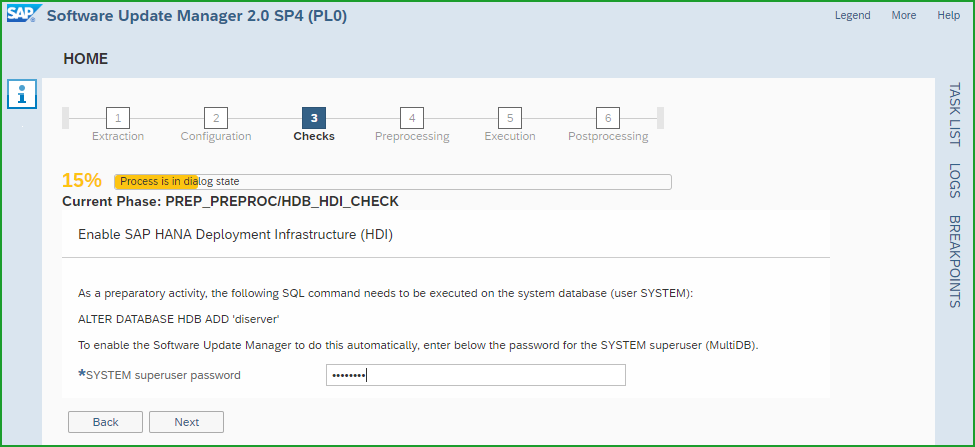 At (15%) Current Phase PREP_PREPROC/HDB_HDI_CHECK enter SYSTEM superuser password and click on Next
At (15%) Current Phase PREP_PREPROC/HDB_HDI_CHECK enter SYSTEM superuser password and click on Next Click on Next
Click on Next
PREPROCESSING PHASE
At (17%) Current Phase MAIN_INIT/LOCKEU_PRE - Lock the development environment now click on Next
At this point it is good to monitor database resident memory in HANA studio

IMPORTANT: Please note that wait times are only indicative of the long breaks assuming no errors and will vary depending on hardware, amount of data, number of clients, number of languages, process parameters, etc
At (23%) Current Phase MAIN_DTTRANSSHD/DOWNCONF_DTTRANS accept selected radio button Actions completed click on Next
At (23%) Current Phase MAIN_DTTRANSSHD/DOWNCONF_DTTRANS_BCK accept selected radio button Backup completed click on Next
EXECUTION PHASE
 At (30%) Current Phase MAIN_SHDRUN/ACT_UPG shows 4 modified objects that you need to adjust, follow the steps to adjust repository:
At (30%) Current Phase MAIN_SHDRUN/ACT_UPG shows 4 modified objects that you need to adjust, follow the steps to adjust repository: and click on Next
and click on Next Among other items SUM tool will rerun SI Check at MAIN_SHDIMP/RUN_S4H_SIF_CHECK_EXEC and will take same amount of time as job RC_NEW_CHECK_IN_JOB run at t3 - SI Check.
Among other items SUM tool will rerun SI Check at MAIN_SHDIMP/RUN_S4H_SIF_CHECK_EXEC and will take same amount of time as job RC_NEW_CHECK_IN_JOB run at t3 - SI Check.
(time is only an indicative figure assuming no error)
At (89%) Current Phase MAIN_UPTRANS/STARTSAP_PUPG select Actions completed and click on Next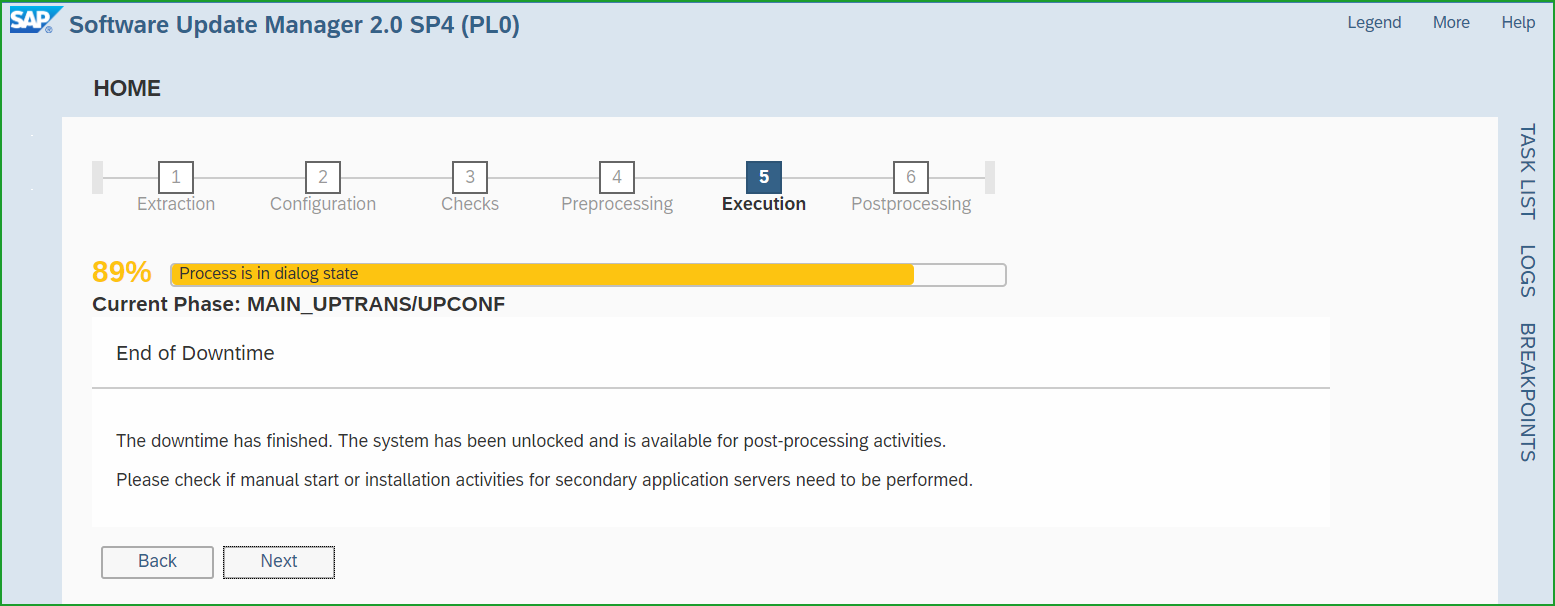 At (89%) Current Phase MAIN_UPTRANS/UPCONF click on Next
At (89%) Current Phase MAIN_UPTRANS/UPCONF click on Next
At (89%) Current Phase MAIN_UPTRANS/SETUPGPAR_UPG_POST click on Next
POSTPROCESSING PHASE
 At (90%) Current Phase MAIN_POSTPROC/SUBMOD_SPAU_INFO/SPAUINFO
At (90%) Current Phase MAIN_POSTPROC/SUBMOD_SPAU_INFO/SPAUINFO
Login client 000 and Adjust
Go back to SUM and click on Next
At (91%) Current Phase MAIN_POSTPROC/REQUPFINAL click on Next At (91%) Current Phase MAIN_POSTCLEAN//RUN_CHECK_TADIR_RESCUE_CHECK
At (91%) Current Phase MAIN_POSTCLEAN//RUN_CHECK_TADIR_RESCUE_CHECK
Login to Client 000 and resolve issues.
click on Next SUM is completed. Please login to the system and check the Installed product version as:Please find Installed Software Component version:
SUM is completed. Please login to the system and check the Installed product version as:Please find Installed Software Component version:
You can schedule complete SGEN if it is not completed so far.
STEP 5: S/4HANA RELEASE INFORMATION NOTE
Please apply the 4 notes below to the installed instance as per SAP Note 2659828 - SAP S/4HANA 1809 Feature Package Stack 00: Additional Release Information these notes are only for 1809 FPS0
| NOTE | DESCRIPTION | MANUAL |
| 2658745 | Register internal scenarios (FINCF_AV_SO,FINCF_AV_CI)1880321990 | No |
| 2660883 | BP_EOP: Success Message is not displayed properly | No |
| 2661055 | NS Registration /CMMFD (1880344774) | No |
| 2666655 | Undo changes of central BUPA search help exit | No |
| 2441447 | Authorization check enablement in Business Partner F4 search help (Seems like the note is already applied) | Yes |
| 2653874 | Client copy fails in exit 0SFW_CC_SYNCH_SWITCH_STATES_ADD | No |
| 2653909 | BRF+: Performance improvement while opening Ruleset | No |
| 2656251 | Performance and memory improvements for cl_ci_test_no_order_by | No |
| 2658952 | ESH - initial authorization index filling - error: "Feature not supported"/OLAP VIEW on HANA 3.1 | No |
| 2662538 | Dump occurs on changing the query | No |
| 2665431 | Cursor Position is not correctly being displayed after selecting the record in SM30 | No |
| 2656623 | Delivered version of AO Workbook (AAOE) is not created in the content system | No |
| 2694011 | WTY: Dump "CALL_FUNCTION_CONFLICT_LENG" occurs on account document posting | No |
| 2697405 | TrexViaDbsl: wrong schema name is set to temporary objects in TREX_EXT_AGGREGATE | Yes |
| 2722552 | Runtime error SYSTEM_DATA_ALREADY_FREE during update of classifications | No |
| 2724147 | Termination in the update of the classification | No |
| 2726975 | Support of CLSD in SNOTE: Ignore all Changed by and Changed on data in the CI | No |
OTHER REFERENCES:
OS:
Updating SAP ABAP Systems on UNIX and Linux: SAP HANA DB - SUM 2.0 SP04 <==pdf
DB:
2378962 - SAP HANA 2.0 Revision and Maintenance Strategy
https://help.sap.com/hana20_rev_strat/SAP_HANA_20_Revision_Strategy.pdf
2372809 - Guideline for Upgrading a SAP HANA 1.0 to SAP HANA 2.0 System
2293092 - SAP HANA Database upgrade fails due to missing plugin
2438001 - An already installed component SAP TRD AFL FOR HANA is not compatible with SAP HANA Databa...
2223318 - An already installed component SAP HANA LCAPPS is not compatible with SAP HANA Database ve...
SAP TOOLS:
Converting SAP Systems to S/4HANA Using Software Update Manager 2.0 <==pdf
SUM 2.0 Guide <==pdf
Introducing the SUM MailNotifier – you have been waiting for this !
S/4HANA 1809 Upgrade guide <===pdf
Upgrade Guide – S/4HANA 1909 <===pdf
Upgrading SAP S/4HANA AnyPremise – How, Why, and Best Practices guide now available ! <===pdf
Your system installation is complete. Congratulations !!!
Mahesh Sardesai
Product Expert - S/4HANA
- SAP Managed Tags:
- SAP S/4HANA
You must be a registered user to add a comment. If you've already registered, sign in. Otherwise, register and sign in.
-
Artificial Intelligence (AI)
1 -
Business Trends
363 -
Business Trends
24 -
Customer COE Basics and Fundamentals
1 -
Digital Transformation with Cloud ERP (DT)
1 -
Event Information
461 -
Event Information
24 -
Expert Insights
114 -
Expert Insights
159 -
General
1 -
Governance and Organization
1 -
Introduction
1 -
Life at SAP
415 -
Life at SAP
2 -
Product Updates
4,684 -
Product Updates
219 -
Roadmap and Strategy
1 -
Technology Updates
1,502 -
Technology Updates
89
- Integration of SAP Service and Asset Manager(SSAM) with SAP FSM to support S/4HANA Service Processes in Enterprise Resource Planning Blogs by SAP
- Cruising through Compliance: Test the Regulatory Change Manager at DSAG-SAP Globalization Symposium in Enterprise Resource Planning Blogs by SAP
- SAP Document and Reporting Compliance Brazil: Dashboard do Usage Analytics in Enterprise Resource Planning Blogs by SAP
- SAP Enterprise Support Highlights Resources to Achieve a Clean Core in Enterprise Resource Planning Blogs by SAP
- SAP Fiori for SAP S/4HANA - Technical Catalog Migration – Why and Getting Ready for Migration in Enterprise Resource Planning Blogs by SAP
| User | Count |
|---|---|
| 11 | |
| 10 | |
| 9 | |
| 7 | |
| 7 | |
| 7 | |
| 6 | |
| 5 | |
| 4 | |
| 4 |
