
- SAP Community
- Products and Technology
- Enterprise Resource Planning
- ERP Blogs by SAP
- Conversion to S/4HANA 1809FPS0 - t5 - Custom Code ...
- Subscribe to RSS Feed
- Mark as New
- Mark as Read
- Bookmark
- Subscribe
- Printer Friendly Page
- Report Inappropriate Content
Updated 5 Oct 2019 valid for S/4HANA 1909
This blog is for the detailed steps for Custom Code Migration (CCM) for step t5 of conversion to S/4HANA 1809FPS0/FPS1 is an optional step. The steps are shown for Custom Code Analysis to estimate efforts required for the Custom Code Adaptation. As part of custom code migration there is also a step to be done after the system conversion in SPDD/SPAU.
Download the Custom Code Migration User Guide 1809 FPS0 / Custom Code Migration User Guide 1809 FPS1 or Custom Code Migration Guide for 1909 according to your target release and use the blog for reference
S/4HANA SQUARE ONE |
| SYSTEM CONVERSION | t2 - RC | t3 - MP | t4 - SIC | t5 - CCM | t6 - SUM |
| S/4HANA 1909 | rc2 | link | link | link | prepare EHP6/mss |
| S/4HANA 1809 | rc2 | link | link | link | EHP7/hdb EHP6/db6 EHP5/ora EHP6/mss |
Custom code analysis is just for "analysis" and you have to take a decision on which custom code you still require / want to use on the target release. For Upgrade from S/4HANA you have to use the ATC option only. If the S/4HANA system is NW 7.52 and above you can do local ATC checks with a variant imported with relevant notes like Note 2659194 for 1809 and Note 2812556 for 1909.
This is the graphical view of the process in 4 STEPS:

PART 1: APPLY NOTES IN CHECKED SYSTEM
The checked system can have either of Software components - SAP_BASIS 7.00, 7.01, 7.02, 7.31, 7.40, 7.50, 7.51 or 7.52.
TIP: First 2 notes below are big and if you get “Note Incomplete” or “Error occurred while downloading SAP Note xxxxx” please try downloading again individually and if it still doesn’t work, download from launchpad /upload in snote manually. To give you an idea of size – 2485231 is 4MB , 2270689 is 11MB, 2190065 is 1.6MB and 2196792 is 1MB
APPLY FIRST NOTE: 2485231 - Remote ATC Checks of Modifications and Enhancements
Create Function Group SCA_ABAP_CHECK_MODINFO
Get Access Key
Checkmark Confirmed and continue - 2 times
Check and set as below:
Create Function Group SCA_REMOTE_DATA_ACCESS
Checkmark on Copy Changes for first 2 items
Click on Activate Anyway
APPLY SECOND NOTE: 2270689 - RFC Extractor for performing static checks
This note is HUGE and you may face errors while downloading. Try downloading the note from browser and then upload in SNOTE.
Create Function Group SABP_COMP_PROCS_E Activate the function group SABP_COMP_PROCS_E.
Activate the function group SABP_COMP_PROCS_E.
Checkmark on Copy Changes for first 2 items
Click on Activate Anyway - 6 times
Start Report RS_ABAP_INIT_ANALYSIS and Confirm step.
APPLY THIRD NOTE: 2190065 - ATC/CI: Remote Code Analysis - Object Provider Stub
This note was already implemented by other notes.
APPLY FOURTH NOTE: 2196792 - RFC-Stub for CVA/SLIN-Remote
Under package SLIN, create subpackage S_CVA_BSP
Under package SLIN, create Function Group SLIN_REMOTE_RESOURCES
Activate Function Group SLIN_REMOTE_RESOURCES
Create Function Group CVA_BSP_REMOTE_RESOURCES
Activate Function Group CVA_BSP_REMOTE_RESOURCES
The object tree should look like this:
Checkmark on Copy Changes for first 3 items
Create a user in Checked system with below authorizations. like CCM_CHECKED.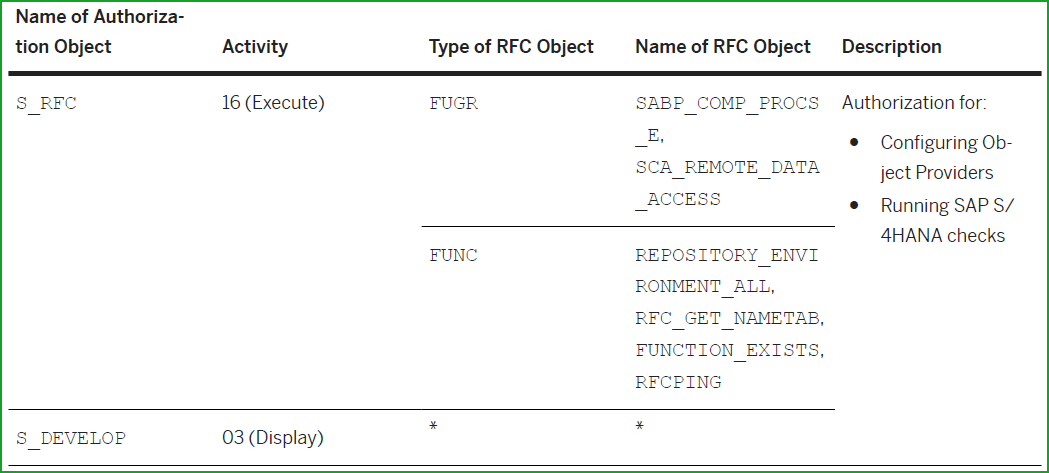
This completes the steps for the Checked system.
PART 2: APPLY NOTES IN CENTRAL CHECK SYSTEM
The Central Check system should have Software component SAP_BASIS 7.52 or higher. In case you already have a S/4HANA sandbox, you could use it. Also you can use a S/4HANA Fully activated Appliance on-prem or in CAL, it just requires Netweaver 7.52 and above. So if you have a S/4HANA 1909 system lying around you can use it and have to apply minimum notes.
We will use CAL solution which is SAP NetWeaver AS ABAP 7.52 SP01 on SAP ASE 16.0 from below:
Below config is fine to reduce cost.
Activate Instance and login as user DDIC, copy user DDIC to create user S4HCONV so notes can be applied. Ensure RFC SAPOSS is configured and working.
The 2 notes are not to be applied in Checking system using SNOTE but contain information related to notes which are to be applied.
APPLY FIRST NOTE: 2436688 - Recommended SAP Notes for using SAP S/4HANA custom code checks in ATC
Since this is a Netweaver 7.52 SP1 system we have to apply the notes, if your system is different Netweaver/SP level, the notes to be applied may be completely different.
2578127 - Pseudo comments for S/4HANA custom code checks
2577440 - Improvements in S/4HANA custom code check "S/4HANA: Search for S/4 related syntax errors"
2569135 - S/4HANA custom code check "S/4HANA: Search for S/4 related syntax errors" reports syntax warnings
2573527 - S/4HANA custom code check for buffered DB table access
All above notes do not have manual steps.
APPLY SECOND NOTE: 2364916 - Recommended SAP Notes for using ATC to perform remote analysis
Since this is a Netweaver 7.52 SP1 system we have to apply the notes, if your system is different Netweaver/SP level, the notes to be applied may be completely different.
2423013 - Code-Inspector-Test Checksum-Infrastructure
2527903 - Remote analysis (for central check system)
2587593 - ATC: Checkability of Modifications and Enhancements in Remote Checks - Developer Scenario
2614006 - ATC remote check fails in developer scenario
2629856 - CVA/SLIN: Security checks of SFP-Forms ( SAP Interactive Forms by Adobe )
APPLY THIRD NOTE: 2659194 – Check variant for SAP S/4HANA 1809 custom code checks
In case your target system for Upgrade/Conversion is S/4HANA 1909 please use note below:
SAP Note 2812556 - Check variant for SAP S/4HANA 1909 custom code checks
PART 3: IMPORT THE SIMPLIFICATION DATABASE
FIRST: - download the CCMSIDB from Service Marketplace. Open Software Download Center and search for CCMSIDB
SECOND: - Import the Simplification Database into Central Checking System
enter tCode SYCM
After clicking Open, there is a message Loading ZIP C:\CCMSDB00P_7-8000101. The there is a message - Downloading simplification notes ....
You should get message below:
THIRD: - you can now display the content of the simplification database. Click the Overview button.
The simplification items are grouped by Simplification Category.
FOURTH: - If you click on Show Items for Selection, you can view the Simplification Database content with displayed list by SAP Object Type, Simplification Category and relevant SAP Note Number.
FIFTH: - Set the role of the Central Check System
Enter tCode ATC => System Role => Change System Role
SIXTH: - Create System Groups using tCode ATC => ATC Administration => Setup => Object Providers
Select (1) System Groups, (2) Change, (3) New Entries, (4) enter System Group details as below: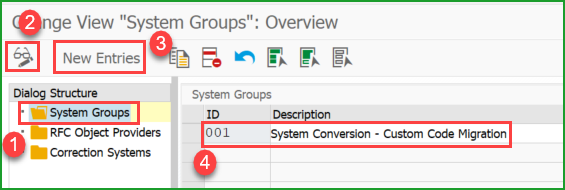
SEVENTH: - Enter tCode SM59, create RFC destination, Connection Type 3 in the Central Checking system to point to the Checked system.
You can create a separate user in the Checked System, use tCode SU01 to create user CCM_CHECKED. For authorization details please refer Refer Note 2672703 - ATC: Authorization roles for remote check scenarios
EIGHTH: - Create RFC Object Providers using tCode ATC => ATC Administration => Setup => Object Providers
PART 4: RUN ATC CHECKS FROM CENTRAL CHECKING SYSTEM
FIRST: - Configure remote ATC runs series tCode ATC => Runs => Schedule Runs ,
(1) Create Series Name (2) CONV1
SECOND: - Select (1) Check Variant according to the target release and (2) Object Provider as shown below: and Save
TIP: After System Conversion, on your S/4HANA 1709/1809/1909 system you can run local analysis, it is recommended to use variant S4HANA_READINESS because this performs also the syntax check related to simplified objects.
PART 5: SCHEDULE A REMOTE ATC RUN SERIES
In tCode ATC =>Runs=>Schedule Runs - (1) Select the run series and click (2) Schedule button on toolbar.
Execute in Background
You will get notification that Background job was scheduled for program SATC_CI_CFG_SERIES_SCHEDULE
PART 6: MONITOR ATC RUN SERIES
In the navigation pane in transaction ATC, expand the nodes ATC Administration Runs and double-click Monitor and Control Runs. Leave the run series field empty and execute (F8)
The ATC Run Monitor view is displayed. The view shows the status of check runs as running, finished, or failed.
PART 7: ANALYZE ATC RUN RESULTS
tCode ATC => ATC Administration => Runs => Manage Results
Leave the run series field empty and choose Execute (F8).
As you can see below there are 17 priority 1 findings, 8 priority 2 findings and 92 priority 3 findings.
In the ABAP Test: ATC Manage Results view, (1) select a run series and choose (2) Display to inspect the results.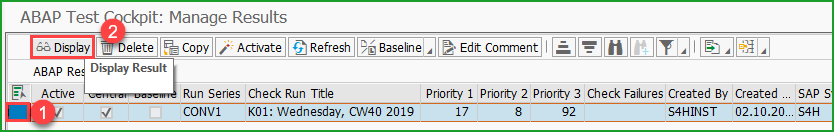
The view shows a list of ATC run results from your requested period of time. A list of all ATC findings is displayed in transaction SE80. From here you can navigate to the corresponding source code part by clicking on the Object Name and you can analyse the code. You can click on Object Name header column and sort to find out which records are pertaining to a single object name.Choose Statistics View.
Click on (1) Choose Statistic to group the ATC findings (for example, by SAP Note Number, Simplification Item Category, Contact Person, etc). The ATC findings are grouped by the selected statistics
You can (2) Double-click a statistics group to display the list of ATC findings assigned to the selected statistics in the window below.
You can then (3) Double-click an ATC finding to open (4) detailed information in window below. Here you can find the SAP Note number referring to a dedicated SAP Note and the referenced object.
Click the object name to navigate to the source code to see where the incompatible code occurs
Please go through the video below for detailed explanation:
Custom Code Adaptation for SAP S/4HANA
LANDSCAPE CONSIDERATIONS:
In the preparation phase the ABAP Test Cockpit is used to analyse custom code impact of HANA database and S/4HANA. After that in the Realization phase, the SUM tool is used to conduct system conversion and combined database migration to HANA. Here you need to adapt your ABAP custom code to the new S/4HANA software and optimize performance of SAP HANA databaase by performing application-specific follow-up activities and working with tools like transaction
SPAU and SPDD to adapt the modifications and enhancements.
The SPAU and SPDD transports created in development system are later used in subsequent systems in the landscape QAS and PROD.
OTHER REFERENCES:
NOTES:
Note 2364916 Recommended SAP Notes for using ATC to perform remote analysis
Note 2672703 - ATC: Authorization roles for remote check scenarios
Note 2761273 How to analyze errors when using ATC Transport-Related Checks functionality
BLOGS
ABAP Call Monitor (SCMON) – Analyze usage of your code
What you can do today to prepare your custom code for SAP S/4HANA
SAP S/4HANA System Conversion – Custom code adaptation process
Remote Code Analysis in ATC – Technical Setup step by step
GUIDES:
Custom Code Migration Guide for SAP S/4HANA 1809 <= pdf
VIDEO:
Custom Code Adaptation for SAP S/4HANA
Upgrading SAP S/4HANA AnyPremise – How, Why, and Best Practices guide now available !
SAP S/4HANA 1909 System Conversion Steps & Details – How to be prepared
Thank you. Hope you enjoyed the blog !
Mahesh Sardesai
Product Expert – S/4HANA
- SAP Managed Tags:
- ABAP Development,
- ABAP Testing and Analysis,
- SAP S/4HANA
You must be a registered user to add a comment. If you've already registered, sign in. Otherwise, register and sign in.
-
Artificial Intelligence (AI)
1 -
Business Trends
363 -
Business Trends
29 -
Customer COE Basics and Fundamentals
1 -
Digital Transformation with Cloud ERP (DT)
1 -
Event Information
461 -
Event Information
28 -
Expert Insights
114 -
Expert Insights
187 -
General
1 -
Governance and Organization
1 -
Introduction
1 -
Life at SAP
414 -
Life at SAP
2 -
Product Updates
4,679 -
Product Updates
270 -
Roadmap and Strategy
1 -
Technology Updates
1,499 -
Technology Updates
99
- SAP Activate Realize and Deploy phase activities in the context of Scaled Agile Framework in Enterprise Resource Planning Blogs by SAP
- Brownfield Conversion TRM ECC6 EHP7 to S/4 HANA in Enterprise Resource Planning Q&A
- SAP S/4HANA Data Migration and Master Data Management Best Practices with SAP BTP in Enterprise Resource Planning Blogs by SAP
- DMC:Value XX cannot be converted; integer part can have maximum XX digits error for custom field in Enterprise Resource Planning Q&A
- SAP Enterprise Support Academy Newsletter April 2024 in Enterprise Resource Planning Blogs by SAP
| User | Count |
|---|---|
| 7 | |
| 6 | |
| 5 | |
| 4 | |
| 4 | |
| 4 | |
| 4 | |
| 3 | |
| 3 | |
| 3 |