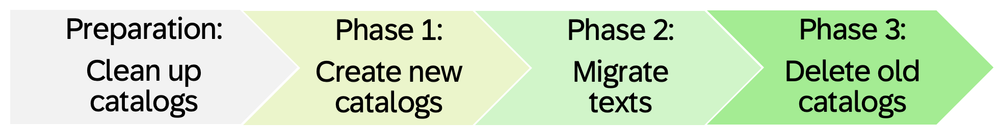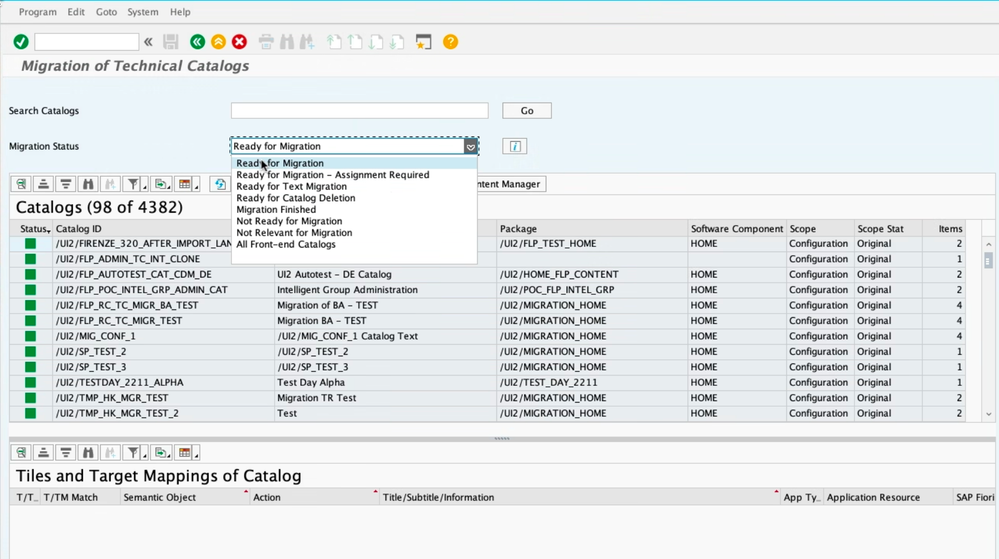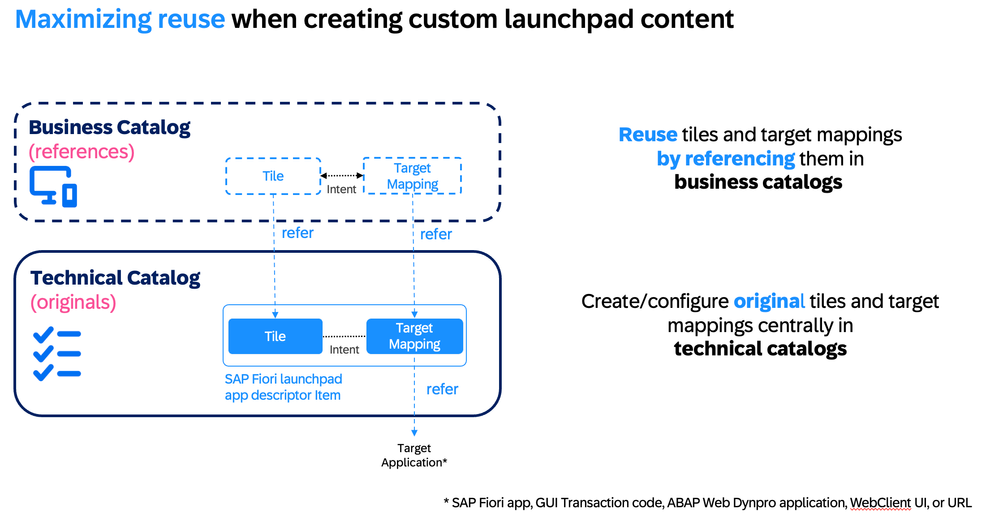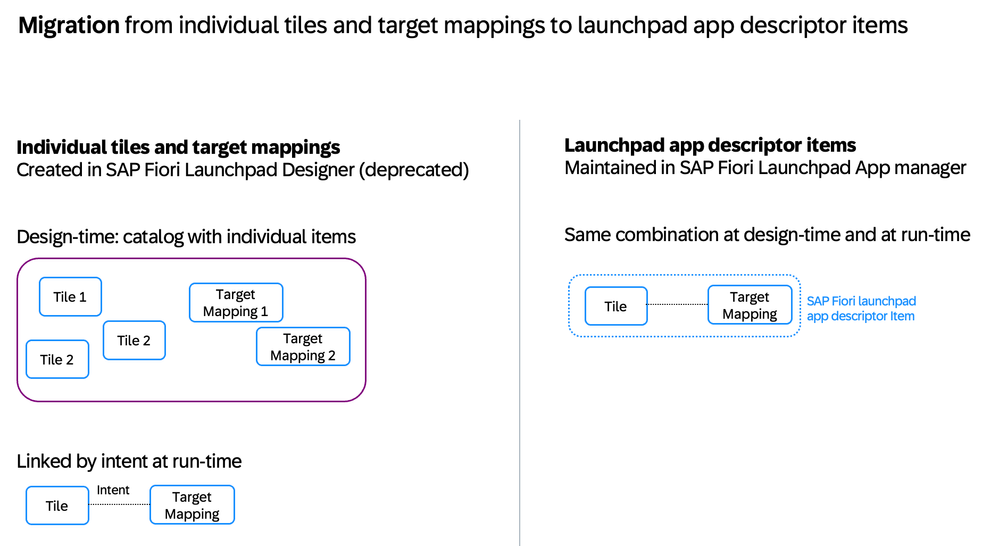- SAP Community
- Products and Technology
- Enterprise Resource Planning
- ERP Blogs by SAP
- SAP Fiori for SAP S/4HANA - Technical Catalog Migr...
- Subscribe to RSS Feed
- Mark as New
- Mark as Read
- Bookmark
- Subscribe
- Printer Friendly Page
- Report Inappropriate Content
Are any of your team members still using the Launchpad Designer to maintain launchpad content and layouts? If so, it’s time to move over to the new launchpad content and layout tools.
Hint: The Launchpad Designer tool is accessed via transactions /UI2/FLPD_CUST and /UI2/FLPD_CONF. For the new launchpad content and layout tools refer to SAP’s Tool Strategy in section Tools for Setting Up Launchpad Content in the SAP Fiori launchpad administration guide.
The new tool for Technical Catalog Migration - transaction /UI2/MGR_TC - is the final piece to set your launchpad content free from Launchpad Designer. This tool is available from SAP S/4HANA 2023 FPS01 – refer to What’s New in ABAP Platform 2023 FPS01 – Migration of Technical Catalogs.
IMPORTANT: Not yet on SAP S/4HANA 2023 FPS01? You can still take some first steps to make your next release upgrade easier. Read the section Getting your catalogs ready for migration.
The aim of the tool is to provide an easy phased conversion of your custom technical catalogs to the current best practices. The migration tool avoids impacts on business users. Once converted, you move to the recommended launchpad content and layout maintenance tools. These new tools reduce business-as-usual maintenance effort; simplify release upgrades; and provide your users with usability improvements.
In this post you will learn:
- Why you need to migrate your catalogs
- Benefits of using the new tools and best practices
- When to migrate your catalogs
- Getting your catalogs ready for migration
In the subsequent post SAP Fiori for SAP S/4HANA - Technical Catalog Migration – How the migration process works you will learn:
- How the migration process works
- FAQ
You can also refer to the official documentation in the SAP Note 3444719 - Documentation Correction: Missing Topics in SAP Fiori Launchpad Guide - SAP for Me.
IMPORTANT: Failure to migrate your custom technical catalogs may significantly impact your future release upgrade plans due to risk of additional effort to manually recreate custom technical catalogs.
Why you need to migrate your catalogs
Since SAP S/4HANA 1709, features of the classic Launchpad Designer tool have been gradually deprecated and superseded by new tools and new best practices. Refer to SAP Fiori Launchpad Designer: Features Deprecated. Deprecation is SAP’s formal notice of intent to make the tool obsolete in future SAP S/4HANA releases. Obsolete means that the tool will be removed and will no longer exist. Refer to SAP Fiori for SAP S/4HANA – Upgrade Faster – Managing app lifecycle impacts on users
WARNING: Removal of the tool is tentatively planned for SAP S/4HANA 2025. While a final decision has not yet been made, launchpad designer may first be locked (read only mode), so that maintenance of classic technical catalogs is no longer possible.
All SAP-delivered launchpad content has already been migrated to the new tools. For example, all technical catalogs were migrated with releases SAP S/4HANA 2020 and 2021.
Customers who have created custom technical catalogs using the classic Launchpad Designer tool need to migrate these to the SAP Fiori Launchpad App Manager - transaction /UI2/FLPAM. You may have created classic custom technical catalogs if:
- You started on SAP S/4HANA releases 1511 to 1909, before the launchpad app manager tool was available
- You currently, or previously, have deployed your SAP Fiori front-end server in standalone (hub) mode for your SAP S/4HANA system
- You started on SAP S/4HANA release 2020 or higher, however some of your team were not following the recommended best practices for launchpad content and maintenance. They continued to use the older tools and created custom technical catalogs using Launchpad Designer.
You must migrate classic technical catalogs so that you can continue to maintain your custom launchpad content after upgrade to future SAP S/4HANA releases. Not moving risks:
- Not being able to maintain your existing custom technical catalogs in future releases
- Having to manually recreate your custom technical catalogs from scratch during your next upgrade
You should also consider that custom technical catalogs created with Launchpad Designer can not take advantage of new features that improve UX and make upgrades easier, such as:
- Features that simplify swapping deprecated/obsolete apps for their successors on upgrade
- Change logs for technical catalogs
- Integration to SAP Build Work Zone, standard edition – new exposure version 2 features
SAP delivered technical catalogs were all migrated to standard catalogs as part of the SAP S/4HANA 2020 and 2021 releases, using an early version of the technical catalog migration tool. The tool has now been improved for customer use, and considerable help documentation has been added to assist you.
You do NOT need to migrate your custom technical catalogs if:
- You have only created custom technical catalogs using the launchpad app manager. That is, all your custom technical catalogs are of type standard catalog
Hint: You can see the catalog type in the launchpad app manager.
You can use the migration tool to check if any of your custom catalogs need to be migrated.
What are the benefits of using the new tools
The new tools for launchpad content and layout maintenance include:
SAP Fiori Launchpad App Manager - transaction /UI2/FLPAM | Launchpad content maintenance of Technical Catalogs | SAP S/4HANA 2020 |
Launchpad Content Manager - transaction /UI2/FLPCM_CUST (client-specific) | Assignment of launchpad content via Business Catalogs and Business Roles | SAP S/4HANA 1709 |
SAP Fiori apps F4834 Manage Launchpad Spaces and F4512 Manage Launchpad Pages | Launchpad layout maintenance | SAP S/4HANA 2020 |
Launchpad Content Aggregator - transaction /UI2/FLPCA | For read-only review of launchpad content | SAP S/4HANA 2020 |
Overview of Roles, Spaces, and Pages - transaction /UI2/RSP_LIST | For read-only review of launchpad layouts | SAP S/4HANA 2021 |
These tools provide:
- Scalability across the more than 3K SAP Fiori apps and 10K classic UIs available for SAP S/4HANA
- This includes composite role support from SAP S/4HANA 2023 FPS01
- Re-usability of launchpad content across multiple business roles
- Improved productivity for admin and support staff via ease of navigation between tools and services
- Reduced maintenance effort by providing Clean Core extension features for SAP delivered content, such as the adaptation mode in the launchpad app manager, from SAP S/4HANA 2022 - refer to Adapting Launchpad App Descriptor Items
- Change logs such as /UI2/FLPAM_LOG - refer to Display Change Logs for SAP Fiori Launchpad App Manager
- Quick fixes for app lifecycle changes on release upgrade
- Translation support
- Troubleshooting support such as service activation and where-used checks
The new tools also:
- Ensure consistent behaviour between design time and runtime
- Enforce best practices resulting in fewer errors and less time spent troubleshooting
- Provide support for additional tile/app types, such as Web Client UI apps
Put all of these features together and there is a considerable saving in time, effort, and skill needed to maintain launchpad content and layouts, compared to Launchpad Designer.
Hint: For more information on the launchpad app manager adaptation mode, refer to SAP Fiori Launchpad: New Fast and Easy Option to Adapt SAP-delivered Launchpad Content (for On-Premi...
When to migrate your technical catalogs
If you are moving to SAP S/4HANA 2023 FPS01 or higher you can start to migrate your technical catalogs now using the technical catalog migration tool (transaction /UI2/MGR_TC).
From early feedback from beta customers, converting several custom technical catalogs that were ready for migration took only a few hours using the migration tool.
However, you should keep in mind that it is difficult to estimate the effort each customer will need to migrate given:
- You may have many custom technical catalogs to migrate
- Your custom technical catalogs may need to be remediated before they can be migrated
- The more people you have had involved in launchpad content and layout maintenance, the greater the risk that best practices have been missed.
In other words, the effort you need to remediate your catalogs is highly dependent on the state of your custom catalogs. You may not know the status of your catalogs until you have done a first assessment.
IMPORTANT: The migration tool includes features to check whether your catalogs require migration.
If you are not yet on SAP S/4HANA 2023 FPS01 or higher
You should consider some simple steps that will miminize effort for future migration (and associated clean-up activities), such as:
- Move to the new tools for launchpad content and layout maintenance
- Stop all creation of custom technical catalogs using Launchpad Designer
- Limit access to Launchpad Designer
- Review your existing custom technical catalogs and start getting them ready for migration, to reduce the effort of migration when you upgrade.
Getting your technical catalogs ready for migration
The migration tool enforces the same best practices as the new tools. These best practices ensure your catalogs are reusable and Clean Core. Refer to ERP Clean Core Strategy
Any catalogs that do not follow best practices will be marked as Not Ready for Migration. The issues must be resolved before the catalogs can be migrated. You can start doing this preparation early, even if you are on a lower release of SAP S/4HANA.
You can find the detailed rules in SAP Note 3397026 - SAP Fiori Launchpad - Technical Catalog Migration - Content Cleanup Risks.
Hint: SAP Note 3397026 will be regularly updated based on new recommendations and customer feedback.
Prepare your custom technical catalogs by:
- Checking all technical catalogs are in the customer namespace
- Ensuring a clean separation between technical catalogs (original tiles and target mappings) and business catalogs (referenced tiles and target mappings)
- Ensuring tiles and target mapping with the same intent are held in the same technical catalog
- If you have developer-created custom tile types, separate tiles and target mappings for custom tile types from your other technical catalogs. Refer to Custom Tiles and Tile Types in the SAP Fiori launchpad Developer Guide in the SAP Help portal.
Some of the best practices that are enforced are self-explanatory:
- Technical catalogs are cross-client to maximize reuse.
- Technical catalog ids must follow the required naming conventions, so that they are clearly in the customer namespace.
- Technical catalogs must only contain permitted app types.
Hint: You can optionally define the permitted app types, for example if you have created custom tile types. Refer to Maintain Allowed App Types for Launchpad App Manager.
IMPORTANT: The technical catalog migration tool will only support SAP delivered app types. These are the supported content types and their abbreviation codes as seen in the launchpad app manager tool.
- GUI – SAP GUI transactions
- WDA – ABAP Web Dynpro applications
- UI5 – SAP Fiori and SAPUI5 applications
- URL - URLs
- SSB – SAP Smart Business
Hint: Migration of other SAP delivered tile types:
- WCF - Web Client UI - tiles and target mappings do not need to be migrated as these can only be created in the launchpad app manager.
- News tiles must be manually migrated due to a change in how these are structured. Refer to the section News Tiles within Setting Up Technical Catalogs with the SAP Fiori Launchpad App Manager in the SAP Fiori launchpad administration guide.
IMPORTANT: Custom tile types must be manually integrated. For how to define a custom tile type and integrate it to the launchpad tools, refer to the SAP Fiori launchpad Developer guide, section Exposing Custom Tile Type Information to Launchpad Design-Time Tools
There are some best practices that enforce a clean separation between technical catalogs and business catalogs. These best practices minimize maintenance of original entries, and maximize flexible reuse when assigning launchpad content to business roles via business catalogs.
- Technical catalogs must contain only original entries of tiles and target mappings.
- Business catalogs must only contain references to tiles and target mappings.
There are some special best practice rules for how tiles and target mappings are combined.
- Tiles and Target Mappings that use the same intent must be in the same technical catalog.
Hint: An intent is a logical alias consisting of a SemanticObject paired with an Action, e.g. PurchaseOrder-manage. Intents are used to flexibility determine the target of a navigation from one app to another. The SemanticObject is used to identify related apps, for example when you select a Related Apps button.
Ensuring tile/target mapping combinations are in the same technical catalog prepares them for migration:
- from individual unrelated entries, loosely related by an intent at run-time
- to launchpad app descriptor items (LADI).
Launchpad app descriptor items (LADI) simplify maintenance and ensure consistent behaviour at design-time and run-time. This avoids content assignment errors.
- Each LADI is its own workbench object with its own lifecycle, translation, etc.
- The leading entity of a LADI is the Target Mapping. The consequences are:
- All tiles should have a mapping target mapping, with the exception of URL tiles
- A LADI can contain 0, 1, or multiple tiles.
- If the LADU contains multiple tiles, 1 of the tiles must be marked as the default for the LADI
- Refer to What is a Launchpad App Descriptor Item in the SAP Fiori launchpad administration guide.
IMPORTANT:Technical catalogs that ONLY contain tiles cannot be migrated. With the shift to launchpad app descriptor items, the Target Mapping is the leading object for software lifecycle management. This means the target mapping and its associated tile(s) must be in the same technical catalog.
Hint: You may find it useful to be aware of some other best practices required by the new tools:
- Business catalogs may be client-specific or cross-client.
- Business catalogs contain only references to original entries
Becoming a SAP Fiori for SAP S/4HANA guru
You’ll find much more on our SAP Fiori for SAP S/4HANA topic page
Other helpful links:
- See all questions and answers about SAP Fiori for SAP S/4HANA
- Follow SAP Fiori for SAP S/4HANA for more blogs and updates
- Ask a Question about SAP Fiori for SAP S/4HANA
Brought to you by the SAP S/4HANA RIG and Customer Care team.
- SAP Managed Tags:
- SAP Fiori for SAP S/4HANA,
- SAP S/4HANA,
- SAP Fiori Launchpad,
- User Experience,
- SAP S/4HANA Private Cloud
You must be a registered user to add a comment. If you've already registered, sign in. Otherwise, register and sign in.
-
Artificial Intelligence (AI)
1 -
Business Trends
363 -
Business Trends
24 -
Customer COE Basics and Fundamentals
1 -
Digital Transformation with Cloud ERP (DT)
1 -
Event Information
461 -
Event Information
24 -
Expert Insights
114 -
Expert Insights
160 -
General
1 -
Governance and Organization
1 -
Introduction
1 -
Life at SAP
415 -
Life at SAP
2 -
Product Updates
4,684 -
Product Updates
220 -
Roadmap and Strategy
1 -
Technology Updates
1,502 -
Technology Updates
89
- SAP S4HANA Cloud Public Edition Logistics FAQ in Enterprise Resource Planning Blogs by SAP
- Work center hierarchy migration object does not exist in S/4HANA 2023 version in Enterprise Resource Planning Q&A
- SAP Fiori for SAP S/4HANA - Composite Roles in launchpad content and layout tools in Enterprise Resource Planning Blogs by SAP
- The length of the field in the source, compare to the target structure, is different in Enterprise Resource Planning Q&A
- S/4 HANA Mock/Test Migration on 3SL to use another client in Test System in Enterprise Resource Planning Q&A
| User | Count |
|---|---|
| 11 | |
| 10 | |
| 9 | |
| 8 | |
| 7 | |
| 7 | |
| 6 | |
| 5 | |
| 4 | |
| 4 |