
- SAP Community
- Products and Technology
- CRM and Customer Experience
- CRM and CX Blogs by SAP
- Automatically send an Email notification to line m...
CRM and CX Blogs by SAP
Stay up-to-date on the latest developments and product news about intelligent customer experience and CRM technologies through blog posts from SAP experts.
Turn on suggestions
Auto-suggest helps you quickly narrow down your search results by suggesting possible matches as you type.
Showing results for
Advisor
Options
- Subscribe to RSS Feed
- Mark as New
- Mark as Read
- Bookmark
- Subscribe
- Printer Friendly Page
- Report Inappropriate Content
10-11-2017
9:47 AM
My series of Cloud Application Studio Blogs
- How to detect EditMode in an Embedded Component
- Step by step to enable your custom BO with attachment upload functionality
- Step by step to create an Adobe Print form in Cloud application Studio
- How to render PDF which displays picture from the image attachment of your custom BO
- How to get current logged on business user’s employee information and assigned organization unit via...
- How to implement dynamic access control based on custom BO using OWL
- How to make Code List Restriction work when control field and restricted field are not on the same B...
- How to implement custom number range using custom business object
- Two approaches to create Code List in Cloud Studio
- Create Dynamic Code List via Custom Business Object Association
- Step by step to develop Thing Type based navigation and BO Object based navigation
- Put Extension field into embedded component and make it visible in Standard UI
- One possible cause that embedded component fails to display in UI
- Step by step to create HTML Mashup and make it visible in UI
- Step by step to enable Text Collection for your custom BO
- Automatically send an Email notification to line manager via Workflow in Account application
- Step by step to create Object Value Selector in Cloud Application Studio
In release 1708 the Recipient Determination to "Reporting Line Manager" in Opportunity is available:

However for Account application, there are only six available determination rules available in standard.

Suppose we need to support the following scenario:
Max is Jerry's manager. When Jerry has changed a given kind of Account in system, Max will get an email notification triggered by workflow. The general idea to fulfill this requirement is to introduce a logic which could automatically make Max as one member in Account Team table in Account TI by a small development in Cloud Application Studio, so that the existing functionality provided by Workflow framework could be leveraged to send notification.
Here below is the solution.
1. Create a new custom Party Role Code and define it as Recipient determination in Workflow rule edit UI by following this blog Custom recipient determination in workflow rule done on Account BO.
Of course you can also use standard role code.
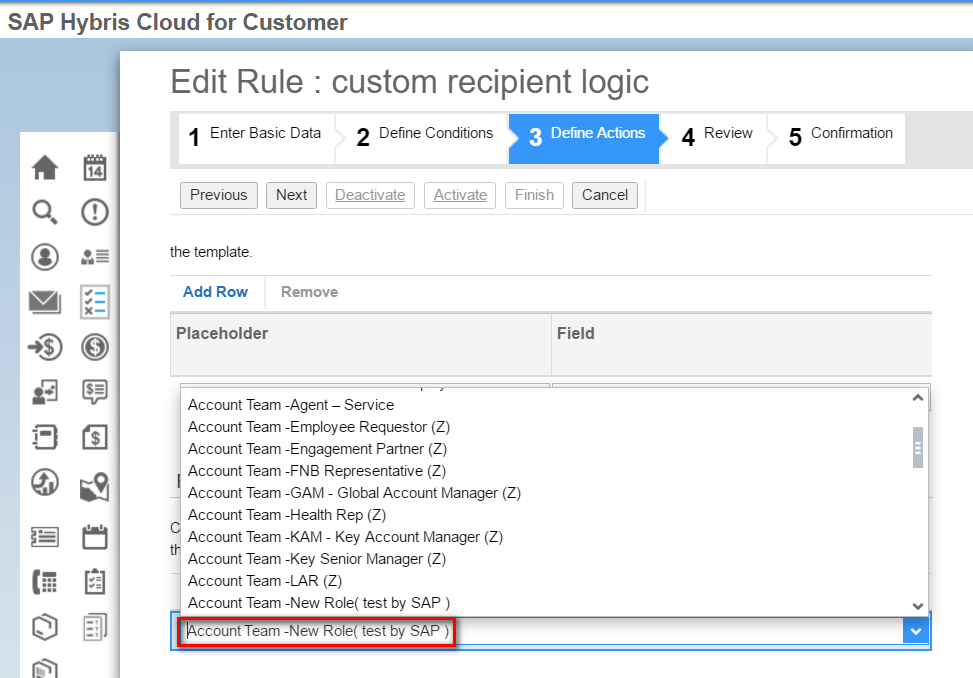
2. Create a beforeSave script file on Root node of Customer Business Object:
import ABSL;
import AP.PC.IdentityManagement.Global;
var managerExists = this.CurrentEmployeeResponsible.Where(x=>x.PartyRoleCode.Contains("ZJE"));
if( managerExists.Count() <= 0){
var queryByIdentityUUID = Identity.QueryByElements;
var queryByIdentityUUIDParameter = queryByIdentityUUID.CreateSelectionParams();
var queryByEmployeeBPUUID = Employee.QueryByIdentification;
var queryByEmployeeBPUUIDParameter = queryByEmployeeBPUUID.CreateSelectionParams();
var id = Context.GetCurrentIdentityUUID().content;
queryByIdentityUUIDParameter.Add( queryByIdentityUUID.UUID.content, "I", "EQ", id.ToString() );
var result = queryByIdentityUUID.Execute(queryByIdentityUUIDParameter);
var first = result.GetFirst(); // points to identity instance
var person = first.Person;
var bpUUId = person.UUID.content;
queryByEmployeeBPUUIDParameter.Add( queryByEmployeeBPUUID.UUID.content, "I", "EQ", bpUUId.ToString());
var employeeQueryResult = queryByEmployeeBPUUID.Execute(queryByEmployeeBPUUIDParameter);
var EmployeeQueryResultCurrent = employeeQueryResult.GetFirst();
var assignedOrg = EmployeeQueryResultCurrent.OrganisationalUnitAssignment.GetFirst();
var org = assignedOrg.ToRoot;
var manager = org.Manager.GetFirst();
firstCommon.CustomExtension = manager.EmployeeUUID.content;
var newNode: elementsof Customer.CurrentEmployeeResponsible;
newNode.EmployeeUUID.content = manager.EmployeeUUID.content;
newNode.PartyRoleCode = "ZJE";
this.CurrentEmployeeResponsible.Create(newNode);
}The idea of this code: first check whether the line manager is already maintained as one member of current Account team ( in this example I use a custom Party Role Code ZJE to represent Line Manager role ), if not, then query the corresponding line manager of current logon user and create a new Account team member dynamically.
In the runtime, the behavior is that once Jerry creates a new account, Jerry's manager Max will automatically become as one Account Team member and received a notification Email:


- SAP Managed Tags:
- SAP Cloud Applications Studio,
- SAP Cloud for Customer add-ins,
- C4C Extensibility
You must be a registered user to add a comment. If you've already registered, sign in. Otherwise, register and sign in.
Labels in this area
-
Business Trends
270 -
Business Trends
10 -
chitchat
1 -
customerexperience
1 -
Event Information
256 -
Event Information
18 -
Expert Insights
30 -
Expert Insights
49 -
Life at SAP
133 -
Life at SAP
1 -
Product Updates
666 -
Product Updates
25 -
SAP HANA Service
1 -
SAPHANACloud
1 -
SAPHANAService
1 -
Technology Updates
453 -
Technology Updates
15
Related Content
- Kyma Subscription Eventing issue for Cx Enhancment in CRM and CX Questions
- SAP Customer Data Cloud Integration with Commerce Cloud and Composable Storefront in CRM and CX Blogs by SAP
- Add field with more than 80 characters in Custom Object Builder in CRM and CX Questions
- Side-by-Side Extensibility with SAP Build Apps -E2E Service covering Customer Service, Field Service in CRM and CX Blogs by Members
- Create Custom Key Metrics with Kyma Serverless Functions in Sales and Service Cloud Version 2 in CRM and CX Blogs by Members
Top kudoed authors
| User | Count |
|---|---|
| 2 | |
| 1 | |
| 1 | |
| 1 | |
| 1 | |
| 1 | |
| 1 | |
| 1 | |
| 1 | |
| 1 |