
- SAP Community
- Products and Technology
- Technology
- Technology Blogs by SAP
- What's new in SAP Cloud ALM for Implemenation
Technology Blogs by SAP
Learn how to extend and personalize SAP applications. Follow the SAP technology blog for insights into SAP BTP, ABAP, SAP Analytics Cloud, SAP HANA, and more.
Turn on suggestions
Auto-suggest helps you quickly narrow down your search results by suggesting possible matches as you type.
Showing results for
Advisor
Options
- Subscribe to RSS Feed
- Mark as New
- Mark as Read
- Bookmark
- Subscribe
- Printer Friendly Page
- Report Inappropriate Content
02-24-2021
10:48 AM
Last Update: 25.08.2022
In this Blog post you will be able to find the latest features in in SAP Cloud ALM.
Did you find this list useful. Are you looking for more information on an existing feature ?
Lets start a dialogue , feel free to leave a comment or give feedback.
You can visit the blog post below that is one central place for Project and Task management in SAP Cloud ALM
To get latest updates you can follow me by clicking jagmohansingh.chawla
In this Blog post you will be able to find the latest features in in SAP Cloud ALM.
Update 16.11.2022
- On Premise Roadmaps available
- On Premise process content available
- Activate templates appear in an ordered list
- Change and Deployment Management – Features support Global edit
- Analytics – Feature traceability group by requirement
- Analytics – Assignee filter in Requirement Traceability
- Task Management – User name in History supports Email sending easily
- Tag Management – Tag names can be changed
- Tag Management – Tag name change appears in History
Update 03.11.2022
Update 19.10.2022
Update Aug ,2022
| Update | Area | Details |
| New Option to download records for update using Excel upload | Requirement and Task Management | When you select certain records in list view and select this new option  system automatically inserts unique IDs in the downloaded data which can be used for easy update |
| Custom workstreams via Excel | Requirement and Task Management | You can upload custom workstreams via Excel upload |
| Filter records by Timestamp | Requirement and Task Management | API enhanced to ensure you can filter records not just with date but also date and timestamp |
| Project template update notification | Project Management | Project lead gets in app notification when Project template is updated |
| SAP Central Business Config tasks get read only status | Task Management | When Project activities from SAP Central Business configuration are replicated in SAP Cloud ALM as Template tasks , user gets the status updates automatically from SAP Central Business Configuration and hence can not set the status manually |
| Create Deliverable via API | API updates | |
| Create workstreams via API | API updates | |
| Requirement status renamed | Requirement management | to be approved -> in approval to be tested -> in testing |
| show related Projects in Deployment Plan | Deployment Management | |
| Tag deletion in History | Requirement and Task Management | When a tag is deleted , the history of items consuming it is updated |
Update July ,2022
| Topic | Functionality | Details |
| Task Management | Deliverable Support | Deliverables can be added in custom phase |
| Task Management | Start Date in API | Start date can be updated via API |
| Project Management | Hide Project terminology | Hide Project action now called Archive Project |
Update June ,2022
| Topic | Functionality | Details |
| Requirement Management, Task Management | Unique IDs are available | System generates unique IDs for Tasks and Requiremnents which can be used for search and mass updates |
| Task Management | Deliverables can not be assigned to user stories | User stories should be attached to Requirements and Features |
| Task Management | Mass edit of Deliverables | You can select multiple tasks and update the deliverable using Mass Edit option in Task list |
| Requirement and Task Management | Assignment of existing user stories to Requirements | You can now assign existing user stories and Project tasks to Requirements |
| Requirement Management | Enhacement of Requirement Traceability | Now Requirement Traceability supports tag based search |
| Requirement Management | New App Requirement Distribution | You can now see how Requirements are distributed in scopes, teams, priority etc |
| Release Management | Requirements can now be assigned to Release versions | Requirements can now be assigned to Release versions and this field is available in Task list filters and results |
| Task Management | Sub-task reporting | A new card is now available for sub-tasks |
| Requirement management | Enhanched Navigation | You can now select Requirements from Requirement Traceability and directly navigate to Requirements list with the selected context |
| Solution Process Traceability | Project Task and User story attributes added | More attributes added in Solution Process Traceability |
Update April 28,2022
| Topic | Functionality | Details |
| Project, Task,Requirement Management | Navigation to tasks from Gantt chart | Tasks appear as URL in Gantt chart and you can navigate to them easily |
| Task Management | Template tasks deletion | You can set Template tasks to obsolete and then delete them. Please note , we do not recommend you delete them as setting them obsolete is sufficient and this way you get content updates and set them to Active anytime you change your mind |
| Project Management | Visual indication of Task completion | Task progress is shown visually in Project |
| Project Management | Release information in Gantt chart | Gantt chart is able to show Release versions which come from the release which is assigned to the Project |
| Tasks Management | Improved subsequent navigation for SAP Central Business Configuration tasks | Tasks from SAP Central Business Configuration show a URL that can take you to the correct tenant. Please note still you will need to select the appropriate Project and appropriate screen once you are in SAP Central Business Configuration |
| Requirement and Task Management | Mass upload and download of Tags via Excel | You can mass upload tags via Excel. once uploaded , you can download the tags for a task if you download task list as spreadsheet |
Update Feb 22,2022
| Topic | Functionality | Details |
| Requirement Management | Feature Creation | You can now create Features from Requirements
|
| Requirement and Task Management | Adjust dates in Gantt chart by dragging | You can now use the drag and drop control to adjust durations in Gantt chart
|
| Requirement and Task Management | Mass Edit in Gantt chart | Now Gantt chart also supports selection of items and mass edit
|
Update Feb 14,2022
| Topic | Functionality | Details |
| Requirement Management | Test case assignment | You can now assign Test cases to Requirements |
Update Jan 26,2022
| Topic | Functionality | Details |
| Task Management | API Enhancements | Extended for reading - Scope - Story Points - Assigned Role - Attachments - Comments |
| Requirement and Task Management | Obsolete and Delete | First obsolete and then delete |
| Task Management | API Enhancements | More query options |
| Task Management | Add as Favorite | User specific Favorites |
| Project Management | Add same CBC Project to multiple SAP Cloud ALM Projects | |
| Task Management | Tags uploads | Add and assign tags to tasks via Excel upload |
| Task Management | API enahancements | Set tasks to Obsolete via API |
Update Jan 12,2022
| Topic | Functionality | Details |
| Task Management | API enhancements | Get Timebox details for value mapping via API to retrieve/create |
| Task Management | Peer relations | Relate a User story to a Project task as a Peer |
| Task Management | Timeboxes are shown in Gantt chart |
|
| Task Management | Filter task list via Tags by using Text search |
|
| Task Management | Set status in Gantt view |
|
| Task Management | Update attachments in Edit mode |
Update Dec 22,2021
| Topic | Functionality | Details |
| Task Management | icons for Tasks | Different task types are shown with different icons. |
| Requirement Management | icons for Requirements | Different icons for Approved Requirement and un approved Requirement |
| Project Management | Support multiple CBC Tenants | You can connect multiple CBC tenants to same SAP Cloud ALM tenant |
| Task Management | Process content is shown grouped by content version |  |
| Project Management | Navigation to "Manage Scopes" from Project Setup |  |
| Requirement Management | New status schema for Requirement |  |
| Task Management, Requirement Management | When you change the values in the Type filter , create options in UI also get changed |  |
Update Dec 1
| Topic | Functionality | Details |
| Project Management | Add custom phases | You can now add custom phases. Please note the order in which the custom phases appear depends on the dates maintained. |
| Project Management | Deactivate phases | In case your Project does not use a phase , you can deactivate it. Please note items belonging to deactivate phases will be shown in Task list but not in Overview page/Analytical Reports. Please note this action is reversible. You can not add new items to a Deactivated phase |
| Task and Requirement Management | Tags assignment | You can now assign tags provided by SAP activate to other items as well |
| Task and Requirement | Custom Tag creation management | You can create custom tags by just typing in the Tags field in the detail view for Tasks or Requirements. Tags created by one user will be visible to other users as well |
Update Nov 17
| Topic | Functionality | Details |
| Requirement and Task Management | Save Views as Tiles in Fiori Launchpad | You can now save views as Tiles |
| Requirement and Task Management | Share URLs | You can now share URLs to Requirements or Tasks via email |
| Requirement Management | API Enhancement | You can now create Requirements via API |
| Task Management | Tag Enhancements | You can see actual tags in addition to counts of tags in Task List |
| Requirement Management | Mass Deletion | Requirements can be deleted easily. At Deletion you are prompted if you want to delete associated user stories and Project tasks also. |
Update Nov 02
| Topic | Functionality | Details |
| Project Management | Foundation Milestones | All new created Projects see 3 milestones created by default
|
| Task Management | User story and Feature Relations | You can now create a User story from a Feature, Feature link is shown in additional information for a user story |
| Task Management | You can navigate from Task list to Analytics apps |  |
| Project Management | Easy option to navigate to Team Setup |  |
| Task Management | SAP Central Business Configuration Tasks now visible in Task List if Project linked | 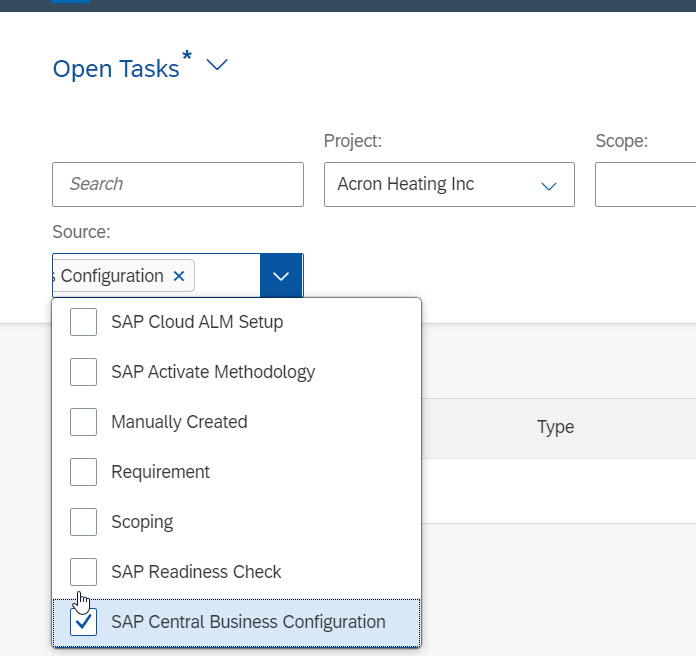 |
| Requirement Management | Mass update for Status for Requirements | In the Requirements application, if you select only Requirements and go to Mass Edit , you can update the Requirement status easily  |
Update Oct 20
| Topic | Functionality | Details |
| Project Management | You can now close sprints | Blog Post |
| Requirement/Task Management | Mass Edit of Teams | You can now mass edit Team assignment |
Update Oct 11
| Topic | Functionality | Details |
| Requirement Management | Mass Upload of Requirements | Blog Post |
| Scope not mandatory | ||
| Approval in a different field | ||
| Approval has no effect on status | ||
| Combined view of Requirements and user stories possible | ||
| Requirement copy possible | ||
| Requirement comments possible | ||
| Create view for Requirements |
Update Sep 8
| Topic | Description |
| Multiple team in a Project | You can now create multiple teams in a Project |
| Custom selection in due date filter | In the task list you can now filter due date by custom selection
|
| Navigation to Timebox maintenance from task list | if you are a Project lead then you can have easy navigation to timebox maintenance from Task list itself
|
| Project lead available in General Information | You can now maintain the Project lead only in the system defined default team called "PMO team" and it appears also in General Information |
| Maintain Relationships via Gantt chart | You can now manually maintain predecessor and successor relationship between Project tasks and user stories using Gantt chart view |
| Edit mode for Template tasks | You now see the Edit button even next to template tasks. Description of template tasks can not be edited but attributes for template tasks as an example story points can be edited |
| Predecessor and successor relations via Excel upload | You can now easily mass upload tasks via Excel Template maintaining predecessor and successor relationships |
Update July 29
| Topic | Description |
| API for Tasks Updated | New attributes available
|
Update July 14
| Topic | Description |
| Support for Tags provided by SAP Activate | You can now find Tags provided by SAP Activate content in the Task list. You can use them for filtering. You can not create your own Tags yet. |
| Scope visible in Project Setup | Scope created becomes automatically visible in a new Tab called "Scope" in Project |
| Restructured Task Details | Description becomes the first Tab so that the content becomes easier to read. Attributes are pushed to the last Tab called "Additional Information" |
Update June 17
| Topic | Description |
| Addition of new Roles possible now | You can now add a custom role in addition to the roles provided by Activate team |
| Priority Attribute | It is now possible to set a Priority for Tasks in a four point scale
In case the system finds a task without a Priority value , it will be treated a medium Priority |
| Copy Tasks and Sub Tasks | It is now possible to Copy a Task with an option to copy Sub-tasks |
Update June 03
| Topic | Description |
| Project Status | Project status can be set to
This needs to be set manually. Project status is also available in the Overview Page
|
| Download Selected Tasks | You can now download a sub-set of tasks as template or as spreadsheet. When you download as Template you see additional sheets in the Excel sheet that tell you about the allowed values that are supported by the upload |
| Start Date of tasks | Now you get an option to set a start date of a Task |
| Gantt Chart | Now you can switch between List view and Gantt charts
|
| Decoupling due date from Timebox | When a task is assigned to a Timebox, the due date of the task is set to the due date for the timebox. If the start date or due of the task is later changed manually, the Timebox is not recalculated |
| Timeboxes showing associated phase as secondary header | If you maintain your sprints and milestones aligned to your phases, phase information is shown as sub-header.  |
Update May 07
| Topic | Description |
| Editing Project Task created from Requirement | Previously it was not possible to edit a Project task created via Requirement. This behaviour is changed now. After approval , Requirement text and tasks created from Requirements can be changed easily |
| Mass Edit for scope |  |
| Displaying Deliverable Text | You can now read the Deliverable text provided by SAP Activate methodology. In the task detail screen, a Click on Deliverable link opens the Deliverable text in a new Column. |
| Story points for Template tasks | Since Template tasks can also be assigned to Sprints, to facilitate Sprint planning you can now assign Story points even to Template tasks. |
| Allowing sub-tasks for Project and Template tasks | It it possible now to decompose Project Tasks and Template tasks into sub-tasks. |
| Uploading sub-tasks via Excel Import | As you are aware , you can mass upload User stories and Project tasks via Excel upload. Now the upload format also supports sub-tasks. To do it you can
|
Update Apr 21
| Topic | Description |
| New Roadmaps | More Roadmaps released to production
|
| Side Panel Navigation | Access to SAP Cloud ALM applications is now available via side Panel navigation
|
| Linking multiple SAP Central Business projects | Now one SAP Cloud ALM Project can be linked to multiple SAP Central Business Configuration Projects |
| Task Type filter available in Overview Page | You can click on adapt filters and add Task Type filter in Overview Page
|
Update Mar 31
| Topic | Description |
| Introduction of Task types | Task types can be
|
| Modification of task sources | Task sources can be
|
| Introduction of story points | User stories can be assigned story points using modified Fibonacci sequence values 1,2,3,5,8,13,20,40,100 |
Update Feb 24
| Topic | Description |
| Ability to create views | You can now create multiple views in Task list, show and hide filter attributes and set your own view as Default |
| New Foundation Deliverable | To help the customers perform the initial Setup a new Deliverable is introduced |
| Changed Default view of Task list | The Default view is changed to Group by Deliverable. You an easily access the Group icon to change it and save your own view if you wish. |
Update Feb 10
| Topic | Description |
| Phase as a Timebox | The phase in the Project will have start and end dates. If you have maintained the Phase dates as milestones in the past , we recommend you to revisit Project setup and ensure phase dates are as your expectations and adjust them as required. |
| Ability to create sprints | You can now create sprints in a Project |
| Ability to create user stories | You can create a new Task type called user stories |
| Ability to create sub tasks | You can create a new Task Type sub-task below a User Story |
| Hide or Unhide Projects | If you are not using a Project Actively , you can hide it, Later you can unhide it. |
| New Layout for Project Setup | Project Setup now shows a flexible column layout in which you can switch the project easily before entering the setup. |
What Next
Did you find this list useful. Are you looking for more information on an existing feature ?
Lets start a dialogue , feel free to leave a comment or give feedback.
You can visit the blog post below that is one central place for Project and Task management in SAP Cloud ALM
Project and Task Management capabilities-Master List
To get latest updates you can follow me by clicking jagmohansingh.chawla
- SAP Managed Tags:
- SAP Activate,
- SAP Cloud ALM
Labels:
3 Comments
You must be a registered user to add a comment. If you've already registered, sign in. Otherwise, register and sign in.
Labels in this area
-
ABAP CDS Views - CDC (Change Data Capture)
2 -
AI
1 -
Analyze Workload Data
1 -
BTP
1 -
Business and IT Integration
2 -
Business application stu
1 -
Business Technology Platform
1 -
Business Trends
1,658 -
Business Trends
107 -
CAP
1 -
cf
1 -
Cloud Foundry
1 -
Confluent
1 -
Customer COE Basics and Fundamentals
1 -
Customer COE Latest and Greatest
3 -
Customer Data Browser app
1 -
Data Analysis Tool
1 -
data migration
1 -
data transfer
1 -
Datasphere
2 -
Event Information
1,400 -
Event Information
72 -
Expert
1 -
Expert Insights
177 -
Expert Insights
340 -
General
1 -
Google cloud
1 -
Google Next'24
1 -
GraphQL
1 -
Kafka
1 -
Life at SAP
780 -
Life at SAP
14 -
Migrate your Data App
1 -
MTA
1 -
Network Performance Analysis
1 -
NodeJS
1 -
PDF
1 -
POC
1 -
Product Updates
4,575 -
Product Updates
384 -
Replication Flow
1 -
REST API
1 -
RisewithSAP
1 -
SAP BTP
1 -
SAP BTP Cloud Foundry
1 -
SAP Cloud ALM
1 -
SAP Cloud Application Programming Model
1 -
SAP Datasphere
2 -
SAP S4HANA Cloud
1 -
SAP S4HANA Migration Cockpit
1 -
Technology Updates
6,872 -
Technology Updates
472 -
Workload Fluctuations
1
Related Content
- What’s New in SAP Analytics Cloud Q2 2024 in Technology Blogs by SAP
- What’s New in SAP Analytics Cloud Release 2024.09 in Technology Blogs by SAP
- What’s New in SAP Analytics Cloud Release 2024.08 in Technology Blogs by SAP
- Deep dive into Q4 2023, What’s New in SAP Cloud ALM for Implementation Blog Series in Technology Blogs by SAP
- S/4HANA 2023 FPS00 Upgrade in Technology Blogs by Members
Top kudoed authors
| User | Count |
|---|---|
| 17 | |
| 14 | |
| 13 | |
| 10 | |
| 9 | |
| 7 | |
| 7 | |
| 6 | |
| 6 | |
| 6 |











