
- SAP Community
- Products and Technology
- Technology
- Technology Blogs by SAP
- Add new Project roles in SAP Cloud ALM
Technology Blogs by SAP
Learn how to extend and personalize SAP applications. Follow the SAP technology blog for insights into SAP BTP, ABAP, SAP Analytics Cloud, SAP HANA, and more.
Turn on suggestions
Auto-suggest helps you quickly narrow down your search results by suggesting possible matches as you type.
Showing results for
Advisor
Options
- Subscribe to RSS Feed
- Mark as New
- Mark as Read
- Bookmark
- Subscribe
- Printer Friendly Page
- Report Inappropriate Content
06-18-2021
10:37 AM
In this post I would like to explain
As you already know that SAP Cloud ALM comes preloaded with list of roles from SAP Activate methodology , we decided to give you the flexibility to extend it
Go to Manage Projects , you will see a new Tab called roles
You can navigate to this and click to create a Project role , you can also give a Description and save
in this example I just call it "My Custom role"
after saving , the role appears in role list with a special icon
You can delete it if you wish
You can navigate to the desired Project , go to team setup and you will find the newly created role
You can just assign persons to it and use it as other Project roles in the system
At this stage all custom Project roles are mapped to the Project member authorisation role
We plan to create multiple blog posts on multiple topics, therefore, please ensure you follow the tag SAP Cloud ALM .
If you are specifically looking for some information, feel free to leave a comment and we can create topic based blog posts on demand.
For questions about SAP Cloud ALM, please post in the Q&A area.
You can also follow me by clicking jagmohansingh.chawla to get the latest updates
- How to add a new custom Project role
- How to use the newly created Project role in a Project team
- What access will be given to the new Role
How to add a custom Project role
As you already know that SAP Cloud ALM comes preloaded with list of roles from SAP Activate methodology , we decided to give you the flexibility to extend it
Go to Manage Projects , you will see a new Tab called roles

You can navigate to this and click to create a Project role , you can also give a Description and save
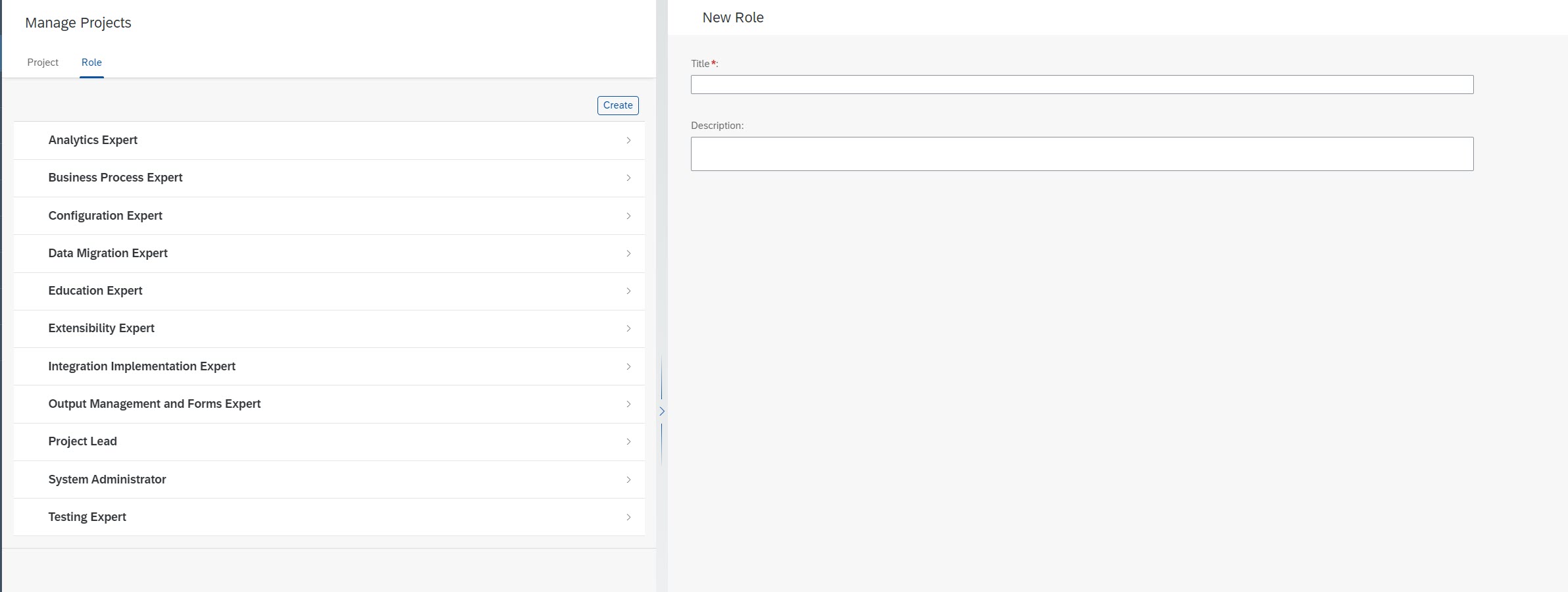
in this example I just call it "My Custom role"
after saving , the role appears in role list with a special icon
![]()
You can delete it if you wish
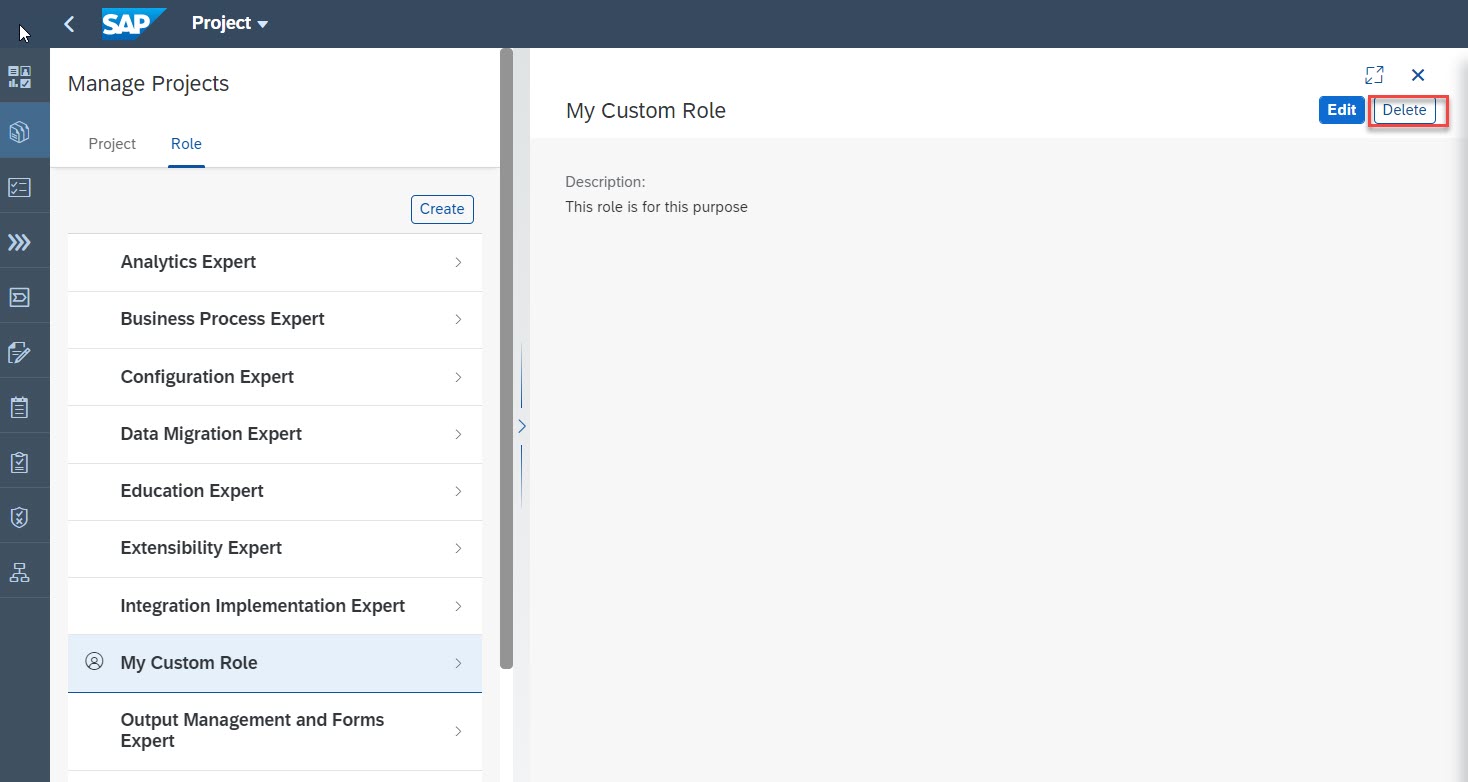
How to use the newly created Project role
You can navigate to the desired Project , go to team setup and you will find the newly created role

You can just assign persons to it and use it as other Project roles in the system
What access is given to the person assigned to custom Project role
At this stage all custom Project roles are mapped to the Project member authorisation role
Next steps
We plan to create multiple blog posts on multiple topics, therefore, please ensure you follow the tag SAP Cloud ALM .
If you are specifically looking for some information, feel free to leave a comment and we can create topic based blog posts on demand.
For questions about SAP Cloud ALM, please post in the Q&A area.
You can also follow me by clicking jagmohansingh.chawla to get the latest updates
- SAP Managed Tags:
- SAP Activate,
- SAP Cloud ALM
Labels:
2 Comments
You must be a registered user to add a comment. If you've already registered, sign in. Otherwise, register and sign in.
Labels in this area
-
ABAP CDS Views - CDC (Change Data Capture)
2 -
AI
1 -
Analyze Workload Data
1 -
BTP
1 -
Business and IT Integration
2 -
Business application stu
1 -
Business Technology Platform
1 -
Business Trends
1,658 -
Business Trends
91 -
CAP
1 -
cf
1 -
Cloud Foundry
1 -
Confluent
1 -
Customer COE Basics and Fundamentals
1 -
Customer COE Latest and Greatest
3 -
Customer Data Browser app
1 -
Data Analysis Tool
1 -
data migration
1 -
data transfer
1 -
Datasphere
2 -
Event Information
1,400 -
Event Information
66 -
Expert
1 -
Expert Insights
177 -
Expert Insights
293 -
General
1 -
Google cloud
1 -
Google Next'24
1 -
Kafka
1 -
Life at SAP
780 -
Life at SAP
12 -
Migrate your Data App
1 -
MTA
1 -
Network Performance Analysis
1 -
NodeJS
1 -
PDF
1 -
POC
1 -
Product Updates
4,577 -
Product Updates
340 -
Replication Flow
1 -
RisewithSAP
1 -
SAP BTP
1 -
SAP BTP Cloud Foundry
1 -
SAP Cloud ALM
1 -
SAP Cloud Application Programming Model
1 -
SAP Datasphere
2 -
SAP S4HANA Cloud
1 -
SAP S4HANA Migration Cockpit
1 -
Technology Updates
6,873 -
Technology Updates
417 -
Workload Fluctuations
1
Related Content
- How to use AI services to translate Picklists in SAP SuccessFactors - An example in Technology Blogs by SAP
- Improvising Time Management in SAP S/4HANA Cloud: A Co-Innovation Solution in Technology Blogs by SAP
- Developing & Deploying the UI5 App to Cloud Foundry and Accessing from App-router End-to-End Steps in Technology Blogs by Members
- Easy way to automate and configure the setup of a BTP account and Cloud Foundry using Terraform. in Technology Blogs by Members
- Services not visible in BAS S/4 Hana Public Cloud. in Technology Q&A
Top kudoed authors
| User | Count |
|---|---|
| 32 | |
| 24 | |
| 8 | |
| 7 | |
| 7 | |
| 6 | |
| 6 | |
| 6 | |
| 5 | |
| 4 |