
- SAP Community
- Products and Technology
- Technology
- Technology Blogs by SAP
- New capabilities in Requirement Management in SAP ...
Technology Blogs by SAP
Learn how to extend and personalize SAP applications. Follow the SAP technology blog for insights into SAP BTP, ABAP, SAP Analytics Cloud, SAP HANA, and more.
Turn on suggestions
Auto-suggest helps you quickly narrow down your search results by suggesting possible matches as you type.
Showing results for
Advisor
Options
- Subscribe to RSS Feed
- Mark as New
- Mark as Read
- Bookmark
- Subscribe
- Printer Friendly Page
- Report Inappropriate Content
10-12-2021
3:06 PM
In this Blog post , I would like to explain
We have upgraded the capabilities for Requirements so when you login to SAP cloud ALM , you will find
Requirement management gets multiple new innovations
You can create and save your search criteria as views and even set your view as Default. A view can save a search criteria , filter criteria and also the columns in the result list
You can use the Excel Template to Mass upload Requirements
you can view Requirements in Gantt view
the difference between start date and due date appears as a duration in Gantt chart
You can now see Requirements, user stories and tasks in one view by changing the Type column
Stay tuned for more information. If you want to give feedback or have a question , feel free to drop a comment. Please bookmark these two links
Follow me for latest updates by clicking jagmohansingh.chawla
- Changes you can expect in Requirement Management
- New Capabilities in Requirement Management
What changes can you expect in Requirements
We have upgraded the capabilities for Requirements so when you login to SAP cloud ALM , you will find
UI Changes
- When you create a Requirement from a process , it does not open a third column , but a full screen so that you have more space to enter Text
- The Requirement Header has changed as now there are more fields
- Scope is not a mandatory field as you may want to save the Requirements first and add the scope information later
- The status changes do not appear as workflow but as flexible drop downs. This is to ensure you can easily go back to previous states if required
Changes in Approval process
- Approval of Requirement is not limited to Project leads, this is done as many times Requirements need approval from LOB heads , architects or other stakeholders
- Approval does not set the status to in Realization. This is because the actual work may start even before the approval or at a later time after approval
New Capabilities in Requirement Management
Requirement management gets multiple new innovations
Ability to create views
You can create and save your search criteria as views and even set your view as Default. A view can save a search criteria , filter criteria and also the columns in the result list
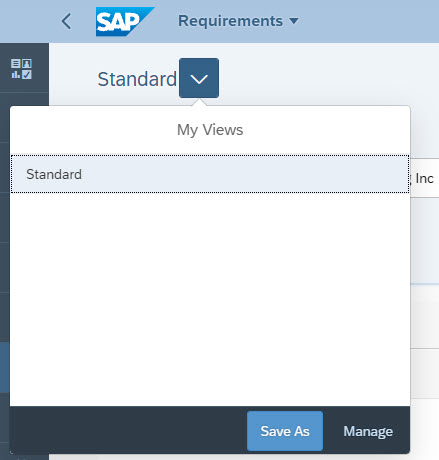
Ability to Mass Upload
You can use the Excel Template to Mass upload Requirements
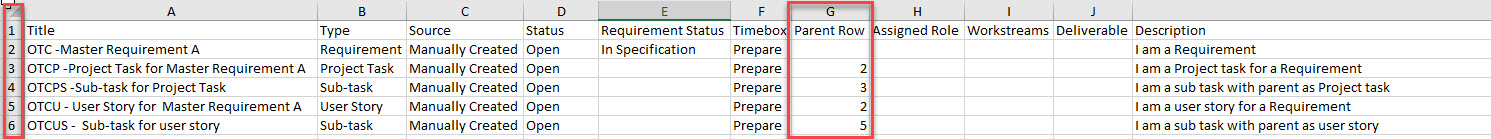

View Requirements in Gantt view
you can view Requirements in Gantt view
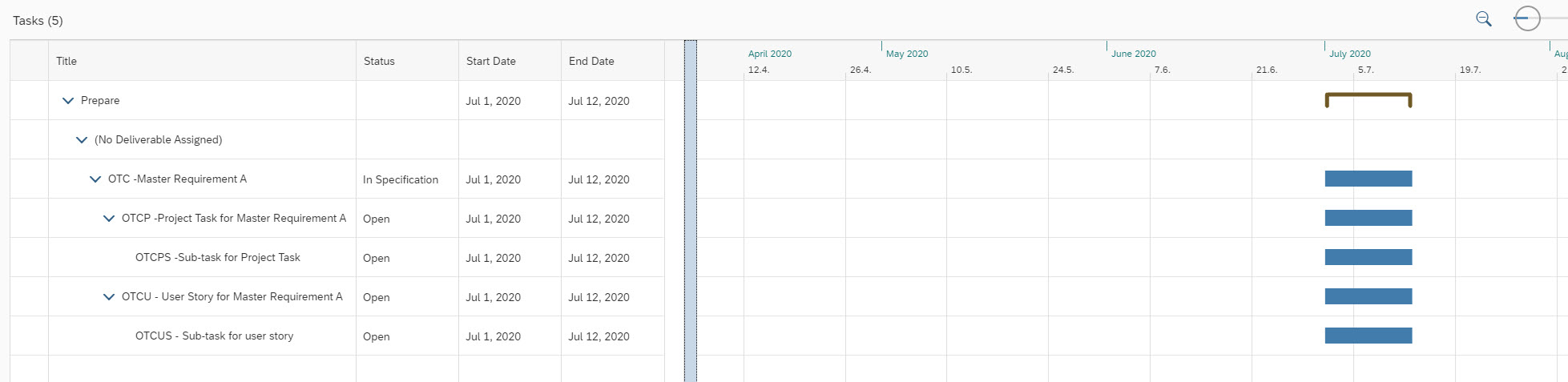
Assign persons, roles, teams to Requirements

Approval shows in new column which is filterable
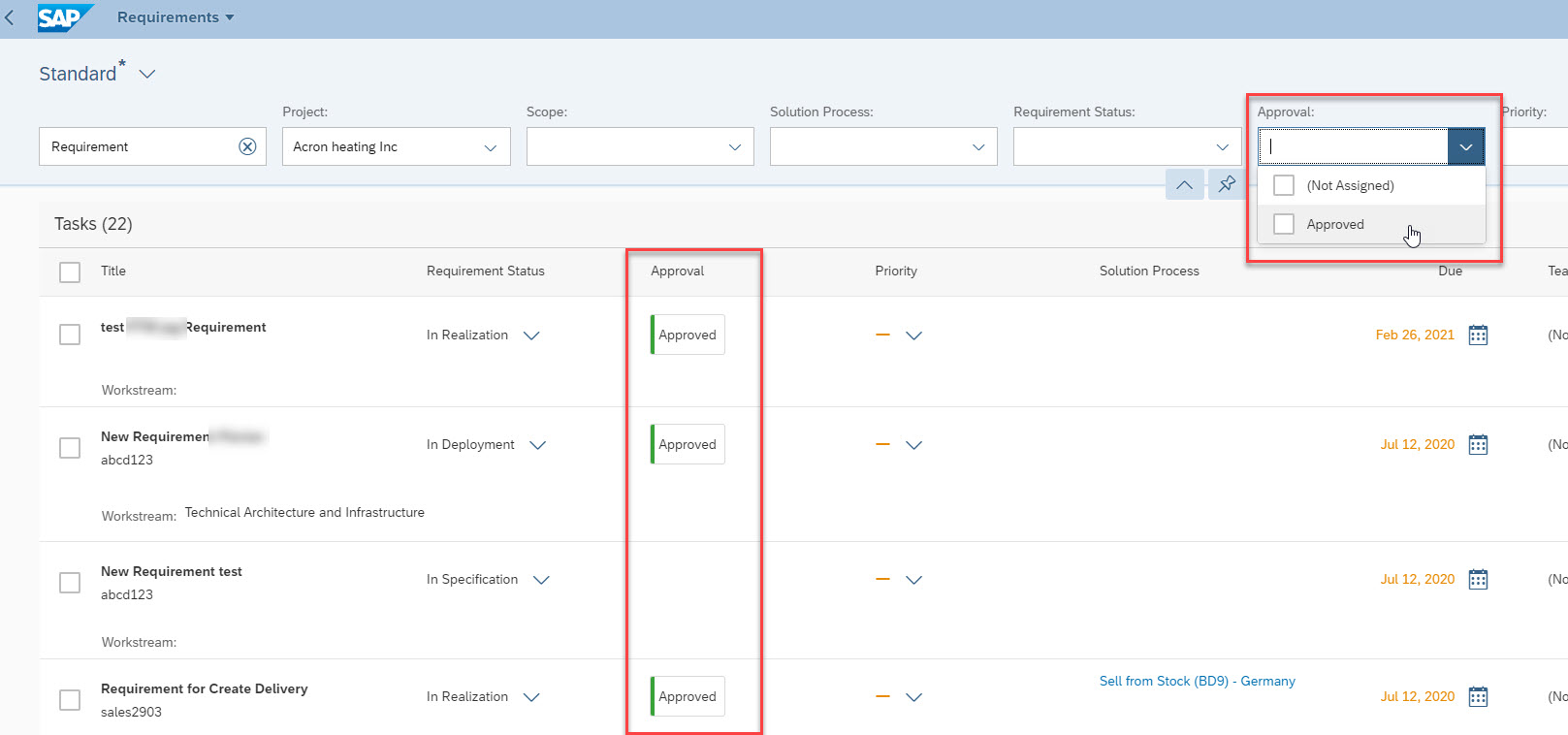
Requirements get a Planned start date
the difference between start date and due date appears as a duration in Gantt chart
Ability to see Requirement Hierarchy in one view
You can now see Requirements, user stories and tasks in one view by changing the Type column

You can copy Requirements

You can enter comments

Next steps
Stay tuned for more information. If you want to give feedback or have a question , feel free to drop a comment. Please bookmark these two links
- Master List for Blog posts in Project, Task and Requirement management
- Expert Portal for SAP Cloud ALM
Follow me for latest updates by clicking jagmohansingh.chawla
- SAP Managed Tags:
- RISE with SAP,
- SAP Activate,
- SAP Cloud ALM,
- SAP S/4HANA Public Cloud
Labels:
10 Comments
You must be a registered user to add a comment. If you've already registered, sign in. Otherwise, register and sign in.
Labels in this area
-
ABAP CDS Views - CDC (Change Data Capture)
2 -
AI
1 -
Analyze Workload Data
1 -
BTP
1 -
Business and IT Integration
2 -
Business application stu
1 -
Business Technology Platform
1 -
Business Trends
1,661 -
Business Trends
87 -
CAP
1 -
cf
1 -
Cloud Foundry
1 -
Confluent
1 -
Customer COE Basics and Fundamentals
1 -
Customer COE Latest and Greatest
3 -
Customer Data Browser app
1 -
Data Analysis Tool
1 -
data migration
1 -
data transfer
1 -
Datasphere
2 -
Event Information
1,400 -
Event Information
64 -
Expert
1 -
Expert Insights
178 -
Expert Insights
271 -
General
1 -
Google cloud
1 -
Google Next'24
1 -
Kafka
1 -
Life at SAP
784 -
Life at SAP
11 -
Migrate your Data App
1 -
MTA
1 -
Network Performance Analysis
1 -
NodeJS
1 -
PDF
1 -
POC
1 -
Product Updates
4,578 -
Product Updates
323 -
Replication Flow
1 -
RisewithSAP
1 -
SAP BTP
1 -
SAP BTP Cloud Foundry
1 -
SAP Cloud ALM
1 -
SAP Cloud Application Programming Model
1 -
SAP Datasphere
2 -
SAP S4HANA Cloud
1 -
SAP S4HANA Migration Cockpit
1 -
Technology Updates
6,886 -
Technology Updates
396 -
Workload Fluctuations
1
Related Content
- 10+ ways to reshape your SAP landscape with SAP Business Technology Platform – Blog 4 in Technology Blogs by SAP
- Integrate an external task system to Cloud ALM. in Technology Q&A
- Top Picks: Innovations Highlights from SAP Business Technology Platform (Q1/2024) in Technology Blogs by SAP
- SBPA - How to handle Intermediate Message Event requirement in Technology Q&A
- It has never been easier to print from SAP with Microsoft Universal Print in Technology Blogs by Members
Top kudoed authors
| User | Count |
|---|---|
| 11 | |
| 10 | |
| 10 | |
| 9 | |
| 8 | |
| 7 | |
| 7 | |
| 7 | |
| 7 | |
| 6 |
