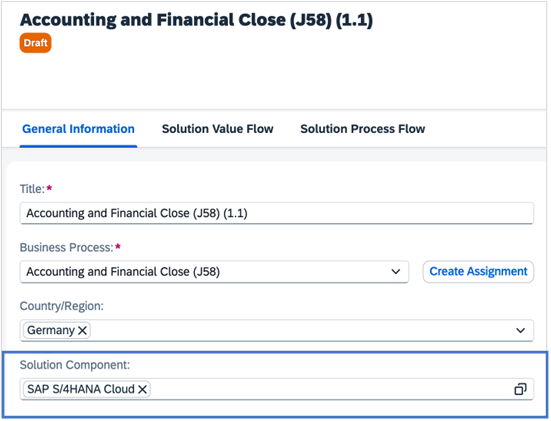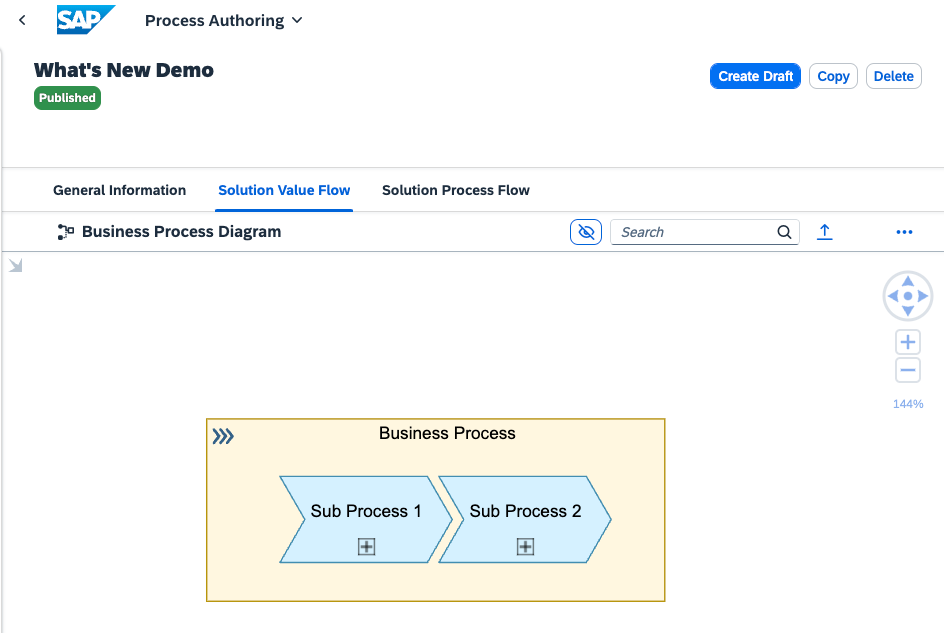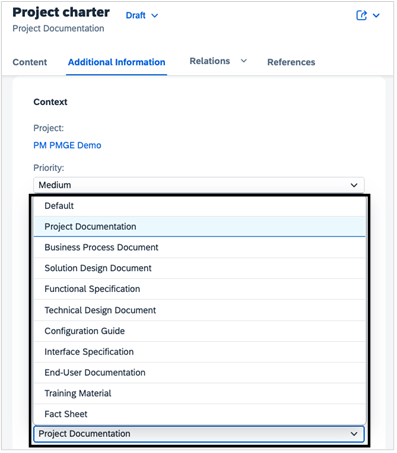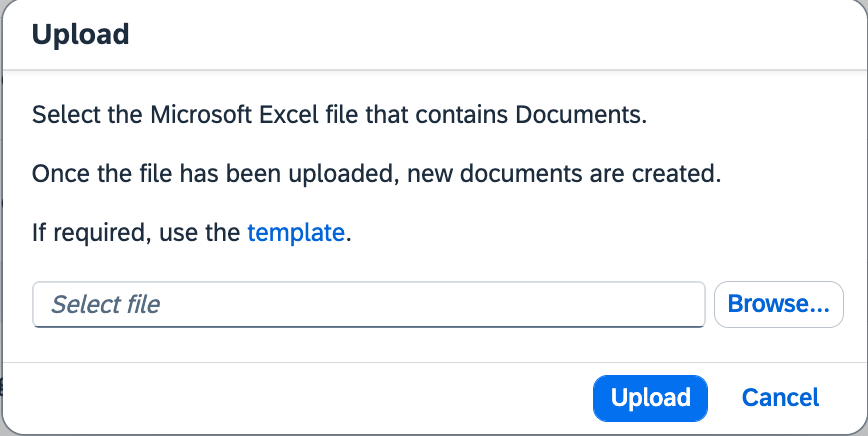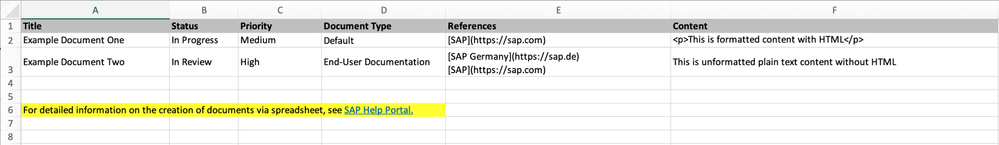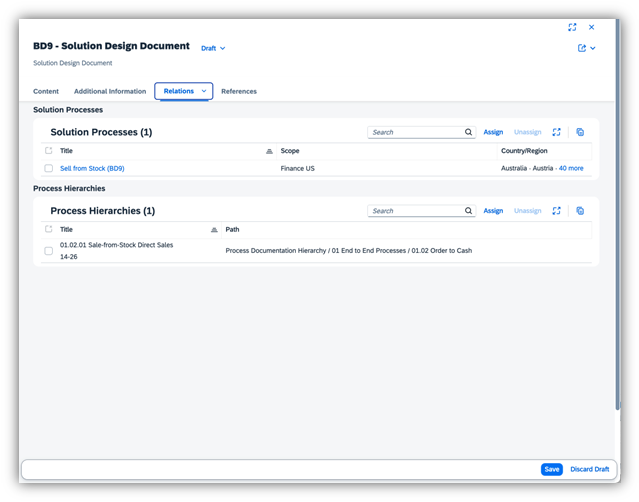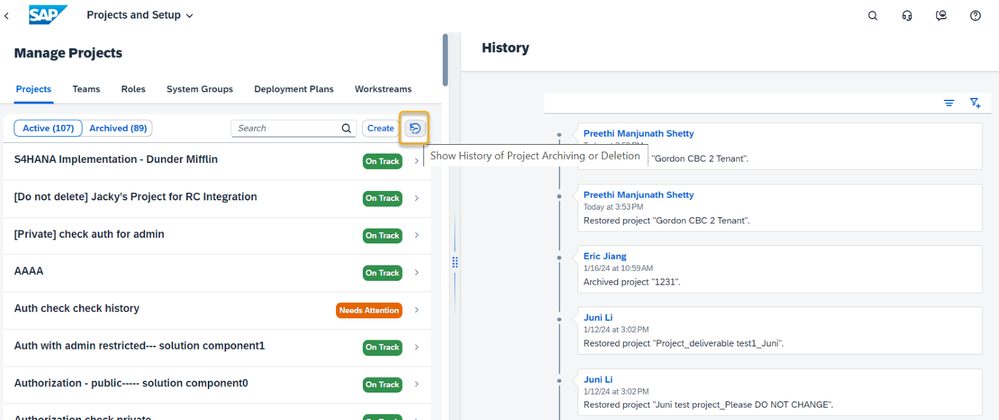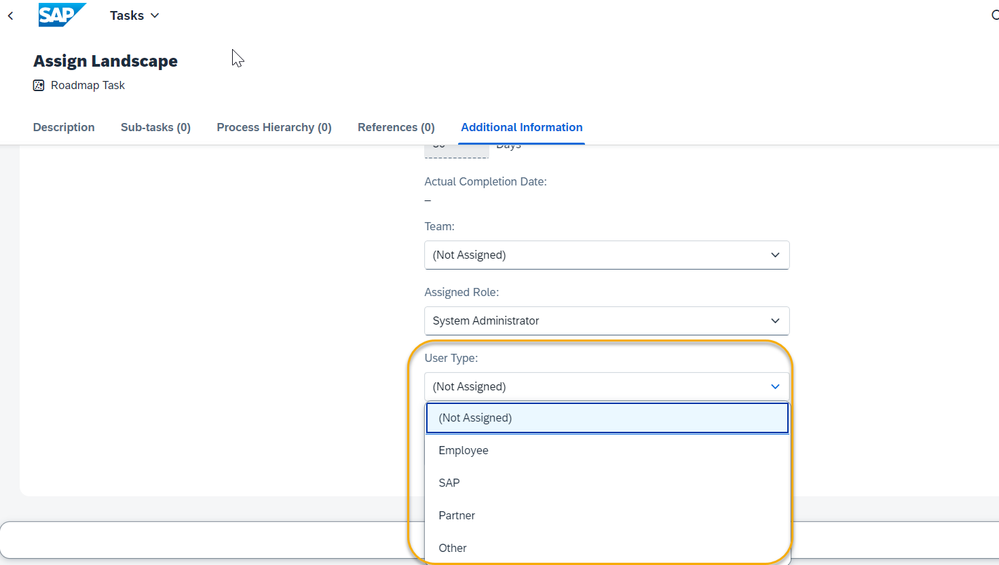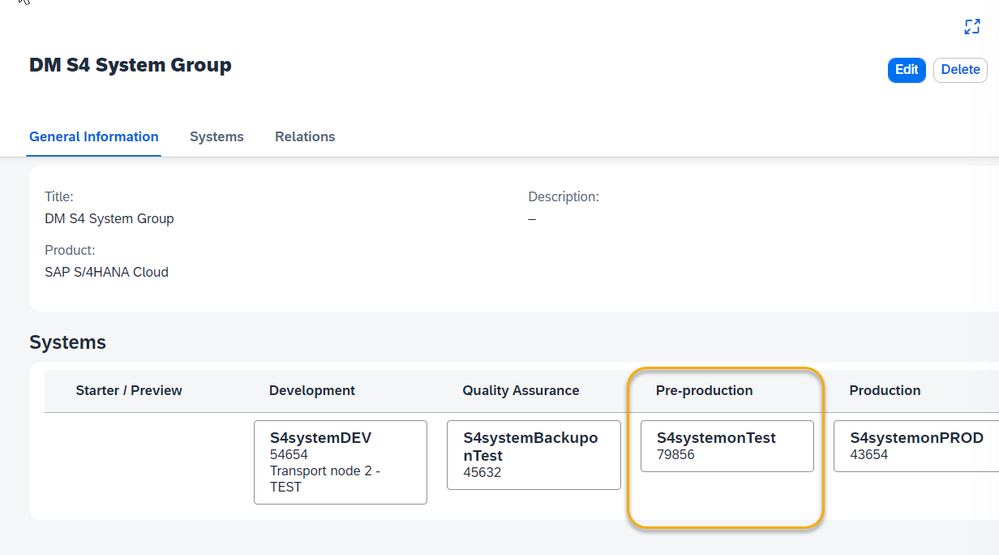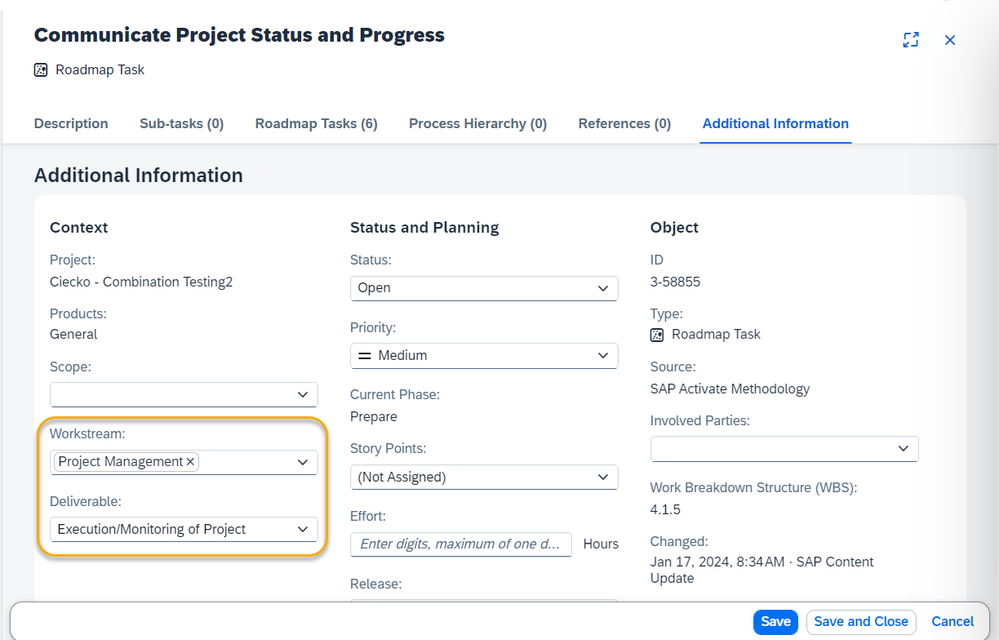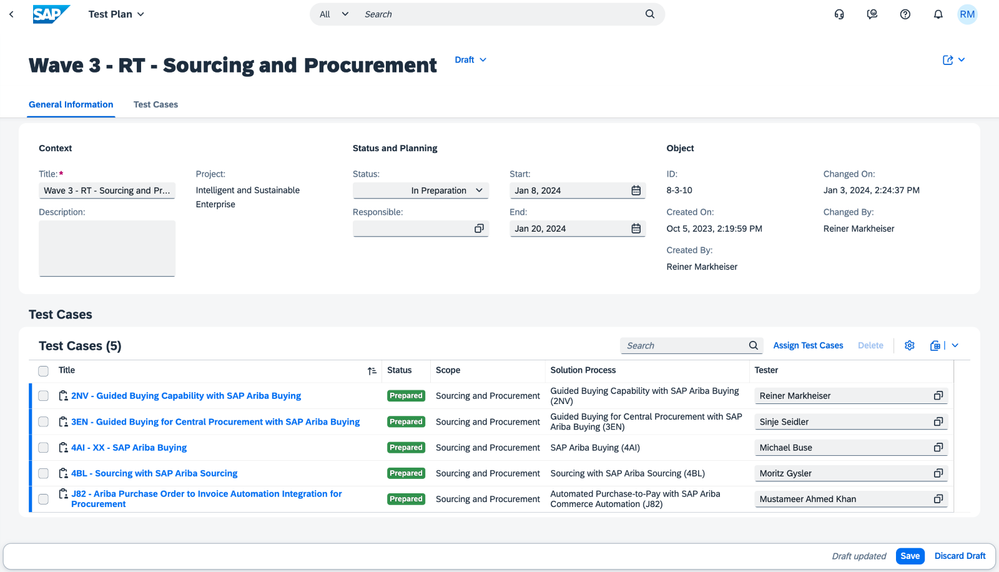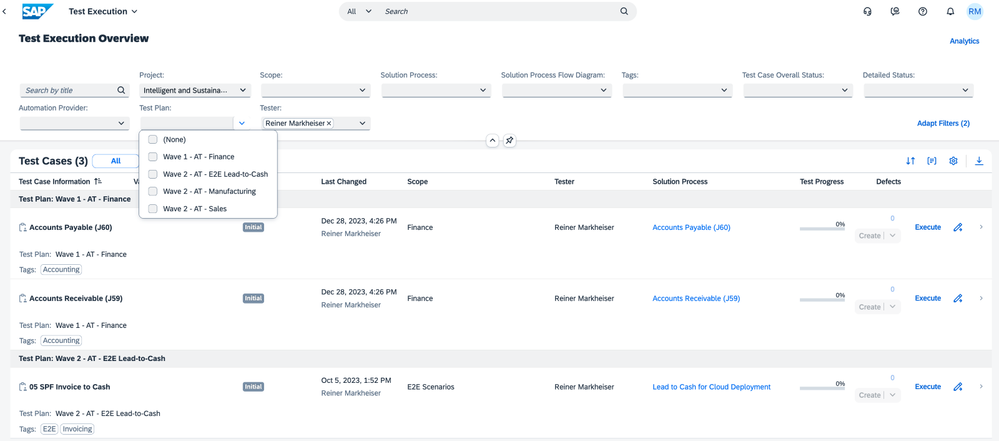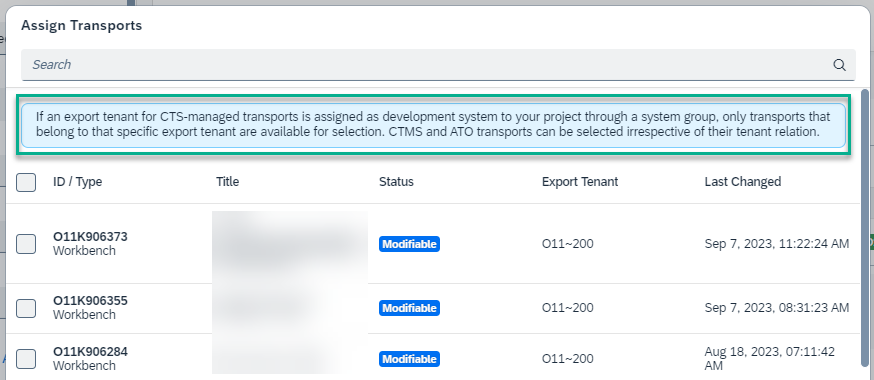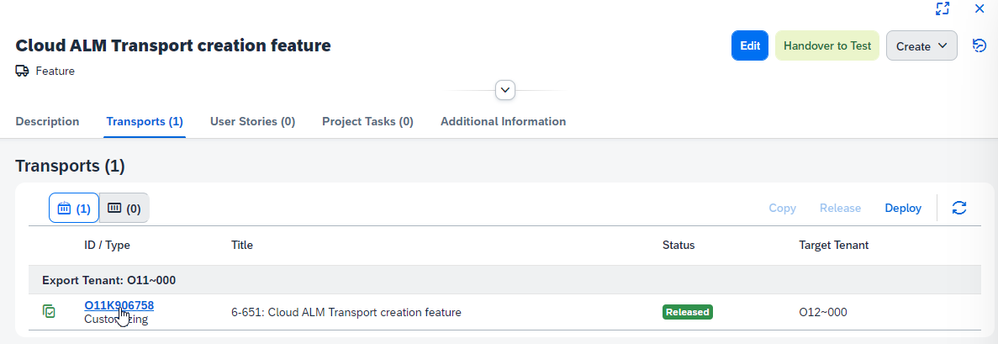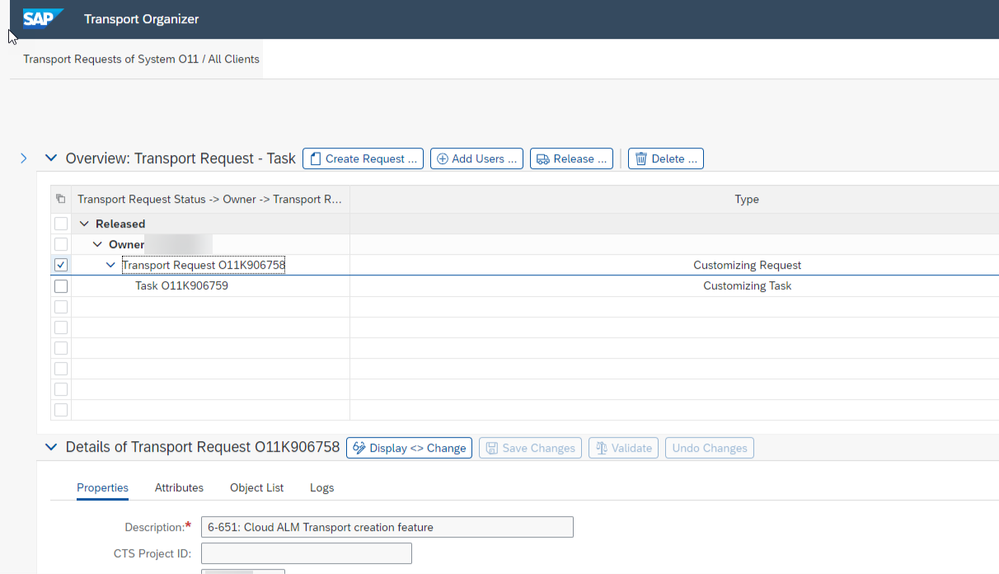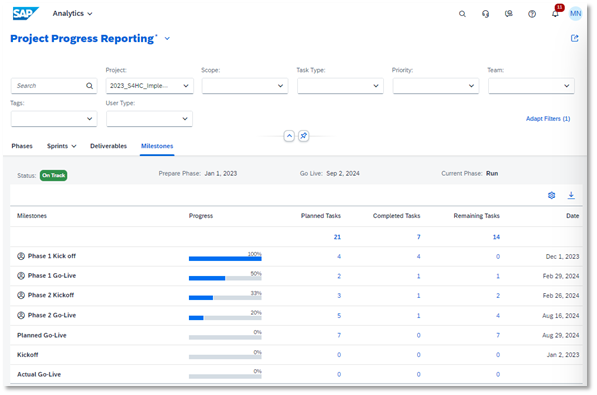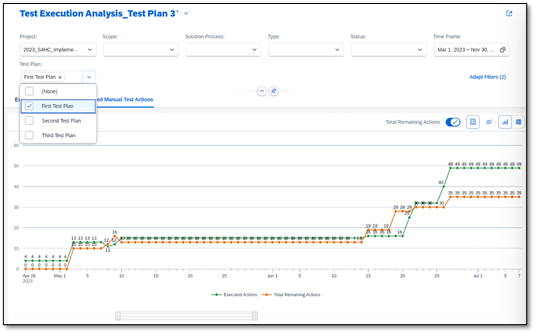- SAP Community
- Products and Technology
- Technology
- Technology Blogs by SAP
- Deep dive into Q4 2023, What’s New in SAP Cloud AL...
- Subscribe to RSS Feed
- Mark as New
- Mark as Read
- Bookmark
- Subscribe
- Printer Friendly Page
- Report Inappropriate Content
Welcome to our informative quarterly blog series “What's New in SAP Cloud ALM for Implementation”, highlighting the latest updates delivered in Q4 2023. This post covers an in-depth overview of core capabilities in Process Management, Documentation, Project Management, Task Management, Test Management, Change and Deployment Management and Analytics.
I want to highlight following new features in this blog post:
- Solution Components (Processes and Process Authoring)
- Add links to Business Activities (Process Authoring)
- Document Types (Documents)
- Import via Excel (Documents)
- Relation to Process Hierarchy (Documents)
- History for Project archiving (Projects and Setup)
- User Type attribute in Tasks and Sub Tasks (Tasks)
- Pre-production role in system groups (Projects and Setup)
- Modify workstream and deliverable assignment to Roadmap tasks (Tasks)
- Tester Assignment: (Test Plans)
- Test execution with Test Plan and Tester Assignment (Test Execution)
- Assign transports based on export tenants (Features)
- Navigate to the CTS - based transport tenants (Features)
- Milestones based Progress Report (Analytics)
- Test plans in Reporting (Analytics)
- New Cards on Overview Page (Overview)
1. Solution Components
Solution components are software applications or services and can now be added to Solution Processes in SAP Cloud ALM. With the new release of S/4HANA Cloud 2402, you can find Solution Components assigned to the processes in the SAP Signavio Process Navigator on SAP For Me. Also SAP Cloud ALM offers with S/4HANA Cloud 2402 also Solution Components on the level of Solution Process in the Processes application. Additionally in Process Authoring, where customers can design their own Solution Processes with the integrated BPMN Modeller, Solution Components have been introduced. In the General Information section of a custom solution process, customer can select from a list the appropriate solution component and assign it to their custom solution process.
2. Add links to Business Activities
A new feature to add links to Business Activities has been added. As you're aware, a Solution Process comprises a Solution Value Flow representing the business perspective and a Solution Process Flow detailing the solution perspective, with one or many Solution Process Flow Diagrams. Some Best Practices include a Solution Value Flow connected to a Solution Process Flow Diagram. With our recent updates, you can now connect the Solution Value Flow and the Solution Process Flow Diagram. Create a new Business Activity in a Solution Value Flow and assign from the list the appropriate Solution Process Flow Diagram. By clicking the + sign in the chevron (Business Activity) you jump automatically to the connected Solution Process Flow Diagram.
3. Documents Types
The Documents app now includes a feature for document types, providing users with access to ten different document types for better organization and structuring of documentation. Examples of document types include Project Documentation, Solution Design Document, Configuration Guide, Training Material, Fact Sheet, and more. This functionality is also directly available in our new feature Excel Import, making it convenient to import and categorize documentation.
4. Import via Excel
The Documents app now includes a new Excel upload feature. This feature is especially useful for customers with advanced solution documentation, as it allows for easy upload of a document structure or mass editing of the document structure in Excel. This feature is also beneficial for partners, as it allows for the import of a document structure to a customer, eliminating the need to create documents individually. Simply click the upload button to download the template, fill in your structure, and upload it to the Documents app in SAP Cloud ALM, as demonstrated in the screenshot.
5. Relation to Process Hierarchy
The next feature available is the ability to establish relations from documents to the Process Hierarchy, enabling users to assign document objects to one or multiple process hierarchy nodes. Previously, document assignment was available for solution processes, inherently tied to specific projects. A solution processes requires scoping within a project, they are at the moment project-dependent. Now, with the introduction of process hierarchies, documents can be structured independently of projects by assigning to process hierarchy nodes, which offers you greater flexibility.
6. Project archiving with History
Currently, customers have only one SAP Cloud ALM tenant. We plan to offer in the future to have more than one SAP Cloud ALM tenant. For the meanwhile Customers can use the project access restrictions in the Projects and Setup to hide their projects from other Users of the same tenant. As the list of Projects is growing over time we have introduced the Project Archiving option. Customers can archive projects and see in the History information on date and responsible User.
7. User Type attribute in Tasks and Sub Tasks
A new feature, the User Type attribute in tasks and subtasks, has been added. This attribute was previously only available in user management and was used to determine whether a user was an employee of the customer company, an SAP employee, a partner, or another designation. This attribute facilitated easier reporting and organizing of work, streamlining the identification of tasks assigned to customer employees, partners, or SAP. Now, this user-type functionality has been extended to tasks, user stories, and requirements in SAP Cloud ALM, providing enhanced flexibility and clarity in task assignment and management.
8. Pre-production role in System Groups
A new system role, the "Pre-production role," has been introduced in system groups. This role is available in the System groups section of the Projects and Setup, where project landscapes are configured, and productive tenants are assigned to the different system roles. This feature is particularly relevant for S/4HANA Private Cloud and S/4HANA On-Premise environments for transport management, including the Change and Transport System (CTS). The "Pre-production role" allows customers to utilize a four-system landscape comprising a development tenant, a Quality tenant, a pre-production tenant, and a production tenant for their project landscape.
9. Modify workstream and deliverable assignment to Roadmap Tasks
We've introduced a highly requested feature that enables users to modify the workstream and deliverable assignments for Roadmap tasks, including SAP standard Activate tasks. Previously, these assignments were fixed and couldn't be changed. However, recognizing that customers and implementation partners often have their own workstreams and deliverables, we now offer the flexibility to define custom workstreams and deliverables and apply them to SAP Activate tasks as well. It's important to note that once you make changes to the workstream and deliverable assignments in a task, the updates will not override the specific roadmap tasks anymore. While SAP Activate tasks typically receive automatic updates, Tasks with changed workstream or deliverables will no longer get automatic updates. However, if you're certain you don't need these updates, you have the freedom to make the changes as needed.
10. Tester Assignment
We have introduced a new feature: tester assignment. Particularly for larger projects, there has been a need to assign testers to specific test cases to establish clear responsibilities and ensure efficient testing processes. Since December of last year, this feature has been made available, allowing testers to be assigned directly within the test plan app. This means that after creating a test plan and assigning test cases to it, users can then designate testers for each test case. For a visual representation, please refer to the screenshot provided.
11. Test execution with Test Plan and Tester Assignment
The Test Execution feature now includes the ability to filter test cases by Test Plan and Tester Assignment, allowing a more customized and efficient testing experience. You'll find a filter dedicated to testers and a new filter for test plans, where you can choose to execute the test plans. As a tester, you can simply utilize the filter to view only the test cases assigned to you. This is especially useful for viewing test plans with a status of "in testing" that are relevant to your current test phase or cycle. By default, testers will see all test cases upon accessing the test execution overview, requiring them to filter for their assigned test cases.
12. Assign Transports based on Export Tenants
The updated feature allows S/4HANA Private Cloud and On-Premise customers using the Change and Transport System (CTS) to assign transports more efficiently. Previously, users would see all transports assigned in the system groups when accessing the 'Assign Transports' dialog in a feature, requiring them to sift through multiple options to find the relevant one. Now, a new feature allows you to add an export tenant to a system group and link it through a deployment plan to a project. This enables you to view only the transports associated with the respective export tenant and are associated with your project landscape. To implement this, navigate to the projects, set up the system groups for your project landscape, add the export tenant as the development system to the system group and assign the system group to a deployment plan. Finally, connect the deployment plan to the project in the deployment landscape tab, allowing you to see only the transports related to your project landscape.
13. Navigate to the CTS - based transport
The new feature for CTS-based managed transports is available for both S/4HANA private cloud and S/4HANA on-premise customers. You can now navigate directly to the transport organizer web UI from the transport, with a new link available for easy access. By clicking on this link, you will be automatically redirected to the transport organizer web UI, where you can view transport logs, check status, release tasks, and more. However, please note that there are some pre-requisites for this feature, including the implementation of certain notes. Before using the navigation to manage systems by using the transport ID, follow the steps in the Activating the Web Service for Transport Organizer Web UI documentation and make sure to configure the start authorization according to notes 1413011 and/or 306488 respectively.
14. Milestones based Progress Report
The new feature for project progress reporting is the Milestones-based Progress Reporting. A new tab for 'Milestones' is now available in the Project Progress Reporting app in Analytics, Here, you can view the completion percentage for each milestone and the number of planned tasks still connected to the milestone. By clicking on the milestone, you can access the list view, which displays all tasks associated with the milestone. Additionally, you can easily navigate to any task by clicking on the link and working on it directly. This new feature allows you to clearly view the status of your milestones and track the progress of associated tasks, providing a comprehensive view of project and task completion.
15. Test plan Reporting in Analytics and Overview:
Test plans are now integrated into the Analytics and Overview page, allowing you to easily filter for your test plans and save them for future use in test execution analyzers. You can now view testing Key Performance Indicators (KPIs) for a specific test plan. The test plan filter is now available on the overview page, test execution analysis. This new feature allows you to access and analyze test plans, optimizing the testing process quickly and easily.
16. New Cards on Overview Page
Two new cards have been added to the Overview Page: The Documents Card and the SAP Updates Card. The Documents Card enables you to view documents categorized by Status and Type. You can filter by type to see the number of documents, ensuring that you have the latest documentation. This card provides a summary of all project-related documents, facilitating easy management and access of all relevant documents for a project. The SAP Updates Card captures the impacts of activated roadmap updates on your roadmap tasks. You can view the number of tasks that have been newly added, updated, and marked as obsolete. This card provides a clear and concise view of the impact of SAP updates on your roadmap, enabling users to stay informed of changes and manage tasks accordingly.
You can find more information as recording and Slides of the What’s New in SAP Cloud ALM for Implementation by following this link: https://events.sap.com/cloud-alm-quarterly-updates/en/replays
I hope this post provided you a concise overview of the key features in each core capability. Your time and feedback are always appreciated and welcomed.
- SAP Managed Tags:
- SAP Activate,
- SAP Cloud ALM,
- SAP S/4HANA,
- Implementation Methodologies
You must be a registered user to add a comment. If you've already registered, sign in. Otherwise, register and sign in.
-
ABAP CDS Views - CDC (Change Data Capture)
2 -
AI
1 -
Analyze Workload Data
1 -
BTP
1 -
Business and IT Integration
2 -
Business application stu
1 -
Business Technology Platform
1 -
Business Trends
1,658 -
Business Trends
95 -
CAP
1 -
cf
1 -
Cloud Foundry
1 -
Confluent
1 -
Customer COE Basics and Fundamentals
1 -
Customer COE Latest and Greatest
3 -
Customer Data Browser app
1 -
Data Analysis Tool
1 -
data migration
1 -
data transfer
1 -
Datasphere
2 -
Event Information
1,400 -
Event Information
67 -
Expert
1 -
Expert Insights
177 -
Expert Insights
308 -
General
1 -
Google cloud
1 -
Google Next'24
1 -
GraphQL
1 -
Kafka
1 -
Life at SAP
780 -
Life at SAP
13 -
Migrate your Data App
1 -
MTA
1 -
Network Performance Analysis
1 -
NodeJS
1 -
PDF
1 -
POC
1 -
Product Updates
4,576 -
Product Updates
353 -
Replication Flow
1 -
REST API
1 -
RisewithSAP
1 -
SAP BTP
1 -
SAP BTP Cloud Foundry
1 -
SAP Cloud ALM
1 -
SAP Cloud Application Programming Model
1 -
SAP Datasphere
2 -
SAP S4HANA Cloud
1 -
SAP S4HANA Migration Cockpit
1 -
Technology Updates
6,873 -
Technology Updates
440 -
Workload Fluctuations
1
- Elevate Your SAP Cloud ALM Experience: Introducing the New ‘’Launchpad’’ and ‘’Welcome App’’ in Technology Blogs by SAP
- SAP BTP Innobytes – April 2024 in Technology Blogs by SAP
- 10+ ways to reshape your SAP landscape with SAP Business Technology Platform - Blog 6 in Technology Blogs by SAP
- The 2024 Developer Insights Survey: The Report in Technology Blogs by SAP
- User centricity opens the door to a successful SAP S/4HANA Cloud implementation in Technology Blogs by SAP
| User | Count |
|---|---|
| 22 | |
| 13 | |
| 13 | |
| 11 | |
| 10 | |
| 10 | |
| 9 | |
| 9 | |
| 9 | |
| 8 |