
- SAP Community
- Products and Technology
- CRM and Customer Experience
- CRM and CX Blogs by SAP
- Context Sensitive Field Extensibility in SAP Inves...
CRM and CX Blogs by SAP
Stay up-to-date on the latest developments and product news about intelligent customer experience and CRM technologies through blog posts from SAP experts.
Turn on suggestions
Auto-suggest helps you quickly narrow down your search results by suggesting possible matches as you type.
Showing results for
former_member18
Explorer
Options
- Subscribe to RSS Feed
- Mark as New
- Mark as Read
- Bookmark
- Subscribe
- Printer Friendly Page
- Report Inappropriate Content
03-20-2020
9:22 AM
Introduction
SAP Investigative Case Management (ICM) is now available on SAP S/4HANA since SAP S/4HANA 1909 FPS00 release.
An overview of the product can be found in the below blogpost.
SAP Investigative Case Management for SAP S/4HANA is now released on SAP S/4HANA 1909 FPS00.
ICM provides a configurable entity model in which customer can capture rich spectrum of data related to an investigation. In times of quickly changing business processes, it is very important to provide the extensibility feature for any product. The experience gained from various customers of ICM also made one thing clear that the flexible extensibility is one of the major requirements in ICM.
Context Sensitive Field Extensibility
In order to achieve the context sensitive extensibility, we have used the ‘Key User Extensibility’ as the foundation step to add the custom fields. In addition, a new own customizing tool is added as a natural extension to the process to link the custom fields to the customer contexts. Finally, implementations are done in the individual applications to recognize these contexts and accordingly make the configured list of custom fields to appear/disappear on the UI. This feature is implemented for specific entities of ICM such as ‘Object’ and ‘Location’.
Below details illustrates on how this is achieved.
An ‘Object’ is an entity type with in ICM to represents a physical object found or involved in an investigation. Objects could be of any categories like Vehicle, Weapon etc. Customer expects the Vehicle specific fields (like License Number, Model Number) to be shown only for the Vehicle Objects and Weapon specific attributes (like Name of weapon, size attributes) to be shown only for the Weapon Objects. Below is how it could be achieved.
Step 1: Add the custom fields like License Number, Model Number using ‘Key User Extensibility’.
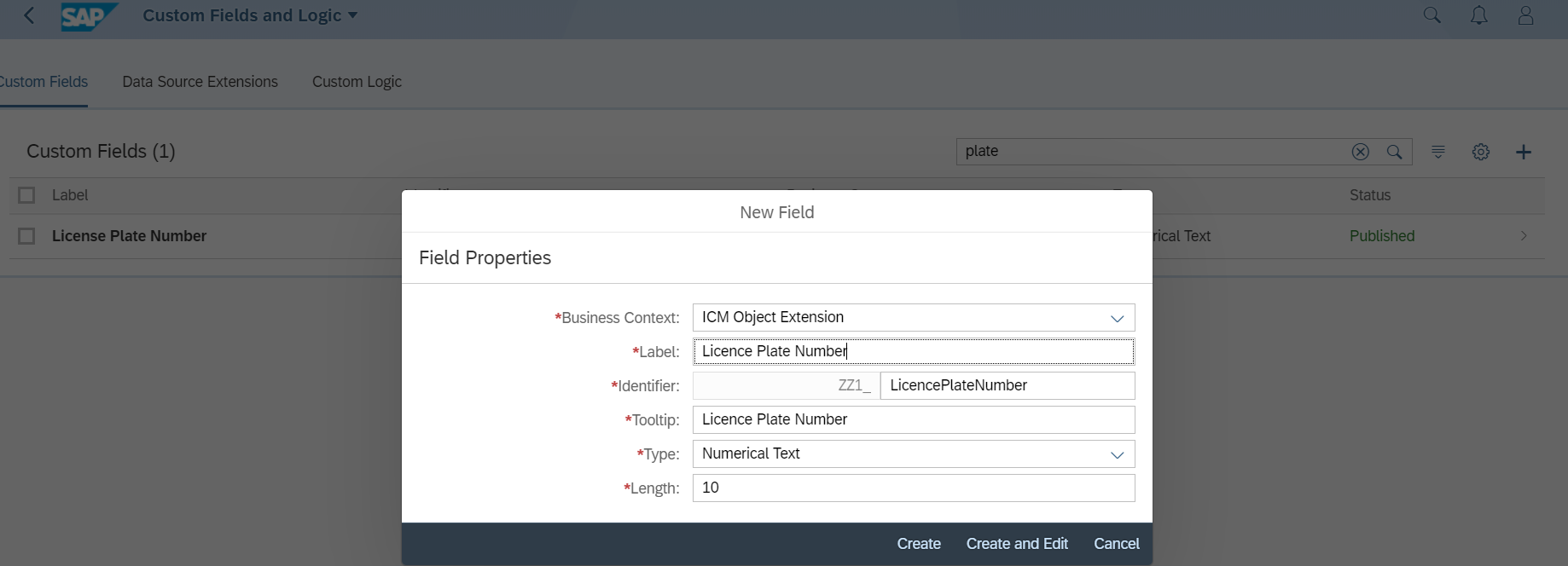
Step 2: Use the configuration tool to configure the custom field. In the tool a group of fields is defined and is linked to a category called ‘Vehicle’. (This category is already defined in the multilevel categorization app and assigned to the application area ‘ICM Object’). The custom fields License Number, Model Number are now assigned to the specific category called ‘Vehicle’.


Step 3: In the OData Data an evaluation is done to set the field control value to the custom field.
Note:
Field Control: For each custom field added a field control field is auto generated in the transient extension include. The field control’s name follows the convention <custom field name> + F
e.g. ZZ1_LICENCEPLATENUMBER_OBJF
Property of the field could be controlled by setting one of the below numeric values to the field control.
0 = hidden
1 = read only
3 = Always Visible
7 = mandatory
Logic reads the above customization and match it with the current data context. It checks if the current displayed Object is of the category ‘Vehicle’ by calling customer evaluation (a simple field comparison or a complex code). If yes, then we set the field control property to 3 else to 0. This brings the customization settings effective on Fiori UI in terms of custom field visibility.

Below is the screenshot of the application specific to category of object.
For Vehicle Object

More information on extensibility concepts in Investigative Case Management can be found in the below blogpost.
Extensibility in SAP Investigative Case Management for SAP S/4HANA
- SAP Managed Tags:
- Public Sector,
- SAP Customer Relationship Management,
- SAP Fiori for SAP S/4HANA,
- SAP S/4HANA
Labels:
3 Comments
You must be a registered user to add a comment. If you've already registered, sign in. Otherwise, register and sign in.
Labels in this area
-
Business Trends
270 -
Business Trends
14 -
chitchat
1 -
customerexperience
1 -
Event Information
256 -
Event Information
20 -
Expert Insights
30 -
Expert Insights
56 -
Life at SAP
133 -
Life at SAP
1 -
Product Updates
666 -
Product Updates
35 -
SAP HANA Service
1 -
SAPHANACloud
1 -
SAPHANAService
1 -
Technology Updates
453 -
Technology Updates
16
Related Content
- Expert Live Session on SAP Sales Cloud Version 2 - June 10-12th 2024 in CRM and CX Blogs by SAP
- Don't miss the SAP Sales Cloud V2 Live session on June 10th '24 in CRM and CX Blogs by SAP
- Clean Core within SAP Sales and Service Cloud extensions in CRM and CX Blogs by Members
- How to Extend Order Integration from SAP Order Management Foundation to SAP S/4HANA in CRM and CX Blogs by SAP
- SAP Premium Engagement Session 'A new SAP UX experience utilizing the BTP platform', April 11, 2024 in CRM and CX Blogs by SAP
Top kudoed authors
| User | Count |
|---|---|
| 10 | |
| 2 | |
| 2 | |
| 1 | |
| 1 | |
| 1 | |
| 1 | |
| 1 | |
| 1 | |
| 1 |