
- SAP Community
- Products and Technology
- CRM and Customer Experience
- CRM and CX Blogs by Members
- Adding Placeholders in Email template
CRM and CX Blogs by Members
Find insights on SAP customer relationship management and customer experience products in blog posts from community members. Post your own perspective today!
Turn on suggestions
Auto-suggest helps you quickly narrow down your search results by suggesting possible matches as you type.
Showing results for
former_member67
Explorer
Options
- Subscribe to RSS Feed
- Mark as New
- Mark as Read
- Bookmark
- Subscribe
- Printer Friendly Page
- Report Inappropriate Content
06-03-2020
3:18 PM
Hello All,
The purpose of this document is to add placeholders in the customized email templates.
Overview
If you want to send a personalized email in mass to a particular group we create a HTML template with the desired layout, desired mail body and placeholders for the various attributes to be added in the email like signature, date, place, quotation ID etc.
Advantage
Use custom placeholders in e-mail templates to determine fields dynamically in emails like name, date place and id.
Prerequistes
Steps to configure
1)Logon to SAP GUI and open t-code SPRO
Flow the below path:
SPRO->CRM-> Shared Service Center: Cross Scenario Settings->Mail Handling -> Maintain Mail Profiles
Choose Transaction Type
Then you click on Define Mail Profile
Take an existing one and copy! Or you can create a new one
Mail Profile = Template ID
Form Name = Template ID ( You cans elect a standard one or create the same as your mail template)
SNS = Standard (IF its confidential and only for certain business user you can select Business or confidential as per requirement)
Description = Any description
Email Address = add email for SSC if available
Fill all in and hit ENTER and then save.
It will ask for a customizing Transport request.
Then select the row and click on Define Recipients
Here
Recipient ID = Number
Determination logic = Select from F4 help. Chose a standard class
Parameter = type of person sending the email like sold to party(00001), contacting person, Team etc
Function = TO, CC, BCC( select any one based on the requirement)
Then click on Define Mail variables
Structure = Name of a structure (Can be standard or customized)
Component Name = The name of your place holder
Function Module = Standard or customised based on the requirement.
For example if the first name of the contact person you want only for your transaction type then we can write a small custom function module passing the value to the structure and give the function module name here.
Sample code:
INSERT iv_header_guid INTO TABLE lt_header_guid.
CALL FUNCTION 'CRM_ORDER_READ'
EXPORTING
it_header_guid = lt_header_guid
IMPORTING
et_partner = lt_partner
EXCEPTIONS
document_not_found = 1
error_occurred = 2
document_locked = 3
no_change_authority = 4
no_display_authority = 5
no_change_allowed = 6
OTHERS = 7.
IF sy-subrc <> 0.
RAISE error_occured.
ENDIF.
* Read based on the requirement
READ TABLE lt_partner WITH KEY partner_fct ='XXX001' INTO ls_partner.
lv_contact_name = 'XXXTEST'
IF sy-subrc = 0.
IF iv_structure IS NOT INITIAL.
IF iv_field IS NOT INITIAL.
* The structure and field were handed over
ls_mail_placeholder-value = lv_contact_name.
CONCATENATE iv_structure '-' iv_field
INTO ls_mail_placeholder-name.
APPEND ls_mail_placeholder TO ct_mail_placeholder.
ENDIF.
ELSE.
RAISE parameter_missing.
ENDIF.
ENDIF.
Then select on save.
This is how you define place holders.
After defining this to make note templates visible in the UI you have to create a profile and assign mail templates.
SPRO->CRM-> Interaction Center WebClientàBasic Settings->Communication Channels-> Define Standard Response Groups
Create a profile and assign mail templates that you would like to use for the notes tab according to the list.
Last step is to assign the profile to the organizational unit which should see the templates in PPOMA_CRM.
Then once done you can see the placeholders in the mail template……
Please let me know your thoughts, doubts in the comment section below, and if you enjoyed, please like and share.
Happy blogging and sharing everyone!
The purpose of this document is to add placeholders in the customized email templates.
Overview
If you want to send a personalized email in mass to a particular group we create a HTML template with the desired layout, desired mail body and placeholders for the various attributes to be added in the email like signature, date, place, quotation ID etc.
Advantage
Use custom placeholders in e-mail templates to determine fields dynamically in emails like name, date place and id.
Prerequistes
- The main templates should be created and to make the mail templates visible in WEBUI you need to assign the profile to the attribute in the Organizational model. You can assign mail profiles per teams, so you can have different mail templates per team. Transaction in SAP GUI: PPOMA_CRM
- Need to know the recipients and type of placeholders you need to add. If it is customized or standard needs to be identified and their respective function module needs to be identified.
Steps to configure
1)Logon to SAP GUI and open t-code SPRO
Flow the below path:
SPRO->CRM-> Shared Service Center: Cross Scenario Settings->Mail Handling -> Maintain Mail Profiles

Choose Transaction Type

Then you click on Define Mail Profile
Take an existing one and copy! Or you can create a new one

Mail Profile = Template ID
Form Name = Template ID ( You cans elect a standard one or create the same as your mail template)
SNS = Standard (IF its confidential and only for certain business user you can select Business or confidential as per requirement)
Description = Any description
Email Address = add email for SSC if available
Fill all in and hit ENTER and then save.

It will ask for a customizing Transport request.
Then select the row and click on Define Recipients
Here
Recipient ID = Number
Determination logic = Select from F4 help. Chose a standard class
Parameter = type of person sending the email like sold to party(00001), contacting person, Team etc
Function = TO, CC, BCC( select any one based on the requirement)

Then click on Define Mail variables
Structure = Name of a structure (Can be standard or customized)
Component Name = The name of your place holder
Function Module = Standard or customised based on the requirement.
For example if the first name of the contact person you want only for your transaction type then we can write a small custom function module passing the value to the structure and give the function module name here.
Sample code:
INSERT iv_header_guid INTO TABLE lt_header_guid.
CALL FUNCTION 'CRM_ORDER_READ'
EXPORTING
it_header_guid = lt_header_guid
IMPORTING
et_partner = lt_partner
EXCEPTIONS
document_not_found = 1
error_occurred = 2
document_locked = 3
no_change_authority = 4
no_display_authority = 5
no_change_allowed = 6
OTHERS = 7.
IF sy-subrc <> 0.
RAISE error_occured.
ENDIF.
* Read based on the requirement
READ TABLE lt_partner WITH KEY partner_fct ='XXX001' INTO ls_partner.
lv_contact_name = 'XXXTEST'
IF sy-subrc = 0.
IF iv_structure IS NOT INITIAL.
IF iv_field IS NOT INITIAL.
* The structure and field were handed over
ls_mail_placeholder-value = lv_contact_name.
CONCATENATE iv_structure '-' iv_field
INTO ls_mail_placeholder-name.
APPEND ls_mail_placeholder TO ct_mail_placeholder.
ENDIF.
ELSE.
RAISE parameter_missing.
ENDIF.
ENDIF.
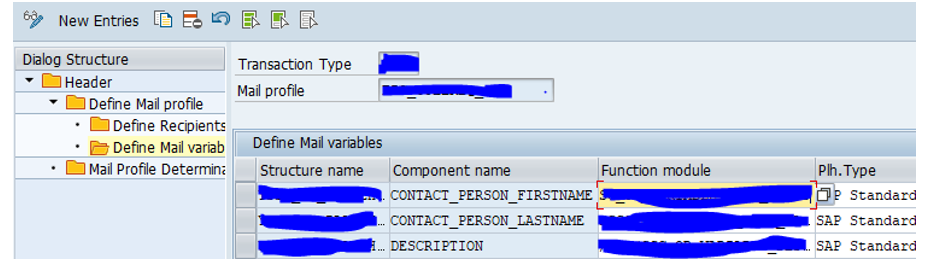
Then select on save.
This is how you define place holders.
After defining this to make note templates visible in the UI you have to create a profile and assign mail templates.
SPRO->CRM-> Interaction Center WebClientàBasic Settings->Communication Channels-> Define Standard Response Groups
Create a profile and assign mail templates that you would like to use for the notes tab according to the list.
Last step is to assign the profile to the organizational unit which should see the templates in PPOMA_CRM.
Then once done you can see the placeholders in the mail template……

Please let me know your thoughts, doubts in the comment section below, and if you enjoyed, please like and share.
Happy blogging and sharing everyone!
- SAP Managed Tags:
- SAP Customer Relationship Management
You must be a registered user to add a comment. If you've already registered, sign in. Otherwise, register and sign in.
Labels in this area
-
ABAP
1 -
API Rules
1 -
c4c
1 -
CAP development
1 -
clean-core
1 -
CRM
1 -
Custom Key Metrics
1 -
Customer Data
1 -
Determination
1 -
Determinations
1 -
Introduction
1 -
KYMA
1 -
Kyma Functions
1 -
open SAP
1 -
RAP development
1 -
Sales and Service Cloud Version 2
1 -
Sales Cloud
1 -
Sales Cloud v2
1 -
SAP
1 -
SAP Community
1 -
SAP CPQ
1 -
SAP CRM Web UI
1 -
SAP Customer Data Cloud
1 -
SAP Customer Experience
1 -
SAP CX
1 -
SAP CX extensions
1 -
SAP Integration Suite
1 -
SAP Sales Cloud v2
1 -
SAP Service Cloud v2
1 -
SAP Service Cloud Version 2
1 -
Service and Social ticket configuration
1 -
Service Cloud v2
1 -
side-by-side extensions
1 -
Ticket configuration in SAP C4C
1 -
Validation
1 -
Validations
1
Related Content
- SAP Customer Checkout 2.0 Feature Pack 19 (Released on 26-MARCH-2024) in CRM and CX Blogs by SAP
- Create Custom Key Metrics with Kyma Serverless Functions in Sales and Service Cloud Version 2 in CRM and CX Blogs by Members
- SAP Marketing Cloud Release 2402 is Here! in CRM and CX Blogs by SAP
- Yahoo and Google Email Privacy Changes in CRM and CX Questions
- Template Placeholder Value not working in Service Tickets in CRM and CX Questions