
- SAP Community
- Products and Technology
- Enterprise Resource Planning
- ERP Blogs by SAP
- How to create custom Fiori Multidimensional Report...
Enterprise Resource Planning Blogs by SAP
Get insights and updates about cloud ERP and RISE with SAP, SAP S/4HANA and SAP S/4HANA Cloud, and more enterprise management capabilities with SAP blog posts.
Turn on suggestions
Auto-suggest helps you quickly narrow down your search results by suggesting possible matches as you type.
Showing results for
Product and Topic Expert
Options
- Subscribe to RSS Feed
- Mark as New
- Mark as Read
- Bookmark
- Subscribe
- Printer Friendly Page
- Report Inappropriate Content
07-11-2018
6:37 PM
5/3/2022:
3112220 - FAQ: Web Dynpro Apps and Design Studio Apps in SAP S/4HANA and SAP S/4HANA Cloud
23/10/2021:
3081996 - Deprecation of SAP Design Studio Apps in SAP S/4HANA 2021
Most SAP Design Studio apps are no longer supported and will be deleted from the system as of SAP S/4HANA 2022. This includes all Finance apps based on the Design Studio technology. The apps are no longer available by default on the SAP Fiori launchpad. However, you can still locate them using the app finder until they’re deleted. In the system, you can easily identify the deprecated apps by the word Deprecated on the respective tiles.
Updated:
13/04/2021: Updates on WEB Dynpro Grid
15/12/2020: Announcement from SAP PM team.
WEB Dynpro as Default app for Drill-down Reports
With S/4HANA2020, the WEB Dynpro Data Grid will be the default reporting tool for all drill-down reports. The benefits are as follows:
Some new may no longer be available by default on the SAP Fiori Launchpad, however will be accessible via the app finder.
4/7/2019: Add URL Parameter XPROMPT (Tile), XTITLE, XDISPLAY, XCHART_TYPE (Target Mapping).
Purpose of this blog:
This blog explains how to create Fiori Multidimensional Reporting using custom Analytic Query or BW Query as a source in S/4HANA on-premise.
It is based on the following SAP Note.
2623507 - Fiori Multidimensional Reporting in S/4 HANA onPremise using custom analytical queries
Highlights:
How to create Multidimensional Reporting Application using "Design Studio Data Grid"
Prerequisite: Fiori Catalog to save the tile has been created beforehand and which is included in the Role to which the user is assigned in Frontend Server (FES).
With Manage Launchpad Apps or Launchpad Designer (Transaction: /UI2/FLPD_CUST), Tile and Target Mapping has to be created for Multidimensional Reporting Application.
(See the blog “SAP Fiori Launchpad – Simplification of Target Mapping Configuration without LPD_CUST” in detail.)
Select the catalog in which the created tile is stored, and create custom tile for Multidimensional Reporting Application as below.

The tile is created in the catalog.

Next, create Target mapping and set Intent/Target/General and Parameters as below.
Intent/Target/General:
Parameters:
The target mapping is created in the catalog.

The best way to understand how to create the tile is to check the definition in the predefined app, e.g. “Trial Balance” (F0996A) in Fiori Catalog “SAP_SFIN_BC_GL_REPORTING”.
Result:
The app can be assigned to My Home Group in Fiori Launchpad and can be launched.
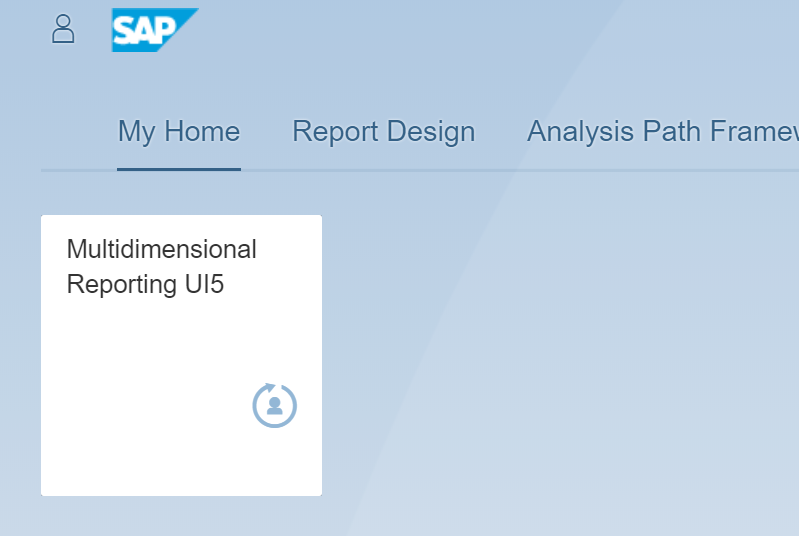
Prompt screen is displayed.

Result:

BW Query can be set as the data source of the Multidimensional Reporting Application.
The Tile in Launchpad Designer:

Target mapping:

Result:
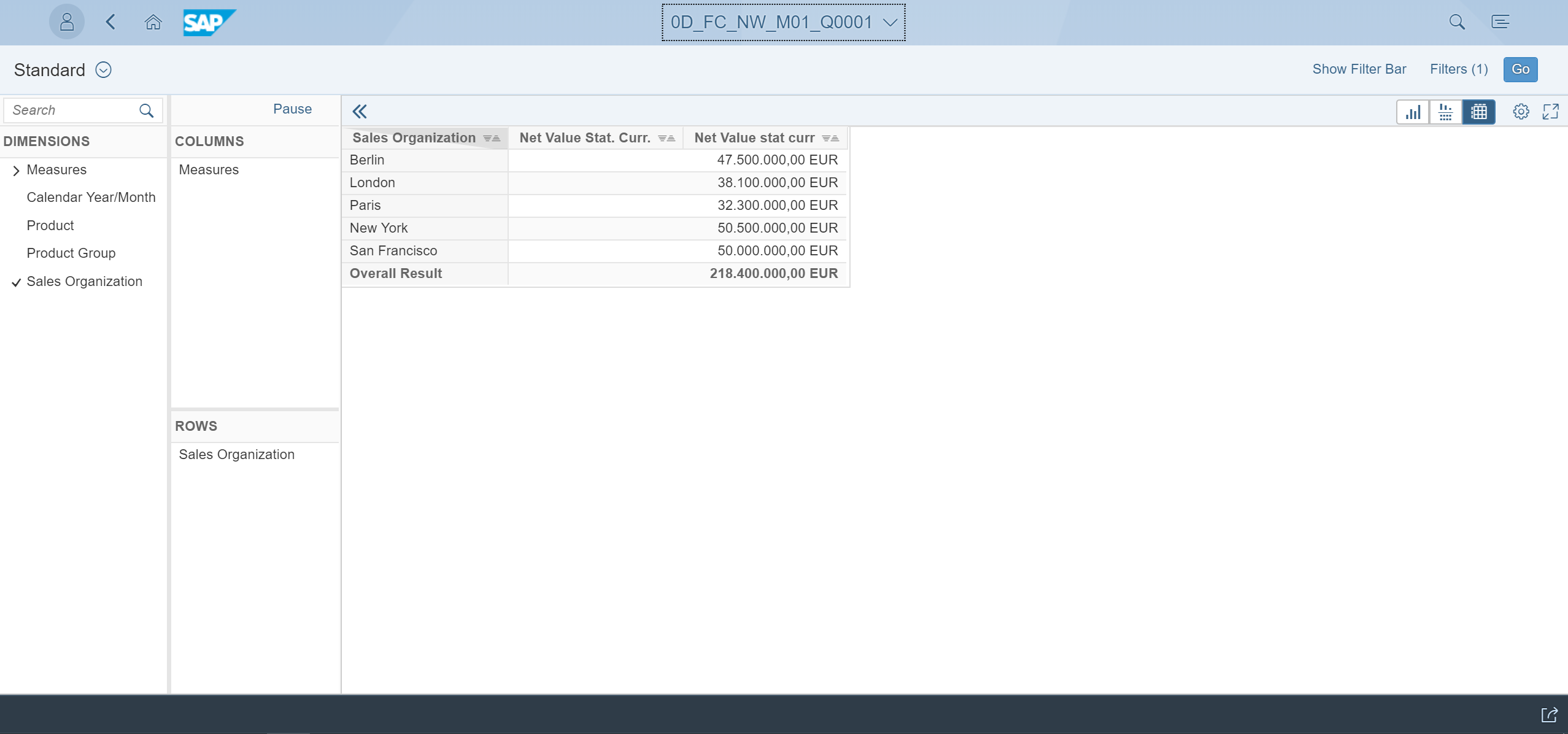
For Design Studio related errors, you should open messages on the component BI-RA-AD-EA.
How to create Multidimensional Reporting using "Web Dynpro Data Grid"
For creating Web Dynpro Data Grid based Multidimensional Reporting, Web Dynpro application FPM_BICS_OVP is used and Tile and Target Mapping has to be created like the tile for Design Studio Data Grid based application.
Tile:

Target Mapping:
Intent/Target/General:
Parameters:
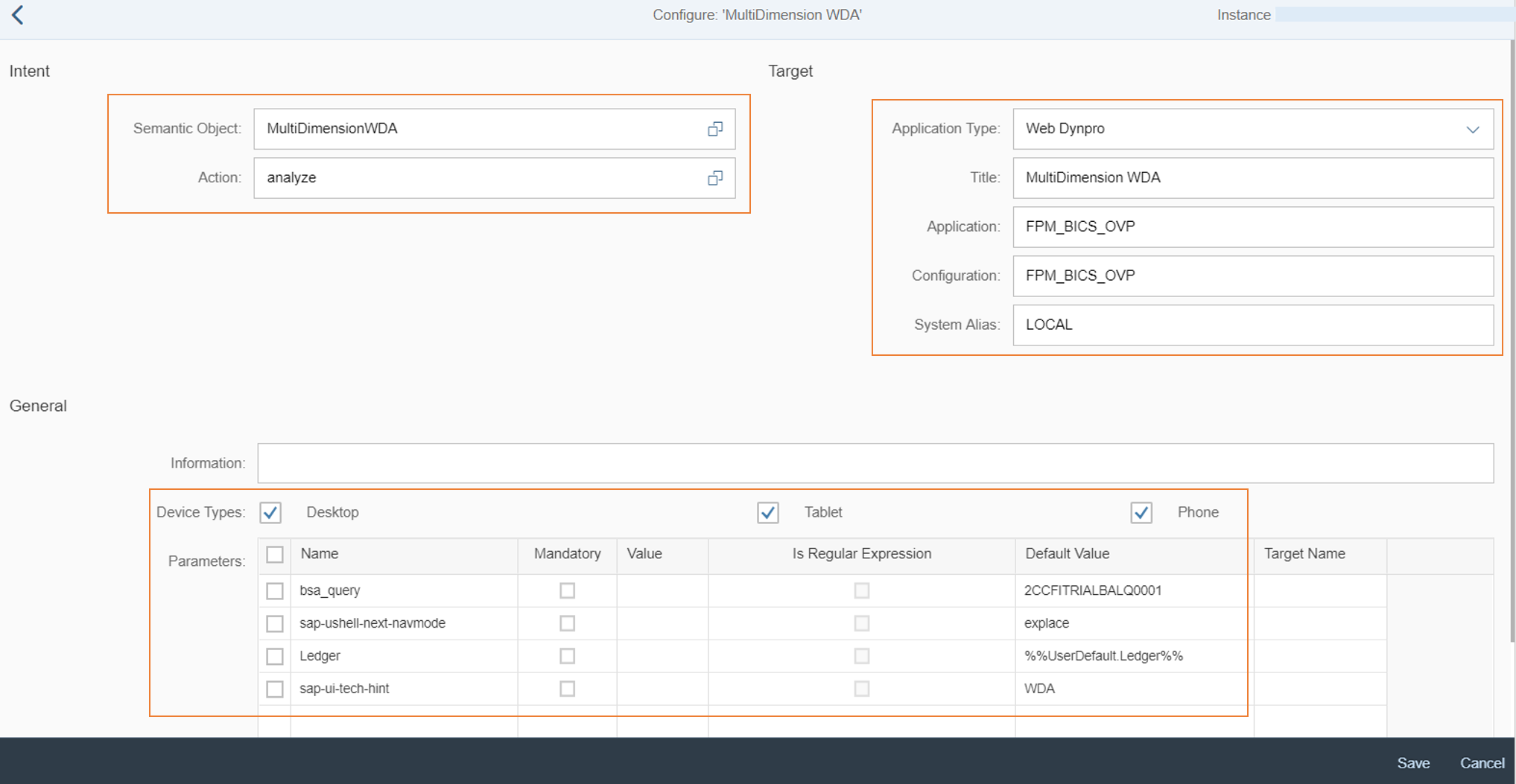
The predefined app can be used to understand how to create the tile, e.g. “Trial Balance (Accessible)” (F0996) in Fiori Catalog “SAP_SFIN_BC_GL_REPORTING”.
Result:
Prompt screen is in upper screen.

The result set is in lower screen.

For Web Dynpro Data Grid related errors, you should open messages on the component BW-RUI-FPM.
This blog have important message: Transient Provider connection is the second important communication way other than standard OData communication in Fiori architecture. In addition, it is also used for advanced scenarios like SAC or BusinessObjects. This communication has to be used as it has so strong analytics functionalities (internally Analytic engine used in BW is reused). Most analytics experts has already known it.
Don't miss it!
Enjoy Fiori Multidimensional Reporting and Analytics scenario in S/4HANA!
3112220 - FAQ: Web Dynpro Apps and Design Studio Apps in SAP S/4HANA and SAP S/4HANA Cloud
23/10/2021:
3081996 - Deprecation of SAP Design Studio Apps in SAP S/4HANA 2021
Most SAP Design Studio apps are no longer supported and will be deleted from the system as of SAP S/4HANA 2022. This includes all Finance apps based on the Design Studio technology. The apps are no longer available by default on the SAP Fiori launchpad. However, you can still locate them using the app finder until they’re deleted. In the system, you can easily identify the deprecated apps by the word Deprecated on the respective tiles.
Updated:
13/04/2021: Updates on WEB Dynpro Grid
- Why WD Grid?
- Six reasons why Web Dynpro is Better than Design Studio in SAP S/4HANA Cloud
- S/4 HANA Embedded Analytics: Design Studio Template vs WebDynpro grid visualization of analytical qu...
- Deprecation of Design Studio Apps in SAP S/4HANA Cloud 2102
- Standard apps: In finance area, use, both Design Studio based app and WD Grid app are provided F0996A and F0996 in many cases. Please consider using WD Grid apps in princilple.
- Test: You can launch WD Grid app with Tcd RSRT by selecting WD Grid as Query Display.
15/12/2020: Announcement from SAP PM team.
WEB Dynpro as Default app for Drill-down Reports
With S/4HANA2020, the WEB Dynpro Data Grid will be the default reporting tool for all drill-down reports. The benefits are as follows:
- Available on Desktop and Tablet devices
- Adheres to SAP's Accessibility standards
- Includes a PDF format download
- Offers Exception Reporting Option to define customer-specific field name mappings using BAdI
- The Filters are shown in the header area of a Data Grid App and they offer a huge flexibility (no separate popup as we have it in Design Studio)
- The Navigation Panel can be hidden (more space on the screen
Some new may no longer be available by default on the SAP Fiori Launchpad, however will be accessible via the app finder.
4/7/2019: Add URL Parameter XPROMPT (Tile), XTITLE, XDISPLAY, XCHART_TYPE (Target Mapping).
Purpose of this blog:
This blog explains how to create Fiori Multidimensional Reporting using custom Analytic Query or BW Query as a source in S/4HANA on-premise.
It is based on the following SAP Note.
2623507 - Fiori Multidimensional Reporting in S/4 HANA onPremise using custom analytical queries
Highlights:
- A custom Fiori Tile is created with Manage Launchpad Apps or Launchpad Designer and predefined web template is used in the tile.
- In S/4HANA Public Cloud, it is possible to create Multidimensional Reporting Application in View Browser using “Create Application” button, but it is not available in S/4HANA on-premise.
- Analytic Query of CDS View and BW Query including the query for BPC for S/4HANA can be used as a source of Multidimensional Reporting Application. In CDS View, the annotation “@Analytics.query: true” is used to set it as Analytic Query.
- Analytic Query doesn’t have to be published as OData service to be used in Fiori Multidimensional Reporting Application as Transient Provider communication is used, not normal OData Service.
- There are two types of web application for Multidimensional Reporting; UI5 based application ("Design Studio Data Grid") and Web Dynpro based application ("Web Dynpro Data Grid"). "Design Studio Data Grid" is available as of SAPUI5 1.48 (S/4 HANA on Premise 1709) and used as default tool for Multidimensional Reporting Application since S/4HANA 1709. Web Dynpro based application is main solution for Multidimensional Reporting Application in S/4HANA =< 1610. In addition, it is used as the alternative to the SAPUI5 based reporting application even in/after S/4HANA1709, i.e. to fulfill the SAP Accessibility Standard and to offer in addition to the Export to Excel functionality an Export to PDF functionality. It could help avoiding OutOfMemory for large result set. (See SAP Note 2557541)
- See the blog about the difference between Design Studio grid and WD Grid in detail.
- It is possible to set the target of “Jump to” in Design Studio Data Grid.
How to create Multidimensional Reporting Application using "Design Studio Data Grid"
Prerequisite: Fiori Catalog to save the tile has been created beforehand and which is included in the Role to which the user is assigned in Frontend Server (FES).
With Manage Launchpad Apps or Launchpad Designer (Transaction: /UI2/FLPD_CUST), Tile and Target Mapping has to be created for Multidimensional Reporting Application.
(See the blog “SAP Fiori Launchpad – Simplification of Target Mapping Configuration without LPD_CUST” in detail.)
Select the catalog in which the created tile is stored, and create custom tile for Multidimensional Reporting Application as below.
| Name | Value |
| Title | <Title of the tile> |
| Icon | <Select the Icon> |
| Use semantic object navigation | Checked |
| Semantic Object | <Sematic object> |
| Action | <Action> |
| Parameters | "XPROMPT=X" *If you want to force Prompt screen |
- Semantic Object and Action can be selected from predefined ones or type directly.
- * If "XPROMPT=X" is set, prompt screen appears even when all prompt values are set. If you want to skip prompt screen when all prompt values are set, set nothing in "Parameters". For technical reason, only this parameter has to be set in "Parameters" field in the tile, not the target mapping.

The tile is created in the catalog.

Next, create Target mapping and set Intent/Target/General and Parameters as below.
Intent/Target/General:
| Name | Value |
| Semantic Object | <Set the same Semantic Object used in the title> |
| Action | <Set the same Action used in the title> |
| Application Type | SAPUI5 Fiori App |
| Title | <Title of the target mapping> |
| URL | /sap/bc/ui5_ui5/sap/FIN_DS_ANALYZE |
| ID | fin.acc.query.analyze |
| Device type | Check Desktop only |
Parameters:
| Name | Detail | Example of Default value |
| XQUERY | <Query name; For Analytic Query of CDS View, 2C<SQL View name of the CDS View> is used. For BW Query, technical name of BW Query is used as it is> | "2CCFITRIALBALQ0001" (for the CDS View C_TRIALBALANCE) |
| XSYSTEM | <SAP System Alias (to the backend system), e.g. S4FIN; can be maintained via IMG (Manage SAP System Aliases) or via the transaction SM30 (View /IWFND/V_DFSYAL)> | "LOCAL" |
| XSEMANTIC_OBJECTS | (Optional) filtering Semantic Object name of the target listed in “Jump to” menu. | "GLAccount" |
| XDATALIMIT_ROWS | (Optional) The limit of the row to be displayed in the result set. “-1” should be set for removing the limit. Default value is 10000 | "20000" |
| XDATALIMIT_COLS | (Optional) The limit of the column to be displayed in the result set. “-1” should be set for removing the limit. Default value is 50. | "50" |
| XVISIBLEPROMPTS | (Optional) Comma-Separated list of dimensions for which variables should initially be shown. All variables are displayed by default | "Ledger" |
| XTITLE | (Optional) Name of the Title of the Application. (>= 1.58). Query Name is displayed by default. | "Trial Balance" |
| XDISPLAY | (Optional) The initial Display Mode. Following values are supported
| CHART |
| XCHART_TYPE | (Optional) The ChartType to be displayed. See the following table (*) about the supported chart type and parameter values. INFO_COLUMN is set by default. | INFO_BAR |
| <Field name of the source query> | Result set can be filtered by using the fields of the query as a parameters, e.g. When parameter name is set to “Ledger” and “0L” is set as default value, the result set is filtered with “0L”. * | %%UserDefault.Ledger%% |
- You can set the parameter and value directly in the URL. For example, the query 2CCFIPROFCTRQ2701 is displayed by adding "?XQUERY=2CCFIPROFCTRQ2701" after the URL of Analysis launched from Fiori Query Browser like "https://<Server>:<Port>/sap/bc/ui5_ui5/ui2/ushell/shells/abap/FioriLaunchpad.html?sap-client=100&sap-language=EN#AnalyticQuery-analyze?XQUERY=2CCFIPROFCTRQ2701". When you create a query with Custom Analytical Queries, please find the query name as below.
- Push "Information..." in setting icon.
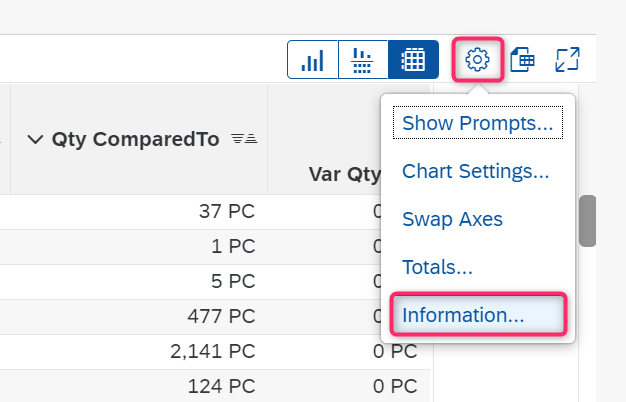
- and you can find the Query Name.

- XDATALIMIT_ROWS/ XDATALIMIT_COLS: See SAP Note 2557541 - Configuration of amount of data to retrieve from server
- XCHART_TYPE: Following values are supported
| Chart type | Old | New |
| Area | AREA | INFO_AREA |
| Bar | HORIZONTAL_BAR | INFO_BAR |
| Bar - Stacked | HORIZONTAL_STACKED_BAR IN | INFO_STACKED_BAR |
| Column | VERTICAL_BAR | INFO_COLUMN |
| Column - Stacked | VERTICAL_STACKED_BAR | INFO_STACKED_COLUMN |
| Horizontal Area | HORIZONTAL_AREA | INFO_HORIZONTAL_AREA |
| Line | LINE | INFO_LINE |
| Pie | PIE | INFO_PIE |
- Example of the setting of XDISPLAY and XCHART_TYPE:
- &XDISPLAY=CHART&XCHART_TYPE=PIE
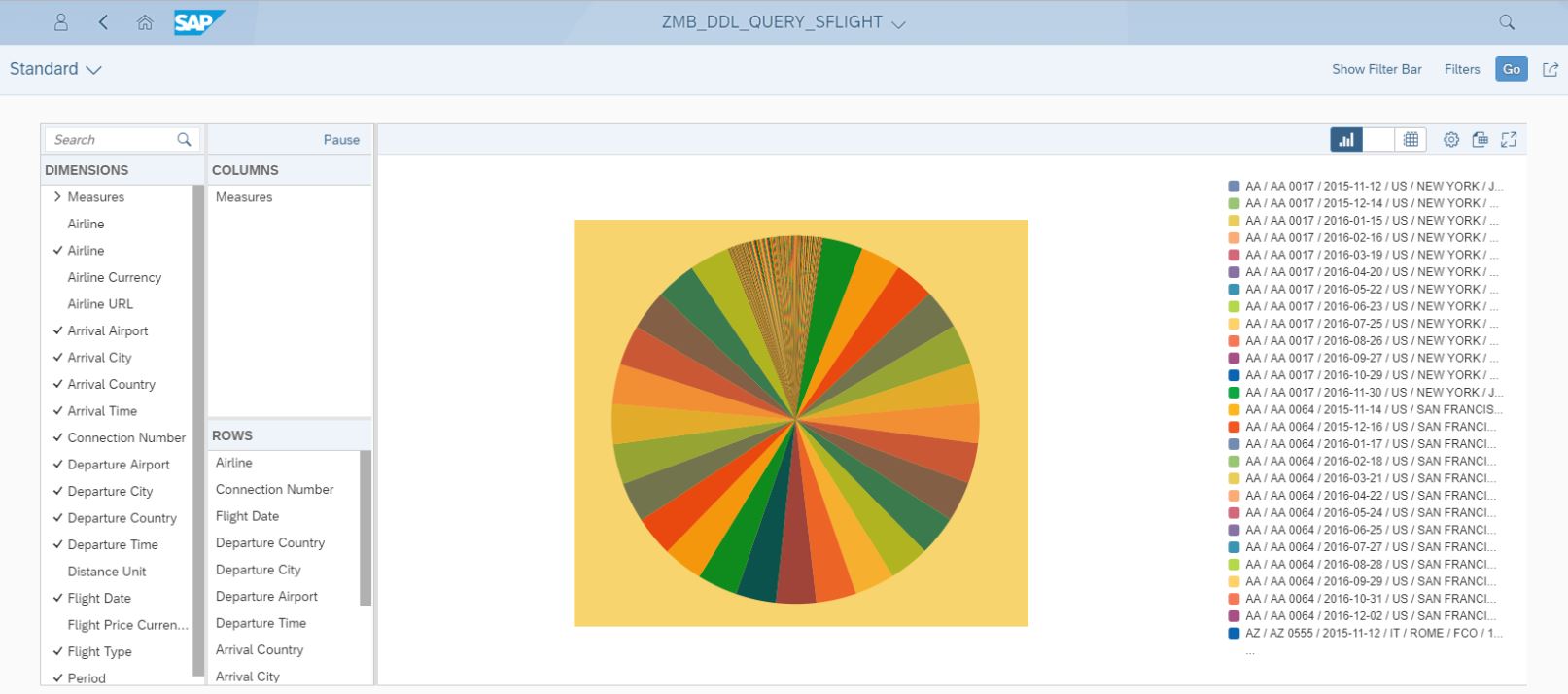
- &XDISPLAY=CHART&XCHART_TYPE=PIE
- Example of the setting of XDISPLAY and XCHART_TYPE:
- When using <field name of the source query> in parameter to filter result set, User Default Value can be uesd by using “%%UserDefault.<parameterName>%%” or “%%UserDefault.extended.<parameterName>%%”.
- See the blog Applying User Defaults in SAP S/4HANA

The target mapping is created in the catalog.

The best way to understand how to create the tile is to check the definition in the predefined app, e.g. “Trial Balance” (F0996A) in Fiori Catalog “SAP_SFIN_BC_GL_REPORTING”.
Result:
The app can be assigned to My Home Group in Fiori Launchpad and can be launched.
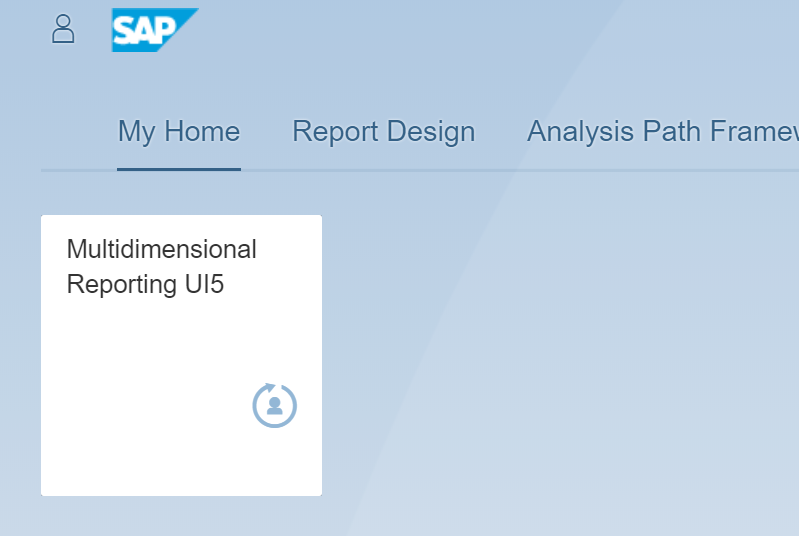
Prompt screen is displayed.

Result:

BW Query can be set as the data source of the Multidimensional Reporting Application.
The Tile in Launchpad Designer:

Target mapping:

Result:
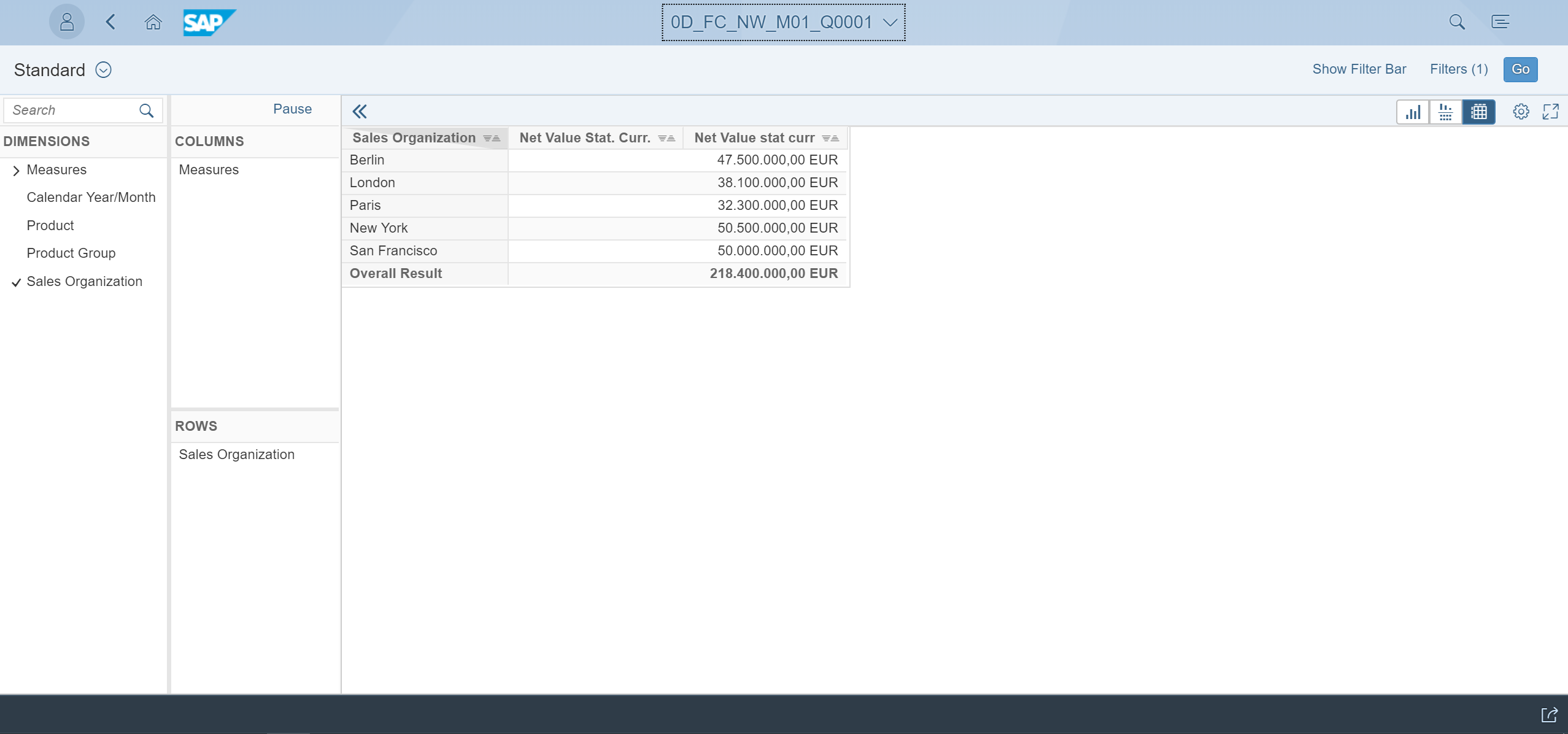
For Design Studio related errors, you should open messages on the component BI-RA-AD-EA.
How to create Multidimensional Reporting using "Web Dynpro Data Grid"
For creating Web Dynpro Data Grid based Multidimensional Reporting, Web Dynpro application FPM_BICS_OVP is used and Tile and Target Mapping has to be created like the tile for Design Studio Data Grid based application.
Tile:
| Name | Value |
| Title | <Title of the tile> |
| Icon | <Select the Icon> |
| Use semantic object navigation | Checked |
| Semantic Object | <Sematic object> |
| Action | <Action> |
- Semantic Object and Action can be selected from predefined ones or type directly.

Target Mapping:
Intent/Target/General:
| Name | Value |
| Semantic Object | <Set the same Semantic Object used in the title> |
| Action | <Set the same Action used in the title> |
| Application Type | Web Dynpro |
| Title | <Title of the target mapping> |
| Application | FPM_BICS_OVP |
| Configuration | FPM_BICS_OVP |
| System Alias | <SAP System Alias (to the backend system), e.g. S4FIN; can be maintained via IMG (Manage SAP System Aliases) or via the transaction SM30 (View /IWFND/V_DFSYAL)> |
| Device type | Check Desktop only |
Parameters:
| Name | Detail | Example of Default value |
| bsa_query | <Query name; For Analytic Query of CDS View, 2C<SQL View name of the CDS View> is used. For BW Query, Technical name of BW Query is used as it is> | 2CCFITRIALBALQ0001 (for the CDS View C_TRIALBALANCE) |
| sap-ui-tech-hint | “WDA” (Constant value) | WDA |
| sap-ushell-next-navmode | “explace” (Constant value) | explace |
| <field name of the source query> | Result set can be filtered by using field name as a parameter, e.g. When parameter name is set to “Ledger” and set “0L” as default value, the result set is filtered with “0L”. * | %%UserDefault.Ledger%% |
| BSA_VARIABLE_XX | Parameters can also be passed to variable of BW Query by the URL parameters left (XX is the technical name of a BW variable) | BSA_VARIABLE_0CALMONTH=201806 (single value) BSA_VARIABLE_0CALMONTH =201806 ; 201807 (multiple single values) BSA_VARIABLE_0CALMONTH =201806 - 201807 (intervals) |
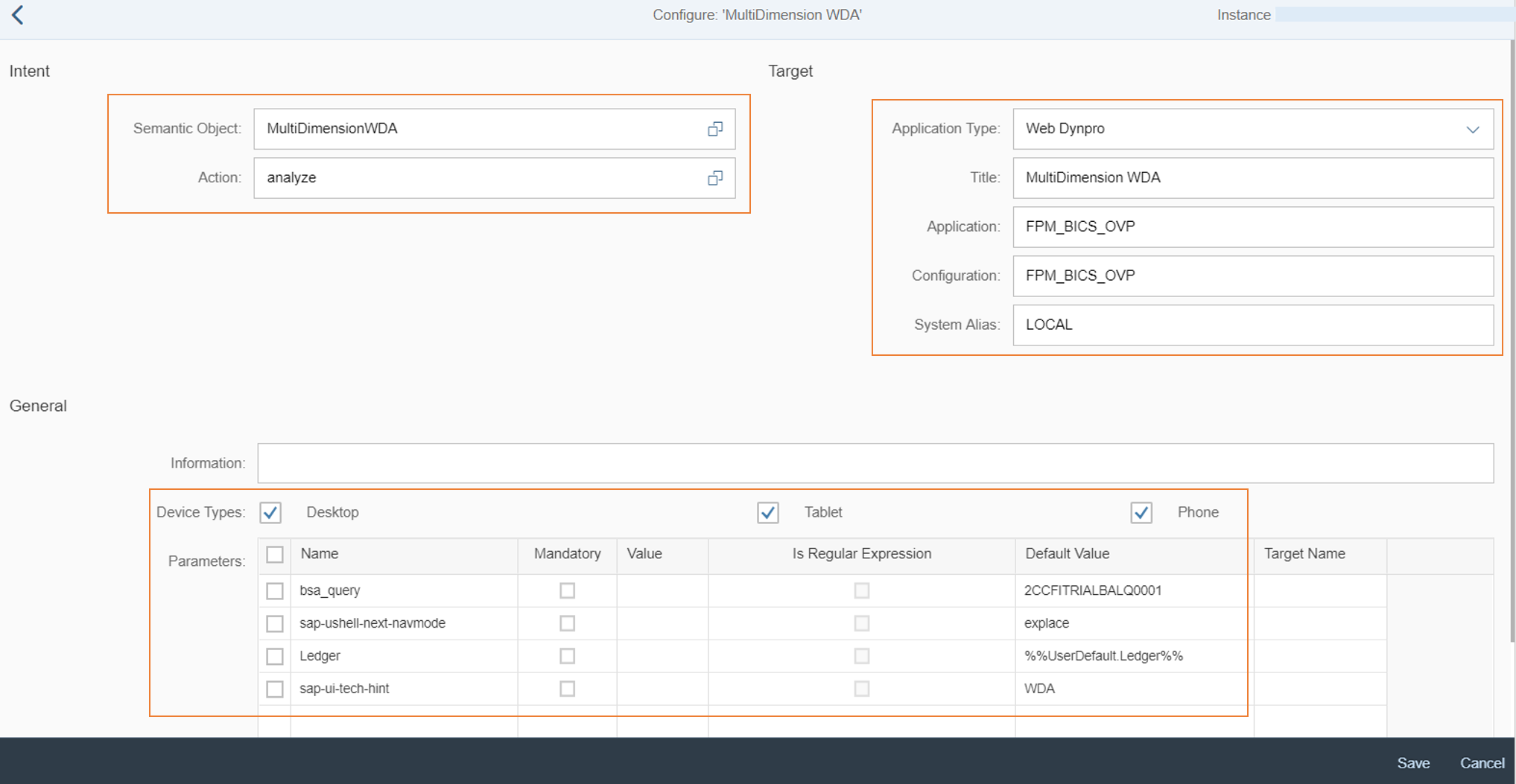
The predefined app can be used to understand how to create the tile, e.g. “Trial Balance (Accessible)” (F0996) in Fiori Catalog “SAP_SFIN_BC_GL_REPORTING”.
Result:
Prompt screen is in upper screen.

The result set is in lower screen.

For Web Dynpro Data Grid related errors, you should open messages on the component BW-RUI-FPM.
This blog have important message: Transient Provider connection is the second important communication way other than standard OData communication in Fiori architecture. In addition, it is also used for advanced scenarios like SAC or BusinessObjects. This communication has to be used as it has so strong analytics functionalities (internally Analytic engine used in BW is reused). Most analytics experts has already known it.
Don't miss it!
Enjoy Fiori Multidimensional Reporting and Analytics scenario in S/4HANA!
- SAP Managed Tags:
- SAP Fiori,
- SAP S/4HANA,
- SAP S/4HANA Embedded Analytics
Labels:
94 Comments
- « Previous
-
- 1
- 2
- Next »
You must be a registered user to add a comment. If you've already registered, sign in. Otherwise, register and sign in.
Labels in this area
-
Artificial Intelligence (AI)
1 -
Business Trends
363 -
Business Trends
23 -
Customer COE Basics and Fundamentals
1 -
Digital Transformation with Cloud ERP (DT)
1 -
Event Information
461 -
Event Information
24 -
Expert Insights
114 -
Expert Insights
158 -
General
1 -
Governance and Organization
1 -
Introduction
1 -
Life at SAP
415 -
Life at SAP
2 -
Product Updates
4,684 -
Product Updates
219 -
Roadmap and Strategy
1 -
Technology Updates
1,502 -
Technology Updates
89
Related Content
- 4 big waves for API led strategies and SAP BTP Integration Suite explosive growth in Enterprise Resource Planning Blogs by Members
- Monitoring an MDI Integration with SAP Cloud ALM in Enterprise Resource Planning Blogs by SAP
- ABAP Platform for SAP S/4HANA 2023 in Enterprise Resource Planning Blogs by SAP
- SAP Fiori Elements : CDS And Overview Page-Part 2 in Enterprise Resource Planning Blogs by Members
- SAP Fiori Elements : CDS And Overview Page-Part 1 in Enterprise Resource Planning Blogs by Members
Top kudoed authors
| User | Count |
|---|---|
| 13 | |
| 11 | |
| 10 | |
| 7 | |
| 7 | |
| 6 | |
| 6 | |
| 5 | |
| 5 | |
| 4 |