
- SAP Community
- Products and Technology
- CRM and Customer Experience
- CRM and CX Blogs by SAP
- Design and Develop Extensions on SAP Service and S...
CRM and CX Blogs by SAP
Stay up-to-date on the latest developments and product news about intelligent customer experience and CRM technologies through blog posts from SAP experts.
Turn on suggestions
Auto-suggest helps you quickly narrow down your search results by suggesting possible matches as you type.
Showing results for
Product and Topic Expert
Options
- Subscribe to RSS Feed
- Mark as New
- Mark as Read
- Bookmark
- Subscribe
- Printer Friendly Page
- Report Inappropriate Content
09-19-2022
9:00 AM
Starting March 2023, SAP AppGyver is renamed to SAP Build Apps, and you can find the related document here.
What is SAP AppGyver application development?
SAP AppGyver is a no-code development environment that allows users to build business applications without the need for pro-code development knowledge. SAP AppGyver helps professional and citizen developers build and deliver applications quickly. SAP AppGyver provides a no-code application composition tool empowering non-developers to create complete applications without writing a single line of code.
Why the industry is moving towards no-code tools like SAP AppGyver?
Changing market dynamics force today’s organizations to evolve continuously. While digital transformation was a line item on many business agendas long before COVID-19, the pandemic has shown very clearly how vulnerable companies are. At the same time, resources are becoming scarcer. The need for developers is growing faster than they can be educated. These circumstances and complex IT landscapes make it challenging for companies to be agile and innovative and remain competitive.
No-Code tooling and the democratization of development have become key dimensions to address the need to deliver processes and applications faster while lowering the total cost of development.
Extending SAP Service and Sales Cloud Version 2 using SAP AppGyver
Side-by-side extensions are enhancements to the core functionality without impairing the existing system functionality. In our case, we have an SAP Service and Sales Cloud Version 2 system that you intend to enhance and adjust to a specific business case. To do so, you can build an extension of SAP AppGyver, built on the Business Technology Platform. With side-by-side extensions, you can extend scope with custom solutions, complement data from different backend systems, combine it in a single application, stay flexible, and adjust quickly while keeping the digital core focused.
Why SAP AppGyver-based extensibility in SAP Service and Sales Cloud Version 2?
With SAP AppGyver, we empower users to deliver sophisticated enterprise-grade applications without code by building applications visually. SAP AppGyver empowers business users and citizen developers to deliver pixel-perfect standalone apps and extensions in a full no-code composition environment. You can increase development efficiency while eliminating coding effort and also build full-stack apps intuitively for Web, iOS, and Android.
This blog highlights the pre-packaged AppGyver with SAP Service and Sales Cloud Version 2.
- Provides a no-code platform to build apps that extend and connect processes with a streamlined experience.
- Eliminates complexity related to process orchestration with a visual design approach, predefined data sources, and connectors
- Embeds easily apps into the customer service process directly within the SAP Service and Sales Cloud Version 2 solution.
How to Setup SAP AppGyver
AppGyver needs to be configured before first-time use. If AppGyver is not configured on SAP Service and Sales Cloud Version 2, raise an incident on the component CA-LCA-ACP with the following details:
Note: Refer to Setup SAP Build Apps help with SAP Sales Cloud V2 and SAP Service Cloud V2 and provide your BTP Account details.
- SAP Service Cloud Tenant URL
- SAML 2.0 Trust Configuration for the identity provider used by SAP Service Cloud
- XML metadata, name, origin key
- Existing IdP User Groups to BTP Role Collection mappings if available
- SAP Service Cloud Discovery API Destination configuration
- base path (if not same as SAP Service Cloud tenant URL)
- authentication type
- OAuth2SAMLBearerAssertion
- OAuth Client App Name
- OAuth Client Id
- Additional parameters as needed by other authentication types
- OAuth2SAMLBearerAssertion
- SAP Service Cloud Mashup API Destination configuration
- base path (if not same as SAP Service Cloud tenant URL)
- authentication type
- OAuth2SAMLBearerAssertion
- OAuth Client App Name
- OAuth Client Id
- Additional parameters as needed by other authentication types
- OAuth2SAMLBearerAssertion
Once the ticket is assigned, please grant access to the ticket handler:
- Access to customer Global Account (Control Center) to create Subaccount
- SAP Service Cloud basic auth admin credentials for establishing Trust between BTP Destinations and SAP Service Cloud
How to Access SAP AppGyver in SAP Service and Sales Cloud Version 2
- log in to SAP Service Cloud Version 2 or SAP Sales Cloud Version 2.
- Navigate to the app switcher, and choose AppGyver.Note: If AppGyver is not configured (tenant not found) on SAP Service and Sales Cloud Version 2, follow the steps in the previous section and raise an incident on the component CA-LCA-ACP.
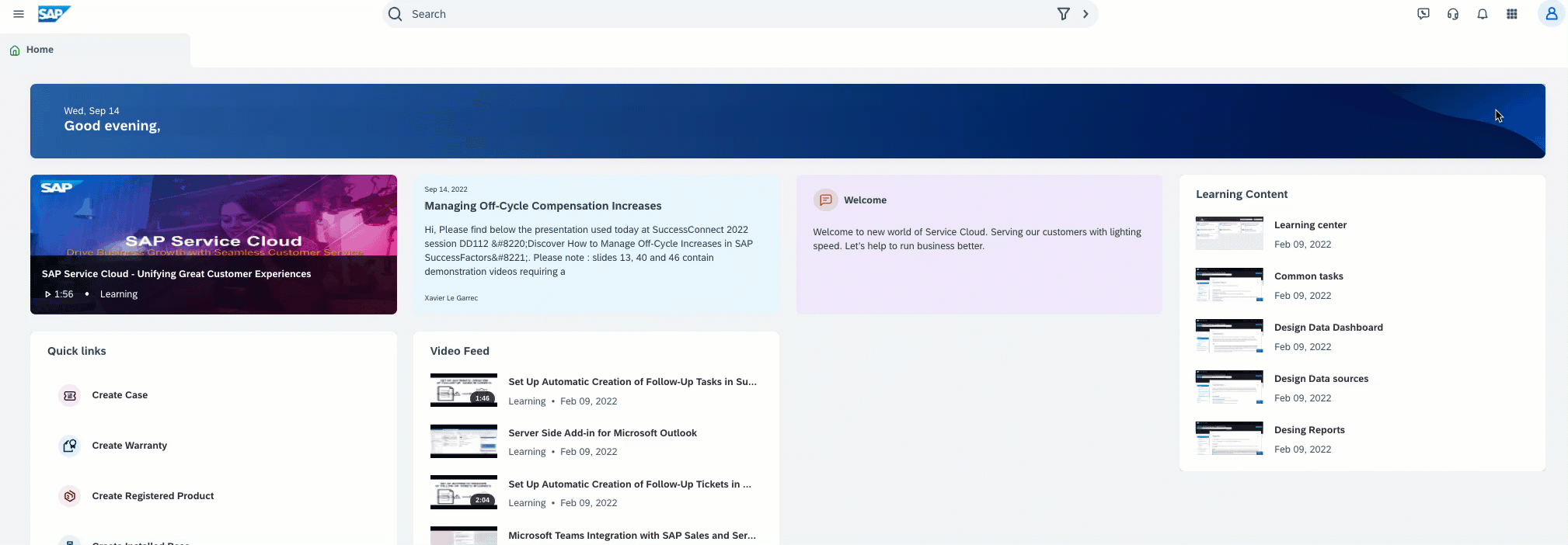
- A new browser tab opens, displaying the AppGyver lobby.

Designing and Developing AppGyver Extensions
- Click Create to start a new project. Enter a Project Name* and a Short Description for your project, and click Create.

- A pop-up is displayed as shown below.

- Once the app is created, you can see the UI Canvas.

- Design and develop extensions using drag-and-drop visual programming tools of AppGyver. For more information on creating an AppGyver application, seehttps://docs.appgyver.com/ui/overviewAn example Extension UI is shown below:

- Go to the Auth tab to enable Authentication. Click Enable Authentication.

- All the available authentication methods are displayed. Choose SAP BTP authentication from the authentication methods.
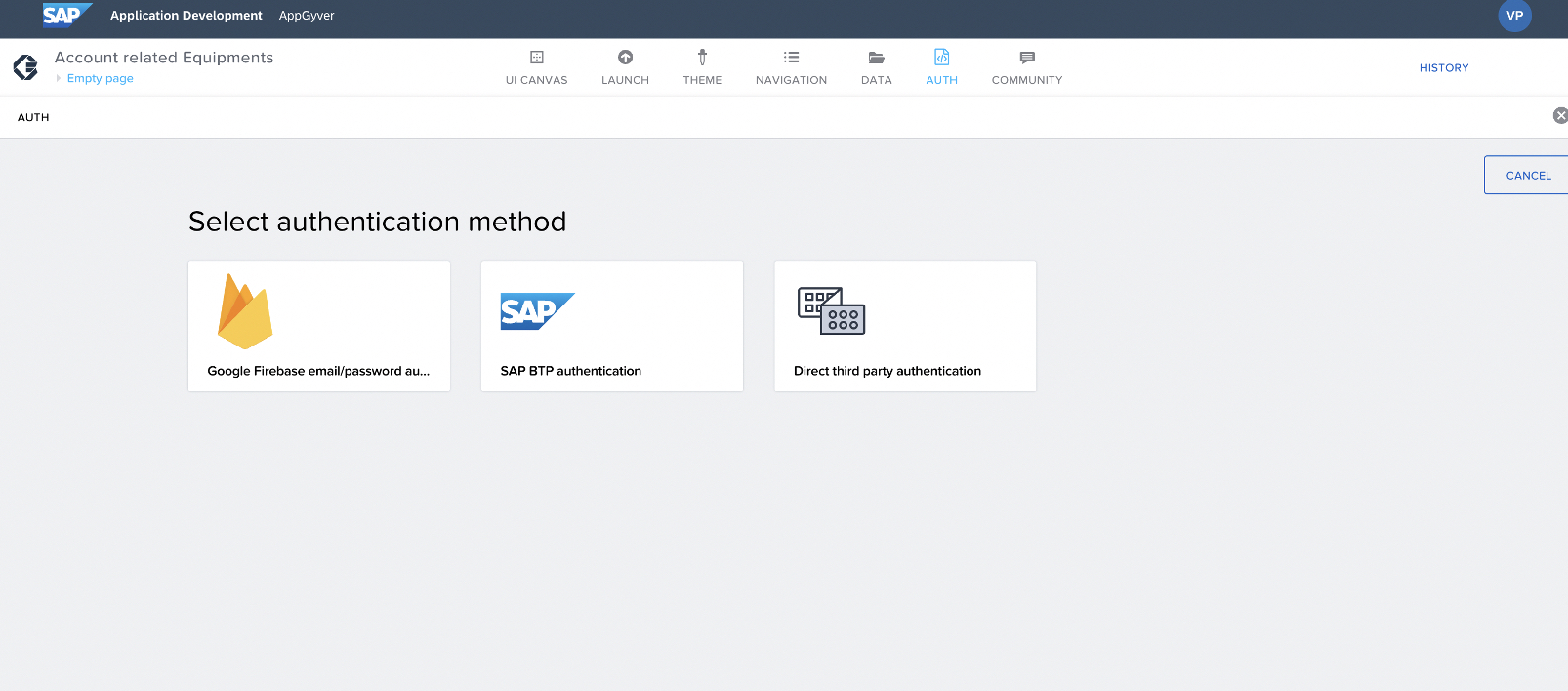
- A pop-up similar to the one below is displayed.

- Click OK.

- Click Only Web in BPT configuration, and click the Save BTP Configuration button.

- Navigate to the Data tab, to Integrate with SAP Service and Sales Cloud Version 2 using BTP destinations and use REST API’s content in your SAP AppGyver App. Select the ADD INTEGRATION.

- On the Add Integration page, click BTP DESTINATIONS.

- You will see a list of BTP Destinations.Note: BTP Destinations listed here are the destinations to your own SAP Service and Sales Cloud Version 2 API destination as it is set up on the BTP sub-account by the SAP AppGyver support team when the SAP Service and Sales Cloud Version 2 system is provisioned.
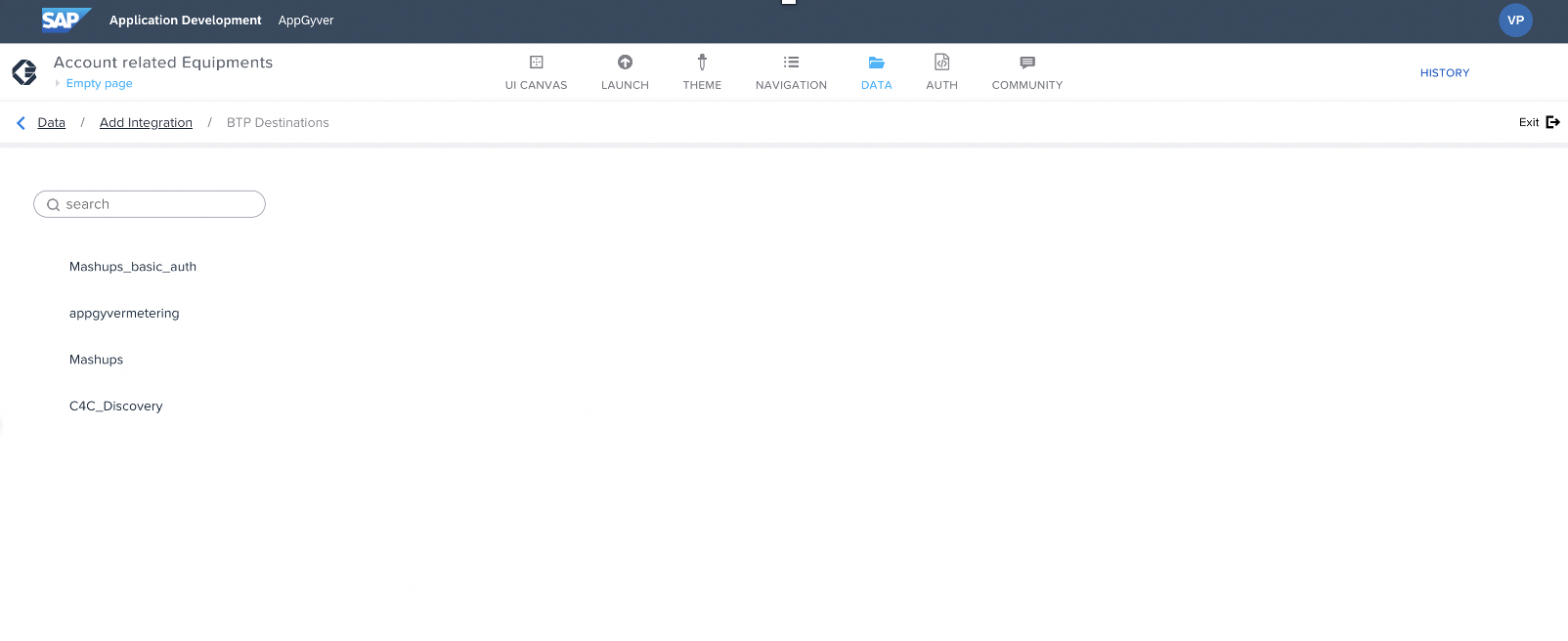
- Click, for example, C4C_Discovery which is added as SAP Service and Sales Cloud Version 2 API destination. You will see a list of data entities or REST APIs from the SAP Service and Sales Cloud Version 2.

- On the left navigation pane, you can see a list of all REST APIs that can be consumed in the AppGyver app. You can use the search functionality to filter down a particular data entity.
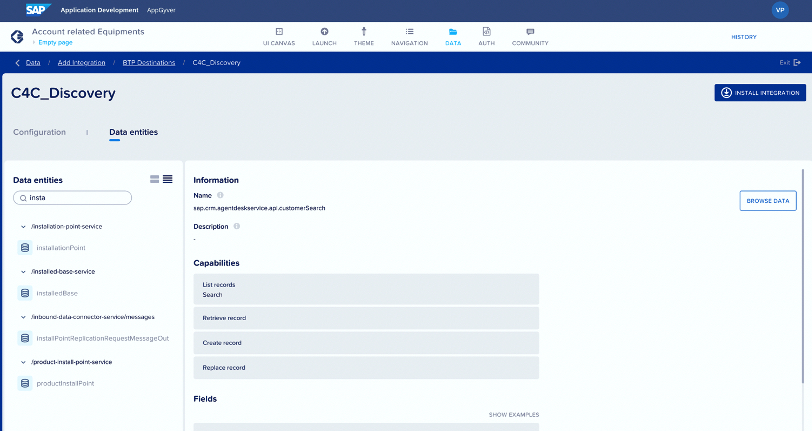
- You can choose, for example, installed base, and click ENABLE DATA ENTITY.

- Also, you can consume the REST APIs or OData from external systems under AppGyver classic data entities.

Deploying AppGyver Extensions as Mashups in SAP Service and Sales Cloud Version 2
- On the LAUNCH tab, click on DISTRIBUTE from the left navigation and click OPEN BUILD SERVICE.
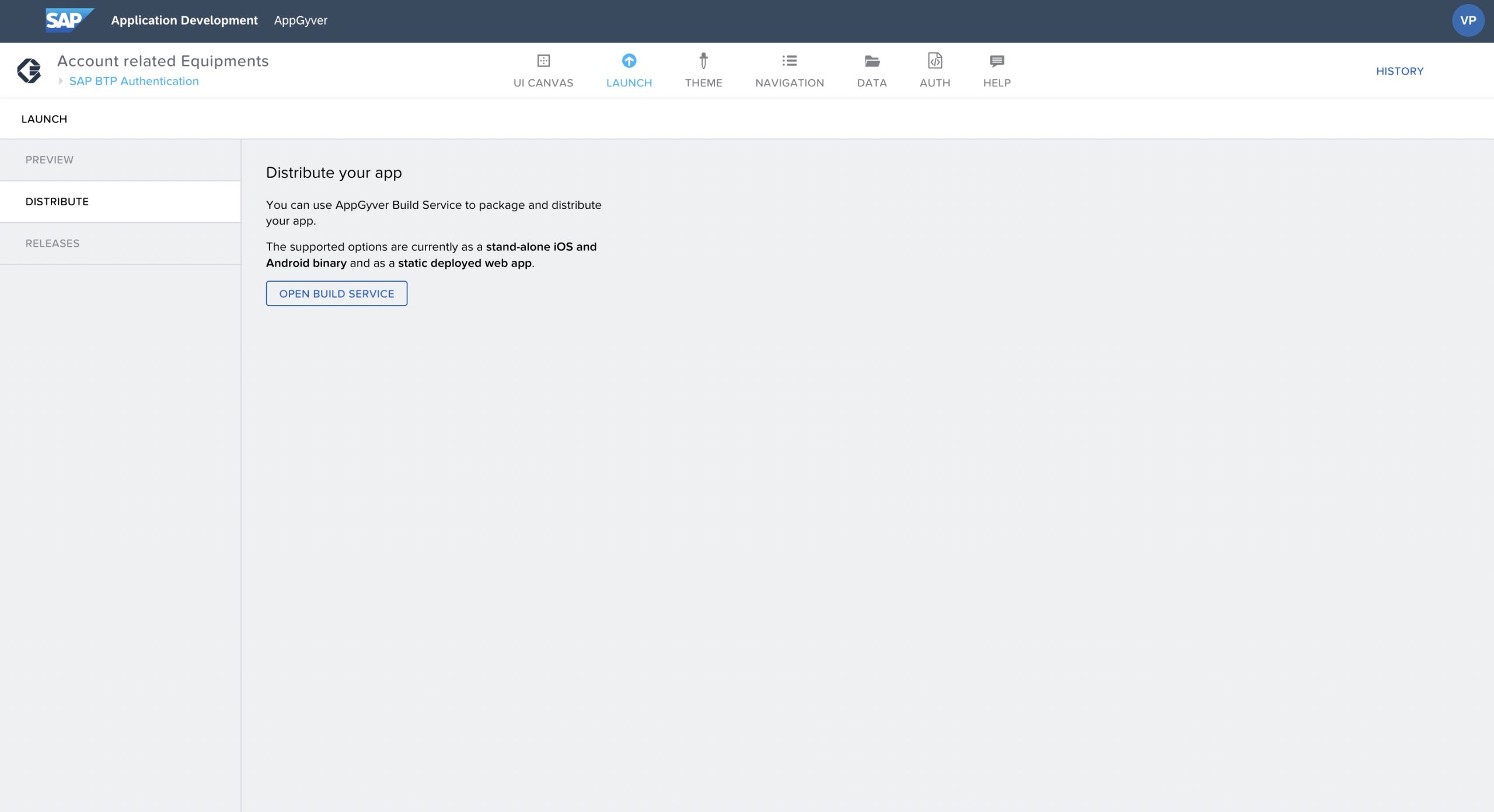
- You will now be redirected to the BUILD Choose a form factor, where you want to deploy. Let’s say, we want to deploy as Web App. Now, click CONFIGURE.

- Enter the AppGyver Hosted Domain information in the Hostname.
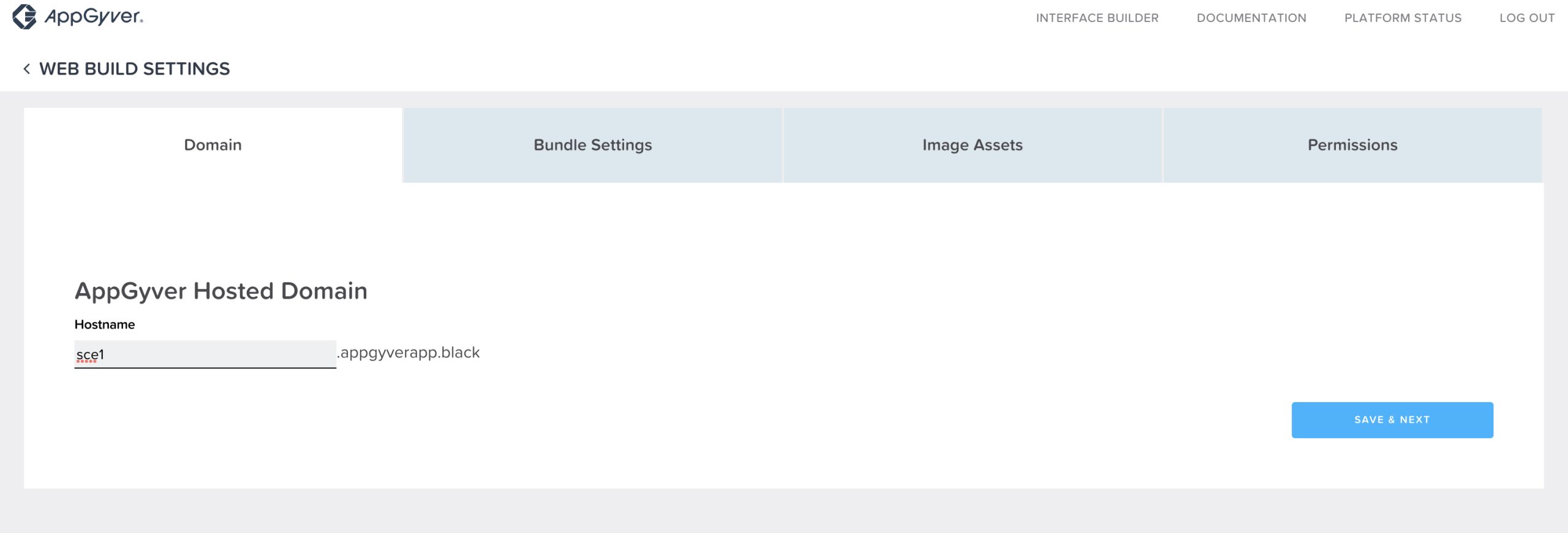
- Click SAVE & NEXT. In the next screen, choose MTAR and SAVE & NEXT.

- Choose SAVE & NEXT on the Image Assets.

- Click SAVE & NEXT on the Permissions tab.
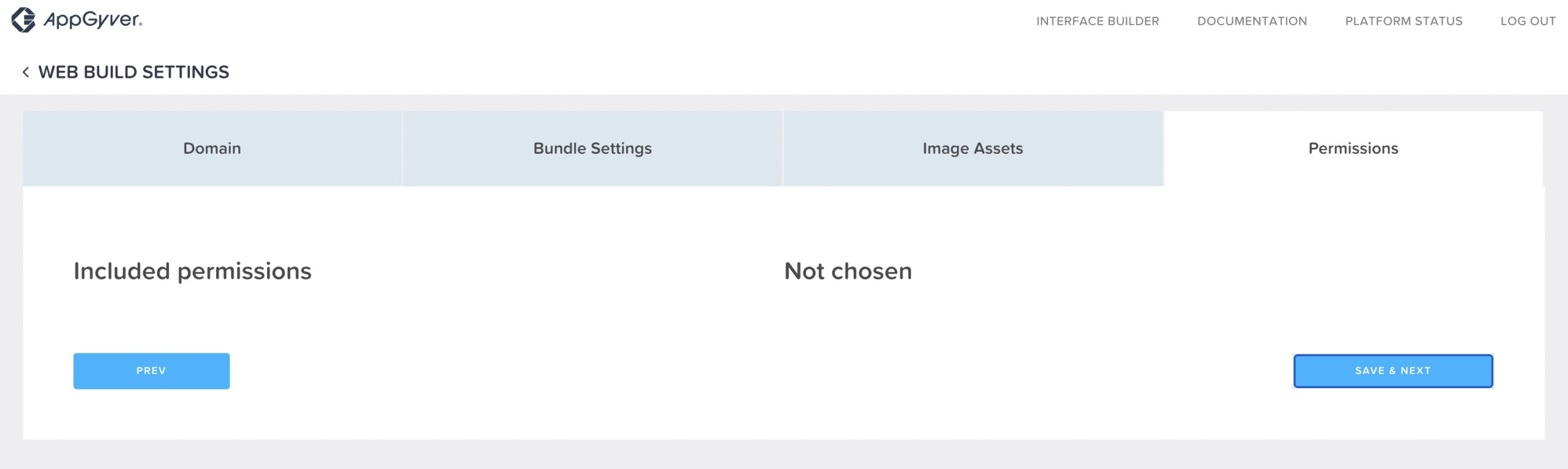
- Once the configuration is complete, it’s now time to build.
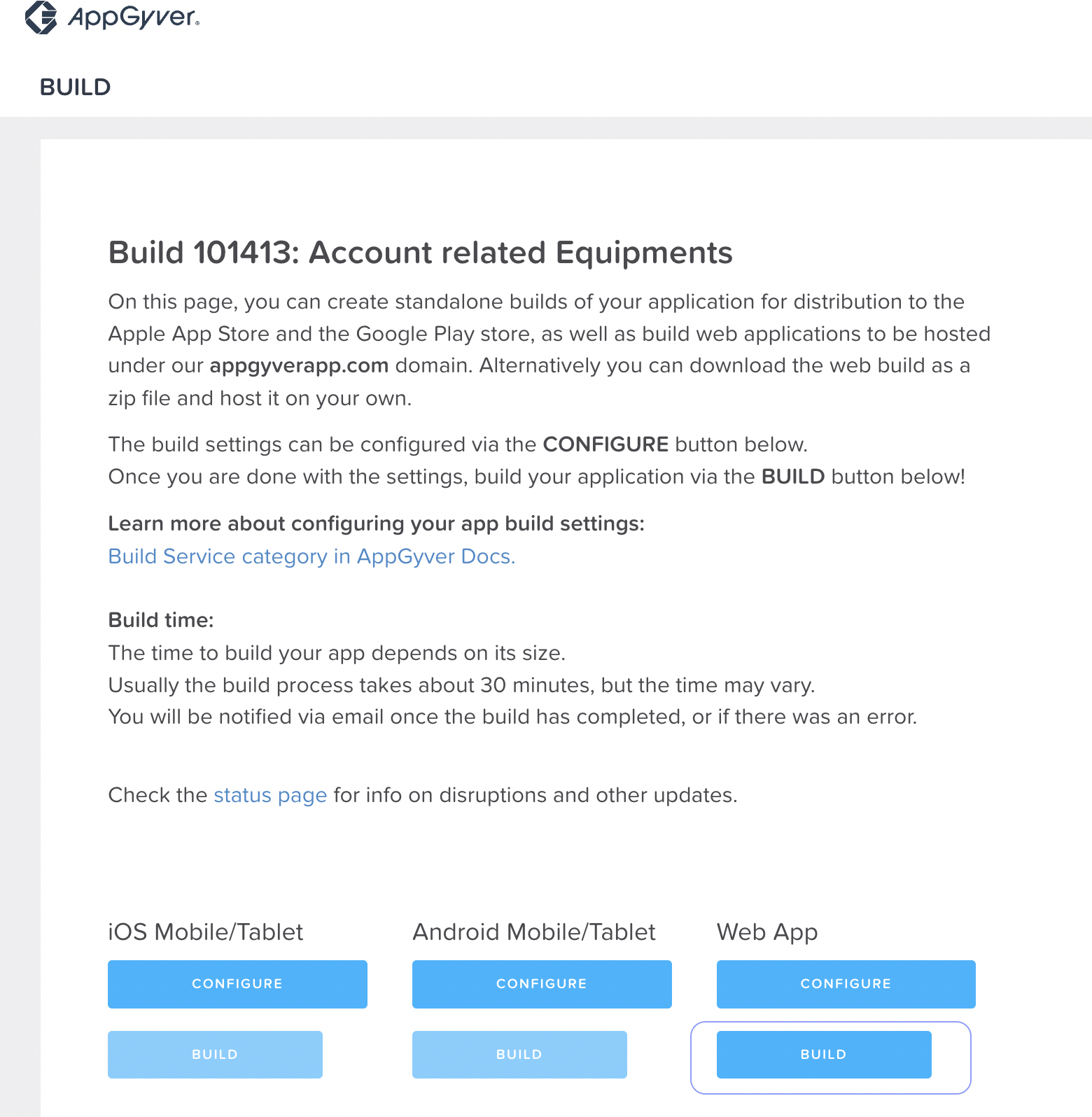
- Click BUILD, and enter the following information as shown below:

- Once you click on BUILD, it takes about 15 to 30 minutes (time may vary) for the build to complete.
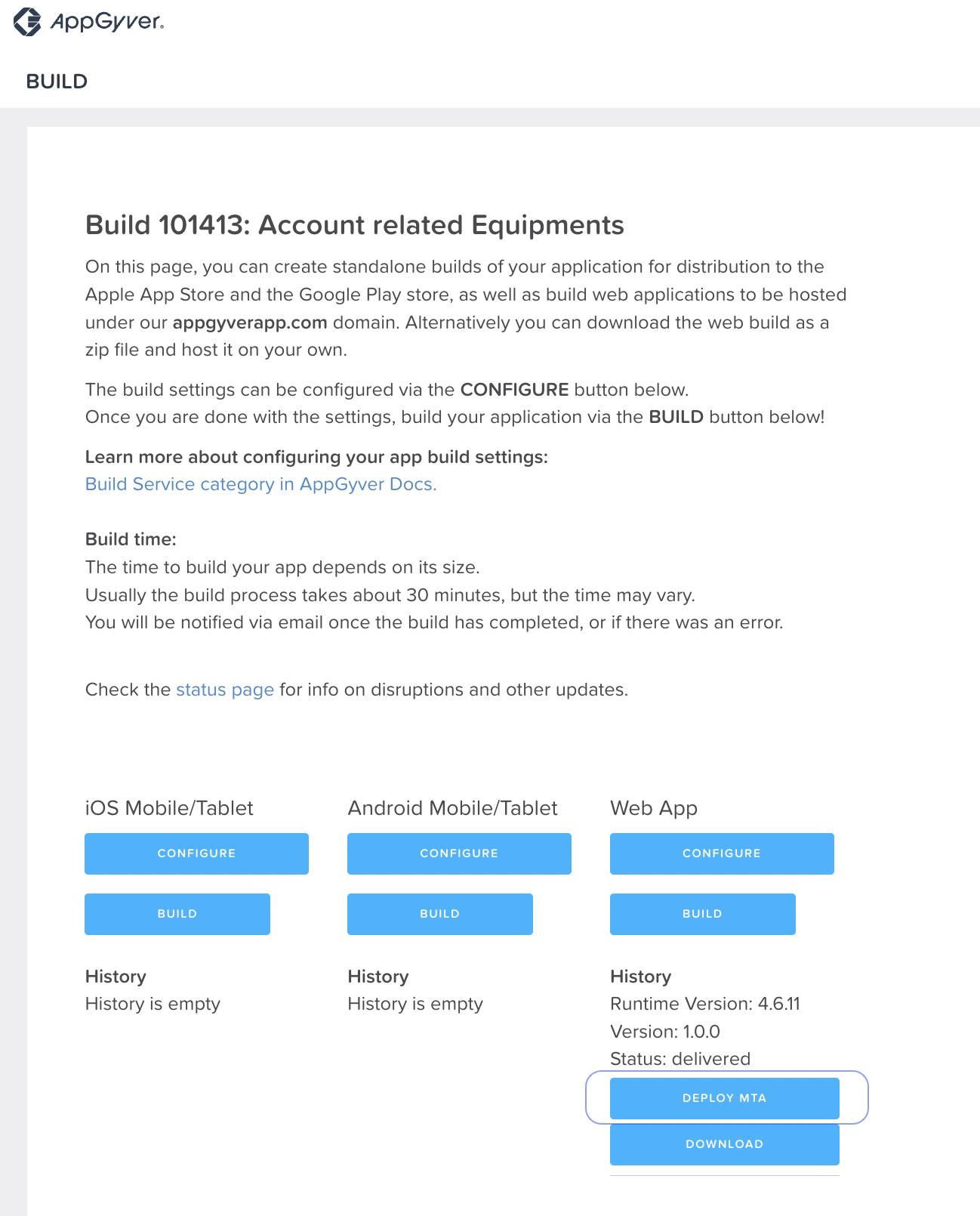
- Now click DEPLOY MTA. In the Deploying Multi-Target Application(MTA) pop-up, click AUTHORIZE BTP DEPLOYMENTS.
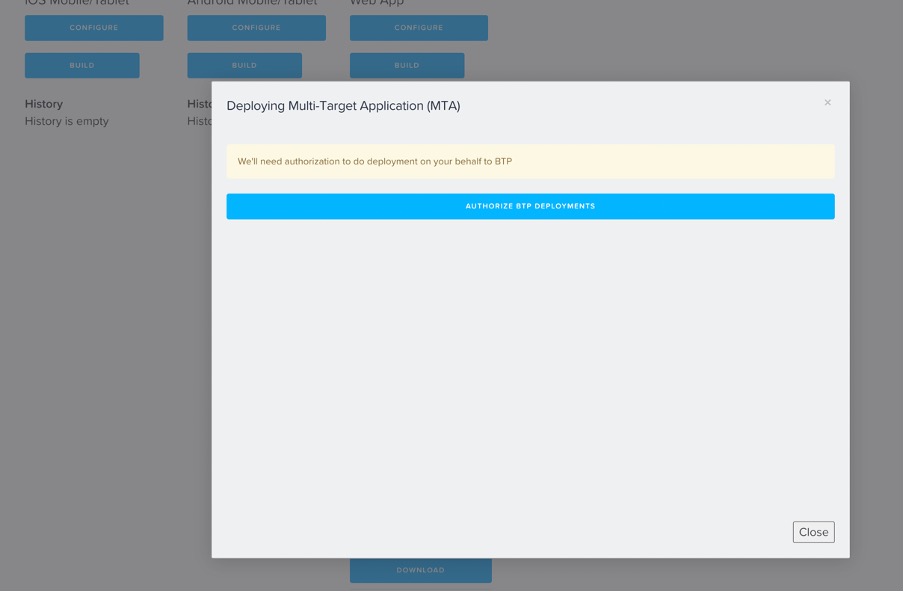
- Choose the SAP Service Cloud mashup destination as it is set up on the BTP sub-account by the SAP AppGyver Support team when the SAP Service and Sales Cloud Version 2 system is provisioned.

- Click Deploy MTA where you can see the progress of the deployment.

- Once the deployment is complete, the Mashup Id is displayed.
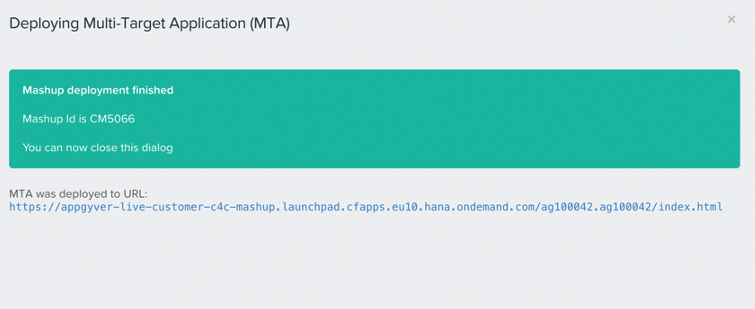
Embedding the AppGyver Extensions in SAP Service and Sales Cloud Version 2 Application
- On the SAP Service and Sales Cloud Version 2, navigate to User Profile -> All Settings -> Mashup Authoring and look for the Mashup ID.

- You can now embed this mashup in an SAP Service and Sales Cloud Version 2 application, for example, in the Agent Desktop app.

- Go to your user profile, and click Start Adaption.
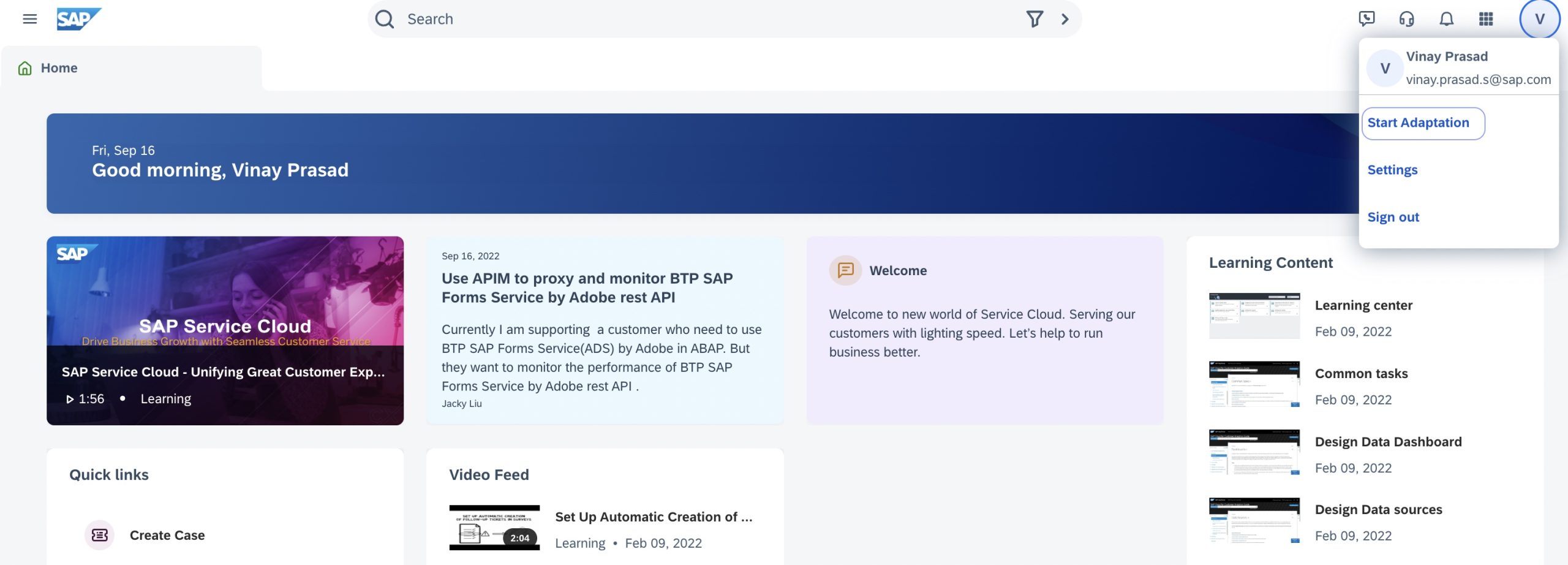
- All the sections where adaptations can be enabled are shown below.

- To insert your mashup, select a section and click Edit Tabs, and choose to Create

- Embed the newly created mashup in your SAP Service and Sales Cloud Version 2 application (in this case, Agent Desktop).

- Embedded the newly created mashup in your SAP Service and Sales Cloud Version 2 Application (In this case, Agent desktop)

You’ve now successfully designed and developed an AppGyver extension and embedded the extension as a mashup in an SAP Service and Sales Cloud Version 2 application.
Wrap UP
- Included with SAP Service and Sales Cloud Version 2, AppGyver provides a no-code platform to build apps that extend and connect processes with a streamlined experience
- Eliminates complexity related to process orchestration with a visual design approach, predefined data sources, and connectors
- Easily embeds apps into the customer service process directly within the SAP Service and Sales Cloud Version 2
Please explore the SAP Cloud for Customer Community page and feel free to ask questions!
- SAP Managed Tags:
- SAP Sales Cloud,
- SAP Service Cloud,
- SAP Build Apps
Labels:
32 Comments
You must be a registered user to add a comment. If you've already registered, sign in. Otherwise, register and sign in.
Labels in this area
-
Business Trends
270 -
Business Trends
13 -
chitchat
1 -
customerexperience
1 -
Event Information
256 -
Event Information
18 -
Expert Insights
30 -
Expert Insights
52 -
Life at SAP
133 -
Life at SAP
1 -
Product Updates
666 -
Product Updates
32 -
SAP HANA Service
1 -
SAPHANACloud
1 -
SAPHANAService
1 -
Technology Updates
453 -
Technology Updates
15
Related Content
- Clean Core within SAP Sales and Service Cloud extensions in CRM and CX Blogs by Members
- How to Prepare for a Transition to SAP Sales and Service Cloud Version 2 in CRM and CX Blogs by SAP
- SAP Customer Data Cloud Integration with Commerce Cloud and Composable Storefront in CRM and CX Blogs by SAP
- What is planned for the 2405 release of SAP Variant Configuration and Pricing? in CRM and CX Blogs by SAP
- Error Sap commerce hybris 2211: sapjco3.dll: Can't find dependent libraries in CRM and CX Questions
Top kudoed authors
| User | Count |
|---|---|
| 3 | |
| 2 | |
| 2 | |
| 1 | |
| 1 | |
| 1 | |
| 1 | |
| 1 | |
| 1 | |
| 1 |