
- SAP Community
- Products and Technology
- CRM and Customer Experience
- CRM and CX Blogs by SAP
- Tips&Tricks implementing SAP Cloud for Customer
CRM and CX Blogs by SAP
Stay up-to-date on the latest developments and product news about intelligent customer experience and CRM technologies through blog posts from SAP experts.
Turn on suggestions
Auto-suggest helps you quickly narrow down your search results by suggesting possible matches as you type.
Showing results for
Employee
Options
- Subscribe to RSS Feed
- Mark as New
- Mark as Read
- Bookmark
- Subscribe
- Printer Friendly Page
- Report Inappropriate Content
12-30-2020
1:45 PM
Dear C4C community,
I like to share some tips, that are not supported in the standard delivery of SAP Cloud for Customer (C4C), but can be easily configured to improve user experience. Main reason that the features are not part of the standard delivery is caused due to compatibility reasons.
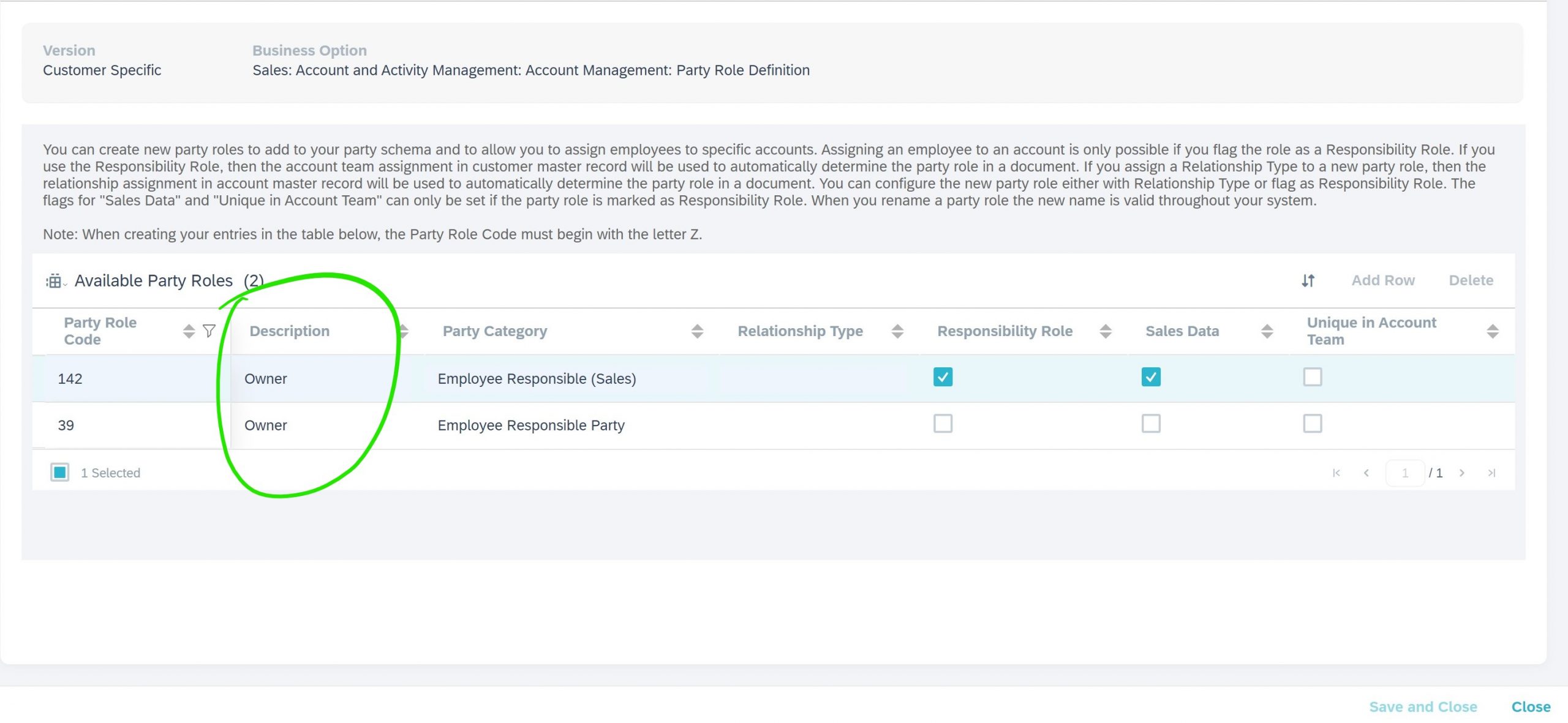
TO BE CONTINUED ....
I like to share some tips, that are not supported in the standard delivery of SAP Cloud for Customer (C4C), but can be easily configured to improve user experience. Main reason that the features are not part of the standard delivery is caused due to compatibility reasons.
- C4C refers to the Employee Responsible of a transaction or an account as Owner. You can also change this for the corresponding party role that shows up in Involved Parties, Account Team, or Territory Team. Navigate to fine-tuning activity Party Role Definition and rename party role 39 and 142 to "Owner".
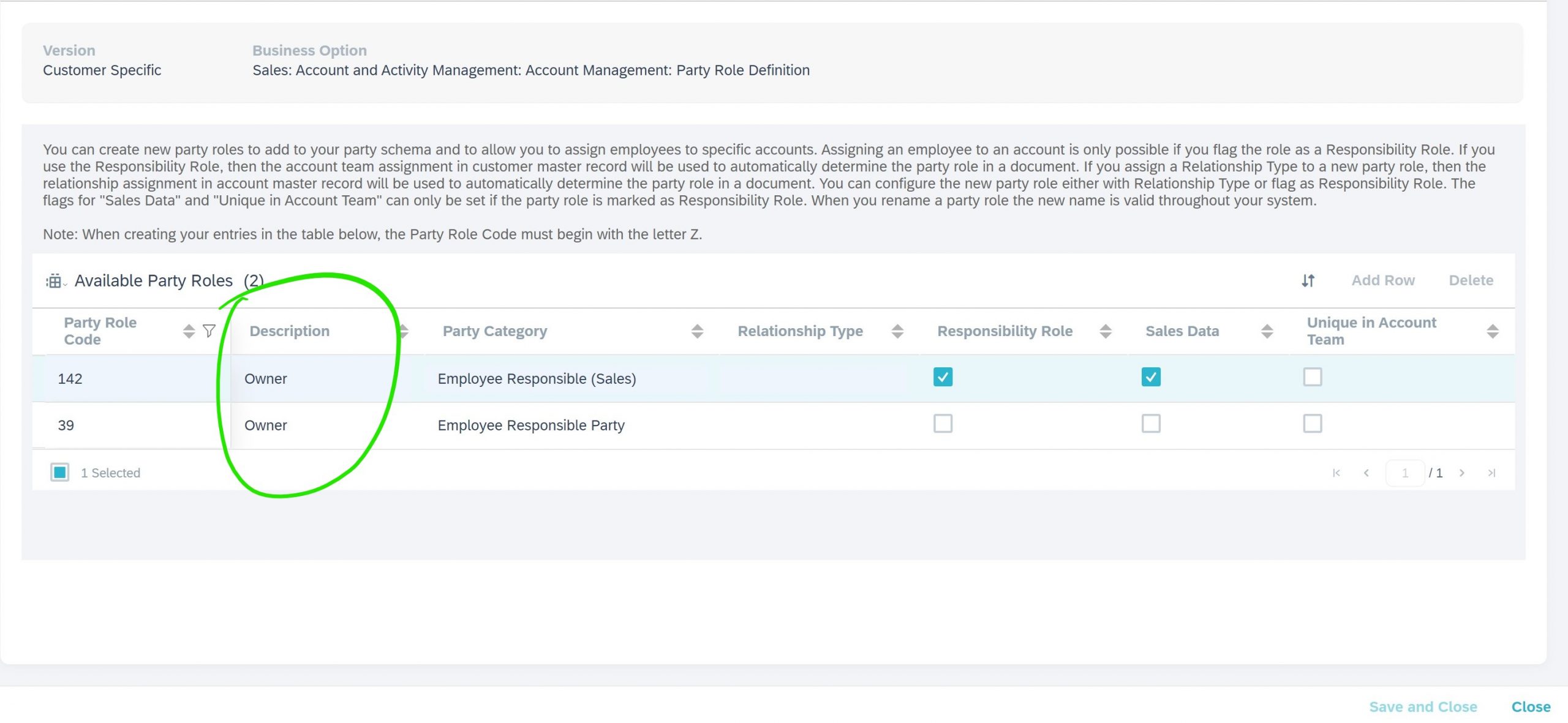
- Increase the number of rows displayed in a table. You can increase the number of rows in a table view by configuration in Adaptation mode. This is recommended to do in a couple of table views, where an increased number of rows shows more content to the user without the need of paging through the content. The current max. number of rows supported is 30.
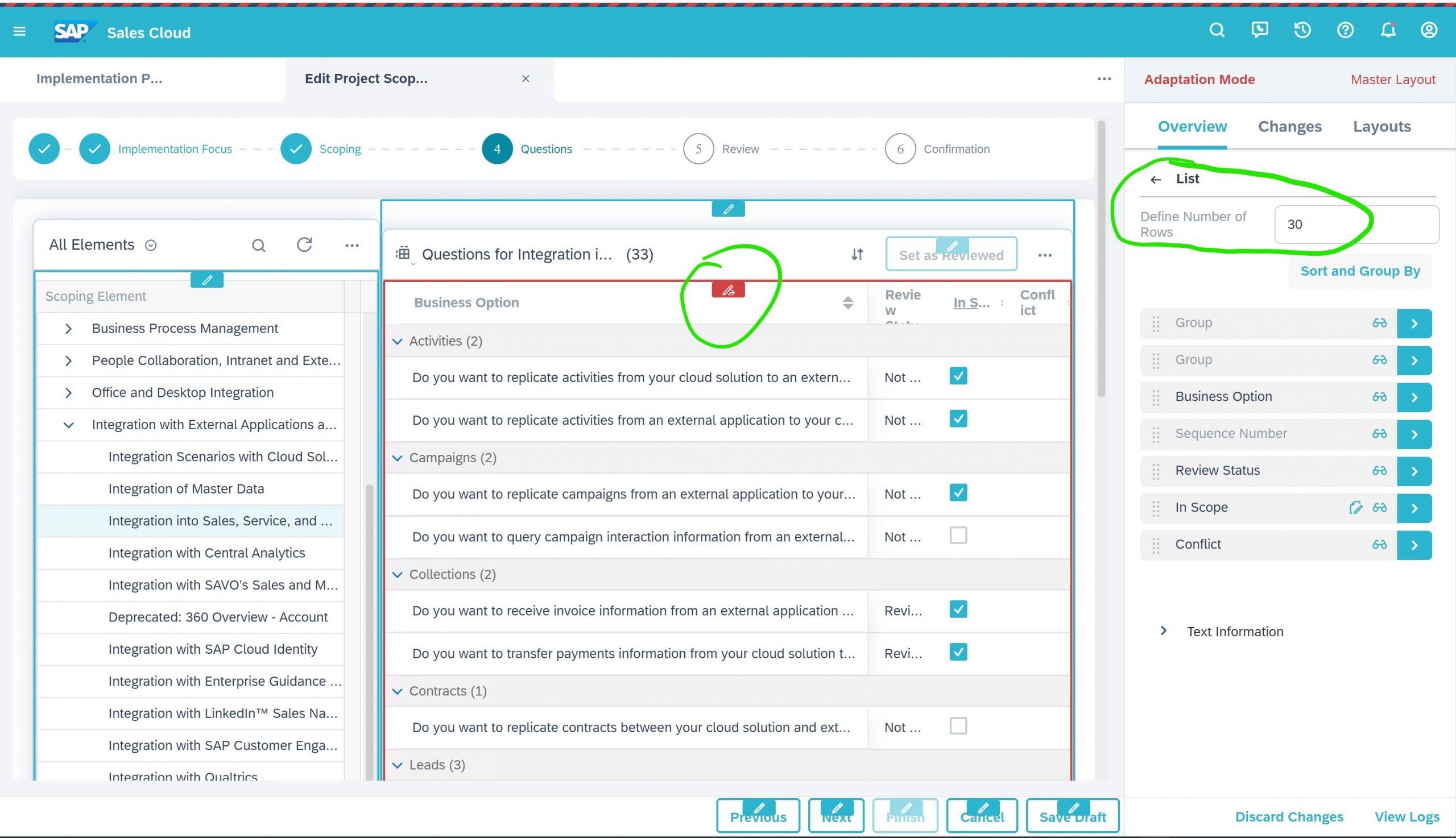
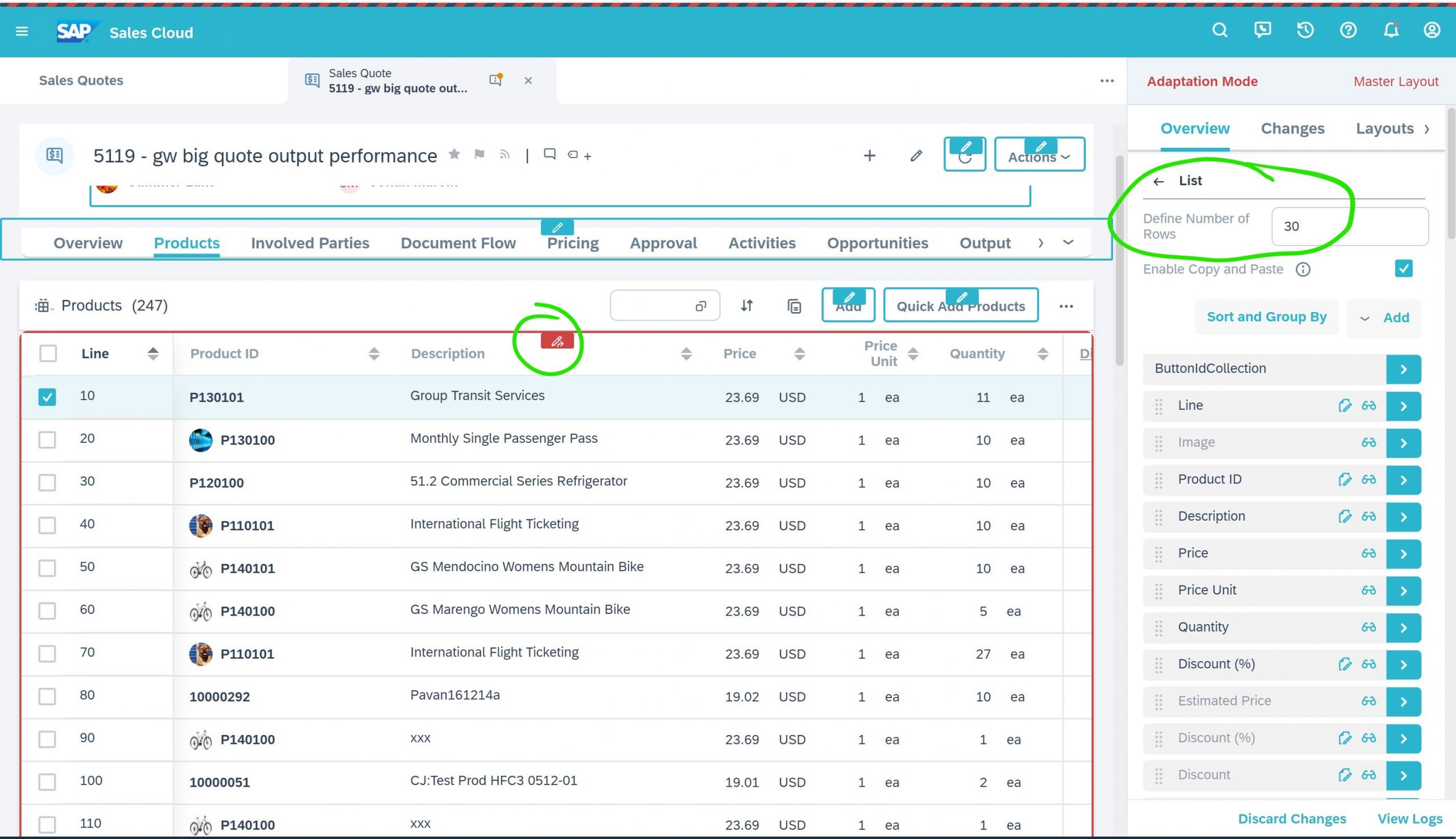
- Show code and value in drop down selection lists. It can be helpful to show both code and value in selections.

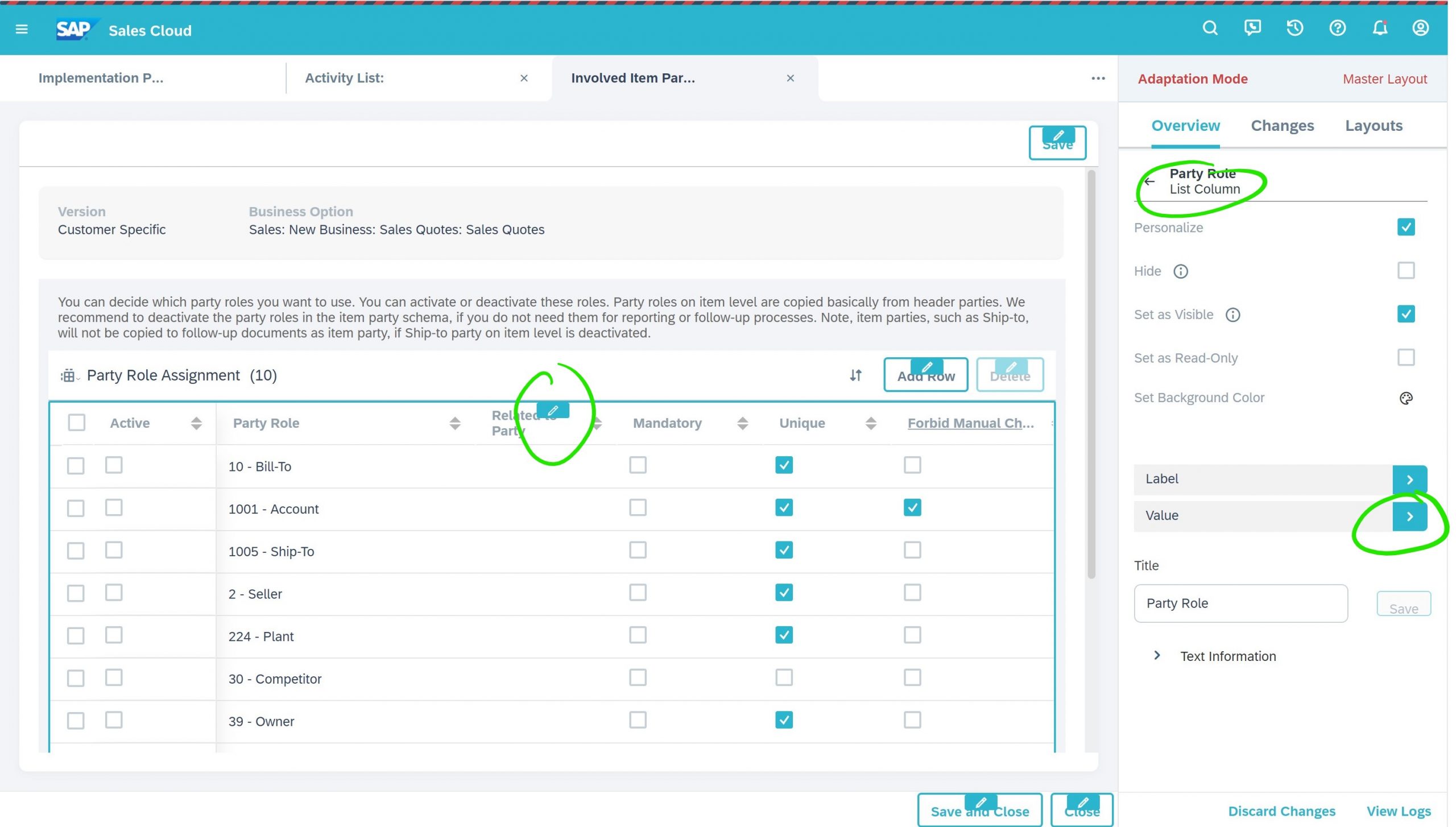
- Disable Item Parties in Sales Quote / Sales Orders: Deactivate not needed item parties in Sales Quote and Sales Order in fine-tuning activity Sales Quotes/Sales Orders -> Maintain Involved Item Parties. Standard party determination copies involved parties from header to the item level.

TO BE CONTINUED ....
- SAP Managed Tags:
- SAP Cloud for Customer core applications,
- C4C Sales
Labels:
2 Comments
You must be a registered user to add a comment. If you've already registered, sign in. Otherwise, register and sign in.
Labels in this area
-
Business Trends
270 -
Business Trends
12 -
chitchat
1 -
customerexperience
1 -
Event Information
256 -
Event Information
18 -
Expert Insights
30 -
Expert Insights
50 -
Life at SAP
133 -
Life at SAP
1 -
Product Updates
666 -
Product Updates
26 -
SAP HANA Service
1 -
SAPHANACloud
1 -
SAPHANAService
1 -
Technology Updates
453 -
Technology Updates
15
Related Content
- Clean Core within SAP Sales and Service Cloud extensions in CRM and CX Blogs by Members
- SAP Customer Data Cloud Integration with Commerce Cloud and Composable Storefront in CRM and CX Blogs by SAP
- SAP CPQ - User Interface Design in CRM and CX Blogs by Members
- What is planned for the 2405 release of SAP Variant Configuration and Pricing? in CRM and CX Blogs by SAP
- Voucher Promotion in SAP CCO in CRM and CX Questions
Top kudoed authors
| User | Count |
|---|---|
| 8 | |
| 2 | |
| 1 | |
| 1 | |
| 1 | |
| 1 | |
| 1 | |
| 1 |