
- SAP Community
- Products and Technology
- CRM and Customer Experience
- CRM and CX Blogs by Members
- Restrict client Admin users from enhancing a speci...
CRM and CX Blogs by Members
Find insights on SAP customer relationship management and customer experience products in blog posts from community members. Post your own perspective today!
Turn on suggestions
Auto-suggest helps you quickly narrow down your search results by suggesting possible matches as you type.
Showing results for
ananthurbiju
Explorer
Options
- Subscribe to RSS Feed
- Mark as New
- Mark as Read
- Bookmark
- Subscribe
- Printer Friendly Page
- Report Inappropriate Content
09-01-2023
6:44 PM
Hello Developers!!!
I hope you’re doing well.
This blog is all about to restrict the client Admin users to make any changes in a specific C4C report.
There is a specific Report in C4C out of which we have made an OData service. Hence we need to workout some restrictions, which will not allow the users to edit the reports. Otherwise, if in this case the client Admins make any changes to the report the entire OData services will get affected.
In order to restrict users to make changes on a specific report, we will have to Set Access to the report. But, before that we should have a specific Business Role ready with us to give access to these type of reports, so that it cannot be changed by the end users/client Admins.
1. Firstly, we have to navigate to the Business Analytics Work Center. and select the report & go to more options by clicking the three dots.
2. Once we navigate to more options, Click on Set Access Option.
3. To proceed further, you will have to Set Access for the Business role to access the report as mentioned previously. Firstly, we need to search out the Business Role.
4. After finding out the new Business Role, you may Click on Allow Access checkbox and Save & Close the changes.
Furthermore you won't be even able to set access further for the report to any other Business Role as well. In the below screenshot even though i selected one role I am unable to give access.
In case your client admins have visibility to all Administrator work center views, they can easily add the role in case they are knowledgeable about C4C. To restrict this in the environment you can follow the below steps.
1. Go to Administrator WC >> General Settings >> Business Roles.
2. Once you open the screen Select the client Admin user role and click on Edit.
3. After opening the Business Role in detail mode, click on the Fields & Actions Tab & Add two restrictions like the below screenshot by clicking on Add Row button.
The above restriction disables the Edit Attributes & Edit Access Rights options for the user, which won't allow the user to assign roles on his personal interest. Please find below screenshot for the outcome after applying this workaround.
We have successfully created an access restriction for an individual Interface report (Report out of which an Interface is running), which the Business users will be only able to access if they have an additional Business Role assigned to them.
Furthermore, we have also made some access restrictions on Business Role which disables the client Admin users from directly assigning the role to make changes on the report.
Hope you enjoyed the blog. We have a lot more coming, so do like and follow for more such content.
Bye bye!! 🙂
Ananthu R Biju
Senior C4C Consultant
I hope you’re doing well.
This blog is all about to restrict the client Admin users to make any changes in a specific C4C report.
Requirement
There is a specific Report in C4C out of which we have made an OData service. Hence we need to workout some restrictions, which will not allow the users to edit the reports. Otherwise, if in this case the client Admins make any changes to the report the entire OData services will get affected.
Resolution
In order to restrict users to make changes on a specific report, we will have to Set Access to the report. But, before that we should have a specific Business Role ready with us to give access to these type of reports, so that it cannot be changed by the end users/client Admins.
The Business role doesn't need much access, all they need is Business Analytics and basic access. The reason behind this is to only give access to the developers when they actually need to work on the report interface. You can add an additional role & enable the business user to access the report.
Below are the steps to set the access to the report:
1. Firstly, we have to navigate to the Business Analytics Work Center. and select the report & go to more options by clicking the three dots.

Choose Report and click on more
2. Once we navigate to more options, Click on Set Access Option.

Click on Set Access
3. To proceed further, you will have to Set Access for the Business role to access the report as mentioned previously. Firstly, we need to search out the Business Role.
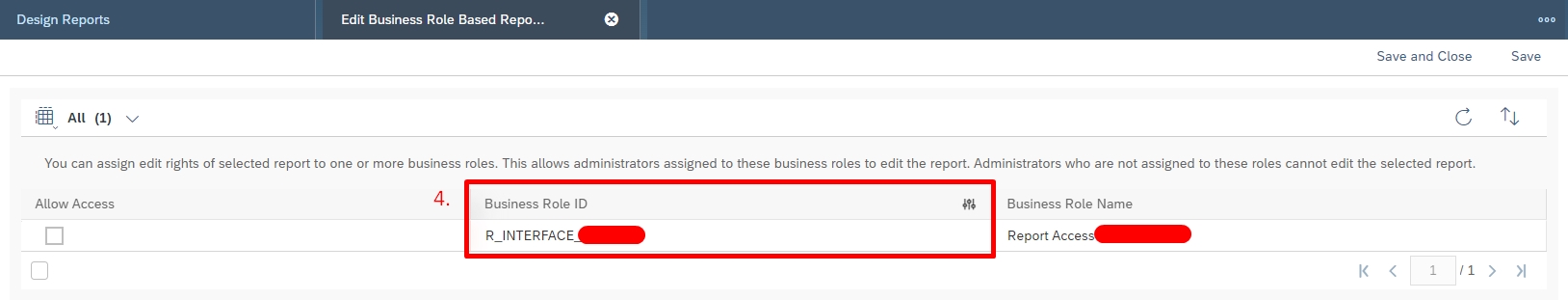
Search out the Role
4. After finding out the new Business Role, you may Click on Allow Access checkbox and Save & Close the changes.

Allowing access to the chosen Role
5. After the above change, even though you're an administrator you won't be able to edit the report in report wizard until an unless you get the Interface role assigned to your user. ie; (The role created to restrict access)
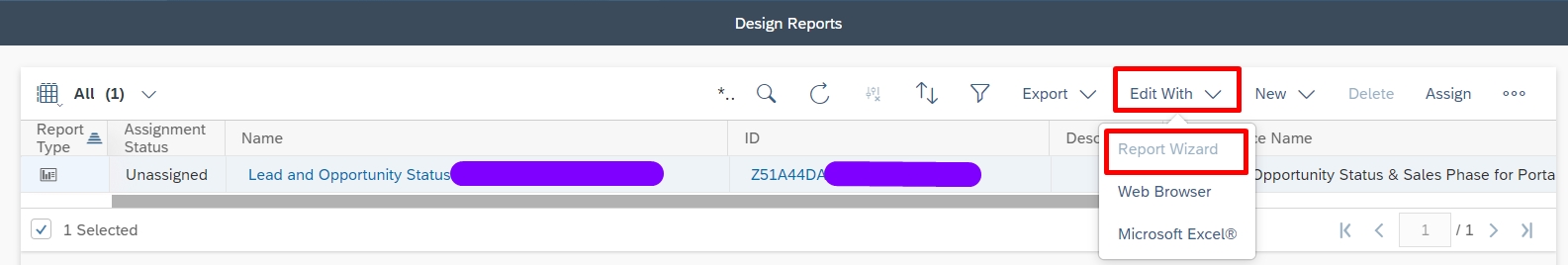
Edit Option Disabled
Furthermore you won't be even able to set access further for the report to any other Business Role as well. In the below screenshot even though i selected one role I am unable to give access.

Unable to give access of the report to any Business Role
Note:
In case your client admins have visibility to all Administrator work center views, they can easily add the role in case they are knowledgeable about C4C. To restrict this in the environment you can follow the below steps.
1. Go to Administrator WC >> General Settings >> Business Roles.

Navigating Business Role
2. Once you open the screen Select the client Admin user role and click on Edit.

Edit Business Role
3. After opening the Business Role in detail mode, click on the Fields & Actions Tab & Add two restrictions like the below screenshot by clicking on Add Row button.

Adding Access Restriction
The above restriction disables the Edit Attributes & Edit Access Rights options for the user, which won't allow the user to assign roles on his personal interest. Please find below screenshot for the outcome after applying this workaround.

Edit Access Restricted
Final Outcome
We have successfully created an access restriction for an individual Interface report (Report out of which an Interface is running), which the Business users will be only able to access if they have an additional Business Role assigned to them.

Screenshot after Assigning the Second Business Role as well
Furthermore, we have also made some access restrictions on Business Role which disables the client Admin users from directly assigning the role to make changes on the report.
Hope you enjoyed the blog. We have a lot more coming, so do like and follow for more such content.
Bye bye!! 🙂
Ananthu R Biju
Senior C4C Consultant
- SAP Managed Tags:
- SAP Sales Cloud,
- C4C Analytics,
- C4C Service,
- User Interface
3 Comments
You must be a registered user to add a comment. If you've already registered, sign in. Otherwise, register and sign in.
Labels in this area
-
ABAP
1 -
API Rules
1 -
c4c
1 -
CAP development
1 -
clean-core
1 -
CRM
1 -
Custom Key Metrics
1 -
Customer Data
1 -
Determination
1 -
Determinations
1 -
Introduction
1 -
KYMA
1 -
Kyma Functions
1 -
open SAP
1 -
RAP development
1 -
Sales and Service Cloud Version 2
1 -
Sales Cloud
1 -
Sales Cloud v2
1 -
SAP
1 -
SAP Community
1 -
SAP CPQ
1 -
SAP CRM Web UI
1 -
SAP Customer Data Cloud
1 -
SAP Customer Experience
1 -
SAP CX
1 -
SAP CX extensions
1 -
SAP Integration Suite
1 -
SAP Sales Cloud v2
1 -
SAP Service Cloud v2
1 -
SAP Service Cloud Version 2
1 -
Service and Social ticket configuration
1 -
Service Cloud v2
1 -
side-by-side extensions
1 -
Ticket configuration in SAP C4C
1 -
Validation
1 -
Validations
1
Related Content
- SAP Commerce Cloud Q1 ‘24 Release Highlights in CRM and CX Blogs by SAP
- CRM Basic Technical Info for ABAPers in CRM and CX Blogs by Members
- SAP Sales Cloud: 2023 Wrap-up and Forward Direction in CRM and CX Blogs by SAP
- SAP Variant Configuration and Pricing - How to work with audit logs? in CRM and CX Blogs by SAP
- SAP Commerce Cloud Q4 ‘23 Release Highlights in CRM and CX Blogs by SAP
Top kudoed authors
| User | Count |
|---|---|
| 1 | |
| 1 | |
| 1 | |
| 1 | |
| 1 |