
- SAP Community
- Products and Technology
- Technology
- Technology Blogs by SAP
- What’s New in SAP Cloud Platform Process Visibilit...
- Subscribe to RSS Feed
- Mark as New
- Mark as Read
- Bookmark
- Subscribe
- Printer Friendly Page
- Report Inappropriate Content
If you have not yet tried out this service, here are some good assets to start with:
- General Availability Announcement
- Get your first trial experience
- Setup the service in your cloud environment
- Get out-of-box visibility into your workflows
- Help Portal
Some days back I recorded for the SAP Cloud Platform Podcast #Episode 58 where I gave a quick overview on new and exciting features that were released in process visibility service since it was generally available 21 weeks back.

In this blog, I will explain in detail about those features that I mentioned in my podcast.
- Bookmark the what’s new portal to keep yourself updated with latest announcements.
This year releases can be broadly classified into these 4 categories:
- Time based expressions
- Granular Authorization
- Navigational Actions
- Multi cloud strategy
1. Time based expressions
Process visibility is about analysing process data and operational performance indicators and we often hear from our customers that they need to view these indicators like for last 20 days or last 1 week or 3 quarters etc. With the latest release of process visibility, users can now model the performance indicators for these different time spans.
Year of Attribute, Quarter of Attribute, Month of Attribute, Week of Attribute and Day of Attribute are the new expression types that are now supported while configuring the attributes. With this, there are now more options available with business users to study the trends and get better enhanced insights into the processes

Not only this, we have also released a new chart type called Line Chart to better visualize these time-based performance indicators.
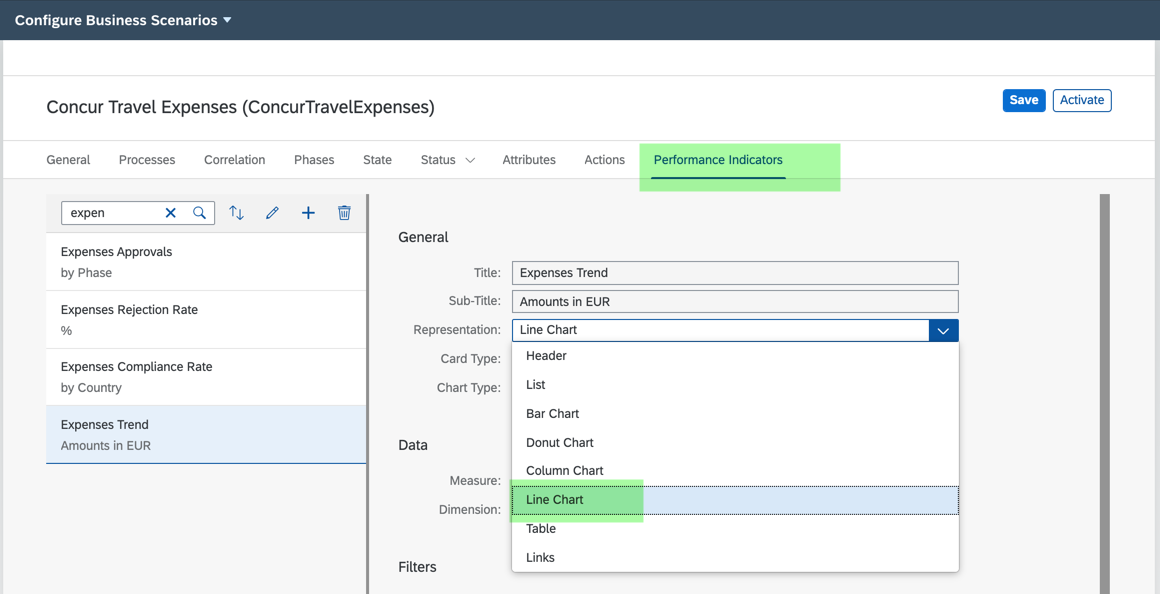

Beside time-based indicators, you can also model percentage-based performance indicators. For example: retention rate in onboarding scenario or percentage of leads that were converted into opportunities or customer turnover rate in any sales scenario etc.
- Create percentage expression based attribute

- Create Performance Indicator on percentage-based attribute

- View the percentage-based performance indicator in process workspace as %

2. Granular Authorization
Process visibility workspace is user specific and all the data seen on the workspace must be personalised to user’s interest based on his region, roles and responsibilities. There has been always a need for controlled access of the workspace for security and regulation purposes based different countries and regions. The granular authorisations therefore restrict users to view only the data they are authorised to view. With increase in data security laws, there has been an increase in the mandatory requirements of restricted workspace access that displays sensitive information about user, product and customer.
Process visibility service has catered to these requirements and from October 2019, users can now assign process visibility scenario with needed fine-grained authorisations for controlled access to the process workspace. A new PVRestrictedOperator role is introduced, through which user can provide restricted access to the business scenarios and data.

This role can restrict the access to 2 levels:
- Business Scenario level – you can grant access only to few business scenarios that could be seen by the business user. For Example, if there are 10 scenarios available which could be related to human-resources, finance, sales, development, manufacturing etc. then you can assign only sales based business scenario(s) to a global sales head who is responsible for it and he can view all the data from different regions.


2. Attribute level – you can grant access to a filtered set of data of particular attribute which could be say region or modules. In above example – Regional sales head need not see the data of other regions. So, you can assign region to the user, and then the process workspace would show the data based on those assigned regions. Similarly, there are different sale categories. Users responsible for these different categories will be interested in seeing the aggregated view of their respective types. This can be achieved by applying filters to any of the available attribute in the process visibility scenario.


3. Navigational Link and Action
Process visibility is not just about providing end-to-end visibility into the processes, but it also empowers business users to take better informed decisions during their day-to-day operations. As a first step towards this are set of navigational link and actions.
- Navigational link and action requires connectivity service to securely connect to the backend system. You can create the destination in the cloud cockpit and reference the same while creating the navigation link or action

Navigational Link
As part of this feature, attributes defined in process visibility scenario can be associated with the link to navigate directly to the different backend systems. So, while analysing the process instance, you can quickly navigate into the related backend systems to get more detailed insights into the process context and flow.

- If the attribute is associated with the navigational link, then you will see hyperlink associated with the attribute in instance and instance details page, as you drill down into the instance in the process workspace

- Clicking the hyperlink will take you the backend system as configured via the destination service

Navigational Action
As part of this feature, a new tab called Action is available during configuration of the process visibility scenario. User can create actions based on the conditions or otherwise. Each action is shown as a button in Instance Details page of the process workspace.

- For all the instances where the condition is met, the action button will be shown in the instance detail page. User can use these action button to navigate back to the source system and take direct actions to safeguard their mission critical processes and business KPIs.
For Example: In the above configuration Approve button will be shown only for critical instances such that immediate action could be taken directly from process workspace to improve the operations of the ongoing process.

- You will not see the action button if the condition is not met

4. Multi Cloud Strategy
Conforming to our planned deliveries on hyper scalers, process visibility is now available on :
- US East (VA)(cf-us10), Singapore(cf-ap11), Japan (Tokyo)(cf-jp10), Australia (Sydney)(cf-ap10) of Amazon Web Service (AWS)
- US West (WA)(cf-us20) and Europe (Netherlands)(cf-eu20) of Microsoft Azure
- Cloud Foundry Trial
These are the major highlights.
Besides these, there were some noteworthy features and news that are worth mentioning:
- Feature Releases
- Import and Export of the business scenario
- Copy and paste of the business scenario
- Support for German language
- New Tutorials
- Getting started with Process Visibility
- Setup Sample Process Visibility scenarios (lead-to-cash and design-to-operate)
- Out of box visibility to SAP Cloud Platform Workflow
Try these new features in your existing implementation and share your feedback. If you have not started with our service, then kick start your first process visibility scenario and if you have any questions, then please do write back to me or post them here.
You must be a registered user to add a comment. If you've already registered, sign in. Otherwise, register and sign in.
-
ABAP CDS Views - CDC (Change Data Capture)
2 -
AI
1 -
Analyze Workload Data
1 -
BTP
1 -
Business and IT Integration
2 -
Business application stu
1 -
Business Technology Platform
1 -
Business Trends
1,658 -
Business Trends
95 -
CAP
1 -
cf
1 -
Cloud Foundry
1 -
Confluent
1 -
Customer COE Basics and Fundamentals
1 -
Customer COE Latest and Greatest
3 -
Customer Data Browser app
1 -
Data Analysis Tool
1 -
data migration
1 -
data transfer
1 -
Datasphere
2 -
Event Information
1,400 -
Event Information
67 -
Expert
1 -
Expert Insights
177 -
Expert Insights
308 -
General
1 -
Google cloud
1 -
Google Next'24
1 -
GraphQL
1 -
Kafka
1 -
Life at SAP
780 -
Life at SAP
13 -
Migrate your Data App
1 -
MTA
1 -
Network Performance Analysis
1 -
NodeJS
1 -
PDF
1 -
POC
1 -
Product Updates
4,576 -
Product Updates
351 -
Replication Flow
1 -
REST API
1 -
RisewithSAP
1 -
SAP BTP
1 -
SAP BTP Cloud Foundry
1 -
SAP Cloud ALM
1 -
SAP Cloud Application Programming Model
1 -
SAP Datasphere
2 -
SAP S4HANA Cloud
1 -
SAP S4HANA Migration Cockpit
1 -
Technology Updates
6,873 -
Technology Updates
438 -
Workload Fluctuations
1
- Elevate Your SAP Cloud ALM Experience: Introducing the New ‘’Launchpad’’ and ‘’Welcome App’’ in Technology Blogs by SAP
- SAP BTP Innobytes – April 2024 in Technology Blogs by SAP
- The 2024 Developer Insights Survey: The Report in Technology Blogs by SAP
- SAP Datasphere + SAP S/4HANA: Your Guide to Seamless Data Integration in Technology Blogs by SAP
- Product Updates for SAP Business Application Studio - April 2024 Edition in Technology Blogs by SAP
| User | Count |
|---|---|
| 23 | |
| 14 | |
| 13 | |
| 13 | |
| 11 | |
| 10 | |
| 9 | |
| 9 | |
| 8 | |
| 8 |