
- SAP Community
- Products and Technology
- Human Capital Management
- HCM Blogs by SAP
- SAP Commissions - Usage Metrics(Payee Compliance C...
- Subscribe to RSS Feed
- Mark as New
- Mark as Read
- Bookmark
- Subscribe
- Printer Friendly Page
- Report Inappropriate Content
Dear All,
In this article, I will walk through the steps you need to know when Payee Compliance exceeds your Contracted Value. A warning message in Commission UI will be displayed if a license is exceeded...
Usage Metrics Documentation Link


 Payee Compliance Terms:
Payee Compliance Terms:
Active Payee :
An active payee is defined as a position, with a participant that is associated with a plan at either the Title or Position level that is currently active as of today
Licensed Payee Count :
The number of Licensed payees related to your tenant

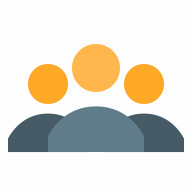 How to check Usage Metrics (Active Payee License) :
How to check Usage Metrics (Active Payee License) :
Usage Metrics page can be accessed in the Administration section.
Go to SAP Commissions > Security > Usage Metrics
The dialog shows the current Active Payee Count and the Licensed Payee Count.
Through SAP Commissions UI

Through SAP Commissions RestAPI
Licensed Payee Count :
https://<tenantid>.callidusondemand.com/CallidusPortal/services/MetricsService/getLicensedPayeeCount/TCMP
Content-Type: application/json
Accept: application/json
Authorization: Basic @{{authtoken1}}
Active Payee :
GET https://<tenantid>.callidusondemand.com/CallidusPortal/services/MetricsService/getActivePayeeCount
Content-Type: application/json
Accept: application/json
Authorization: Basic @{{authtoken1}}Through Database Explorer (Oracle)
Licensed Payee Count :
select * from CS_INSTALLEDPRODUCT where tenantid='<tenantid>' AND PRODUCTID='TCMP';
Active Payee :


 License violation message:
License violation message:
An error message is displayed in Commissions UI if the license is violated. (i.e. when Active Payee count is greater than or equal to the Licensed Payee count).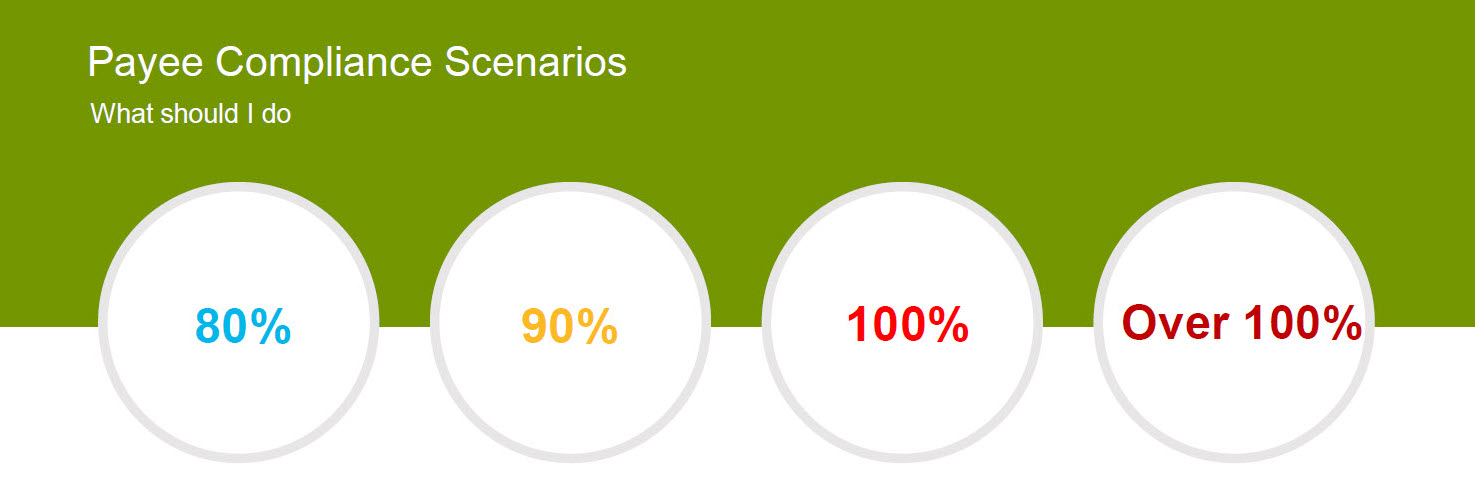
| Payee License % | Action | Notification Message |
| 0 - 80% |
| No |
| >80 - 90% |
| Yes |
| >90 - 100% |
| Yes |
| >100% |
| Yes |
Sample Warning Message (Shown in Pipeline workspace) :
"You have 1497 active payees. This is within 90% of your contracted value of 1500. You will not be able to add new positions or run a calculation if you exceed your contracted value. Please contact CallidusCloud Support on how to resolve this issue."
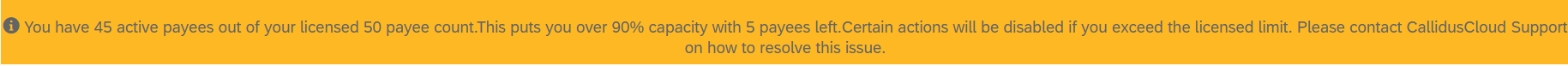

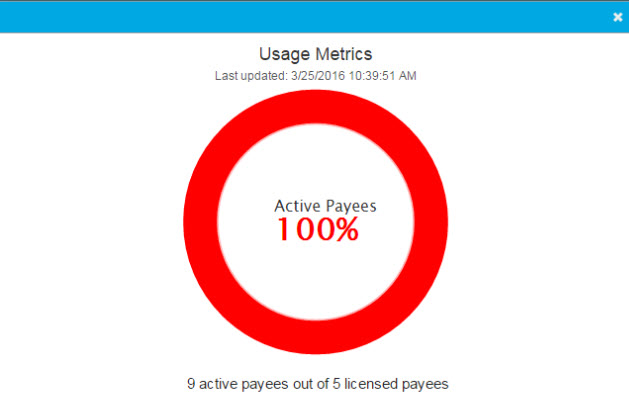
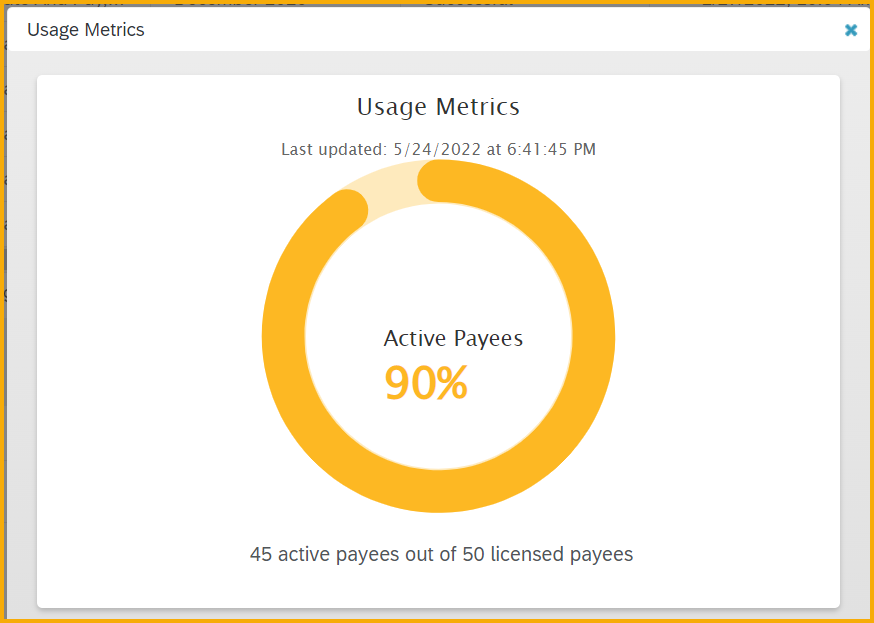
Pipeline Job will fail if the payee license exceeded and you can see the errors tab.

Note: This article is intended for tenants running on Oracle customers only...
- SAP Managed Tags:
- SAP SuccessFactors HCM suite,
- SAP SuccessFactors Incentive Management
You must be a registered user to add a comment. If you've already registered, sign in. Otherwise, register and sign in.
-
1H 2023 Product Release
3 -
2H 2023 Product Release
3 -
Business Trends
104 -
Business Trends
5 -
Cross-Products
13 -
Event Information
75 -
Event Information
9 -
Events
5 -
Expert Insights
26 -
Expert Insights
22 -
Feature Highlights
16 -
Hot Topics
20 -
Innovation Alert
8 -
Leadership Insights
4 -
Life at SAP
67 -
Life at SAP
1 -
Product Advisory
5 -
Product Updates
499 -
Product Updates
45 -
Release
6 -
Technology Updates
408 -
Technology Updates
13
- Speeding up your SAP HCM move to the cloud in 2024 - Part 2: Customer Evolution Kit for HCM in Human Capital Management Blogs by SAP
- How to defer releasing Balances at the end of a Quarter(as opposed to the next open Period) in Human Capital Management Q&A
- First Half 2024 Release: What’s New in SAP SuccessFactors HCM in Human Capital Management Blogs by SAP
- Country Compliance - Configure overrides for US WTPA Form fields in Human Capital Management Blogs by SAP
- Global filter definition for Country Compliance WTPA forms in Human Capital Management Blogs by SAP
| User | Count |
|---|---|
| 3 | |
| 2 | |
| 2 | |
| 2 | |
| 2 | |
| 2 | |
| 2 | |
| 1 | |
| 1 | |
| 1 |