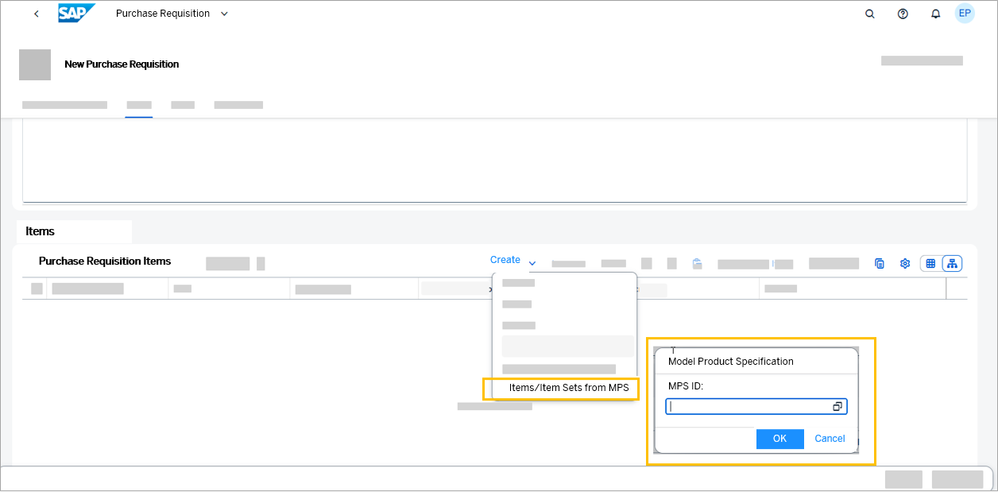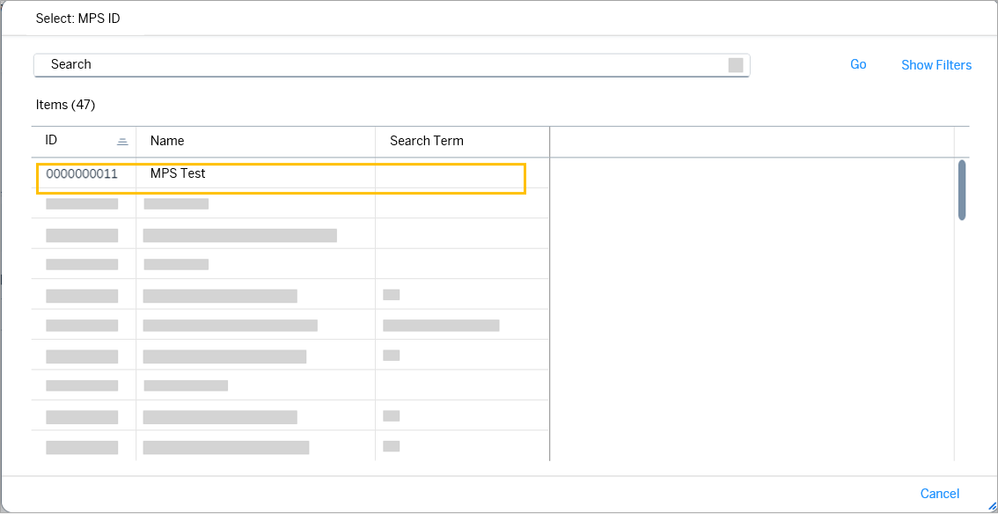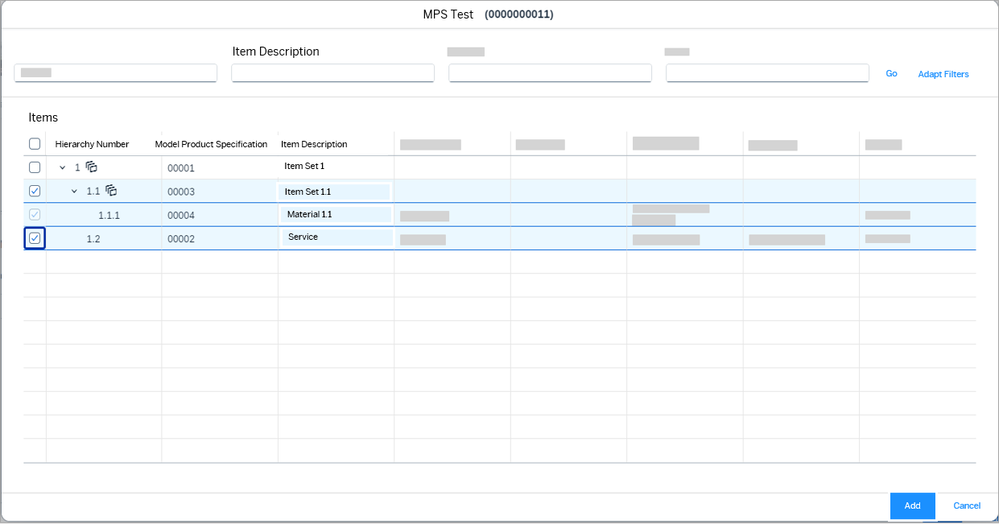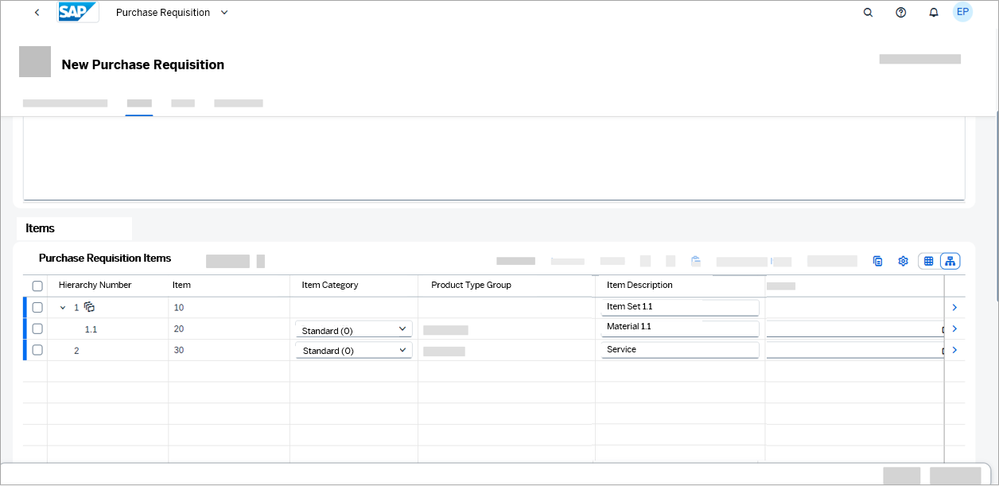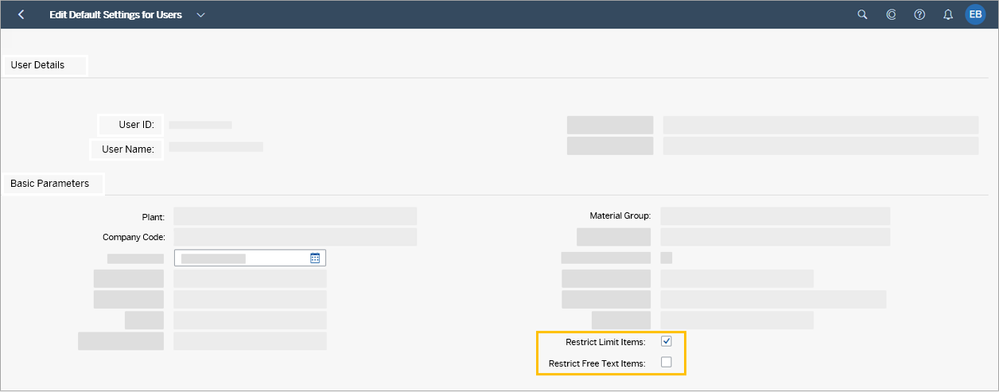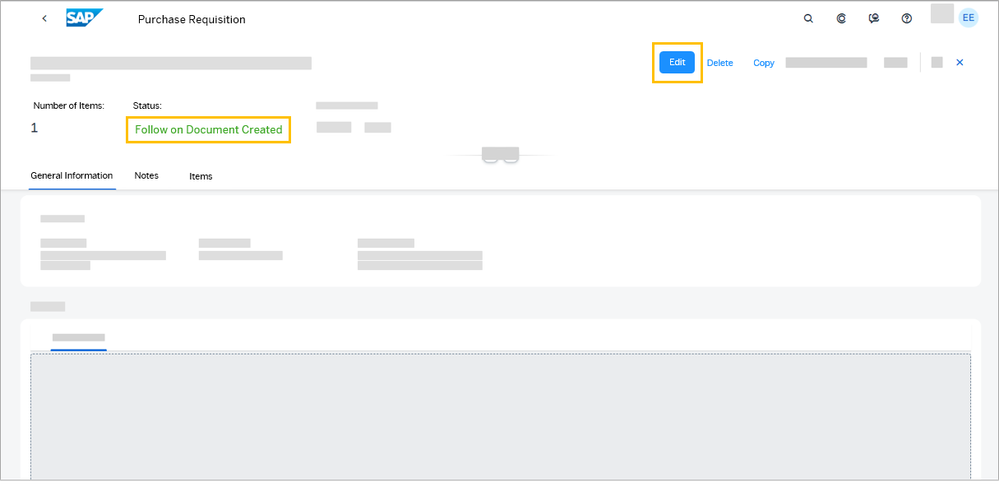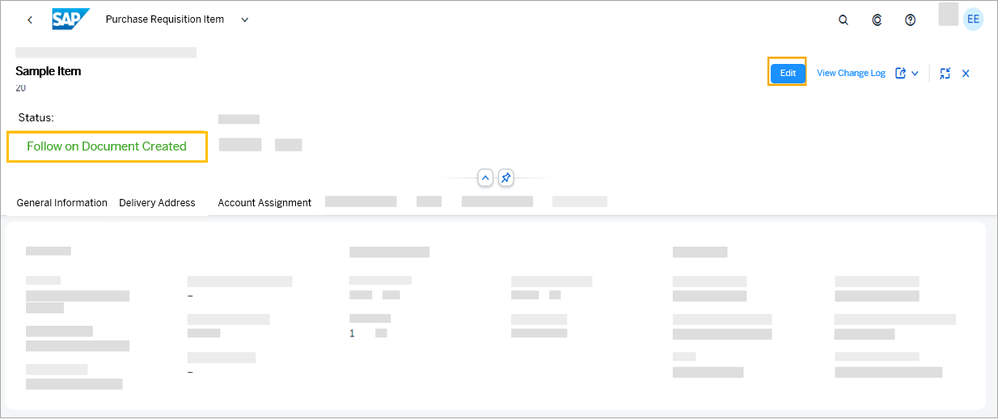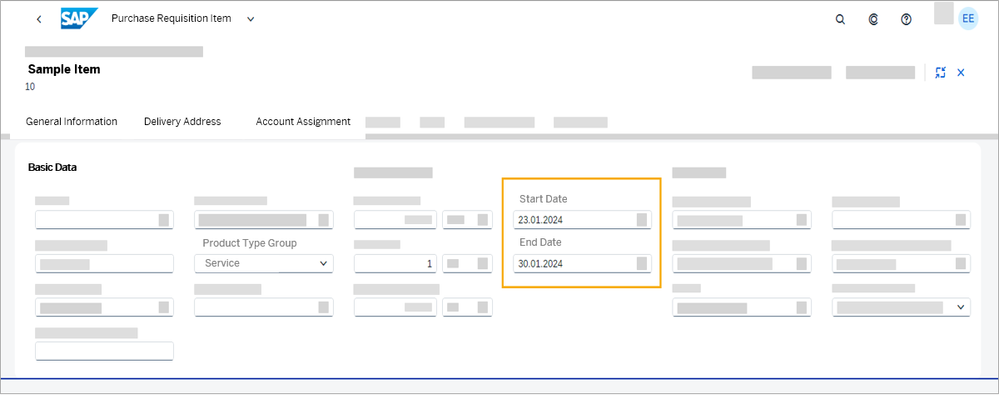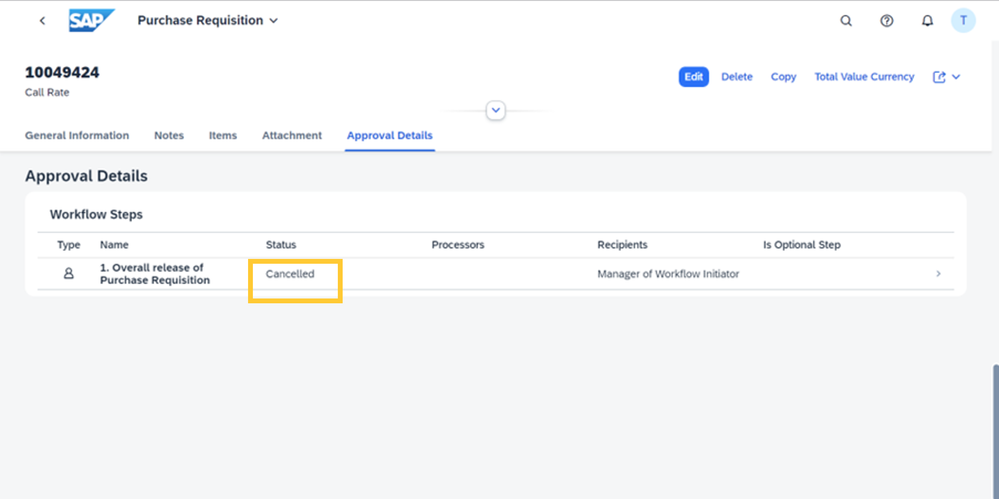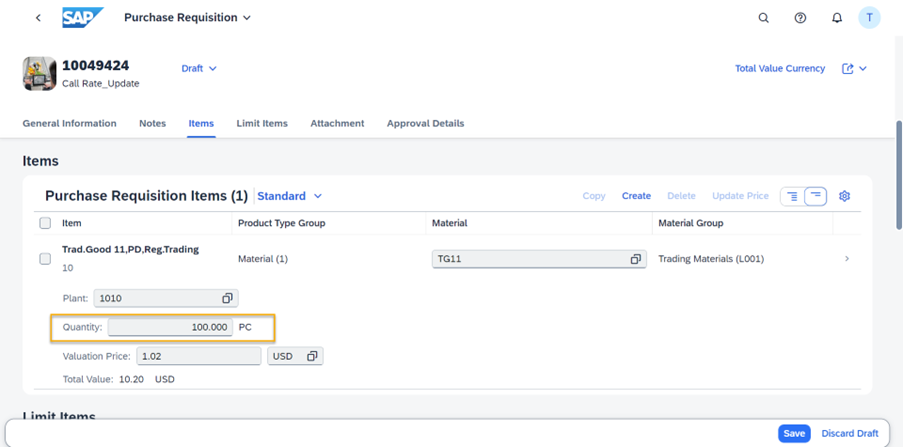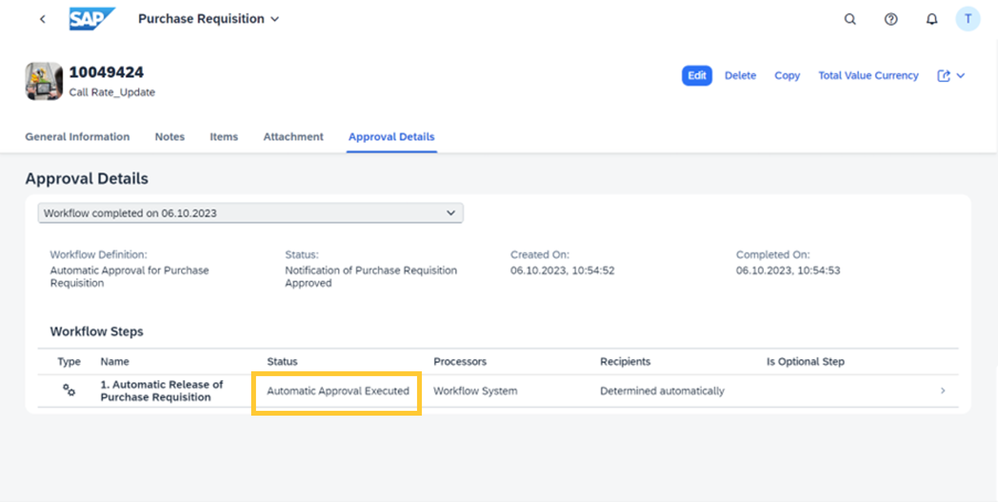- SAP Community
- Products and Technology
- Enterprise Resource Planning
- ERP Blogs by SAP
- What’s New in Purchase Requisitions - SAP S/4HANA ...
- Subscribe to RSS Feed
- Mark as New
- Mark as Read
- Bookmark
- Subscribe
- Printer Friendly Page
- Report Inappropriate Content
Hi Friends, let us take a look at some of the exciting features in purchase requisitions for the SAP S/4HANA Cloud Public Edition 2402.
Add Purchase Requisition Items from Model Product Specification
With the app Manage Purchase Requisitions - Professional, while creating or editing purchase requisitions, you can now use the Items/Item Sets from MPS option under Create to select and add items or item sets from a Model Product Specification (MPS). This option is available only if the configuration expert has activated the item hierarchy function and you have switched on the Hierarchy List view in the purchase requisition items table.
In the standard system, the item hierarchy function is switched off by default. The configuration expert can activate the item hierarchy function using the configuration step Activate Item Hierarchies in Purchasing present under Sourcing and Procurement > General Settings > Item Hierarchy.
On choosing Items/Item Sets from MPS option under Create, you will be prompted to enter or choose an MPS ID from the value help. The value help lists all the active model product specifications that are available in the Manage Model Product Specifications app.
On selecting an MPS ID and choosing OK, the items and item sets in that MPS are listed. You can then select the items and item sets that you want to add to the item table and choose Add.
The selected items and item sets are now added to the purchase requisition items table.
Restrict Limit and Free Text Items
In the app Default Settings for Users - Purchase Requisitions, as a configuration expert, you can use two new fields Restrict Limit Items and Restrict Free Text Items.
- Restrict Limit Items: To restrict employees or casual users from creating limit items, or performing any operations on self-service purchase requisitions containing limit items while using the My Purchase Requisitions - New app.
- Restrict Free Text Items: To restrict employees or casual users from creating free text items, or performing any operations on self-service purchase requisitions containing free text items while using the My Purchase Requisitions - New app.
New/Changed features in ‘My Purchase Requisitions – New’
Reference Delivery Address
You can create purchase requisition items with delivery address of type Reference, where you can choose an address from a list of stored addresses. To do this, choose the Address Type as Reference in the Delivery Address section. Enter the Address Number by choosing a value from the value help. Please note that in the case of central requisitioning, the Reference address type is available only in hub systems with SAP ERP or SAP S/4HANA Cloud as connected system.
Edit Purchase Requisitions with Follow-on Documents
You can edit purchase requisitions or items that have follow-on documents created. Note that this feature is not available in the context of 1XI (Central Requisitioning) and 3EN (Guided Buying for Central Procurement with SAP Ariba Buying) scenarios.
Start and End Date in Service Items
In the context of central requisitioning, standard items of product type Service now have the fields Start Date and End Date that define the service period, in place of the Delivery Date field. These fields are also replicated to the connected system.
Changes in Auto filling
When you enter data in a specific field, some additional fields get automatically filled or updated. With this release, this has been optimised by reducing or consolidating certain auto filling of fields to improve performance.
Manage Workflows for Purchase Requisitions
As a Purchaser, if you make a restart-relevant change in a purchase requisition or item that does not have an active workflow instance (workflow is in Cancelled status), a new instance of the workflow starts depending on the change made in the requisition.
OData V4 API: Purchase Requisition
With this service, you can now use the field ItemDeliveryAddressID in the item entity to provide reference delivery address ID for purchase requisitions of origin 'S' or self-service purchase requisitions.
OData V2 API: Purchase Requisition
The API service API_PURCHASEREQ_PROCESS_SRV is deprecated with the release SAP S/4HANA Cloud 2402. We recommend you switch to the successor API service API_PURCHASEREQUISITION_2 as soon as possible. However, please note that you can continue to use this API and plan your migration until SAP S/4HANA Cloud 2502.
Also, with this service, you can now use the field ItemDeliveryAddressID in the item entity to provide reference delivery address ID for purchase requisitions of origin 'S' or self-service purchase requisitions.
Enablement for Information Retrieval in Archived Purchase Requisitions (MM_EBAN)
The ILM object MM_EBAN assigned to the archiving object for purchase requisitions is now enabled for use with the Information Retrieval Framework (IRF). The IRF allows you to search for and retrieve personal data of a specified data subject, based on a data model you define in your system.
Identity and Access Management
IAM Object | Object Type | Changes | Details |
Materials Management - Advanced Purchase Requisitions (SAP_MM_BC_PR_MANAGE_PC) Materials Management - Purchase Requisition Completion (SAP_MM_BC_PR_COMPLETION_PC) | Business Catalog | Phase-In of Restriction Type, Phase-Out of Deprecated Restriction Type, and addition of authorization object | The authorization object PROJ_BILLG has been added and the restriction type PROJ_BILLG is phased in. The deprecated restriction type ANLKL_BUKRS (Asset Class/Company Code (Deprecated)) is phased out. |
Also, please refer to the following links for the new and enhanced features that have been made available to you with the previous releases:
What’s New in Purchase Requisitions – SAP S/4HANA Cloud 2208
What’s New in Purchase Requisitions – SAP S/4HANA Cloud 2202
What’s New in Purchase Requisitions – SAP S/4HANA Cloud 2111
What’s New in Purchase Requisitions – SAP S/4HANA Cloud 2108
What’s New in Purchase Requisitions – SAP S/4HANA Cloud 2105
What’s New in Purchase Requisitions – SAP S/4HANA Cloud 2102
All About Purchase Requisitions
- SAP Managed Tags:
- SAP S/4HANA Cloud for Sourcing and Procurement
You must be a registered user to add a comment. If you've already registered, sign in. Otherwise, register and sign in.
-
Artificial Intelligence (AI)
1 -
Business Trends
363 -
Business Trends
24 -
Customer COE Basics and Fundamentals
1 -
Digital Transformation with Cloud ERP (DT)
1 -
Event Information
461 -
Event Information
24 -
Expert Insights
114 -
Expert Insights
160 -
General
1 -
Governance and Organization
1 -
Introduction
1 -
Life at SAP
415 -
Life at SAP
2 -
Product Updates
4,684 -
Product Updates
220 -
Roadmap and Strategy
1 -
Technology Updates
1,502 -
Technology Updates
89
- purchase requisition with release code and (RFQ request) and status 08 release refused in Enterprise Resource Planning Q&A
- SAP S4HANA Cloud Public Edition Logistics FAQ in Enterprise Resource Planning Blogs by SAP
- Mass Purchase Requisition deletion using transaction - MASS by adding deletion indicator field in Enterprise Resource Planning Blogs by Members
- Exclude Agent Purchase requisition Flexible workflow in Enterprise Resource Planning Q&A
- Difference between Enhanced Limit tab and Limit tab in Purchase requisition in Enterprise Resource Planning Q&A
| User | Count |
|---|---|
| 11 | |
| 10 | |
| 9 | |
| 8 | |
| 7 | |
| 7 | |
| 6 | |
| 5 | |
| 4 | |
| 4 |