
- SAP Community
- Products and Technology
- Enterprise Resource Planning
- ERP Blogs by SAP
- What's New in Purchase Requisitions - SAP S/4HANA ...
- Subscribe to RSS Feed
- Mark as New
- Mark as Read
- Bookmark
- Subscribe
- Printer Friendly Page
- Report Inappropriate Content
Application for Self-Service Procurement - Modernized Version
The modernized version of the My Purchase Requisitions app is the successor of the existing Create Purchase Requisition and My Purchase Requisitions apps. The modernization of the app is in line with the need to keep up with the Fiori guidelines and adoption of Fiori Elements in our user interface.
Here is a short video that introduces you to the application.
As you can see, the application makes it easier for you to create and manage your purchase requisitions. With the enhanced usability of this application, and with the default values maintained in the Default Settings for Users application, you can now perform the requisitioning process more efficiently and effectively.
For more details, see My Purchase Requisitions - New
Add New Approval Steps
You, as a purchaser, or an approver, can edit the Approval Details section of a purchase requisition or item, and add new approval steps using the applications Manage Purchase Requisitions - Professional, My Inbox or Edit and Approve Purchase Requisition.

View Carbon Footprint of Material while Selecting the Source of Supply
You, as a purchaser, can view the carbon footprint of a material while selecting the source of supply for a purchase requisition item using the Manage Purchase Requisitions - Professional application. The carbon footprint of a material for a source of supply is calculated based on the value maintained in Product Footprint Management.

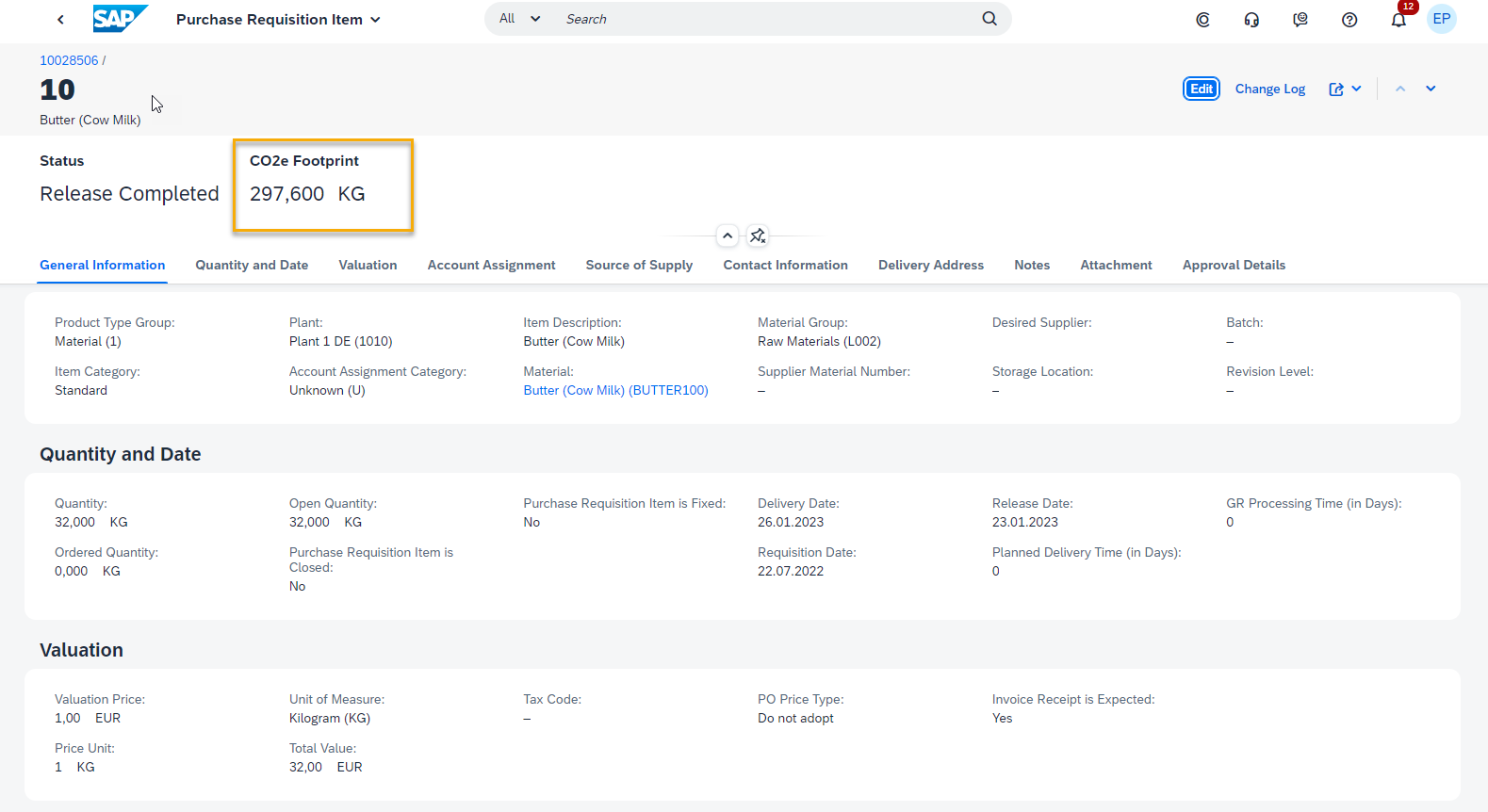
Add Attachments at Header Level
As a purchaser, you can use the Manage Purchase Requisitions - Professional app to add GOS attachments (Generic Object Services) at the header level of a purchase requisition.

Filter Requisitions using 'Created By' Criterion
As a purchaser, you can use the Manage Purchase Requisitions - Professional app to filter purchase requisitions using the Created By filter criterion.

Account Assignment Details
As an approver, you can navigate into all the account assignment details from the table view in the item details page of the My Inbox and Edit and Approve Purchase Requisition applications.

Extensibility: View Additional Fields in Delivery Address
As a purchaser, you can view additional fields such as CareOfName, Building, Floor etc. in the Delivery Address section. The additional fields in the Delivery Address section are available only through the Adapt UI option.


Extensibility: Enhancements in Business Add-Ins for Purchase Requisitions:
| BAdI Name | Enhancement | Invoked in the Context of |
|---|---|---|
| Check of Draft Item of a Self-Service Purchase Requisition | You can perform validation checks on the accounting details of existing accounting lines in a purchase requisition item. The importing parameter PURCHASEREQNACCASSGNMTCHECK that contains the accounting details of a purchase requisition item has been added. |
|
| Change of Draft Item of a Self-Service Purchase Requisition | You can modify the accounting details of existing accounting lines in a purchase requisition item. The importing parameter PURCHASEREQNACCASSGNMT_TABLE and changing parameter PURCHASEREQNACCASSGNMTCHNG that contain the accounting details of a purchase requisition item have been added. |
|
| Change of Field Control for Purchase Requisitions | You can influence the field control properties of a limit item. To support the same, the following fields have been added to the importing parameter PURCHASEREQUISITIONITEM: EXPECTEDOVERALLLIMITAMOUNT, OVERALLLIMITAMOUNT, MULTIPLEACCTASSGMTDISTRIBUTION, PURCONTRACTFOROVERALLLIMIT and SERVICEPERFORMER |
|
| Setting of Default Delivery Address of Self-Service Purchase Requisition | You can now assign the address type as Storage Location and set the storage location as the default delivery address of a purchase requisition item. The importing parameter DETERMINEADDRESSATTRIBUTES has been enhanced with storage location. The changing parameter PURCHASEREQUISITIONITEMADDRESS has been enhanced with the following additional attributes: CareOfName, POBox, Building, Floor, RoomNumber, PhoneNumber, FaxNumber, BusinessPartnerName3, BusinessPartnerName4, FullName and POBoxPostalCode. |
|
New CDS Views for Purchase Requisitions
Two new CDS views have been added:
Change Doc Items for Purchase Requisitions (I_PurchaseReqnChgDocItmAPI01)
Change Documents for Purchase Requisitions (I_PurchaseReqnChgDocAPI01)
These CDS views are used to read the administration data of change documents if a purchase requisition or item is changed.
Situation Scenario for Purchase Requisition
Enhancements in OData APIs for Purchase Requisition
Enhancements in Configurations for Purchase Requisitions
Storage Location in Default Settings
As a configuration expert, you can now maintain the default storage location of purchase requisition items for a user.

Well, that is all that we have for 2302! If you have any questions or thoughts feel free to post in the comments section.
Also, please check out the following links:
What’s New in Purchase Requisitions – SAP S/4HANA Cloud 2208
What’s New in Purchase Requisitions – SAP S/4HANA Cloud 2202
What’s New in Purchase Requisitions – SAP S/4HANA Cloud 2111
What’s New in Purchase Requisitions – SAP S/4HANA Cloud 2108
What’s New in Purchase Requisitions – SAP S/4HANA Cloud 2105
What’s New in Purchase Requisitions – SAP S/4HANA Cloud 2102
All About Purchase Requisitions
- SAP Managed Tags:
- SAP S/4HANA Cloud for Sourcing and Procurement,
- SAP S/4HANA Public Cloud
You must be a registered user to add a comment. If you've already registered, sign in. Otherwise, register and sign in.
-
Artificial Intelligence (AI)
1 -
Business Trends
363 -
Business Trends
21 -
Customer COE Basics and Fundamentals
1 -
Digital Transformation with Cloud ERP (DT)
1 -
Event Information
461 -
Event Information
23 -
Expert Insights
114 -
Expert Insights
151 -
General
1 -
Governance and Organization
1 -
Introduction
1 -
Life at SAP
415 -
Life at SAP
2 -
Product Updates
4,685 -
Product Updates
205 -
Roadmap and Strategy
1 -
Technology Updates
1,502 -
Technology Updates
85
- Manage Supply Shortage and Excess Supply with MRP Material Coverage Apps in Enterprise Resource Planning Blogs by SAP
- How is the Workflow "Release Purchase Requisition Item" started? in Enterprise Resource Planning Q&A
- SAP ERP Functionality for EDI Processing: UoMs Determination for Inbound Orders in Enterprise Resource Planning Blogs by Members
- S/4HANA 2020: Missing Functionality in Fiori - Header Texts in PR (F1643 ; F1643A ; F2229) in Enterprise Resource Planning Blogs by SAP
- S/4HANA 2020: Missing Functionality in Fiori - Header Texts in PR (F1643 ; F1643A ; F2229) in Enterprise Resource Planning Q&A
| User | Count |
|---|---|
| 5 | |
| 4 | |
| 4 | |
| 3 | |
| 3 | |
| 3 | |
| 2 | |
| 2 | |
| 2 | |
| 2 |
