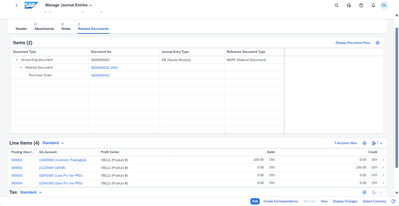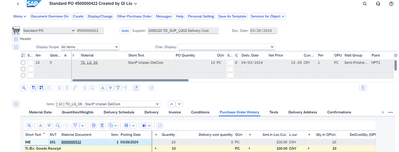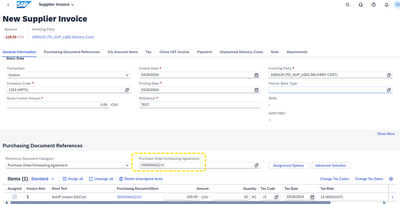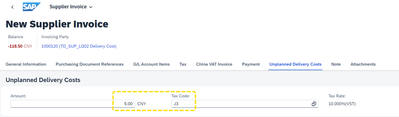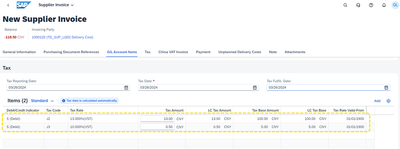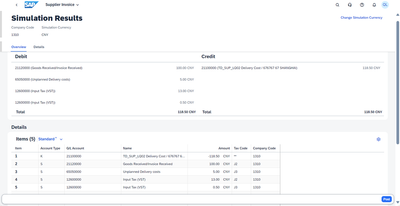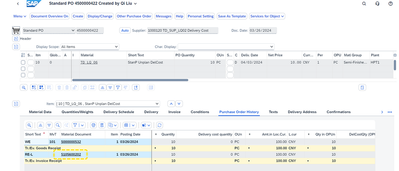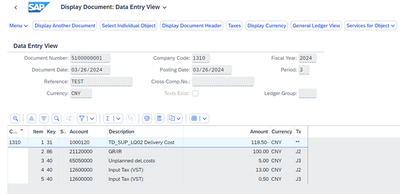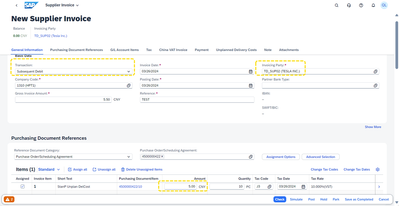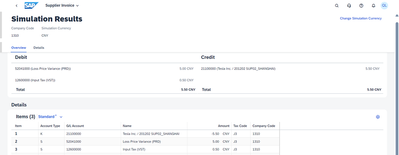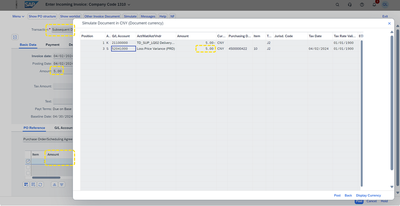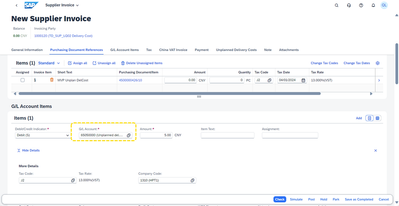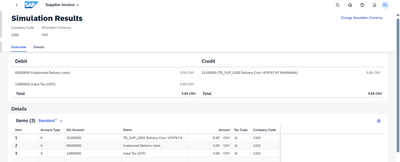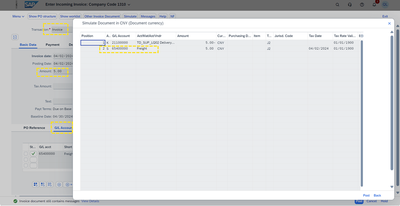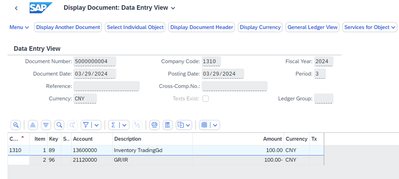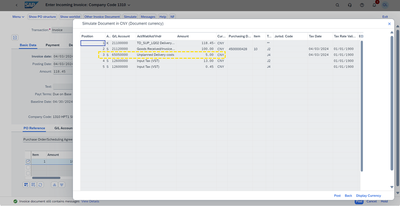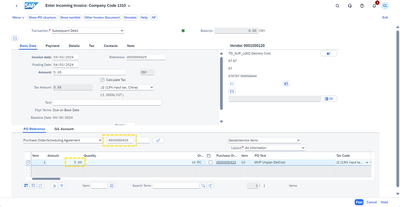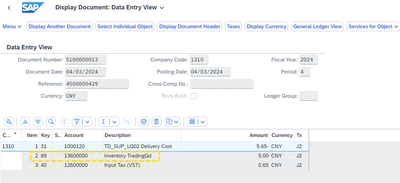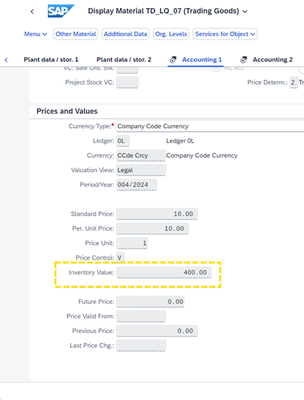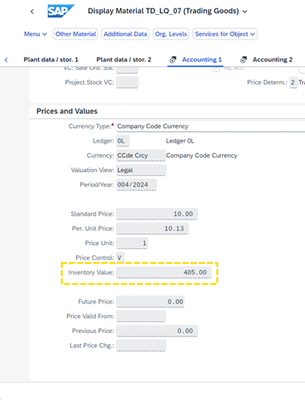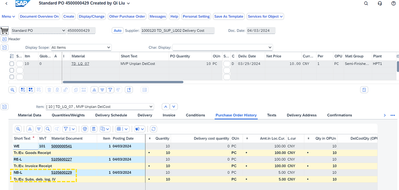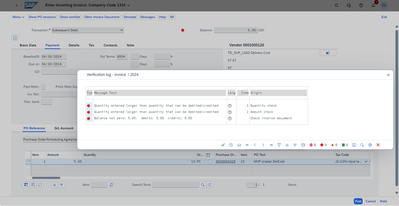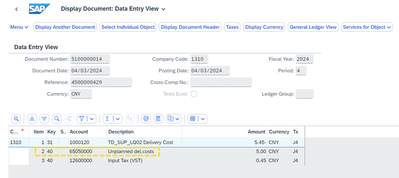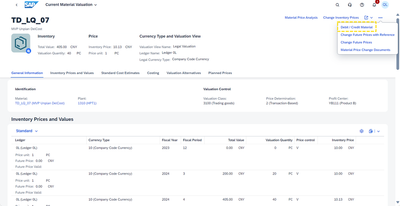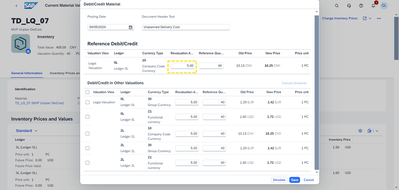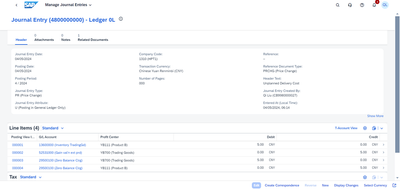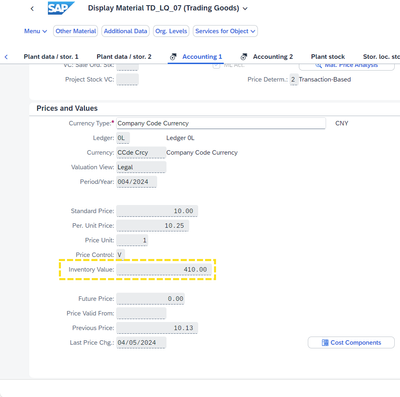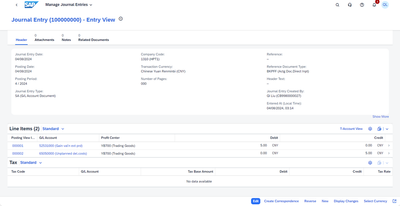- SAP Community
- Products and Technology
- Enterprise Resource Planning
- ERP Blogs by SAP
- Unplanned Delivery Cost of Purchasing in S4HANA Cl...
- Subscribe to RSS Feed
- Mark as New
- Mark as Read
- Bookmark
- Subscribe
- Printer Friendly Page
- Report Inappropriate Content
We have discussed Planned Delivery Cost of Purchasing in S/4HANA Cloud, Public Edition. In this blog, let’s discuss the unplanned delivery cost which is sometimes unknown at the time of creating a purchase order.
The unplanned delivery costs are basically managed at the time of posting supplier invoice using APP ‘Create supplier Invoice’ or ‘Create supplier Invoice - Advanced’.
It is worth mentioning that the difference of Create Supplier Invoices between Public Edition and other Edition is that the material tab not being available. Thus, we introduced the workaround discussed in 'Special scenarios' session.
Index
Scenario 1: Unplanned delivery cost with Standard Price
Option 1: Edit the Unplanned Delivery Costs section.
Scenario 2: Unplanned delivery cost with Moving Average Price
Option 1: Edit the Unplanned Delivery Costs section.
Special Scenario of unplanned delivery cost posting to MVP inventory value
Scenario 1: Unplanned delivery cost with Standard Price (TD_LQ_06)
Post Goods Receipt for Purchasing Document
Create standard PO without additional freight condition type. After Posting Good Receipt let’s check the FI document before posting invoices.
From traditional GUI PO history point of view. One material document item was created with the same FI document.
Option 1: Edit the Unplanned Delivery Costs section.
In some cases, you need to post the unplanned delivery cost before posting the inventory cost. This can be achieved by adding unplanned delivery cost on the header level while there is no linkage between the unplanned delivery cost and purchase order.
Launch APP ‘Create Supplier Invoices’ to create invoice for goods supplier 1000120. Key in purchase order number 4500000422 in ‘Purchasing document references’ section.
Navigate to ‘Unplanned Delivery Costs’ section, key in Amount and Tax Code.
Corresponding tax items are added automatically in the ‘Tax’ section after manually adding unplanned delivery costs items and pressing ENTER.
Let’s check the simulation result first:
From old PO history view:
Option 2: Subsequent Debit
Create Supplier Invoices
You can use Subsequent Debit to post unplanned delivery costs which can also be tracked in PO history.
Launch APP ‘Create Supplier Invoices’ to create Subsequent Debit for carrier supplier TD_SUP02.
Note I changed the invoicing party to TD_SUP02 because most of the case the carrier is different with the goods supplier.
Simulation result:
In the view of ‘MIRO’, we can see the difference between order and invoice price due to the unplanned costs is posted to price differences account. The unplanned delivery cost, namely, ‘5 CNY’ was posted to PRD account for standard price material.
Option 3: Post to GL account
In case you have specific sub-account for different Purchase surcharge, Eg packaging cost, you can specify corresponding account in the ‘G/L Account Items’ section.
Simulation result:
From MIRO simulation view:
Scenario 2: Unplanned delivery cost with moving average price (TD_LQ_07)
Display material document after posting GR
There is no difference when posting GR with standard price.
Option 1: Edit the Unplanned Delivery Costs section.
Create Purchase Order – Advanced (MIRO)
The function can also be done via APP Create Purchase Order – Advanced (MIRO).
Same as Scenario 1, option 1, the delivery cost was posted to 65050000 Unplanned Delivery costs account.
Option 2: Subsequent Debit
Create Supplier Invoice – Advanced (MIRO)
After posting we can see the delivery cost 5 CNY was posted to Stock account.
The stock value was updated from 400 to 405:
It can also be tracked from PO history view:
Special Scenario of unplanned delivery cost posting to MVP inventory value
A special requirement: The unplanned delivery cost should be posted and added to material inventory value during invoice verification prior to posting good cost.
Failed Proposal 1
This could not be done via subsequent debit because subsequent debit require the subsequent quantity entered should be smaller than quantities that can be debited (IR already done).
Promising Proposal 2
We try to use the ‘Unplanned Delivery Cost’, the option 1 in both Scenarios, at least it allows us posting purchase surcharge prior to goods cost posting.
Now the issue is how to add the delivery cost to stock value instead of posting to the expense account 65050000 (Unplanned Delivery Costs).
Well, we can convert the expense account to stock account via the following APP.
Manage Material Valuation
In Public ERP Cloud, we can leverage the APP manage material valuation.
Step 1: Debit material to account 52531000
Sum all unplanned delivery cost (= 5 CNY for 40 stock quantity in this case) and SAVE.
Accounting document was created. Debit 13600000 Inventory, Credit 52531000 as shown below.
The inventory value was updated to 410 = 405+5
Step 2: Debt 52531000, Credit 65050000
Fiori: Post General Journal Entries
Till now, we reach the balance of unplanned delivery cost, and the value was posted to inventory value. Thanks to my colleague Li Sen @Cloudsen of his guidance on the financial part.
The features covered in this article are based on SAP S/4HANA Cloud, Public Edition 2402, please refer to the latest information for changes in subsequent versions.
Hope you LIKE it if it addresses your issue. After that, please feel free to comment after following my account and I will reply ASAP.
More
- SAP Managed Tags:
- SAP S/4HANA Public Cloud
You must be a registered user to add a comment. If you've already registered, sign in. Otherwise, register and sign in.
-
Artificial Intelligence (AI)
1 -
Business Trends
363 -
Business Trends
24 -
Customer COE Basics and Fundamentals
1 -
Digital Transformation with Cloud ERP (DT)
1 -
Event Information
461 -
Event Information
24 -
Expert Insights
114 -
Expert Insights
164 -
General
1 -
Governance and Organization
1 -
Introduction
1 -
Life at SAP
415 -
Life at SAP
2 -
Product Updates
4,684 -
Product Updates
233 -
Roadmap and Strategy
1 -
Technology Updates
1,502 -
Technology Updates
89
- Avoid new deliveries for a purchase order in Enterprise Resource Planning Q&A
- SAP S4HANA Cloud Public Edition Logistics FAQ in Enterprise Resource Planning Blogs by SAP
- Advance Return Management complete configuration(SAP ARM) in Enterprise Resource Planning Blogs by Members
- Collective processing of PR's generated by MRP in S4 Hana Public Cloud in Enterprise Resource Planning Q&A
- Output Type SPED trigger Inbound Delivery after PGI for Inter-Company STO's Outbound delivery in Enterprise Resource Planning Blogs by Members
| User | Count |
|---|---|
| 11 | |
| 11 | |
| 7 | |
| 7 | |
| 6 | |
| 6 | |
| 5 | |
| 4 | |
| 4 | |
| 3 |