
- SAP Community
- Products and Technology
- CRM and Customer Experience
- CRM and CX Blogs by SAP
- What's new in Cloud for Customer 1608 - ERP integr...
CRM and CX Blogs by SAP
Stay up-to-date on the latest developments and product news about intelligent customer experience and CRM technologies through blog posts from SAP experts.
Turn on suggestions
Auto-suggest helps you quickly narrow down your search results by suggesting possible matches as you type.
Showing results for
Advisor
Options
- Subscribe to RSS Feed
- Mark as New
- Mark as Read
- Bookmark
- Subscribe
- Printer Friendly Page
- Report Inappropriate Content
07-25-2016
6:05 PM
The document describes the new features we have added in C4C 1608 in the integration between C4C and ERP. We start with an overview and then explain the features one-by-one.
Overview
Here an overview slide for the 1608 integration enhancements for transactional data scenarios.

And here is an overview slide listing the enhancements we did for master data integration.

In the following chapters we will go through all the new features one by one.
Work Ticket Integration C4C -> ERP
These are the four new features we offer in the work ticket integration from C4C to ERP.
1. C4C header level registered product reference is added as an attribute to the ERP internal order
In a C4C work ticket you can state in the header the registered product that is broken. Starting from 1608 this registered product id is transferred to ERP. In ERP the corresponding equipment id is added as an attribute to the ERP internal order. This enables customers for a more granular cost assignment in ERP by evaluating the equipment id when further processing the internal order in CO.
Example
Here a sample screenshot of the C4C work ticket with the registered product highlighted

and the ERP internal order created out of this with the equipment id highlighted.

2. C4C item level registered product references are added as technical objects to the ERP debit memo request item
In C4C you can assign a registered product not only on header level but also for the individual items. If so this reference is transferred to ERP and added as a technical object to the ERP billing request item. With this change the billing request e.g. occurs in the transaction history of the ERP equipment.
Example
Here you see a screenshot of a C4C work ticket where item 20 has a reference to a registered product which is highlighted.

And here you see the corresponding ERP billing request item 20 with the menu path to the technical object highlighted.

And this is what you see when clicking on "Technical Objects": The ERP equipment corresponding to the C4C registered product (with the same serial number).
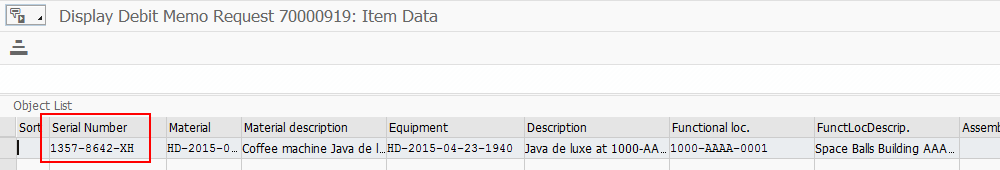
You may want to ask why treat registered products from the C4C work ticket header and the work ticket items differently in ERP. The reason is the different data models in ERP and C4C.
- We create one internal order in ERP per C4C work ticket. Therefore here the C4C header reference fits.
- The ERP billing request does only support technical objects on item level, not on header level. Therefore here the C4C item registered product references fit.
3. Additional parties are transferred from the C4C work ticket to the ERP billing request
We enhanced the parties we transfer from C4C work ticket to the ERP billing request. Other parties are supported as well. For other parties the code list mapping between the C4C party role code and the ERP partner function has to be done in the project.
Example
Here a screenshot of a C4C work ticket that has a deviating ship-to.

And here you see the screenshot of the ERP billing request where you see the deviating ship-to as well.

4. Time entries in the C4C work ticket were added to the C4C outbound message (no end-to-end integration with ERP)
In a C4C work ticket you can record time entries e.g. to record non-working time. In 1608 we have added these time entries to the C4C outbound message for a work ticket. There is no end-to-end integration to ERP because we are not aware of a canonical place in ERP where to put them. This is just to enable customers for an extension to transfer time entries to ERP if needed.
Example
Here you see a screenshot of a C4C work ticket that has a time entry.

And here you see the outbound message payload in C4C highlighting the time entry.

Contract Integration C4C <-> ERP
In 1608 we added three new features for the contract integration between C4C and ERP.
1. Contract types and contract item types are supported. Item hierarchy is supported.
The C4C contract now supports contract types, contract item types and an item hierarchy. This is integrated with the ERP contract in both directions.
Example
Here you see a screenshot of a C4C contract. It has two items where the second item is a text item and a child of the first item.

And here you see the corresponding ERP contract. It has two items, the second item is a text item (we use a custom item category ZMCT for contract text items in ERP here) and is a child of the first item (you see this in the last high level item column).

2. Additional parties are transferred from the C4C work ticket to the ERP billing request
We enhanced the parties we transfer between the C4C contract and the ERP contract. Other parties are supported as well. For other parties the code list mapping between the C4C party role code and the ERP partner function has to be done in the project. Please be aware that the C4C contract currently doesn't support item level parties, only header level parties.
Example
Here you see a C4C contract with a deviating ship-to.

And here you see the ERP contract showing the deviating ship-to as well.

3. C4C covered objects and ERP technical objects are considered in the interfaces but no end-to-end-integration
In a C4C contract you can enter covered objects. E.g. if you create a service contract for a certain machine, the registered product for the machine would be the covered object of the contract. The ERP contract offers something similar, you can assign technical objects to an ERP contract. Only there is a difference between the data models. In C4C the covered objects are on contract HEADER level, the technical objects in the ERP contract are on ITEM level. Here what we have done in 1608:
- The C4C contract message now supports covered objects on header level in both directions, inbound and outbound.
- The ERP contract IDoc from the C4C integration component now supports technical objects on item level in both directions, inbound and outbound.
- The standard PI/HCI content does NOT map between the C4C covered objects and the ERP technical objects. Customers can adjust the mapping according to their needs in a project.
The reason why we don't provide an end-to-end integration is that there is no canonical approach how to overcome the data model differences. Some customers may want to copy the C4C covered object to just the first item in the ERP contract, some may want to copy it to all ERP contract items.
Example
Here you see a screenshot of a C4C contract with a covered object.
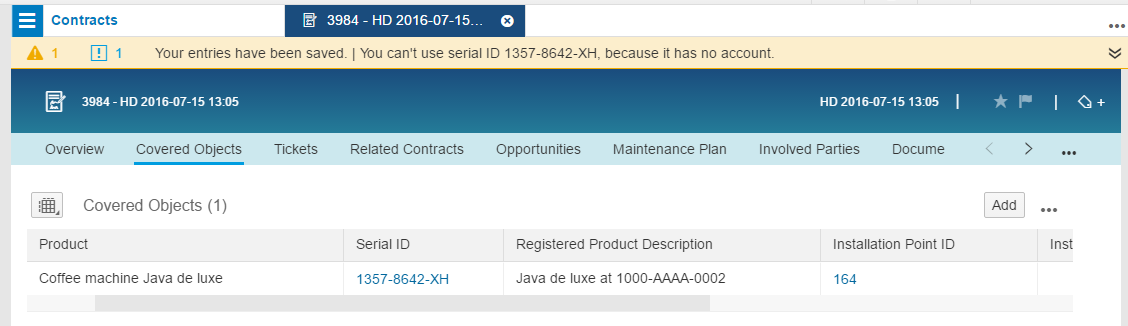
Here is a screenshot of the C4C contract outbound payload with the covered object highlighted.

As we have no end-to-end integration we need to tweak the ERP part. In a customer project one normally would adjust the PI/HCI mapping. Instead we use the ERP IDoc editior (transaction WE19) to add the technical object the incoming ERP contract IDoc to the first contract item. This is the screenshot of the edited IDoc.

This is the ERP contract posted from the edited IDoc. You see the contract item with the menu path to the technical object highlighted.

And this is the technical object that shows up when clicking on "Technical objects".

Sales Order Integration C4C <-> ERP. Item level parties are now integrated in both directions.
We now transfer item level parties between the C4C sales order and the ERP sales order. Other parties are supported as well. For other parties the code list mapping between the C4C party role code and the ERP partner function has to be done in the project.
Example
Here you see a sales order in C4C with a deviating ship-to on the first item 10.

And here you see the corresponding ERP sales order item with the same deviating ship-to.

Channel Partners and Competitors are now bidirectionally exchanged between C4C and ERP
Starting from 1608 the C4C outbound for the business partner ERP service is triggered for Channel Partners and Competitors. Before 1608 the outbound was only triggered for the CRM business partner service but not for the ERP business partner service.
A a result we now have a bidirectional exchange of Competitors and Channel Partners with ERP.
Example
Here is an example here two screenshots of a C4C Channel Partner
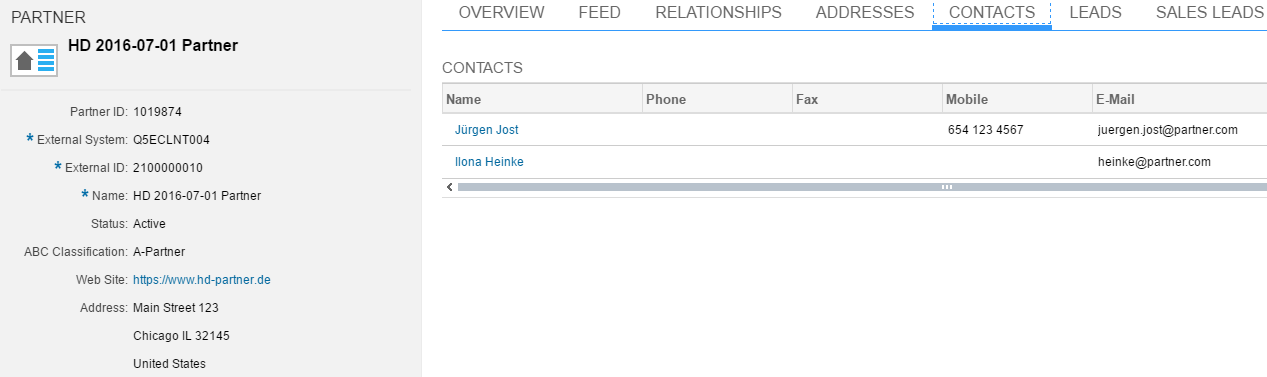
and the corresponding Channel Partner in ERP (in account group 0007)

Please be aware that there are still differences between the C4C data model and ERP. E.g. the C4C Channel Partner does NOT support sales data in difference to ERP.
- SAP Managed Tags:
- SAP Cloud for Customer add-ins
8 Comments
You must be a registered user to add a comment. If you've already registered, sign in. Otherwise, register and sign in.
Labels in this area
-
Business Trends
270 -
Business Trends
13 -
chitchat
1 -
customerexperience
1 -
Event Information
256 -
Event Information
18 -
Expert Insights
30 -
Expert Insights
52 -
Life at SAP
133 -
Life at SAP
1 -
Product Updates
666 -
Product Updates
32 -
SAP HANA Service
1 -
SAPHANACloud
1 -
SAPHANAService
1 -
Technology Updates
453 -
Technology Updates
15
Related Content
- SAP Sales Cloud Version 2 - Country Postcode restriction default values in CRM and CX Questions
- Sales Cloud in CRM and CX Questions
- Big Update on the e-learning “Integrating SAP Sales Cloud and SAP Service Cloud with SAP S/4HANA" in CRM and CX Blogs by SAP
- Don't miss the SAP Sales Cloud V2 Live session on June 10th '24 in CRM and CX Blogs by SAP
- Delete duplicate customers in SAP CDC in CRM and CX Questions
Top kudoed authors
| User | Count |
|---|---|
| 3 | |
| 2 | |
| 2 | |
| 1 | |
| 1 | |
| 1 | |
| 1 | |
| 1 | |
| 1 | |
| 1 |