
- SAP Community
- Products and Technology
- CRM and Customer Experience
- CRM and CX Blogs by SAP
- SAP Commerce Cloud, composable storefront CDN Cach...
- Subscribe to RSS Feed
- Mark as New
- Mark as Read
- Bookmark
- Subscribe
- Printer Friendly Page
- Report Inappropriate Content
Context
Composable storefront (aka Spartacus) architecture based on Javascript client application may be very chatty with the SAP Commerce Cloud application server. A proper multi-layer caching strategy is a MUST-HAVE for a good user experience.
Implementing an effective caching policy across the entire system can significantly improve performance, leading to quicker response time, enhanced scalability by increasing the maximum throughput supported by the system, reduce risks of system unavailability and decrease cost associated to Commerce Cloud infrastructure.
Compared to JSP Storefront, using SAP Commerce REST API (aka OCC) is also a massive opportunity to introduce fine-grained caching of the API with a CDN and browser cache.
This document will analyze all the layers of caching and suggest best practices to setup the cache.

| If you enable Server-Side Rendering (SSR) on SAP Commerce Cloud composable storefront then caching with a CDN is mandatory to avoid severe degradation of performance. |
Overview
Cache-Control
Cache-control is an HTTP header that specifies the caching policies in client requests and server responses. Policies include how a resource is cached, where it’s cached and its maximum age before expiring (i.e., time to live).
The cache-control header management is key for proper caching.
| In SAP Commerce, customers can setup the cache-control header for OCC API to have better control of client-side caching. |
CDN
The variety of caching headers can make manual cache management overwhelming. CDNs allow for granular cache policy management through a user-friendly dashboard, relieving you of the need to manually tweak individual headers.
In addition to simplifying cache management, CDNs augment the browser caching process using proxies. Proxy caching brings content closer to site visitors, accelerating the delivery of locally stored resources. This is especially beneficial for first-time visitors whose browsers have yet to cache site content.
Composable storefront has currently implemented Server-Side Rendering (SSR) for the following types of pages:
- Home Page
- Content Pages
- Product Listing Pages (PLPs)
- Product Detail Pages (PDPs)
The chosen CDN for Composable Storefront (Cloud Flare, Section IO, Akamai, ...) usually offers caching capabilities through two methods:
- URL patterns
- Request/response headers
The CDN can cache the following types of content:
- Static assets
- HTML pages, regardless of their rendering method (SSR or CSR) or whether they are dynamic or static. However, specific caching rules may be required, which can be defined by headers or URL patterns.
It's important to note that API results are not cached by default. To enable caching for API results, specific headers or URL patterns must be configured.
Most of the dynamic elements on a page are retrieved through OCC (Omni Commerce Connector) API requests. As a result, it should be feasible to cache most pages, with the exception of core Commerce pages. The caching frequency may vary depending on the specific page and its content.
CDN Setup
Composable storefront
Setting up a Content Delivery Network (CDN) for a Composable storefront typically involves the following steps:
- Configure DNS Settings - Update your DNS settings to point your domain or subdomains to the CDN's DNS servers. This typically involves changing your domain's DNS records (e.g., A, CNAME, or ANAME records) to the CDN's provided values. This step is crucial for directing traffic through the CDN.
- Add Your Website to the CDN - Depending on the CDN provider, you need to specify the JS Storefront SAP Commerce Cloud origin server. This allows the CDN to know where to fetch content from.
- Configure CDN Settings - Customize CDN settings specific to your Composable Storefront. This may include configuring caching rules, setting up SSL/TLS certificates for HTTPS support, and enabling security features such as DDoS protection and Web Application Firewall (WAF).
- Set Content Delivery Rules - Define how the CDN should cache and deliver your Composable Storefront's content. You can set caching rules based on file types, URL patterns, or other criteria. This step helps optimize content delivery.
- Test Your CDN Setup - Test your CDN configuration and verify that static assets (e.g., images, stylesheets, and scripts) are served through the CDN.
The above Configuration may vary based on the CDN Provider.
API End Point
For API endpoints, you need the API domain name to be resolved by your DNS to your CDN and your CDN to proxy the request to your API servers.
Following steps for setting up CDN for API endpoints:
- Configure DNS Settings - Update your DNS settings to point your API domain or subdomains to the CDN's DNS servers.
- Add API Endpoints to the CDN - Depending on the CDN provider, you need to specify the API SAP Commerce Cloud origin server.
- Set Composable Storefront Settings - Update the Compasable storefront to use new CDN API endpoints.
- Update CORS settings - Set CORS in SAP Commerce Cloud to accept your new subdomain
For the remaining configurations, we can adopt the same settings as those used for the composable storefront.
See https://microlearning.opensap.com/media/1_w1q1p6id for an example of setup using Cloudflare.
CDN Cache Warm-Up Strategy
A cache warm-up strategy for a Content Delivery Network (CDN) involves preloading or populating the CDN cache with frequently accessed content to ensure that it's readily available when users request it. Here's a guide to implementing an effective cache warm-up strategy for your CDN:
- Identify Critical Content - This typically includes popular web pages, images, videos, scripts, and other assets.
- Generate a List of URLs - Create a comprehensive list of URLs that represent the critical content you've identified. This list will be used to initiate cache warming requests.
- Prioritize URLs - Prioritize the URLs based on their importance and traffic patterns. Start with the most critical and heavily accessed content.
- Use Automation Tools - Leverage automation tools or scripts to simulate user requests and access the identified URLs. These tools can send HTTP requests to the URLs to trigger the cache population.
- Scheduled Warm-Up - Schedule cache warm-up routines at appropriate times, such as during off-peak hours, to minimize the impact on server resources and user experience.
- Monitor and Measure - Continuously monitor the cache warm-up process and measure its effectiveness. Ensure that the cache contains the expected content.
- Dynamic Content - For dynamic or personalized content, implement strategies to warm up the cache intelligently. This may involve using a variety of user profiles or inputs in your cache warm-up requests to cover different scenarios.
- Incremental Warm-Up - Instead of overwhelming the CDN with a massive initial warm-up, consider an incremental approach. Warm up a portion of the cache each day or periodically to maintain freshness.
- Load Balancing - If your content is distributed across multiple CDN edge locations, ensure that the cache warm-up process distributes requests evenly to all locations.
- Custom Headers and Cookies - When warming up caches for personalized or user-specific content, make sure to include appropriate headers or cookies in your requests to simulate real user interactions accurately.
- Content Updates - Regularly update your cache warm-up strategy to account for changes in your content or traffic patterns.
- Documentation and Reporting - Document your cache warm-up strategy and results. Keep track of cache hit rates and performance improvements achieved through cache warming.
By implementing a well-planned cache warm-up strategy for your CDN, you can ensure that your content is readily available to users, reduce origin server load, and improve overall website or application performance.
Troubleshooting toolings
The browser will automatically cache resources by following the Cache-Control directives provided in the HTTP response header.
| Please consider this is not possible to invalidate the user's browser cache. The user must physically clear their browser cache. |
We recommended using REDbot (https://redbot.org/) to validate HTTP responses including caching.
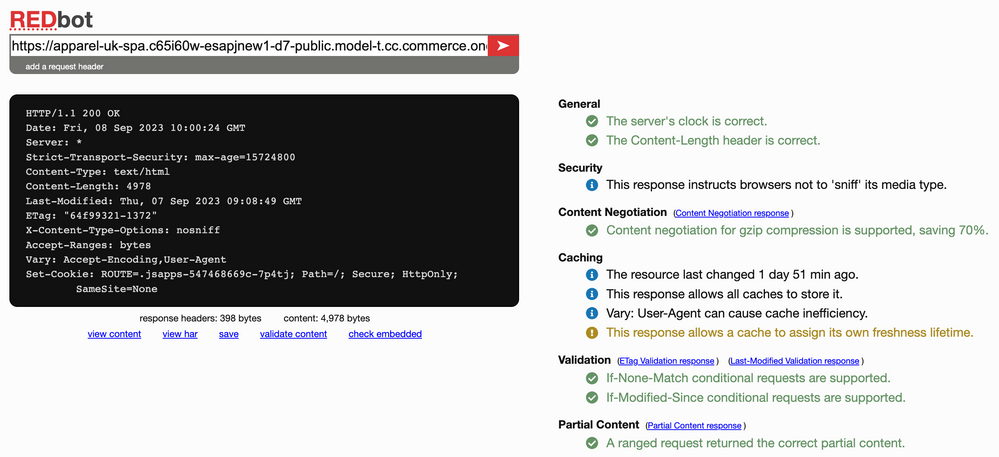
Chrome Developer Tools is also a must-have for troubleshooting HTTP headers and responses.

Cache configuration
Server-Side Rendering (SSR) Pages
We strongly advise to use a CDN when SSR is enabled in the composable storefront. It is beneficial for several reasons:
- Node.js servers may be unable to process an excessive number of outgoing requests concurrently.
- DDoS Protection: CDNs can absorb much of the malicious traffic and only pass legitimate requests to your server, helping to maintain service availability.
- SSL/TLS Offloading: CDNs can handle SSL/TLS encryption and decryption, reducing the SSL/TLS overhead on your SSR server.
In standard, SSR serves anonymous pages such as Home, PLP, PDP and CMS pages. Responses are anonymous for a given deep link (i.e. `/product/123`) and should be cached on a CDN. Fast responses will improve the first visit for new customers as well as affect the ranking for crawlers. This action minimises the server's workload and reduces the occurrence of CSR fallbacks as much as possible. Go through the help page for the SSR optimisations for more details.
Below are our recommendations for caching for the SAP Commerce Cloud's most common pages.
| Type | CDN Cache Policy | CDN TTL (sec) | URL Pattern(s) | Examples URLs |
| The standard setting for Server-Side Rendering (SSR). (Home, PLP, PDP and CMS pages) | Public | 1800 | ||
| The standard setting for Client-Side Rendering (CSR). (Cart, Checkout, My Account, Orders..) | No-cache | /cart /orders/* /product-added /checkout-login /checkout/ /checkout/* /order-confirmation /my-account | https://*/cart https://*/ca-en/product-added/* https://*/checkout-login https://*/checkout/shipping-address https://*/checkout/delivery-mode https://*/checkout/review-order https://*/order-confirmation https://*/ca-en/checkout/addresshttps://*/my-account/orders https://*/my-account/address-book https://*/my-account/payment-details https://*/USD/my-account/update-profile | |
| Home Page | Force-cache | 3600 | / | |
| PDP | Force-cache | 120 | Adapt to your URL patterns | |
| Content Page | Force-cache | 3600 | Adapt to your URL patterns | |
| PLP | Force-cache | 120 | Adapt to your URL patterns |
In the standard SSR implementation, there's no cache-control begin added, but this could be customised by customers. See Configuring the SSR Optimization Engine SAP Help Page. This is a global configuration (not page-level) but it will help when you have no CDN. For pages served by SRR, if you do not have CDN, consider adding cache control for all pages in the Node Express application that is serving SSR. |
OCC API endpoints
To set cache-control for OCC API endpoints, you can use XSS filer, see Injecting Static HTTP Response Headers SAP Help page. XSS filter can be controlled with a far-future expiration header and does not require any fine-grained configuration.
However OCC responses requires different cache-control configurations per endpoint, or even per field response (i.e. `product?fields=name` vs `product?fields=stock`). A structure for OCC responses still makes sense, but the maxAge should be set to the minimum applicable time.
|
These guidelines delineate the criteria for determining the appropriateness of caching for API responses within a technical context.
Caching Guidelines
- APIs serving content oriented towards read operations are considered candidates for caching, contingent on specific browsing contexts.
- APIs that handle pages containing Personally Identifiable Information (PII) or transactional data should not be cached. For instance, the endpoint /{baseSiteId}/users/ should be excluded of caching.
Composable Storefront Configuration
- In the setup where Composable Storefront is configured as a Client-Side Rendering (CSR) application, it predominantly relies on a multitude of Ajax requests.
- HTTP request methods:
- GET and HEAD requests are eligible for caching.
- POST, PUT, DELETE, and PATCH requests are unequivocally not eligible for caching.
Resource Types
- The considerations regarding caching encompass various resource types, inclusive of Components and Pages, such as HomePage, Product Detail Page, Product Listing Page, Content Page, and others.
- HTTP requests bearing the Authorization bearer header should invariably avoid caching, as these frequently deliver personalized content.
- HTTP requests featuring the cmsTicketId parameter should likewise refrain from caching, as this parameter is typically employed for SmartEdit staged content.
CDN and Cache-Control
- The Content Delivery Network (CDN) generally adheres to the Cache-Control directives set forth within the Omni Commerce Connector (OCC) Controllers. This adherence is especially pronounced with regard to GET and HEAD requests, ensuring the preservation of consistency in cache management.
Cache Flushing
- Cache flushing can be executed via multiple methods:
- The complete cache can be invalidated, leading to the removal of all cached items.
- Specific items can be purged by specifying their URL along with associated HTTP parameters.
- Cache tags offer a means of selectively invalidating cached items based on predefined tags.
| The API comes as standard, and it's up to the customer to configure its caching settings according to their business needs. |
Please find below the recommendations for caching for API endpoints.
| Resource | Type | URI | CDN Cache Policy | CDN TTL (sec) | Cache Control | Comment |
| Users | GET | /{baseSiteId}/users /{baseSiteId}/users/{userId} /{baseSiteId}/users/{userId}/customergroups | Never | N/A | Private | |
| Base Sites | GET | /basesites /{baseSiteId}/countries /{baseSiteId}/countries/{countyIsoCode}/regions | Same as Cache Control | N/A | Public, 360 sec | The cache control setting is relatively low, and it can be increased beyond the cache control level. |
| Base Stores | GET | /{baseSiteId}/basestores/{basestoreUid} | Same as Cache Control | N/A | Public, 120 sec | The cache control setting is relatively low, and it can be increased beyond the cache control level. |
| Addresses | GET | /{baseSiteId}/users/{userId}/addresses /{baseSiteId}/users/{userId}/addresses/{addressId} | Never | N/A | Private | |
| Carts | GET PUT | /{baseSiteId}/users/{userId}/carts /{baseSiteId}/users/{userId}/carts/{cartId}/email /{baseSiteId}/users/{userId}/carts/{cartId}/payment/sop/response /{baseSiteId}/users/{userId}/carts/{cartId}/consolidate3600 /{baseSiteId}/users/{userId}/carts/{cartId} /{baseSiteId}/users/{userId}/carts/{cartId}/payment/sop/request | Never | N/A | No Cache | |
| Catalogs | GET | /{baseSiteId}/catalogs /{baseSiteId}/catalogs/{catalogId} /{baseSiteId}/catalogs/{catalogId}/{catalogVersionId} /{baseSiteId}/catalogs/{catalogId}/{catalogVersionId}/categories/{categoryId} | To be determined | N/A | No Cache | Verify with the CDN; ideally, it should be eligible for caching at the CDN. |
| Component | GET | /{baseSiteId}/cms/components | To be determined | N/A | Public, 3600 sec | Determine whether the caches are in the regional cache or at the second-level cache Verify with the CDN; ideally, it should be eligible for caching at the CDN. |
| Consents | All | /{baseSiteId}/users/{userId}/consenttemplates /{baseSiteId}/users/{userId}/consenttemplates/{consentTemplateId} | Same as Cache Control | N/A | Private | |
| Customer Groups | All | /{baseSiteId}/customergroups | N/A | N/A | No cache | |
| Customers | GET | /{baseSiteId}/customers/logout | N/A | N/A | No cache | |
| Export | GET | /{baseSiteId}/export/products | N/A | N/A | No Cache | |
| Extended Carts | All | /{baseSiteId}/users/{userId}/carts | N/A | N/A | No Cache | |
| Merchant Callbacks | All | /{baseSiteId}/integration | N/A | N/A | ||
| Currencies/Languages | GET | /{baseSiteId}/currencies /{baseSiteId}/languages | Same as Cache Control | N/A | Public, 3600 sec | Need to measure if CDN caching would be an improvement. |
| Orders | GET/HEAD | /{baseSiteId}/orders/{code} /{baseSiteId}/users/{userId}/orders/ /{baseSiteId}/users/{userId}/orders/{code} | Never | N/A | Public, 120 sec | Should not be cached Known issues (with default cache control settings):
Caching in CDN will result in access to everyone with proper URL (URL easy to be guessed) |
| Page | GET | /{baseSiteId}/cms/pages | Same as Cache Control | N/A | Public, 600 sec | Check whether the caches are in the regional cache or the secondary level cache. |
| Payment Details | All | /{baseSiteId}/users/{userId}/paymentdetails | N/A | N/A | Private | |
| Payment Modes | All | /{baseSiteId}/paymentmodes | Same as Cache Control | N/A | TBD | |
| Products | GET | /{baseSiteId}/products/{productCode} | Same as Cache Control | N/A | Public, 120 sec | This is the probably the most important API endpoint to cache as this is very frequently called in Composable Storefront (Carousel on the Home Page, PDP...). Regrettably, Composable Storefront Out of the Box (OOTB) does not have a built-in mechanism to segregate price and stock information from static product data. In Composable Storefront, stock and pricing details are included within the product responses, and there is no distinct endpoint available for retrieving pricing based on a SKU code. |
| Products MISC | GET | /{baseSiteId}/products/{productCode}/reviews /{baseSiteId}/products/suggestions /{baseSiteId}/products/suggestions | Same as Cache Control | N/A | Public, 300 sec | Verify with the CDN; ideally, it should be eligible for caching at the CDN. |
| Stock | GET | /{baseSiteId}/products/{productCode}/stock /{baseSiteId}/products/{productCode}/stock/{storeName} | Same as Cache Control | N/A | No Cache | |
| Product Listing Page | GET | /{baseSiteId}/products/search | Same as Cache Control | N/A | No Cache | |
| Promotions | All | /{baseSiteId}/promotions | Same as Cache Control | N/A | Public, 300 sec | |
| Save Cart | All | /{baseSiteId}/users/{userId}/carts | Same as Cache Control | N/A | No Cache | |
| Sitemap | GET | /{baseSiteId}/sitemap | N/A | N/A | No Cache | |
| Stores | GET | /{baseSiteId}/stores /{baseSiteId}/stores/{storeId} /{baseSiteId}/stores/storescounts /{baseSiteId}/stores/country/{countryIso} /{baseSiteId}/stores/country/{countryIso}/region/{regionIso} | Same as Cache Control | N/A | Public, 1800 sec | |
| Vouchers | GET | /{baseSiteId}/vouchers/ | N/A | N/A | No Cache |
Static resources
These are the static resources that will be JavaScript, CSS, Images and any other static assets.
Media served by SAP Commerce Cloud platform
The Commerce platform allows for configurable HTTP Headers in the *application layer*, including cache-control.
The default cache policy will be public with a max-age of 1 year.
This value can be overridden for the media web extension using the XSS filter, see Injecting Static HTTP Response Headers SAP Help page. Please note, the value will be the same for all medias.
| Consider adding cache-control headers for media with a far future expiration header (i.e. 1 year) |
Resources served by Composable Storefront
In this case, the cache-control configuration for platform extensions will not affect the static resources for Composable Storefront. Since there's no backend application involved for those resources, there's no cache-control (TTL) possible in CCv2 for those resources. Since those resources have unique file names (based on the content hash), the resources can be cached with far-future expiration headers.
|
Please find below the recommendations for caching for static resources.
| Type | CDN Caching Policy | CDN TTL | Cache-Control | URL Pattern | Comment | Examples URLs |
| Javascript | Force-cache | 1 Year | N/A | .js | These are given version numbers with each deployment. | */main-*.js |
| Images | Force-cache | 1 year | N/A | /medias/ /images/ | Anything that includes these patterns should be subject to caching. | |
| CSS | Force-cache | 1 Year | N/A | .css | These are given version numbers with each deployment. | */assets/**/SPA_Web_Fonts_2020.css |
| fonts | Force-cache | 1 Year | N/A | .eot .woff .otf .woff2 .ttfn.ps | These are given version numbers with each deployment. | |
| svg | Force-cache | 1 Year | N/A | .svg | These are given version numbers with each deployment. | |
| Anything | Force-cache | N/A |
Resources
- How to configure a CDN (Cloudflare) with SAP Commerce: https://microlearning.opensap.com/media/1_w1q1p6id
- MDN Web Docs - HTTP caching: https://developer.mozilla.org/en-US/docs/Web/HTTP/Caching
- MDN Web Docs - Cache-control HTTP header: https://developer.mozilla.org/en-US/docs/Web/HTTP/Headers/Cache-Control
- Web Dev - Prevent unnecessary network requests with the HTTP Cache: https://web.dev/http-cache/
- Amazon CloudFront - Cache configuration: https://docs.aws.amazon.com/AmazonCloudFront/latest/DeveloperGuide/ConfiguringCaching.html
- SAP Managed Tags:
- SAP Commerce,
- SAP Commerce Cloud
You must be a registered user to add a comment. If you've already registered, sign in. Otherwise, register and sign in.
-
Business Trends
270 -
Business Trends
11 -
chitchat
1 -
customerexperience
1 -
Event Information
256 -
Event Information
18 -
Expert Insights
30 -
Expert Insights
49 -
Life at SAP
133 -
Life at SAP
1 -
Product Updates
666 -
Product Updates
26 -
SAP HANA Service
1 -
SAPHANACloud
1 -
SAPHANAService
1 -
Technology Updates
453 -
Technology Updates
15
- When is the right time to compose? in CRM and CX Blogs by SAP
- SAP Commerce Cloud Q1 ‘24 Release Highlights in CRM and CX Blogs by SAP
- Unlock the Power of AI with Intelligent Selling Services for SAP Commerce Cloud in CRM and CX Blogs by SAP
- SAP Customer Data Cloud Integration with Commerce Cloud and Composable Storefront in CRM and CX Blogs by SAP
- SAP Commerce Cloud: Be Smart, Be Optimized, Be green in CRM and CX Blogs by SAP
| User | Count |
|---|---|
| 2 | |
| 1 | |
| 1 | |
| 1 | |
| 1 | |
| 1 | |
| 1 | |
| 1 | |
| 1 | |
| 1 |