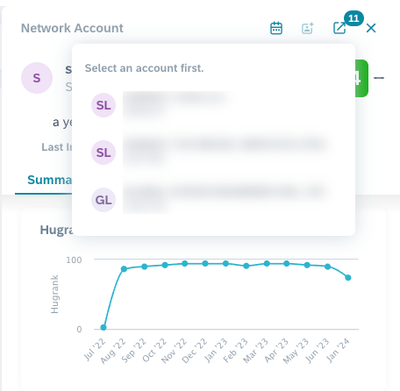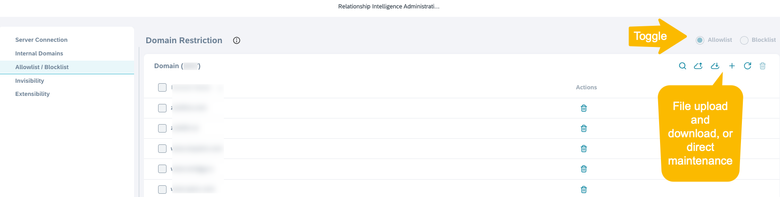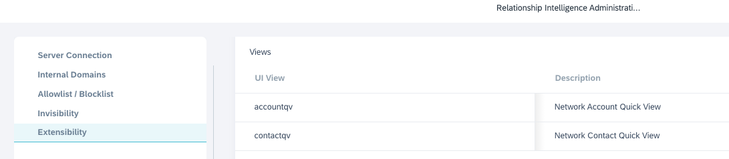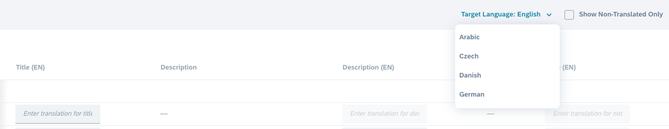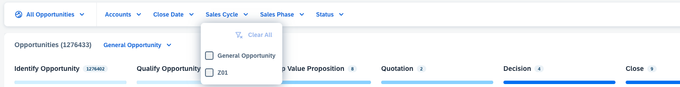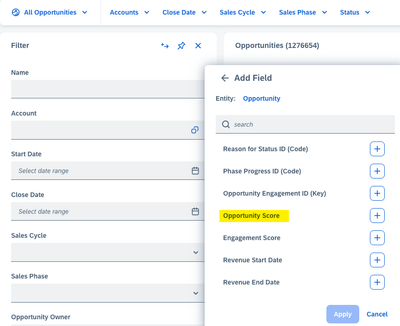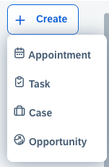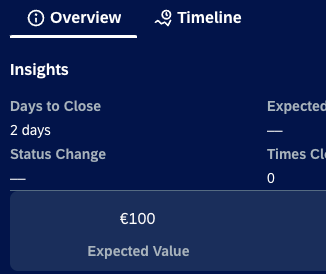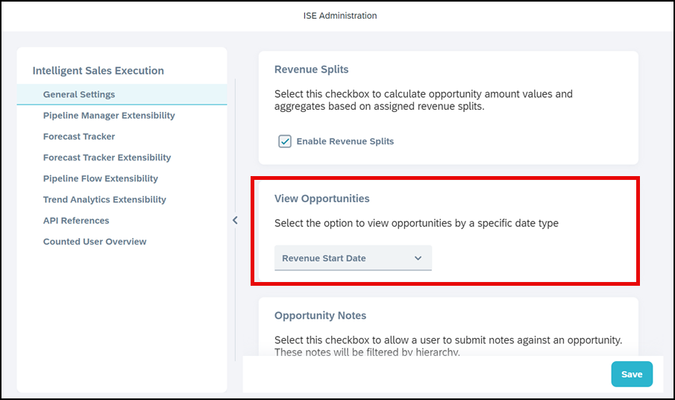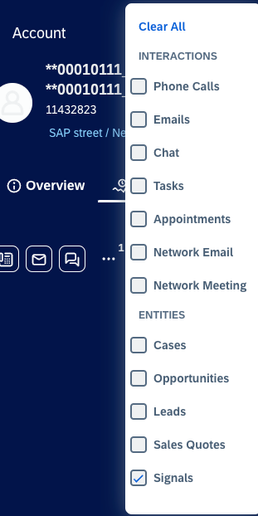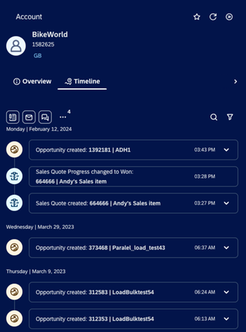- SAP Community
- Products and Technology
- CRM and Customer Experience
- CRM and CX Blogs by SAP
- Sales & Service Cloud - Intelligent Sales Add-on –...
CRM and CX Blogs by SAP
Stay up-to-date on the latest developments and product news about intelligent customer experience and CRM technologies through blog posts from SAP experts.
Turn on suggestions
Auto-suggest helps you quickly narrow down your search results by suggesting possible matches as you type.
Showing results for
Associate
Options
- Subscribe to RSS Feed
- Mark as New
- Mark as Read
- Bookmark
- Subscribe
- Printer Friendly Page
- Report Inappropriate Content
02-22-2024
7:51 AM
This blog highlights some of the new features available in the Intelligent Sales (ISE) Add-on as of 2402. If you are new to the ISE Add-on, please check out this blog, or the SAP help documentation.
And for a detailed look at Customer Insights from the 2111 features here.
New for Relationship Intelligence (RI)
- Now all of the Accounts that are linked to a domain can be navigated to from the My Network quick view. Click on the detailed view icon, which now displays the number of linked Accounts, to select the Account to view:
- To provide control over the email domains in outlook that get scanned to provide input to RI, the administrator could create a list of domains that should NOT be scanned. The downside of this approach is that as employees interact with personal contacts this list grows and grows and is typically updated in a reactionary fashion when employees see their private contacts appearing in the My Network list. A proactive approach is now available called the ALLOWLIST. The Allowlist controls the scanning of email domains to ONLY those that are contained in the Allowlist. This is a much easier list to maintain, as the entities with which business is conducted is better known and grows in a predictable fashion. Both list can be maintained directly or via file upload, but only one method of control can be active. The recommendation is to choose the desired method prior to the initial synch (defining the Azure connection) and stick with that decision.
- The administrator now has the ability to change the layout and content of the Account and Contact Quick Views:
Select which object view to edit by clicking on one of the lines:
Standard delivered tabs or sections cannot be edited or deleted, but can be hidden. Custom tabs can be added, edited, and deleted.
New for the Guided Selling Playbook:
- Choose between ‘All Playbooks’ or ‘My Playbooks’ in the Playbooks list view.
- For Playbooks that are consistent across geographic regions, administrators and Sales managers can translate the playbooks. In the playbook select the Translate button.
For the desired target language, add the translation next to the default language.
- The Playbook effectiveness is now available as a tab of the Playbook, displaying insights and recommendations, the Playbook usage and Score:
New for Guided Selling.
- In the Kanban view Sales reps can use the new Sales cycle and Sales Phase drop-down lists to search opportunities, and administrators can choose the events the Sales reps should see in the timeline.
- The advanced search filter now appears as a column on the left-hand side of the screen instead of a pop-up. Via adaptation, the Opportunity Score calculated by machine learning can be added to the Advanced search criteria.
- There are two methods to make Guided Selling available to users, the standard method is via dedicated navigation to the Kanban view. Or the second method where Guided Selling appears as a tab in the Opportunity Work Center, this is referred to as the embedded view. Extensibility is now supported in both the embedded and standard modes. For enhancements created via SDK/PDI which should continue to be relevant for Guided Selling, make use of the embedded mode.
- Sales reps can now access visit activities in Guided Selling to update visit details.
- When viewing an opportunity, additional information and recommendations are provided in the General tab.
- Switch to the table view and select multiple opportunities and you can edit multiple key fields simultaneously.
1: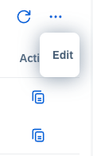
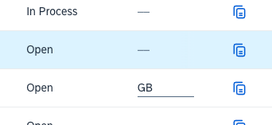
- Create option in the detail view of opportunities allows the creation of activities and follow-up quotes.
- Mark planned activities as complete using the ‘mark as complete’ icon on the Planned Activities card.
- And once completed, a ‘Completed’ status indicator is now available.
- The opportunity overview now displays the ‘Expected Value’ KPI Card:
New for Pipeline and Forecast Manager.
- Administrators can now also configure to view and forecast opportunities based on Revenue Start Date.
- When submitting forecasts against opportunity subsets, you can choose Product Category from the Forecast Type dropdown.
- And filter Opportunities by applying advanced filters in the Pipeline Manager and Forecast tracker for Opportunity Owner.
New features for Customer Insights:
- Administrators can create new attribute based rules for Key Metrics, which can be activated or deactivated for accounts based on Account Header attributes.
- Generic signals are available in the timeline events for Accounts details screen:
- Objects such as Sales Order and Opportunities are now available in the Account’s Timeline:
- Labels in the Timeline interactions and objects can be edited using the adaptation tool:
- You can now add mashups in the key metrics, and Sales Orders can be source directly from (multiple different) S/4 HANA system(s) for display in the Sales Orders key metric.
New features related to the Mobile App:
- Guided Selling is now available on tablets.
- Intelligent Sales Execution is now available on both IOS and Android tablets.
General new features:
- Dynamic visit planning is now included when performing Global searches.
- SAP Managed Tags:
- SAP Intelligent Sales Execution,
- C4C Sales,
- C4C Service
Labels:
You must be a registered user to add a comment. If you've already registered, sign in. Otherwise, register and sign in.
Labels in this area
-
Business Trends
270 -
Business Trends
10 -
chitchat
1 -
customerexperience
1 -
Event Information
256 -
Event Information
18 -
Expert Insights
30 -
Expert Insights
49 -
Life at SAP
133 -
Life at SAP
1 -
Product Updates
666 -
Product Updates
25 -
SAP HANA Service
1 -
SAPHANACloud
1 -
SAPHANAService
1 -
Technology Updates
453 -
Technology Updates
15
Related Content
- Power of E-commerce Subscription Models in Increasing Conversions and Boosting Average Order Value in CRM and CX Blogs by SAP
- SAP Premium Engagement Session 'Accelerate Business Transformation with AI' (May 16, 2024) in CRM and CX Blogs by SAP
- SAP Commerce Cloud Q1 ‘24 Release Highlights in CRM and CX Blogs by SAP
- SAP MaxAttention Workshop 'Accelerate Business Transformation with AI and Data' (May 14-15, 2024) in CRM and CX Blogs by SAP
- Set up Test Tenant for Intelligent Selling Services for SAP Commerce Cloud in CRM and CX Questions
Top kudoed authors
| User | Count |
|---|---|
| 2 | |
| 1 | |
| 1 | |
| 1 | |
| 1 | |
| 1 | |
| 1 | |
| 1 | |
| 1 | |
| 1 |