
- SAP Community
- Products and Technology
- CRM and Customer Experience
- CRM and CX Blogs by Members
- IS-PS to SAP CRM 7.0 data exchange
CRM and CX Blogs by Members
Find insights on SAP customer relationship management and customer experience products in blog posts from community members. Post your own perspective today!
Turn on suggestions
Auto-suggest helps you quickly narrow down your search results by suggesting possible matches as you type.
Showing results for
Former Member
Options
- Subscribe to RSS Feed
- Mark as New
- Mark as Read
- Bookmark
- Subscribe
- Printer Friendly Page
- Report Inappropriate Content
01-14-2013
10:03 PM
Introduction
This document lists the various business objects that are required to be downloaded from IS-PS to SAP CRM, explains the various configuration steps associated with each object and the ways of downloading data using SAP CRM Middleware.
The various business objects that are downloaded are
- Business Partners
- Contract Account
- Contract Object
The below the flow of business data from IS-PS to CRM

Pre-activities
The below Pre-activities are required to be complete before starting the configuration of CRM Middleware:
- Generation of business objects required for Middleware – Refer to building block B01: CRM Generation for further details
- Connectivity related setting need to be complete in ECC – Refer to building block C71: CRM Connectivity for further details
- Define logical system of SAP CRM
- Maintain entries in CRMCONSUM
- Maintain entries in CRMRFCPAR
- Maintain entries in CRMPAROLTP
Business Partners
1. Define Groupings and Number Ranges
IMG Path: SAP Customizing Implementation Guide >Cross-Application Components > SAP Business Partner > Business Partner
> Basic Settings > Basic Settings > Number Ranges and Groupings
> Basic Settings > Basic Settings > Number Ranges and Groupings

2. Define BP Roles
SAP Customizing Implementation Guide > Cross-ApplicationComponents > SAP Business Partner > Business Partner > Basic Settings
> Basic Settings > Business Partner Roles
> Basic Settings > Business Partner Roles

3. Define relationship types
Transaction – BUBA – Relationship

4. Determine functions for Replication ECC to CRM
CRM – Transaction: CRMC_BUT_CALL_FU

ECC – Transaction: COM_BUPA_CALL_FU
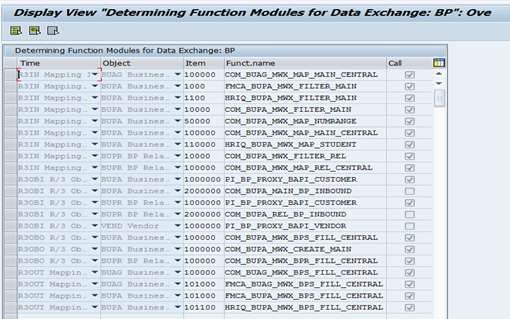
Business Agreement
1. Determine template for replication (ECC)
SAP Customizing Implementation Guide > Financial Accounting (New) > Integration >Customer Relationship Management > Business Agreement

2. Define Business Agreement Class
SPRO > Customer Relationship Management > Master Data > Business Partner > Business Agreement

3. Allocate Business Agreement class
SAP Customizing Implementation Guide > Customer Relationship Management > Master Data > Business Partner > Business Agreement > Creation of Business Agreement

Contract Objects
1. Define Product Hierarchy & Define Product types
Transaction Code: COMM_HIERARCHY

2. Define Object Families
SAP Customizing Implementation Guide > Cross-Application Components > SAP Product >Objects

3. Define Contract object to Object Family
SAP Customizing Implementation Guide > Customer Relationship Management >Industry-Specific Solutions > Public Sector > Contract Object

4. Activate applications for public sector
SAP Customizing Implementation Guide > Customer Relationship Management >Industry-Specific Solutions > Public Sector > Contract Object >
Activate Application Contract Object
Activate Application Contract Object

5. Define Output format & Storage format for product IDs
SAP Customizing Implementation Guide > Cross-Application Components > SAP Product >Basic Settings

6. Control parameters for Up/Download
SAP Customizing Implementation Guide > Financial Accounting (New) > Contract Accounts Receivable and Payable > Integration > Customer Relationship Management >Contract Object

7. Control Parameters for each contract object for Up/Download
SAP Customizing Implementation Guide > Financial Accounting (New) > Contract Accounts Receivable and Payable > Integration > Customer Relationship Management >Contract Object

Downloading data
There are two ways of loading data initially into CRM from IS-PS
2. Initial Download
Transactions Used: R3AS, R3AM1
R3AS – Start Initial Download

R3AM1 – Monitor Load objects
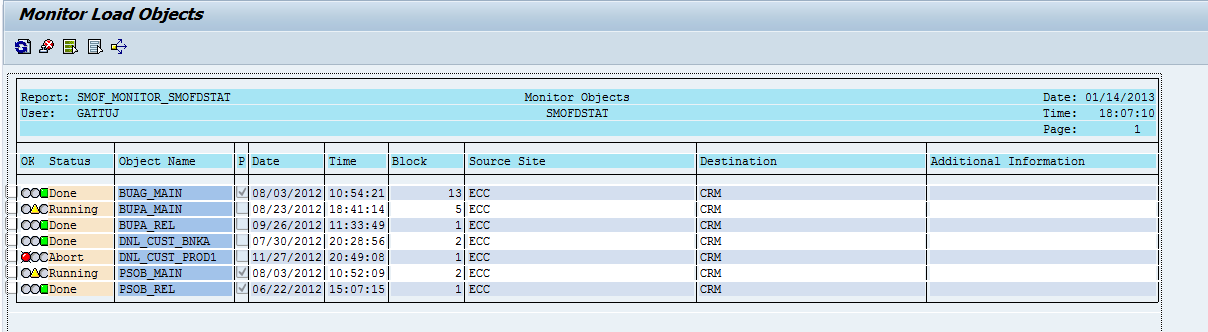
2. Request Download
R3AR2 – Define request (Header & Detail)


R3AR4- CRM Request Start

R3AR3 – Monitor Requests

Note: Request download will enable loading of data parallel, which is not possible using initial download.
Data exchange can also be monitored by monitoring the BDOCs (Business documents) that are generated.
SMW01 – Display BDOC Messages

Download objects
The download objects can be seen in the transaction R3AC1- Adapter Object Overview

BUPA_MAIN – Business Partners
BUPA_REL – Business Partner Relationships
BUAG_MAIN – Business Agreement
PSOB_MAIN – Contract Object
PSOB_REL – Contract Object Relationships
Note: Only one Contract object family can be downloaded at any point of time (Field DPSOB- PSOBTYP), so thefilters should be set accordingly in R3AC1 for Initial download. In case of request download filter can also be set in R3AR2.
- SAP Managed Tags:
- SAP Customer Relationship Management
Labels in this area
-
ABAP
1 -
API Rules
1 -
c4c
1 -
CAP development
2 -
clean-core
2 -
CRM
1 -
Custom Key Metrics
1 -
Customer Data
1 -
Determination
1 -
Determinations
1 -
Introduction
1 -
KYMA
1 -
Kyma Functions
1 -
open SAP
1 -
RAP development
1 -
Sales and Service Cloud Version 2
1 -
Sales Cloud
1 -
Sales Cloud v2
1 -
SAP
1 -
SAP Community
1 -
SAP CPQ
1 -
SAP CRM Web UI
1 -
SAP Customer Data Cloud
1 -
SAP Customer Experience
1 -
SAP CX
2 -
SAP CX Cloud
1 -
SAP CX extensions
2 -
SAP Integration Suite
1 -
SAP Sales Cloud v1
2 -
SAP Sales Cloud v2
2 -
SAP Service Cloud
2 -
SAP Service Cloud v2
2 -
SAP Service Cloud Version 2
1 -
SAP Utilities
1 -
Service and Social ticket configuration
1 -
Service Cloud v2
1 -
side-by-side extensions
2 -
Ticket configuration in SAP C4C
1 -
Validation
1 -
Validations
1
Related Content
- CRM Basic Technical Info for ABAPers in CRM and CX Blogs by Members
- New Learning Journey - Implement an Integration of SAP S/4HANA Cloud with SAP Commerce Cloud in CRM and CX Blogs by SAP
- SAP and SalesForce Custom Integration flows in CRM and CX Questions
- Release Announcement: SAP Customer Data Cloud Implementation Training in CRM and CX Blogs by SAP
- What is planned for the 2402 release of SAP Variant Configuration and Pricing? in CRM and CX Blogs by SAP
Top kudoed authors
| User | Count |
|---|---|
| 2 | |
| 2 | |
| 1 | |
| 1 |