
- SAP Community
- Products and Technology
- CRM and Customer Experience
- CRM and CX Blogs by Members
- Create warehouse and update stock level to product...
CRM and CX Blogs by Members
Find insights on SAP customer relationship management and customer experience products in blog posts from community members. Post your own perspective today!
Turn on suggestions
Auto-suggest helps you quickly narrow down your search results by suggesting possible matches as you type.
Showing results for
Former Member
Options
- Subscribe to RSS Feed
- Mark as New
- Mark as Read
- Bookmark
- Subscribe
- Printer Friendly Page
- Report Inappropriate Content
12-10-2016
2:27 PM
In this blog I would like to explain What is Impex, ImpeEx to create new warehouse, add stock level to the product and load an ImpEx Using Hybris Administration Console.
ImpEx: SAP Hybris Commerce is shipped with a text-based import and export functionality called ImpEx. The ImpEx engine allows creating updating, removing and exporting platform items such as customer,product or order data to and from comma-separated value (CSV) data files, both during run time and during the initialization or update process.
Impex to create a Warehouse:
Vendor details is the mandatory field for creating warehouse.
ImpEx:
# ImpEx to create a warehouse
# Macros / Replacement Parameter definitions
$productCatalog=powertoolsProductCatalog
$productCatalogName=Powertools Product Catalog
$catalogVersion=catalogversion(catalog(id[default=$productCatalog]),version[default='Staged'])[unique=true,default=$productCatalog:Staged]
$vendor=powertools
$storeUid=powertools
#Create Vendor
INSERT_UPDATE Vendor;code[unique=true];name[lang=en]
;$vendor;Powertools
#Create Warehouse
INSERT_UPDATE Warehouse;code[unique=true];name[lang=en];vendor(code)[default=powertools];default[default=true]
;Sample_Warehouse;Sample Powertools Warehouse
#Create BaseStore
INSERT_UPDATE BaseStore2WarehouseRel;source(uid)[unique=true];target(code)[unique=true]
;$storeUid;Sample_Warehouse
#Create stock level for a product
INSERT_UPDATE StockLevel;productCode[unique=true];warehouse(code)[unique=true,default=default];available;inStockStatus(code);maxPreOrder[default=1];maxStockLevelHistoryCount[default=-1];overSelling[default=0];preOrder[default=0];reserved[default=0]
;sample_product;Sample_Warehouse;100;forceInStock
Follow the steps to copy the above Impex and paste in Hybris Administration Console Management.
1. Open Hybris Administration Console Management.Provide Userid: admin Password: nimda and click on LOGIN.
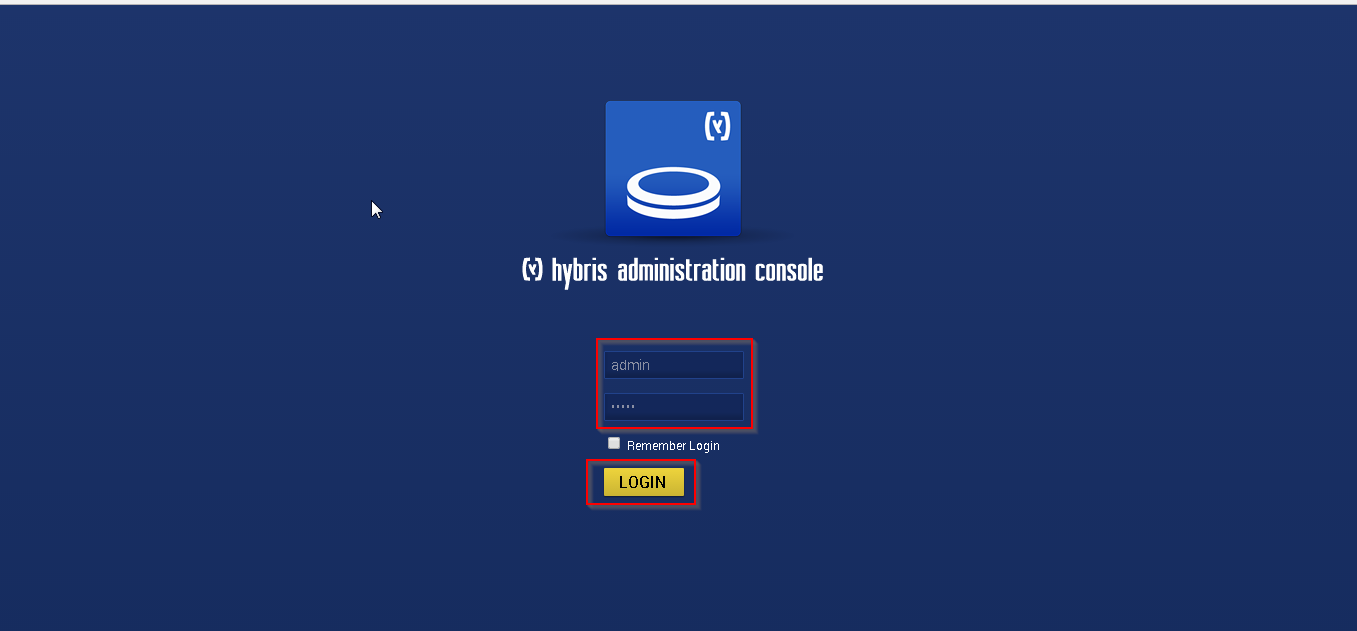
2. The below screen will appear. Click on Console tab and click on ImpEx Import.

3. Copy the Above ImpEx and Click on Validate Contex (it's a syntax check)

If no error in syntax we can see the message as
4. Clink on Import content.

If the ImpEx is Imported successfully we can see the message as
Finally done with loading an ImeEx to create warehouse and add stock information to a product.
We can see the created new warehouse in HCM. Open Hybris Console Management.

1. Navigate to Base Commerce -->warehouse the screen below will appear
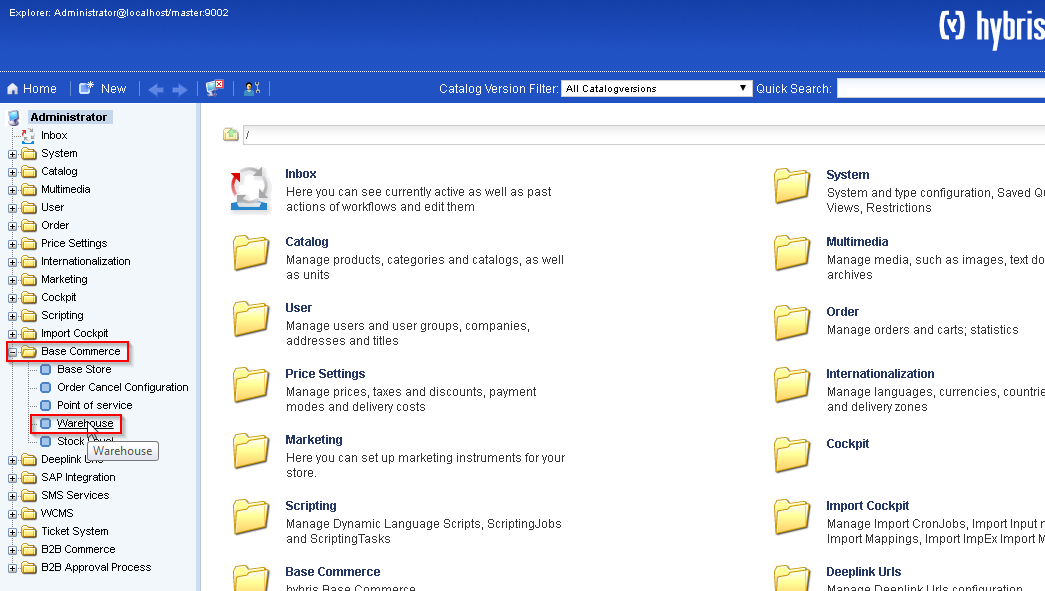
2. The search window to check the created warehouse. Provide the our created warehouse details as shown and click on search. The resultant will be shown double click on created warehouse to see the details.


3. We can see the created warehouse details.

4. To see the Stock Level details click on Find Stock Levels for Warehouse

5. We can see all the details provided in ImpEx


6. We can also see the vendor details in Tab Administration
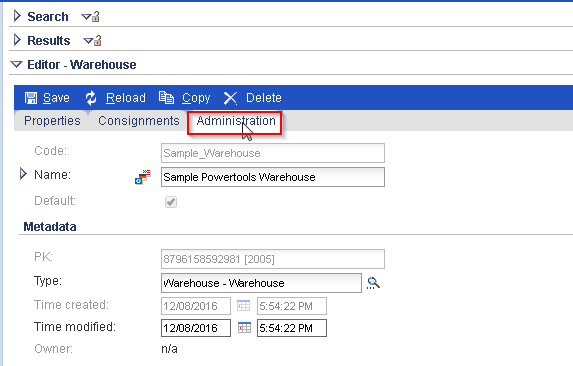

ImpEx: SAP Hybris Commerce is shipped with a text-based import and export functionality called ImpEx. The ImpEx engine allows creating updating, removing and exporting platform items such as customer,product or order data to and from comma-separated value (CSV) data files, both during run time and during the initialization or update process.
Impex to create a Warehouse:
Vendor details is the mandatory field for creating warehouse.
ImpEx:
# ImpEx to create a warehouse
# Macros / Replacement Parameter definitions
$productCatalog=powertoolsProductCatalog
$productCatalogName=Powertools Product Catalog
$catalogVersion=catalogversion(catalog(id[default=$productCatalog]),version[default='Staged'])[unique=true,default=$productCatalog:Staged]
$vendor=powertools
$storeUid=powertools
#Create Vendor
INSERT_UPDATE Vendor;code[unique=true];name[lang=en]
;$vendor;Powertools
#Create Warehouse
INSERT_UPDATE Warehouse;code[unique=true];name[lang=en];vendor(code)[default=powertools];default[default=true]
;Sample_Warehouse;Sample Powertools Warehouse
#Create BaseStore
INSERT_UPDATE BaseStore2WarehouseRel;source(uid)[unique=true];target(code)[unique=true]
;$storeUid;Sample_Warehouse
#Create stock level for a product
INSERT_UPDATE StockLevel;productCode[unique=true];warehouse(code)[unique=true,default=default];available;inStockStatus(code);maxPreOrder[default=1];maxStockLevelHistoryCount[default=-1];overSelling[default=0];preOrder[default=0];reserved[default=0]
;sample_product;Sample_Warehouse;100;forceInStock
Follow the steps to copy the above Impex and paste in Hybris Administration Console Management.
1. Open Hybris Administration Console Management.Provide Userid: admin Password: nimda and click on LOGIN.
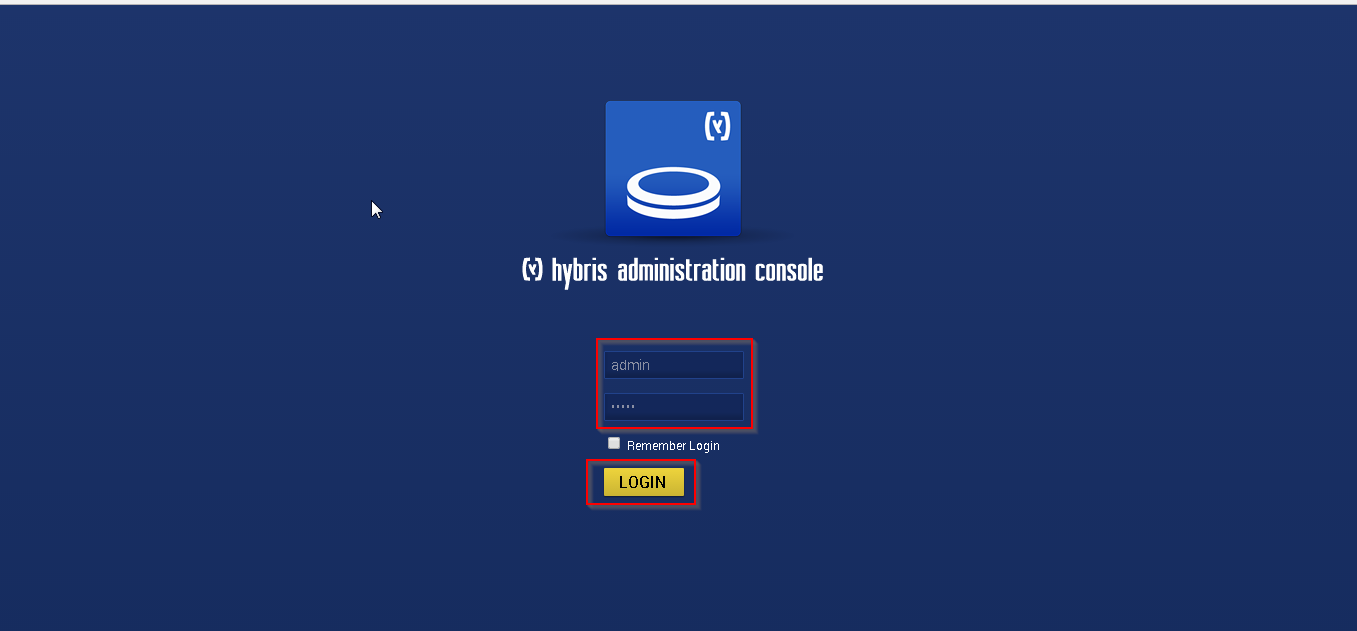
2. The below screen will appear. Click on Console tab and click on ImpEx Import.

3. Copy the Above ImpEx and Click on Validate Contex (it's a syntax check)

If no error in syntax we can see the message as

4. Clink on Import content.

If the ImpEx is Imported successfully we can see the message as

Finally done with loading an ImeEx to create warehouse and add stock information to a product.
We can see the created new warehouse in HCM. Open Hybris Console Management.

1. Navigate to Base Commerce -->warehouse the screen below will appear
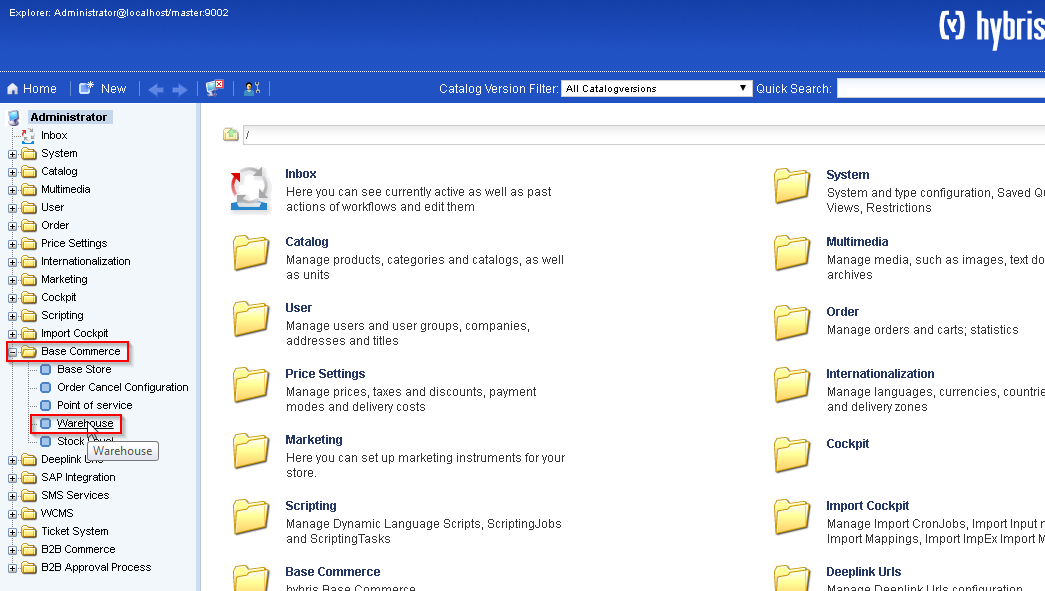
2. The search window to check the created warehouse. Provide the our created warehouse details as shown and click on search. The resultant will be shown double click on created warehouse to see the details.


3. We can see the created warehouse details.

4. To see the Stock Level details click on Find Stock Levels for Warehouse

5. We can see all the details provided in ImpEx


6. We can also see the vendor details in Tab Administration
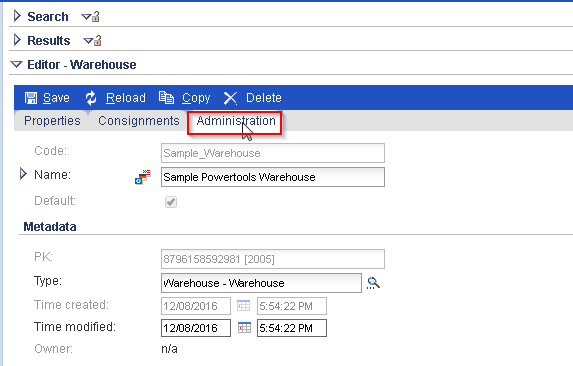

- SAP Managed Tags:
- SAP Cloud for Customer integration with SAP Marketing,
- SAP Marketing
1 Comment
You must be a registered user to add a comment. If you've already registered, sign in. Otherwise, register and sign in.
Labels in this area
-
ABAP
1 -
API Rules
1 -
c4c
1 -
CAP development
1 -
clean-core
1 -
CRM
1 -
Custom Key Metrics
1 -
Customer Data
1 -
Determination
1 -
Determinations
1 -
Introduction
1 -
KYMA
1 -
Kyma Functions
1 -
open SAP
1 -
RAP development
1 -
Sales and Service Cloud Version 2
1 -
Sales Cloud
1 -
Sales Cloud v2
1 -
SAP
1 -
SAP Community
1 -
SAP CPQ
1 -
SAP CRM Web UI
1 -
SAP Customer Data Cloud
1 -
SAP Customer Experience
1 -
SAP CX
1 -
SAP CX extensions
1 -
SAP Integration Suite
1 -
SAP Sales Cloud v2
1 -
SAP Service Cloud v2
1 -
SAP Service Cloud Version 2
1 -
Service and Social ticket configuration
1 -
Service Cloud v2
1 -
side-by-side extensions
1 -
Ticket configuration in SAP C4C
1 -
Validation
1 -
Validations
1
Related Content
- Power of E-commerce Subscription Models in Increasing Conversions and Boosting Average Order Value in CRM and CX Blogs by SAP
- SAP Customer Data Cloud Integration with Commerce Cloud and Composable Storefront in CRM and CX Blogs by SAP
- Leveraging Backoffice Roles: Effective Restriction of Backoffice Access in SAP Commerce Cloud in CRM and CX Blogs by SAP
- SAP Variant Configuration and Pricing - How to work with audit logs? in CRM and CX Blogs by SAP
- Introducing Expert Deep Dive Live Sessions for SAP Commerce Cloud Administrators in CRM and CX Blogs by SAP