- SAP Community
- Products and Technology
- Technology
- Technology Q&A
- How to update Consolidation Pie Chart of Standardi...
- Subscribe to RSS Feed
- Mark Question as New
- Mark Question as Read
- Bookmark
- Subscribe
- Printer Friendly Page
- Report Inappropriate Content
How to update Consolidation Pie Chart of Standardization Step
- Subscribe to RSS Feed
- Mark Question as New
- Mark Question as Read
- Bookmark
- Subscribe
- Printer Friendly Page
- Report Inappropriate Content
on 12-05-2023 8:24 AM
Hello SAP Experts,
We are creating Vendor via MDC Process via File Upload using Fiori Tile( Import Data for Consolidation).
In the Standarization Step, we are validating Address Data and if there is any error we are rasing the error in the same step
But the error is not logged properly in the Pie Chart of the Fiori. Pie Chart is showing in Green Color instead of red, which is not correct behaviour as you can see from the attachment that there are 2 errors, but Pie Chart is Green.
There are 3 Status in Standarization Step: Accurate,Defective and Modified Record
But in this case it is coming as Accurate instead of Defective record. Please find attached Screenshot for your reference.
Does anybody knows from where this piechart gets updated or How to correct this ?
Any help/suggestion is appriciated.


- SAP Managed Tags:
- SAP Data Quality Management,
- SAP Master Data Governance
Accepted Solutions (0)
Answers (1)
Answers (1)
- Mark as New
- Bookmark
- Subscribe
- Subscribe to RSS Feed
- Report Inappropriate Content
Hi Deepak,
Which release of MDC components you are using.
Your address standardization based on BAS or HANA smart data quality? Are you using custom adapter class for Standardization.
For example: if you are using address standardization with BAS then the adapter class is CL_MDC_ADAPTER_BP_BAS_STD.
In this adapter class check the method KPIS_FOR_STANDARDIZATION. Generally the Pie chart information's are updated with the structure MDC_ADAPTER_KPI_STD.
So in this method check the KPIS at line no: 90 to 92 ( defective records should be updated to at line no 91 )
Please refer the below screen shot and let me know if any further details required.

Thank you
Best Regards
Mani
You must be a registered user to add a comment. If you've already registered, sign in. Otherwise, register and sign in.
- Mark as New
- Bookmark
- Subscribe
- Subscribe to RSS Feed
- Report Inappropriate Content
- Composite Data Source Configuration in Optimized Story Experience in Technology Blogs by SAP
- Update CD amount in Journal Entry using SAP standard API. in Technology Q&A
- SAP Cloud ALM Health Monitoring metrics: standard thresholds, batch update, and disabling metrics in Technology Q&A
- Unable to Update manually added Standard Fields to Standard ODATA APIs using Extended CDS view. in Technology Q&A
| User | Count |
|---|---|
| 76 | |
| 10 | |
| 9 | |
| 9 | |
| 6 | |
| 5 | |
| 5 | |
| 5 | |
| 5 | |
| 4 |
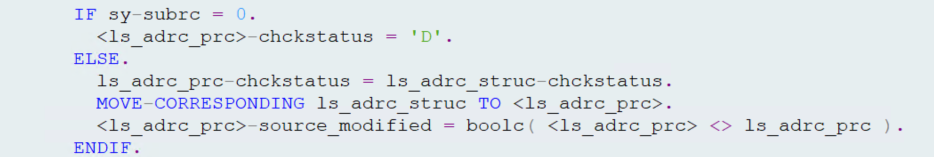
You must be a registered user to add a comment. If you've already registered, sign in. Otherwise, register and sign in.