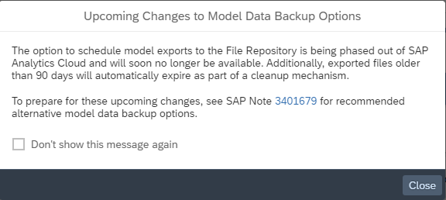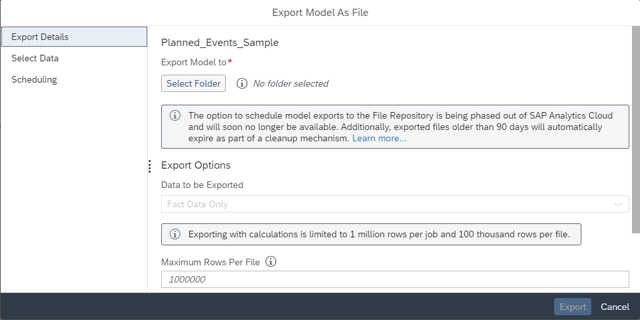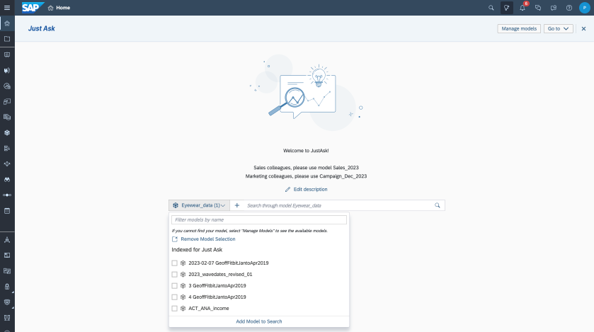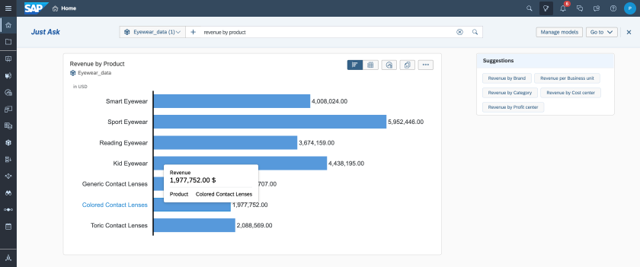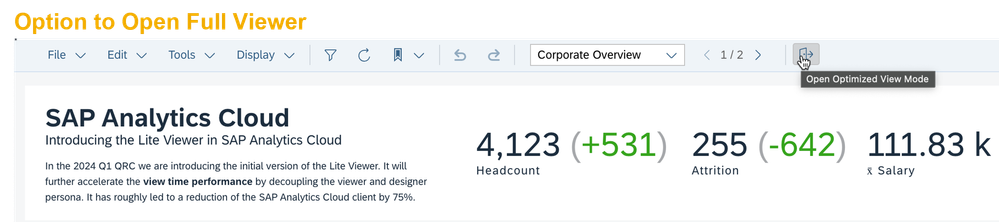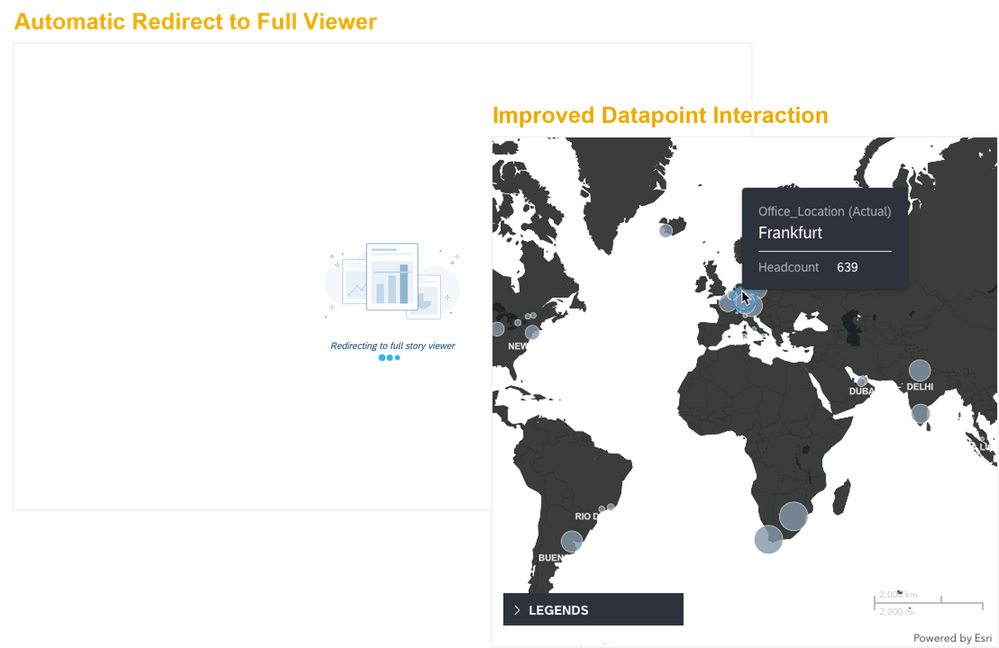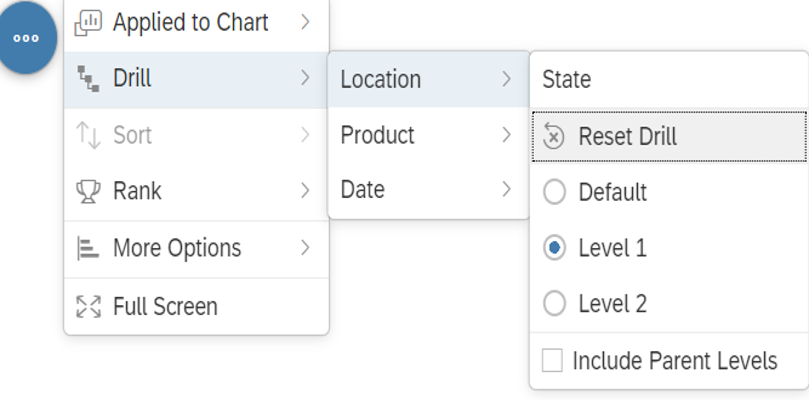- SAP Community
- Products and Technology
- Technology
- Technology Blogs by SAP
- What’s New in SAP Analytics Cloud Release 2024.02
- Subscribe to RSS Feed
- Mark as New
- Mark as Read
- Bookmark
- Subscribe
- Printer Friendly Page
- Report Inappropriate Content
SAP Analytics Cloud brings together analytics and planning with unique integration to SAP applications and seamless access to heterogenous data sources. It helps everyone in your organization make decisions without doubt with trusted insights and integrated plans.
This blog post introduces the features of the SAP Analytics Cloud 2024.02 release available for SAP Analytics Cloud FastTrack customers. For SAP Analytics Cloud Quarterly Release Cycle (QRC) customers, this release and its features will be available as part of the QRC Q1 2024 release. View the QRC release schedule here.
System Administration and Technical Requirements
Although not required, you may upgrade to the latest SAP Analytics Cloud agent version 1.0.395 to take advantage of all data acquisition types.
The agent’s minimum version remains at 1.0.75, with the following exceptions:
- Version 1.0.99 for SAP ERP/SQL Database
- Version 1.0.365 for SAP universe (UNX). The SAP Analytics Cloud agent requires additional setup steps, for more details see SAP Note 3262098
- Version 1.0.353 for SAP Business Warehouse (BW)
- Version 1.0.235 for SAP HANA View
- Version 1.0.248 for File Server
For more information, see System Requirements and Technical Prerequisites.
Regarding supported features and required updates for the integration of SAP BW with SAP Analytics Cloud, refer to SAP Note 2541557 for further details.
Regarding supported features and required updates for live universe access through SAP BusinessObjects Live Data Connect with SAP Analytics Cloud, refer to SAP Note 2771921 for further details.
Please download the latest version of the Simple Deployment Kit from Service Marketplace.
Note: To avoid downloading older versions and potentially exposing users to a vulnerable bundling of the Cloud Connector with SAPJVM, or Apache Tomcat, only the three latest versions of the kits are available to download.
For Cloud agent version change management details, refer to SAP Note 3264839.
Release Highlights
- Administration and Service Management
- Augmented Analytics
- Story Design
Adminsitration and Service Management
Notification only - Phasing out scheduled model export to File Repo
Users will see a notification in their SAP Analytics Cloud tenant notifying them of upcoming changes to model data backup options. The changes are currently planned for QRC 2 2024.
For more details and to prepare for these upcoming changes, refer to SAP Note 3401679.
Augmented Analytics
Just Ask: Next-generation Natural Language Query (NLQ) Powered by AI
You can now use Just Ask; a new natural language query tool offered in SAP Analytics Cloud. Use Just Ask to query acquired data or SAP Datasphere models easily and efficiently using business terms you are familiar with. To launch Just Ask, select the corresponding icon from the main toolbar or start directly from your Home screen if the corresponding tile has been activated. Before you can query data, acquired data models must be added to Just Ask by an administrator. SAP Datasphere models need to be specifically selected before running queries. (SAP Road Map Explorer)
Just Ask administrators can improve the relevance of query results by:
- Defining synonyms for metadata and master data.
- Specifying conditions to trigger actions based on query terms that will sort results, add filters, or remove entities from displayed results.
- Manage and control what models can be queried by Just Ask.
Just Ask is available in tenants running on Google Cloud Platform, Microsoft Azure, and Amazon Web Services data centers.
Note: Just ask is enabled for end-users through a tenant administration toggle that is off by default . When turned on end users will access Just Ask instead of Search to Insight as their conversational analytics tool.
For more details, check out this blog post by @francois_imberton .
Story Design
Initial release of Lite Viewer
The Lite Viewer is an extension of the Optimized (Unified) Experience and further accelerates the view time performance. It loads the lightest version of the application resulting in a reduction of the SAP Analytics Cloud client by 75%. (SAP Road Map Explorer)
The Lite Viewer will automatically open for dashboards that are compatible. These are the conditions that must be met:
- Story is within the Optimized (Unified) Experience
- Does not contain any unsupported features (i.e. Planning, Advanced BI, and so on)
- Story Opened via URL in Embed Mode
For dashboards that are not compatible with the initial release of the Lite Viewer, we have a seamless redirection to the full Optimized (Unified) Experience View Mode. It will happen once as long as the dashboard has not been modified or the local browser cache has not been cleared.
With the Lite Viewer we have also upgraded our Geographical Visualizations to ArcGIS 4.X. There are several improvements that are automatically available with the upgrade.
- Improved Rendering Performance
- Improved Datapoint Interaction
For more details, check out this blog post by Tunir Kapil.
Navigate Lite Viewer using Keyboard
When using the Lite Viewer, users can can now navigate through the More Actions menu of widgets and move between widgets using keyboard shortcuts.
This blog post only provides a high-level overview of the latest features and enhancements of SAP Analytics Cloud. You can find more details on these features in your In-App Help Guide for FastTrack customers and see this SAP Knowledge Base Article if you’d like to learn more about FastTrack and Quarterly Release Cycle releases.
If you have any questions regarding the content in this blog post, you can comment below. If you have product specific or technical questions, post a question to our SAP Analytics Cloud Questions & Answers forum. Visit our SAP Analytics Cloud Community pages to find more product information, best practices, and more. And check out our SAP Road Map Explorer to see more upcoming features of SAP Analytics Cloud.
You must be a registered user to add a comment. If you've already registered, sign in. Otherwise, register and sign in.
-
ABAP CDS Views - CDC (Change Data Capture)
2 -
AI
1 -
Analyze Workload Data
1 -
BTP
1 -
Business and IT Integration
2 -
Business application stu
1 -
Business Technology Platform
1 -
Business Trends
1,658 -
Business Trends
93 -
CAP
1 -
cf
1 -
Cloud Foundry
1 -
Confluent
1 -
Customer COE Basics and Fundamentals
1 -
Customer COE Latest and Greatest
3 -
Customer Data Browser app
1 -
Data Analysis Tool
1 -
data migration
1 -
data transfer
1 -
Datasphere
2 -
Event Information
1,400 -
Event Information
67 -
Expert
1 -
Expert Insights
177 -
Expert Insights
301 -
General
1 -
Google cloud
1 -
Google Next'24
1 -
GraphQL
1 -
Kafka
1 -
Life at SAP
780 -
Life at SAP
13 -
Migrate your Data App
1 -
MTA
1 -
Network Performance Analysis
1 -
NodeJS
1 -
PDF
1 -
POC
1 -
Product Updates
4,577 -
Product Updates
346 -
Replication Flow
1 -
REST API
1 -
RisewithSAP
1 -
SAP BTP
1 -
SAP BTP Cloud Foundry
1 -
SAP Cloud ALM
1 -
SAP Cloud Application Programming Model
1 -
SAP Datasphere
2 -
SAP S4HANA Cloud
1 -
SAP S4HANA Migration Cockpit
1 -
Technology Updates
6,873 -
Technology Updates
430 -
Workload Fluctuations
1
- SAP BW/4 - revamp and true to the line 2024 in Technology Blogs by Members
- SAP Fiori for SAP S/4HANA - Empowering Your Homepage: Enabling My Home for SAP S/4HANA 2023 FPS01 in Technology Blogs by SAP
- Composite Data Source Configuration in Optimized Story Experience in Technology Blogs by SAP
- Top Picks: Innovations Highlights from SAP Business Technology Platform (Q1/2024) in Technology Blogs by SAP
- What’s New in SAP Analytics Cloud Release 2024.08 in Technology Blogs by SAP
| User | Count |
|---|---|
| 26 | |
| 17 | |
| 15 | |
| 13 | |
| 11 | |
| 9 | |
| 8 | |
| 8 | |
| 8 | |
| 7 |