
- SAP Community
- Products and Technology
- Technology
- Technology Blogs by SAP
- What’s New in SAP Analytics Cloud Release 2024.01
- Subscribe to RSS Feed
- Mark as New
- Mark as Read
- Bookmark
- Subscribe
- Printer Friendly Page
- Report Inappropriate Content
This blog post introduces the features of the SAP Analytics Cloud 2024.01 release available for SAP Analytics Cloud FastTrack customers. For SAP Analytics Cloud Quarterly Release Cycle (QRC) customers, this release and its features will be available as part of the QRC Q1 2024 release. View the QRC release schedule here.
System Administration and Technical Requirements
Although not required, you may upgrade to the latest SAP Analytics Cloud agent version 1.0.395 to take advantage of all data acquisition types.
The agent’s minimum version remains at 1.0.75, with the following exceptions:
- Version 1.0.99 for SAP ERP/SQL Database
- Version 1.0.365 for SAP universe (UNX). The SAP Analytics Cloud agent requires additional setup steps, for more details see SAP Note 3262098
- Version 1.0.353 for SAP Business Warehouse (BW)
- Version 1.0.235 for SAP HANA View
- Version 1.0.248 for File Server
For more information, see System Requirements and Technical Prerequisites.
Regarding supported features and required updates for the integration of SAP BW with SAP Analytics Cloud, refer to SAP Note 2541557 for further details.
Regarding supported features and required updates for live universe access through SAP BusinessObjects Live Data Connect with SAP Analytics Cloud, refer to SAP Note 2771921 for further details.
Please download the latest version of the Simple Deployment Kit from Service Marketplace.
Note: To avoid downloading older versions and potentially exposing users to a vulnerable bundling of the Cloud Connector with SAPJVM, or Apache Tomcat, only the three latest versions of the kits are available to download.
For Cloud agent version change management details, refer to SAP Note 3264839.
Release Highlights
- Data Exploration
- Data analyzer – export: option in the dialog to print repetitive members | (SAP Road Map Explorer)
- Data analyzer – URL API support of insights | (SAP Road Map Explorer)
- Data Modeling
- To-date formulas in model calculations | (SAP Road Map Explorer)
- New Model – Disaggregation based on another measure | (SAP Road Map Explorer)
- Enterprise Planning
- Advanced Formulas - Calculated Member Support | (SAP Road Map Explorer)
- Advanced Formulas – Variable Member Support for Version Dimension | (SAP Road Map Explorer)
- Data Actions – manual migration option for existing allocations | (SAP Road Map Explorer)
- Plan Entry – Fluid Data Entry support for SAP BPC live | (SAP Road Map Explorer)
- Version Management - Display Invalid Fact Records During Publishing | (SAP Road Map Explorer)
- String Format for Parameter Values in the Multi Action API Step
- Microsoft Office Integration
- Story Design
- Pass Filter Context with Internal (Page or Story) Hyperlinks | (SAP Road Map Explorer)
- Story Calculation
- Story Extensibility
- Support for bookmarking custom widgets | (SAP Road Map Explorer)
- Input Control APIs to Get and Set Unbooked Members | (SAP Road Map Explorer)
- Supporting script translation using a text pool | (SAP Road Map Explorer)
- User Collaboration
- Data Point Comments on Restricted Cross Calculations in Measure Model | (SAP Road Map Explorer)
- Email Notification on Status of Scheduled Publication | (SAP Road Map Explorer)
- Include Formatting Option Now Available for Scheduling Publication to CSV Format
Data Exploration
Data analyzer – Export: Option in the Dialog to Print Repetitive Members
Users can now create calculations within the new formula editor within the “Add Calculation” dialog in Data Analyzer. The formula editor supports the following functions, operators, and conditional operators: (SAP Road Map Explorer)
- Capability to explore data by showing calculated measures on tables or charts and setting up thresholds using these measures.
- The formula editor supports the following:
- Functions: IF, ISNULL, NOT, ABS, EXP, SQRT, GrandTotal, %GrandTotal, MOD, POWER
- Mathematical Operators: +, -, *, /, **
- Conditional Operators: AND, OR =, !=, <, <=, >, >=
- Navigation facilitated by integrated tabs for objects, functions, and operators
- Dedicated sections for detailed error display and function assistance
- Ability to specify ID and the description for each newly created calculation

Data analyzer – URL API support of insights
Users can now open an insight with specific filters by using URL filter parameters. To set the filter parameter follow the syntax for setting filters described in the SAP Analytics Cloud URL API Developer Guide. (SAP Road Map Explorer)
For the use of the new filter URL the following applies:
- Format follows story filter format: https://<hostname>/sap/fpa/ui/app.html#dataanalyzer&/dz/<InsightCUID>;
- The filter URL parameters are preserved in the URL after being applied. Non-relevant URL parameters are removed.
Data Modeling
To-date formulas in model calculations
Users can now create calculated measures or calculated accounts using YTD (Year-to-Date), QTD (Quarter-to-Date), and MTD (Month-to-Date) functions at model level. These functions display running totals across year, quarter, or month levels of date granularity, respectively. This enables users to compare values against a budget, a target, or previous periods. (SAP Road Map Explorer)

New Model – Disaggregation based on another measure
New disaggregation types, “Reference to Another Measure” allows on-the-fly disaggregation using proportions from another measure. It comes with two modes: (SAP Road Map Explorer)
- Total Distribution - disaggregates total value entered
- Delta Distribution - disaggregates delta to the total value entered
Until now, disaggregation was driven automatically by the aggregation type of measure and the data state. With this enhancement, you can now choose the disaggregation type and control the disaggregation scope, whether you want to disaggregate the total value entered or just the delta to the value entered.


Enterprise Planning
Advanced Formulas - Calculated Member Support
In advanced formulas, we are introducing a new configuration function: CONFIG.READ_CALUCATED_MEMBER_VALUES = ON/OFF. The configuration is set to off by default. For more details, see, CONFIG.READ_CALUCATED_MEMBER_VALUES at About Script Formulas and Calculations in Advanced Formulas for Planning. (SAP Road Map Explorer)
Calculated members, which included non-lead members, account members with formulas, and calculated measures, can now be defined in and read by RESULTLOOKUP() and LINK() functions. This removes additional advanced formula scripts or copy steps to store calculated member values.
This feature is limited to customers on SAP HANA Cloud tenants. For more information, refer to this blog.

Advanced Formulas – Variable Member Support for Version Dimension
Advanced formulas now support virtual variable member version. Users can now define a virtual member for the version dimension in VARIABLEMEMBER. The advance formula creates a new record set for temporary version. Users can keep the original records with no aggregation and read through the RESULTLOOKUP function. (SAP Road Map Explorer)

Data Actions – manual migration option for existing allocations
Users can now manually migrate a copy of an existing allocation process or step to a data action with the ‘Migrate to Data Action’ button in the legacy allocations app. The existing allocation process or step won't be affected. Users can also migrate an existing allocation step (as part of a data action) created by referencing a legacy allocation step to one that supports detailed configuration in the data action designer. (SAP Road Map Explorer)
Note that creating an allocation process or step using the legacy allocations app, as well as an allocation step (as part of a data action) that references a legacy allocation step, is no longer supported. We recommend using the allocation step in data actions to configure your allocation.

Plan Entry – Fluid Data Entry support for SAP BPC live
Tables based on SAP BPC live models now benefit the performance and usability improvements introduced by Fluid Data Entry. With this, all planning tables now provide the same data entry options regardless of the underlying data sources. (SAP Road Map Explorer)

Version Management - Display Invalid Fact Records During Publishing
When publishing to a public version, some changes may be lost due to data privileges or other security measures such as data locking or validation rules. A new link ‘Show Unpublished Data’ has been added to the publish warning dialog, so users can see which changes are impacted by what kind of security measure to get a better understanding of publishing failures. (SAP Road Map Explorer)
The reference will show 1000 rows of data. Support reason types:
- Data access control
- Validation rules
- Data locking
- Planning area violation
- Unknown master data

String Format for Parameter Values in the Multi Action API Step
In the API step of Multi Actions, user can now add ".toString()" after ".baseMembers" for a parameter in the request body.
This will convert parameter value from array to string.
You can also specify the separator for parameter values by enclosing it in single quotes. For example, to use the semicolon as the separator, you should enter .toString(';'). If you don't define a separator, the comma will be used by default.

Microsoft Office Integration
Custom Function: MEMBERPROPERTY
The new custom function: SAP.MEMBERPROPERTY returns the value of a specified property for specified dimension members.
This feature is available to all customers as of December 13, 2023. Learn more about what’s new in SAP Analytics Cloud, add-in for Microsoft Office here.

Story Design
Pass Filter Context with Internal (Page or Story) Hyperlinks
We introduced an option within the Hyperlink Panel to determine which filters should be passed with a Story or Page Hyperlink. These options include:
- Only Apply Selected Dimension (Current Behavior)
- Apply All Filters that impact the widget
- Only Apply Specific Filters that impact the widget
We support passing Story, Page, Local, and Linked Analysis Filters that impact the corresponding widget. Filter that is passed via a Hyperlink will automatically be added as a Story Filter and will be read only.
For Filter Across Model the customer is required to have the link established on the target story for the Filter Across Model to have an impact on the visualizations. (SAP Road Map Explorer)
Limitations:
- Dynamic Time Filters with Custom Current Date
- Measure based Filters

Story Calculations - Aggregations in Cross Calculations
For SAP HANA live and SAP Datasphere connections using the optimized design experience, users can now create exception aggregation for cross calculations. This feature is further enhanced story calculations by bringing new functionality and closing existing feature gaps between acquired models, SAP HANA live, and SAP Datasphere data sources.

Story Calculations - Add Calculation from Available Objects Panel
Users ca now select calculations from the ‘Available Objects’ panel. This feature is available for charts in the optimized story experience. The available object list will display all objects (i.e. measures, dimensions, calculations, etc.) that are associated with the respective data model.

Story Extensibility
Support for Bookmarking Custom Widgets
Custom widgets can now be bookmarked in optimized story experience, as with built-in widgets in a story. Custom widget developers need to set the properties in the JSON file: (SAP Road Map Explorer)
- “supportsBookmark”: true
- “includeInBookmarks”: false

Input Control APIs to Get and Set Unbooked Members
Story designers can use the following API’s to set and get selected members on the input control, including unbooked members. (SAP Road Map Explorer)
- getActiveSelectedMembersWithUnbooked()
- setActiveSelectedMembersWithUnbooked()
To use the API’s, ensure that the following pre-requisites are met:
- Input control is set to flat presentation
- The option “show unbooked members” is enabled in Input Control
- Cascading effect on input Control is turned off
- Input Control is the type of “dimension member” or “Calculation Input Control”

Supporting Script Translation Using a Text Pool
We now provide translation support for texts that are generated or dynamically set through script API (i.e. text widget, text for checkbox group, etc.). A text pool component is provided as technical component, and translation is based on data access language. (SAP Road Map Explorer)

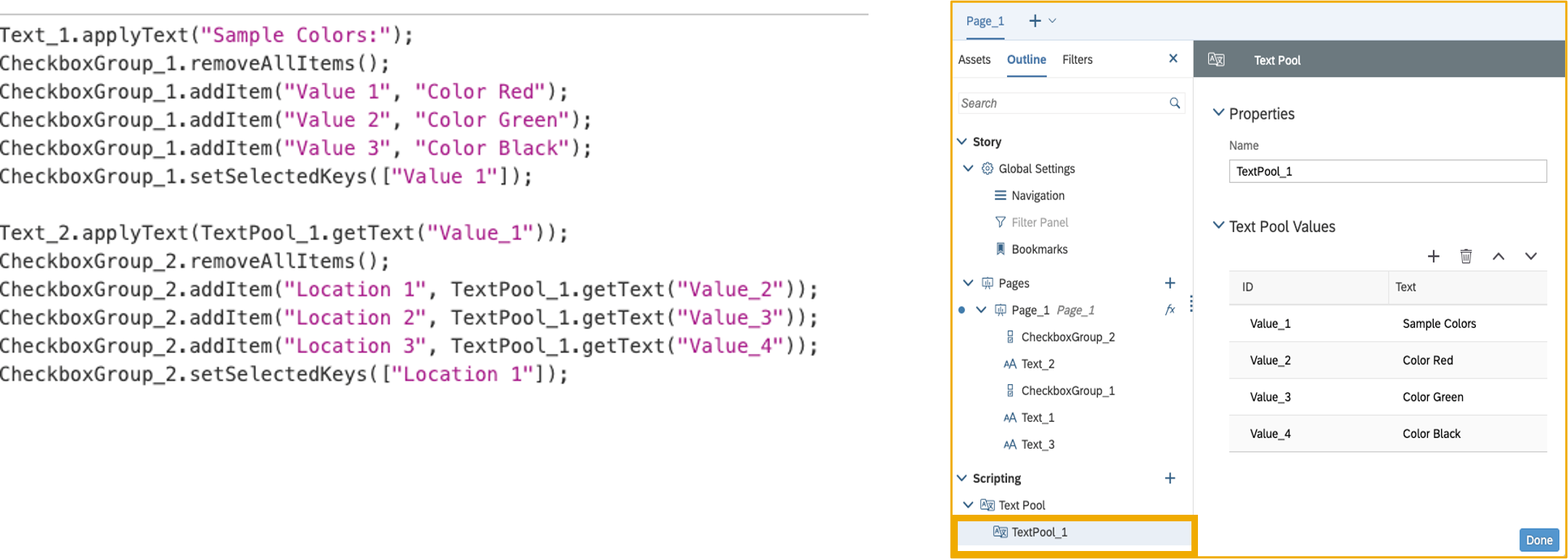
User Collaboration
Data Point Comments on Restricted Cross Calculations in Measure Model
In a table of a story built on a new model type (but without an account dimension), users can now add data point comments when Measure Values (the default cross calculation) or restricted cross calculations are in the table axes or filters. Comments sourced from restricted cross calculations will also be shown in the comment widget when the same context applies. (SAP Road Map Explorer)
Previously, data point comments could be added when a restricted cross calculation is used in the filter, but the specific filters on dimensions used to define this cross calculation would not be included in the context for comments. Now, they will be included in the context.

Email Notification on Status of Scheduled Publication
Scheduled owners now get notified via email when the status of a scheduled publication changes from open to partially successful, failed, or cancelled. Status details can be viewed by clicking the ‘Open Task’ button in the notification email. This will ensure schedulers can take proactive action in case of failed schedules. (SAP Road Map Explorer)

Include Formatting Option Now Available for Scheduling Publication to CSV Format
When scheduling a story in CSV format, users can now use the ‘Include Formatting’ option while scheduling a publication with the CSV file type and keep the numerical formatting precisely as it appears in the table or chart. This option is available in the manual export available in scheduling.

This blog post only provides a high-level overview of the latest features and enhancements of SAP Analytics Cloud. You can find more details on these features in your In-App Help Guide for FastTrack customers and see this SAP Knowledge Base Article if you’d like to learn more about FastTrack and Quarterly Release Cycle releases.
If you have any questions regarding the content in this blog post, you can comment below. If you have product specific or technical questions, post a question to our SAP Analytics Cloud Questions & Answers forum. Visit our SAP Analytics Cloud Community pages to find more product information, best practices, and more. And check out our SAP Road Map Explorer to see more upcoming features of SAP Analytics Cloud.
You must be a registered user to add a comment. If you've already registered, sign in. Otherwise, register and sign in.
-
ABAP CDS Views - CDC (Change Data Capture)
2 -
AI
1 -
Analyze Workload Data
1 -
BTP
1 -
Business and IT Integration
2 -
Business application stu
1 -
Business Technology Platform
1 -
Business Trends
1,658 -
Business Trends
93 -
CAP
1 -
cf
1 -
Cloud Foundry
1 -
Confluent
1 -
Customer COE Basics and Fundamentals
1 -
Customer COE Latest and Greatest
3 -
Customer Data Browser app
1 -
Data Analysis Tool
1 -
data migration
1 -
data transfer
1 -
Datasphere
2 -
Event Information
1,400 -
Event Information
67 -
Expert
1 -
Expert Insights
177 -
Expert Insights
301 -
General
1 -
Google cloud
1 -
Google Next'24
1 -
GraphQL
1 -
Kafka
1 -
Life at SAP
780 -
Life at SAP
13 -
Migrate your Data App
1 -
MTA
1 -
Network Performance Analysis
1 -
NodeJS
1 -
PDF
1 -
POC
1 -
Product Updates
4,577 -
Product Updates
346 -
Replication Flow
1 -
REST API
1 -
RisewithSAP
1 -
SAP BTP
1 -
SAP BTP Cloud Foundry
1 -
SAP Cloud ALM
1 -
SAP Cloud Application Programming Model
1 -
SAP Datasphere
2 -
SAP S4HANA Cloud
1 -
SAP S4HANA Migration Cockpit
1 -
Technology Updates
6,873 -
Technology Updates
429 -
Workload Fluctuations
1
- SAP BW/4 - revamp and true to the line 2024 in Technology Blogs by Members
- SAP Fiori for SAP S/4HANA - Empowering Your Homepage: Enabling My Home for SAP S/4HANA 2023 FPS01 in Technology Blogs by SAP
- Composite Data Source Configuration in Optimized Story Experience in Technology Blogs by SAP
- Top Picks: Innovations Highlights from SAP Business Technology Platform (Q1/2024) in Technology Blogs by SAP
- What’s New in SAP Analytics Cloud Release 2024.08 in Technology Blogs by SAP
| User | Count |
|---|---|
| 32 | |
| 17 | |
| 15 | |
| 14 | |
| 11 | |
| 9 | |
| 8 | |
| 8 | |
| 8 | |
| 7 |