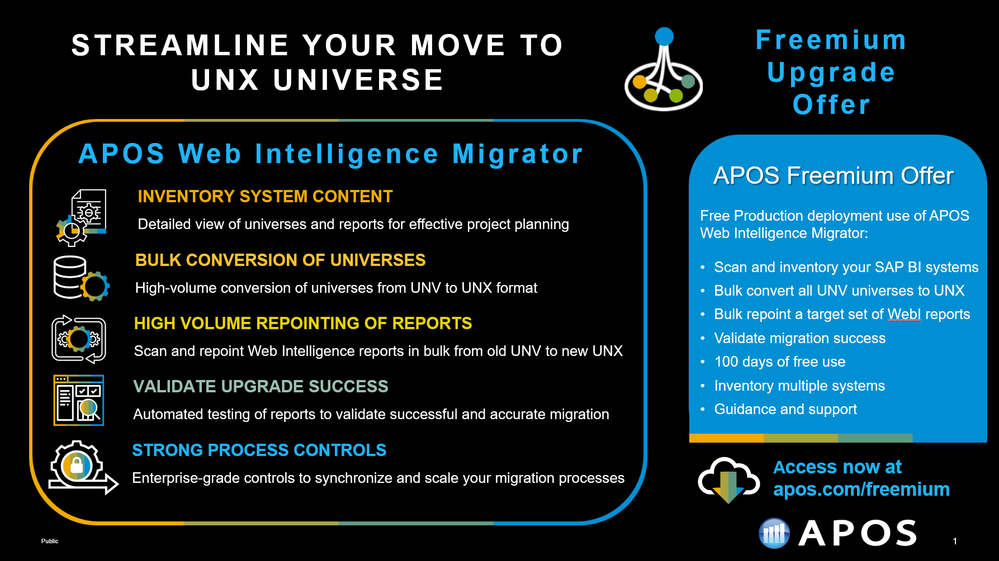- SAP Community
- Products and Technology
- Technology
- Technology Blogs by SAP
- Unveiling SAP BusinessObjects BI 4.3 SP04 !
- Subscribe to RSS Feed
- Mark as New
- Mark as Read
- Bookmark
- Subscribe
- Printer Friendly Page
- Report Inappropriate Content

Embark on the new SAP BusinessObjects BI 4.3 SP04!
As the journey unfolds, we are thrilled to introduce the latest milestone – SAP BusinessObjects BI 4.3 SP04. Building upon the success of SP03, this release takes analytics to new heights for the entire benefits of the data lovers!
With mainstream maintenance for BI 4.2 already ended, and the Priority 1 support ending at a close date now, it is the opportune moment to embrace the future. SP04 not only simplifies the upgrade process but elevates your experience with a feature-rich set that complements and surpasses the previous Service Packs.
Join us in this extraordinary journey, where innovation meets your needs. SAP BusinessObjects BI 4.3 SP04 is your gateway to enhanced insights, paving the way to advanced analytics and productivity!
Ready for an overview of the incredible innovations awaiting you?

What’s new in Web Intelligence and the Semantic Layer?
Embarking on a transformative journey, SAP BusinessObjects BI 4.3 SP04 is set to redefine how organizations perceive and work with their data. This release introduces a comprehensive set of innovations across multiple key areas, but one specific get a strong push: the Data Mode.
Reporting, and Semantic Layer are of course not forgotten, each contributing to enhance cumulatively this release compared to the BI 4.3 SP03.
Data Journey: Navigating in comprehensive Data.
In the quest for enhanced data flexibility, SAP BI 4.3 SP4 introduces an enhanced Data Mode, that we delivered in the previous BI 4.3 SP03, allowing users to preview, prepare, transform and combine cubes dynamically with unprecedented facility. With this release, these capabilities reach a level of maturity that you could easily compare this mode with a light ETL (Extract Transform Load) tool for casual users. You could also consider it as a substitute to the multi-source Universe.
In order to reach this level of maturity, we had to make evolve the virtual cubes a lot, breaking multiple constraints.
Virtual cubes can now be based on multiple parents’ cubes and no longer just two.
Virtual cubes remove also the limitation of single-use parent cubes, enabling them to be used in several child cubes, and to participate in combinations of different cubes, and even to appear multiple times in the same virtual cube definition.
It's a paradigm shift where data designers have now unparalleled control to create data structures that align precisely with their analytical and data needs.
Creating a child of a cube is also a new capability. Within a few clicks, users can now effortlessly generate a child cube, preserving its dataset for subsequent transformations or combinations.
The Combine feature, introduced in SAP BI 4.3 SP03, undergoes a transformative enhancement in SP04. The operator options expand beyond “left join” and “append”, introducing “full join”, “inner join”, “left join without intersection”, and “full join without intersection”. And all these new capabilities come with the ability to preview immediately the result of your combine action, making this step a trial experience.
SAP BI 4.3 SP04 introduces also a new "Show/Hide Objects" feature for the cubes, empowering users to tailor their data consumption experience. This innovative functionality allows users to selectively display or hide specific objects within the Data Mode, decluttering the workspace and ensuring a focused and streamlined analysis. Imagine a scenario where users seamlessly toggle the visibility of objects, concentrating on the most important objects and simplifying the subsequent reporting process.
Visualizing data takes center stage with the revamped Display Formats. The introduction of Object Display Format empowers users to define display formats directly on objects, ensuring data consistency across their reports. This centralized approach extends not only to tables and charts but also to input controls. The result is a visually polished and cohesive representation of data, enhancing overall user experience and simplifying the life of the report designers.
Then, SAP BI 4.3 SP4 introduces also new formulas such as Time-Aware Functions to the Formula dictionary, expanding the horizon of temporal data analysis. “OpeningPeriod”, “ClosingPeriod”, “ParallelPeriod”, and “PeriodToDate” functions provide users with advanced functions for extracting meaningful insights from time-centric data. This addition transforms data exploration into a dynamic journey through time, fostering deeper analysis and comprehension.
Finally, navigating your prompts becomes really easy with SAP BI 4.3 SP04, where a new prompt grouping feature is promoted for a more intuitive user experience. Contextual prompts seamlessly integrate into the refresh workflow, ensuring users can interact effortlessly. The result is an enhanced and personalized data exploration journey, where prompts adapt to user preferences, fostering a more comprehensible analytics experience.
Create Narratives with Reporting.
SAP BI 4.3 SP4 introduces a new design control with the feature "Hide Objects When".
Beyond static choices, Report designers can now conditionally hide columns or rows based on data presence or formulate complex rules, allowing to dynamically adapt, for instance, financial reports by hiding quarters with no revenue, ensuring a focused and relevant display.
In addition, you can now maximize the potential of charts in Reading mode. The innovative navigation window offers a full preview, allowing an interactive exploration of charts. Zoom in, zoom out, or reposition effortlessly... pretty useful when you want to dive into quarterly sales overviews, maximizing charts to scrutinize trends and ensure no detail goes unnoticed.
Lastly, Web Intelligence Reports can become interactive narratives with enriched Hyperlinks and OpenDocument capabilities. SAP BI 4.3 SP4 elevates the linking experience, ensuring users can seamlessly navigate through interconnected reports and documents, by leveraging the input control filters of the parent document.
Since the SAP BI 4.3 SP03, setting values for list or text field input controls became reality. Now, the SAP BI 4.3 SP04 extends this functionality to spinner, slider, and double slider input controls.
The result is a storytelling mechanism that guides users through a narrative tailored to their exploration needs, fostering a more interactive and connected reporting environment.
Semantic Layer: it is time to adopt the Information Design Tool!
SAP BI 4.3 SP04 brings improvements to the Information Design Tool (IDT).
With the SAP BI 4.3 SP04, efficiency meets scale with the introduction of “Allow Neutral Joins”. Imagine improving your universe to be leaner and faster, specifically designed for very large data foundation. This innovation allows you to curate data foundations to support only included and excluded joins, eliminating the need of storing neutral joins.
By enabling “Allow Neutral Joins” the universe ignores unnecessary joins, optimizing query generation time without altering query outcomes.
Additionally, for the Universe conversion process from “.unv” to “.unx”, SAP BI 4.3 SP4 takes a leap forward. When converting a universe created in Universe Design Tool, the data foundation now embraces a streamlined approach with the "Allow Neutral Joins" parameter disabled, enabling a lighter data foundation in the converted “.unx” universe.
In addition to these improvements delivered to help the universes migration, SAP BI 4.3 SP04 introduces certification for new data sources (DataBricks and SAP HANA Cloud data lake), in addition to the data sources supported in previous releases, and the latest versions of existing ones.
Lastly, beyond universes created with the Information Design Tool, Web Intelligence seamlessly access to SAP Datasphere using both the BICS connector and the direct access. Much like the integration with SAP BW and SAP HANA, this direct access leverages the rich multidimensional metadata created within SAP Datasphere.
Many more improvements are waiting for you. This represents only a small subset of the new innovations which are part of the SAP BusinessObjects BI 4.3 SP04. To know more and get all the details, we encourage you to have a look at the following complementary blog:
What’s new in SAP BusinessObjects Web Intelligence and Semantic Layer 4.3 SP04?
What’s new in the BI Platform and in Crystal Reports?
With the release of the SAP BusinessObjects BI 4.3 SP04, the BI platform is not forgotten. Multiple enhancements are proposed to please the BI community.
Experience an enhanced user interaction with the improved BI Inbox and the BI Workspace.
Safeguard your BI Content with our new Information Classification feature, integrated with Microsoft Azure Information Protection Platform (under toggle activation).
Enjoy greater control with our enhanced Enterprise Authentication Password criteria. Plus, our updated Promotion Management requires re-login for added security.
Embrace the future with our "systemd" script, replacing the deprecated "init.d" script.
Concerning SAP Crystal Reports, unleash the power of Crystal Reports 2020 SP04 with the long awaited "Universe (".unx")" driver, allowing a connection to any ".unx" universes on relational platforms.
It's a game-changer for users seeking to continue to access universes in replacement of the ".unv" universes.
To achieve that, CR 2020 Designer is enhanced with the Unx Query Panel. This intuitive tool simplifies the creation and modification of universe queries, offering a dynamic, drag-and-drop interface for easy query definition.
Then, a new Crystal Reports 2020 Fiori Viewer is proposed. Now compatible with an Open Document parameter or via the Central Management Console (CMC) configuration, users can seamlessly transition between viewing modes for a personalized and efficient experience.
Lastly, the export-to-PDF feature in Crystal Reports 2020 Fiori Viewer sees the introduction of new options: owner and user passwords to protect sensitive information, offering control over access rights and additional restrictions such as printing and content copying.
To know more and get all the details, we encourage you to have a look at the following complementary blogs:
What's new in the SAP BusinessObjects BI Platform 4.3 SP04?
What's new in SAP Crystal Reports 4.3 SP04?
Compatible add-ons.
With the release of the SAP BusinessObjects BI 4.3 SP04, several add-ons are planned to be made compatible:
- SAP Lumira: the SAP BI 4.3 SP04 is planned to be supported with Lumira 2.4 SP00 Patch7 that will be released in Q1 2024.
- SAP Analysis Office: Global rule – SAP BI 4.3 and its current and upcoming Support Packages are supported with SAP Analysis Office 2.8, and SAP BI 4.3 SP04 has already been successfully tested with SAP Analysis Office 2.8 SP19 released version.
- SAP Data Services/SAP Information Steward: the SAP BI 4.3 SP04 will be supported with SAP Data Services/SAP Information Steward 4.3 SP03, targeted to be released end of February 2024.
Our partners can help you!
- Need4Viz Trial:

This TRIAL offer replaces the previous Freemium offering that is ending December 31st 2023.
This new offer proposes to access the entire Need4viz catalogue of add-ons (50+) for a duration of 60 days. It will be made available starting January 2024 and will support all the SAP BusinessObjects version starting with the BI 4.2 SP03 and next.
The advantage of the TRIAL offer, coupled with Web Intelligence, is that it gives you a real opportunity to test Web Intelligence transformed into an Ad-Hoc Query – interactive reporting and dashboarding – data visualization and data exploration tool.
No need to use anything else: you will be able to respond to all the Analytics use cases of your end users. And this with your favorite Reporting tool, for an immediate return on investment.
- WIIISDOM freemium:

While many customers are moving from BI 4.2 to BI 4.3 to benefit from the most recent SAP innovations, they must be able to upgrade, regularly, with zero risk and at a low cost.
All while making sure everything moves across to the new environment successfully.
To help our customers achieving this challenge, our partner WIIISDOM propose to get access to their 360Suite product, for free, and bulk test your WebI reports before and afer your move (limited number of comparisons).
- APOS freemium:
Leverage your UNX universes adoption solution to speed and control your upgrade for targeted Universes and Web Intelligence reports.
SAP BusinessObjects's promising future is making the conversion of UNV universes to UNX a priority for many organizations.
Upgrade to UNX universes with an orderly and efficient process, one in which you manage your ressources and content effectively.
You would like to know more?
The future of SAP BusinessObjects has already been announced and has a name:
SAP BusinessObjects BI 2025
This new release is planned for end of 2024, for on premise and managed cloud deployment.
As you can see, SAP BusinessObjects BI 4.3 SP04 is an important milestone in our journey, but certainly not the end of the road. We still have plenty of ideas to further improve our solution and embrace your future use cases.
If you want to know more, check our latest version of the SAP Analytics BI Statement of Direction, where we regularly disclose how we foresee the evolution of BusinessObjects portfolio and detail our investment areas.
For instance, in this latest version, we announced the future themes and objectives for the SAP BusinessObjects BI 2025.
We know that many companies are moving all or part of their BI landscape to the cloud, and we are committed to supporting you during this journey.
Several options are available, including our pure SaaS solution, SAP Analytics Cloud, and a managed cloud version of SAP BusinessObjects: SAP BusinessObjects Enterprise managed cloud edition.
And of course, you can use a combination of the different solutions and choose the pace at which you move your workflows to the cloud. One last comment here: in any case, you always have the choice to keep your data on premise since we offer live connectivity from all our BI solutions to your favourite data sources, including BusinessObjects universes and Web Intelligence documents, thanks to the “Live Data Connect” add-on.

Help Us to Better Help You.
Thank you for taking the time to read the “What’s new in SAP BusinessObjects BI 4.3 SP04?”.
Please, spend few additional minutes and share your thoughts by commenting this blog. We are eager to continue to better understand the SAP BusinessObjects BI world you work in today, and how we can help our customers to meet their BI needs and objectives in the future.
Useful Links.
You must be a registered user to add a comment. If you've already registered, sign in. Otherwise, register and sign in.
-
ABAP CDS Views - CDC (Change Data Capture)
2 -
AI
1 -
Analyze Workload Data
1 -
BTP
1 -
Business and IT Integration
2 -
Business application stu
1 -
Business Technology Platform
1 -
Business Trends
1,658 -
Business Trends
93 -
CAP
1 -
cf
1 -
Cloud Foundry
1 -
Confluent
1 -
Customer COE Basics and Fundamentals
1 -
Customer COE Latest and Greatest
3 -
Customer Data Browser app
1 -
Data Analysis Tool
1 -
data migration
1 -
data transfer
1 -
Datasphere
2 -
Event Information
1,400 -
Event Information
67 -
Expert
1 -
Expert Insights
177 -
Expert Insights
301 -
General
1 -
Google cloud
1 -
Google Next'24
1 -
GraphQL
1 -
Kafka
1 -
Life at SAP
780 -
Life at SAP
13 -
Migrate your Data App
1 -
MTA
1 -
Network Performance Analysis
1 -
NodeJS
1 -
PDF
1 -
POC
1 -
Product Updates
4,577 -
Product Updates
346 -
Replication Flow
1 -
REST API
1 -
RisewithSAP
1 -
SAP BTP
1 -
SAP BTP Cloud Foundry
1 -
SAP Cloud ALM
1 -
SAP Cloud Application Programming Model
1 -
SAP Datasphere
2 -
SAP S4HANA Cloud
1 -
SAP S4HANA Migration Cockpit
1 -
Technology Updates
6,873 -
Technology Updates
429 -
Workload Fluctuations
1
- DO NOT Install BusinessObjects BI 4.3 SP04 or 4.3 SP04 Patch 1 in Technology Blogs by Members
- SAP Datasphere News in December in Technology Blogs by SAP
- Connect SAP Web Intelligence to SAP Datasphere analytic models using OAuth 2.0 in Technology Blogs by SAP
- SAP Premium Engagement: Analytics Strategy Workshop in Technology Blogs by SAP
| User | Count |
|---|---|
| 32 | |
| 17 | |
| 15 | |
| 14 | |
| 11 | |
| 9 | |
| 8 | |
| 8 | |
| 8 | |
| 7 |