
- SAP Community
- Products and Technology
- Technology
- Technology Blogs by SAP
- SAP User Experience Update: Yet More Products with...
- Subscribe to RSS Feed
- Mark as New
- Mark as Read
- Bookmark
- Subscribe
- Printer Friendly Page
- Report Inappropriate Content
Content of this blog post:
- SAP SuccessFactors
- SAP Concur
- SAP Fieldglass
- SAP Commerce Cloud
- SAP Integrated Business Planning
- Procurement Products UX Update
- Mobile Products UX Update
- Final Words
To see other products which already support Horizon, have a look at this blog post:
- SAP Fiori Update: More Products with Horizon, Entry Point strategy, UX news for SAP S/4HANA and More.
To find out more about the benefits of Horizon, and its availability in our UI technologies, have a look at this blog post:
1. SAP SuccessFactors
With the availability of the 1H2023 release, most of SAP SuccessFactors now supports the latest visual theme. The above blog post showed some examples from the 2H2022 release, below you can see some examples from Goal Management as well as from Learning.
Goal Management has been redesigned, as you can see in Figure 1 for the web, and Figure 2 for mobile. The new, more visually pleasing design provides an information layout aimed at keeping users focused on what matters.
 Figure 1: Goal Planning in SAP SuccessFactors with the new visual theme.
Figure 1: Goal Planning in SAP SuccessFactors with the new visual theme.
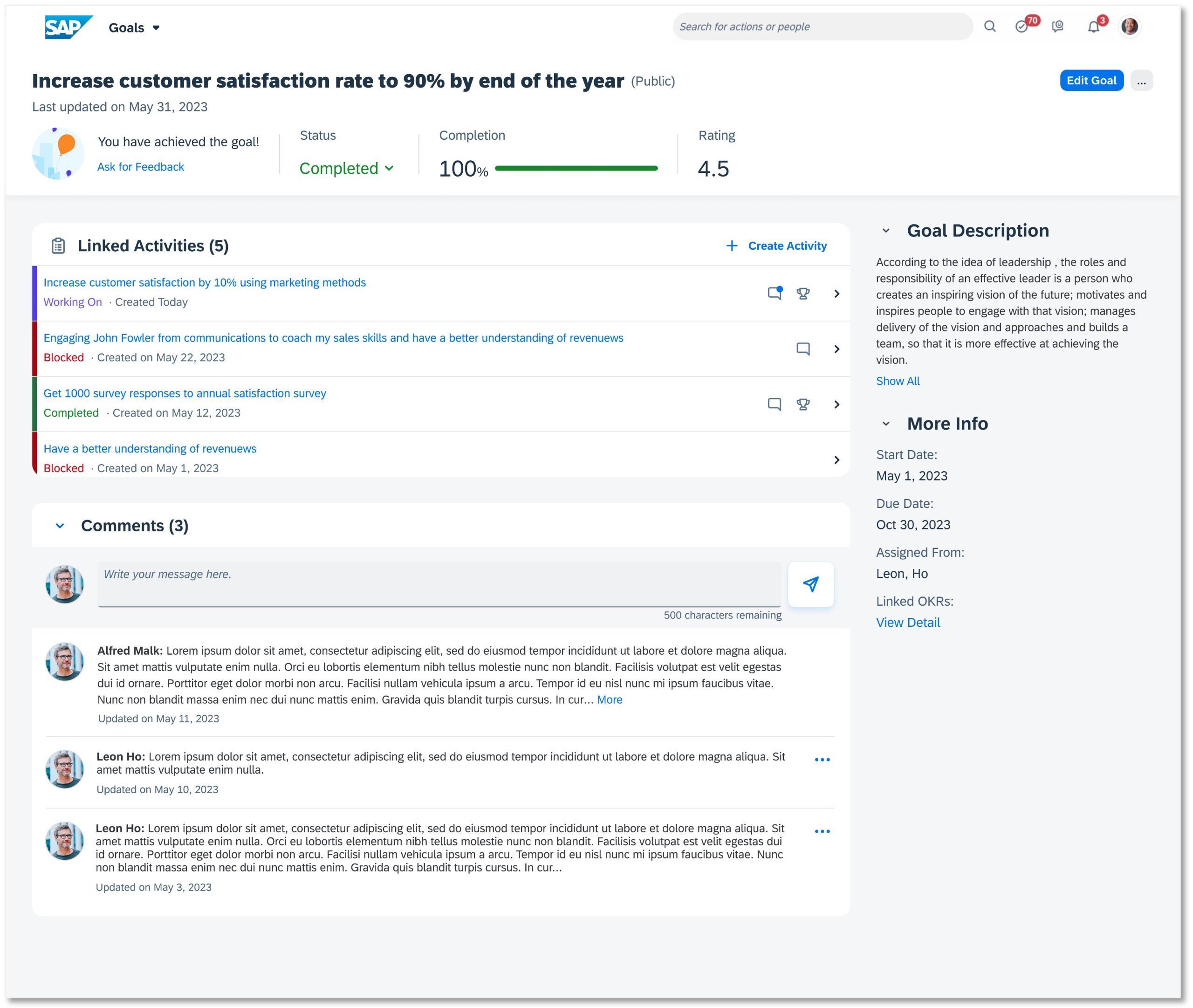 Figure 2: The redesigned experience for employees looking at the current status of one of their goals in SAP SuccessFactors with the new visual theme.
Figure 2: The redesigned experience for employees looking at the current status of one of their goals in SAP SuccessFactors with the new visual theme.

Figure 3: Employees can easily review their goals also on their mobile phone.
We have also reimagined the experience for Learning, as you can see in Figure 4 showing the new Learning home page.

Figure 4: The Success Factors Learning home page.
We are also making good progress in the development of the Growth Portfolio where our employees will manage their skills as a key element of the Whole Self Model, while also integrating skills data across the suite.

Figure 5: The SAP SuccessFactors growth portfolio for employees.
To find out more, have a look at:
- Migration from Quartz Visual Theme to Horizon Visual Theme First Half 2023 – Innovation Alert
- Documentation for Enabling the Horizon Visual Theme
2. SAP Concur
The new visual theme is now available for SAP Concur products and gives them the fresh and modern appearance provided by this latest visual theme. Below you see some examples for booking a hotel (Figure 6) and for managing expenses (Figure 7), as well as two videos showing it live for the desktop and for mobile.

Figure 6: Booking a hotel with the SAP Concur mobile app, which uses the new visual theme.

Figure 7: Managing expenses with SAP Concur on desktop and mobile with the new visual theme.
To see it in action, have a look at this overview video, which also shows how you can switch themes, and shows Evening Horizon:
Here is the mobile app overview video:
3. SAP Fieldglass
The new visual theme is now available for SAP Fieldglass, which comes together with updated designs for an overall improved user experience. The information displayed has been reorganized to reduce overall clutter, and provide progressive disclosure, with more information just a click away. Also, it provides more guidance to the user.
The first example below shows the updated Worker Dashboard, which provides a summary of all the hiring manager’s workers. The ToDos guide the user proactively about their action items, giving them an overview of what needs to be completed, and the new Insights charts allow them to quickly see information like the total worker spend.

Figure 8: The worker dashboard in SAP Fieldglass, with the new visual theme.
The new worker details page contains tile which gives an overview of all the information that a hiring manager is interested in, with all the details a mere click away. We have conducted thorough user research to establish which information is most useful for hiring managers, and that is the information which we display in these tiles. In particular, spend data and tenure details are shown, as you can see in Figure 9.

Figure 9: The worker details page in SAP Fieldglass, with the new visual theme.
4. SAP Commerce Cloud
SAP Commerce Cloud has also invested in updating its user experience – not only with the new visual theme.
SmartEdit has been redesigned: Previously, finding and editing slots and nested components within a storefront page could take several clicks. With the Page Structure panel, shown in Figure 10, users can quickly locate and manage slots or components anywhere in the page hierarchy.
Cloud Portal of SAP Commerce Cloud now has improved usability and accessibility via updated controls, labels and action placement within the Create Endpoint wizard, shown in Figure 11.
In-application help is now embedded within the Intelligent Selling Services in context of where it’s needed. It also provides links to other helpful repositories, as you can see in Figure 12.

Figure 10: SAP Commerce Cloud SmartEdit, with the new visual theme.

Figure 11: The Create Endpoint wizard in SAP Commerce Cloud with the new visual theme.

Figure 12: Intelligent Selling Services for SAP Commerce Cloud, with the new visual theme.
5. SAP Integrated Business Planning
The new visual theme was already introduced to SAP Integrated Business Planning at the end of last year. With the 2305 release this year, the Planner Workspace has been redesigned, to offer a better overall user experience. The new design shown in Figure 13 allows users to create and share Workbooks, define variants in them to better customize their experience and to better streamline the day-to-day use cases of their planners.

Figure 13: The new Planner Workspace in SAP Integrated Business Planning, with the new visual theme.
You can find out more about this, and additional information about the 2305 release, in this blog post:
6. Procurement Products UX Update
SAP Central Invoice Management and SAP Ariba Supplier Management – Findings and Event Collaboration have applied the new visual theme as well as investing in improved user experience.
SAP Central Invoice Management
Users are provided with a single application for accounts payable to upload invoices. It has an easy drag & drop interface, allowing multiple files to be added at once, and giving users intuitive ways of filtering the lists. If an individual invoice needs to be worked on, users are given an easy to use UI for doing this, as depicted in Figure 14. It makes it easy for users to correct invoices through easy to understand fields and proper error handling, allowing users to view invoice status, the image of the invoice and workflow in the same space. Furthermore, images can be viewed in a separate browser window that automatically refreshes if the user moves to the next invoice.

Figure 14: Invoice Management in SAP Central Invoice Management, with the new visual theme.
SAP Central Invoice Management also provides machine learning to optimize the automation for processing incoming invoices, on top of our embedded OCR extraction service. The application has easy configuration rules, and provides easy to understand recommendations from the automation process and training jobs. Particularly useful is the clear view given to users of the improvements made to the automation rate based on newly processed invoices.
SAP Ariba Supplier Management – Finding and Event Collaboration
Any user in the buyer’s organization can raise a finding against a particular supplier. The response coordinator can then easily create a team with internal and external members to collaborate on the finding, as shown in Figure 15. The collaboration takes place in-context now, making it very efficient.

Figure 15: Finding and Event Collaboration in SAP Ariba Supplier Management, with the new visual theme. The image shows the screen for collaborating on the finding.
The response coordinator collaborates with the team to analyze the finding and come up with a suitable response plan.
7. Mobile Products UX Update
iF Design Award 2023 for SAP Fiori Mentor app
We are very proud to announce that we received an iF Design Award for the SAP Fiori Mentor app.
To learn more about the SAP Fiori Mentor app, have a look here:
- Discover SAP’s Mobile Design and Technology with the Updated SAP Fiori Mentor App
- SAP Fiori Mentor app in the SAP Fiori for iOS Design Guidelines
- SAP Fiori Mentor app in the SAP Fiori for Android Design Guidelines
SAP Fiori Now Available for watchOS and Wear OS
Introducing SAP Fiori for watchOS and SAP Fiori for Wear OS – the future of enterprise mobility on your wrist! These new watch design systems bring the power of SAP Fiori to Apple Watch and Wear OS devices for a more efficient, productive and personalized experience. SAP Fiori for watchOS and SAP Fiori for Wear OS enable users to seamlessly access real-time business insights, smart notifications, and critical tasks on the go, all with a user-centric interface optimized for smart watches.

Figure 16: SAP Fiori now available for Apple watchOS and Google Wear OS.
Discover the new watch design systems based on SAP Fiori by exploring the guidelines and Figma UI Kits below.
- SAP Fiori for watchOS Guidelines.
- SAP Fiori for Wear OS Guidelines.
- SAP Fiori for watchOS Figma UI Kit.
- SAP Fiori for Wear OS Figma UI Kit.
SAP Mobile Start Improvements and New Smart Watch Companion App
These two blog posts summarize the latest improvements in SAP Mobile Start user experience:
- Exciting new security features with SAP Mobile Start 1.7, amongst others one of these features allows admins to restrict the data which users can extract from apps and share with others.
- New enhancements for To-Dos with SAP Mobile Start 1.8, which includes updates to the watch companion app, for example allowing users to add a comment via voice.
SAP Mobile Start is now also available as a smart watch app for Apple watchOS and Wear OS. The app shows your latest to-dos, as well as business information. For the best user experience, you can filter to-dos by type, drill into details, and take care of your to-dos immediately. With Apple Watch complications, you can even see the number of your open to-dos and monitoring information right on your Watch.

Figure 17: The new Apple Watch companion app for SAP Mobile Start. The example shown in the middle shows how you can approve a leave request directly on your watch, starting from the list of ToDos.
To learn more about how SAP Mobile Start provides the best user experience for Apple devices, have a look at this blog post:
Augmented Reality 3D in SAP Product Model Viewer for Field Technicians
To further help manufacturing become more resilient, the 3D product viewer capabilities of the SAP Enterprise Product Development solution are now integrated into manufacturing, service, and maintenance processes. In SAP Digital Manufacturing, production operators now can view 3D product models in their dashboard and work environment to streamline complex assembly. In the SAP Service and Asset Manager mobile app, field engineers can use 3D augmented reality views to accelerate asset maintenance, increase first time fix rates and reduce downtime. Have a look at this video to see it in action:
Further News for Mobile UX
Have a look at these blog posts for further new on mobile design, and on updates with improved capabilities which go hand in hand with an overall improved user experience for two mobile apps:
- SAP Fiori for Android: How to Build Efficient and Delightful Mobile Enterprise Apps with SAP’s Desig...
- SAP Service and Asset Manager 2305 Now Available – What’s New?
- SAP Warehouse Operator Version 2.0
8. Final Words
I am looking forward to hearing from you on the community about your experiences with SAP Fiori. Please continue using the community to share your learnings and best practices, either by posting articles yourselves or via comments on this post. You can also follow me in the community if you want to be notified about further similar updates from me.
You must be a registered user to add a comment. If you've already registered, sign in. Otherwise, register and sign in.
-
ABAP CDS Views - CDC (Change Data Capture)
2 -
AI
1 -
Analyze Workload Data
1 -
BTP
1 -
Business and IT Integration
2 -
Business application stu
1 -
Business Technology Platform
1 -
Business Trends
1,658 -
Business Trends
93 -
CAP
1 -
cf
1 -
Cloud Foundry
1 -
Confluent
1 -
Customer COE Basics and Fundamentals
1 -
Customer COE Latest and Greatest
3 -
Customer Data Browser app
1 -
Data Analysis Tool
1 -
data migration
1 -
data transfer
1 -
Datasphere
2 -
Event Information
1,400 -
Event Information
67 -
Expert
1 -
Expert Insights
177 -
Expert Insights
301 -
General
1 -
Google cloud
1 -
Google Next'24
1 -
GraphQL
1 -
Kafka
1 -
Life at SAP
780 -
Life at SAP
13 -
Migrate your Data App
1 -
MTA
1 -
Network Performance Analysis
1 -
NodeJS
1 -
PDF
1 -
POC
1 -
Product Updates
4,577 -
Product Updates
346 -
Replication Flow
1 -
REST API
1 -
RisewithSAP
1 -
SAP BTP
1 -
SAP BTP Cloud Foundry
1 -
SAP Cloud ALM
1 -
SAP Cloud Application Programming Model
1 -
SAP Datasphere
2 -
SAP S4HANA Cloud
1 -
SAP S4HANA Migration Cockpit
1 -
Technology Updates
6,873 -
Technology Updates
429 -
Workload Fluctuations
1
- Start page of SAP Signavio Process Insights, discovery edition, the 4 pillars and documentation in Technology Blogs by SAP
- Improving Time Management in SAP S/4HANA Cloud: A GenAI Solution in Technology Blogs by SAP
- IoT - Ultimate Data Cyber Security - with Enterprise Blockchain and SAP BTP 🚀 in Technology Blogs by Members
- SAP Signavio is the highest ranked Leader in the SPARK Matrix™ Digital Twin of an Organization (DTO) in Technology Blogs by SAP
- Unify your process and task mining insights: How SAP UEM by Knoa integrates with SAP Signavio in Technology Blogs by SAP
| User | Count |
|---|---|
| 32 | |
| 17 | |
| 15 | |
| 13 | |
| 11 | |
| 9 | |
| 8 | |
| 8 | |
| 8 | |
| 7 |