
- SAP Community
- Products and Technology
- Technology
- Technology Blogs by SAP
- SAP Fiori for Android: How to Build Efficient and ...
Technology Blogs by SAP
Learn how to extend and personalize SAP applications. Follow the SAP technology blog for insights into SAP BTP, ABAP, SAP Analytics Cloud, SAP HANA, and more.
Turn on suggestions
Auto-suggest helps you quickly narrow down your search results by suggesting possible matches as you type.
Showing results for
Advisor
Options
- Subscribe to RSS Feed
- Mark as New
- Mark as Read
- Bookmark
- Subscribe
- Printer Friendly Page
- Report Inappropriate Content
05-03-2023
1:56 PM
A holistic overview about what SAP Fiori for Android is and why you should choose it when building business apps on Android

Selection of UI components of SAP’s mobile design system SAP Fiori for Android
As of January 2023, Android had a global market share of 71.77%, while iOS only held 27.6% of the global mobile operating system market share, according to StatCounter. Android holds its high market share already since Q4 2016 and, besides personal use, enterprises are seeing the strong benefits of using Android devices to run business-relevant applications.
For SAP’s customers and partners, SAP Fiori for Android provides the respective business-framework. It allows creating great user experiences when developing SAP mobile applications.
What is SAP Fiori for Android?
SAP Fiori for Android is SAP’s enterprise mobile design system for business applications on Android. It builds on the familiarity of Google’s Material Design extending it with business-relevant UI components, patterns, and capabilities. That way, it delivers mobile enterprise applications that meet the needs of today’s users and businesses.
With SAP Fiori for Android, you can create business applications that are efficient and engaging for business users. Familiar Android interaction patterns and the native integration of predefined personal settings on your smartphone further increase both the efficiency and ease of navigating and interacting when working with SAP apps on Android.
The design system is also optimized to support SAP business scenarios and provides a variety of UI components and patterns for business needs. It leverages device and native mobile capabilities such as advanced accessibility settings, handwriting, augmented reality, and local device connectivity, such as camera, sensor, or scanner access. The Android OS features can be leveraged by your app to integrate with notifications, widgets, and the global operating system search to achieve a truly native user experience.
SAP Fiori for Android Extends Material Design by Google
SAP Fiori for Android builds on Google’s Material Design system to deliver a sophisticated enterprise user experience for SAP mobile apps on Android by leveraging three extension approaches.
Branding
SAP Fiori for Android provides themes to brand Material Design components. Horizon is the visual theme for SAP applications, available in light and dark, and is used as standard theme and baseline for your theming. By providing custom theming capabilities through SAP Mobile Services, customers and partners can brand their SAP applications by using their own company logo and brand colors.
A theme creates a consistent look and feel across all SAP apps, whether you use them on a desktop, phone, tablet, or foldable device. Key results are a more efficient task completion and better orientation in the application through familiarity of usage.

SAP Fiori with the Horizon visual theme
Enhancing
SAP Fiori for Android extends the functionality of Material Design components to cater to more complex business scenarios. They range from enhanced assistive device support to a variety of new features. These components continue to receive regular updates from Google and SAP and provide a rich feature set to support business needs.

Navigation drawer with profile on a smartphone and tablet
Creating
SAP Fiori for Android provides custom UI components and patterns that are designed solely based on the needs and requirements of business users within an organization’s line of business or specific industries.
This enables app teams to leverage business-specific components and to focus design and development efforts on their individual product-specific use cases. Prominent examples include timeline, signature capture, and cards.
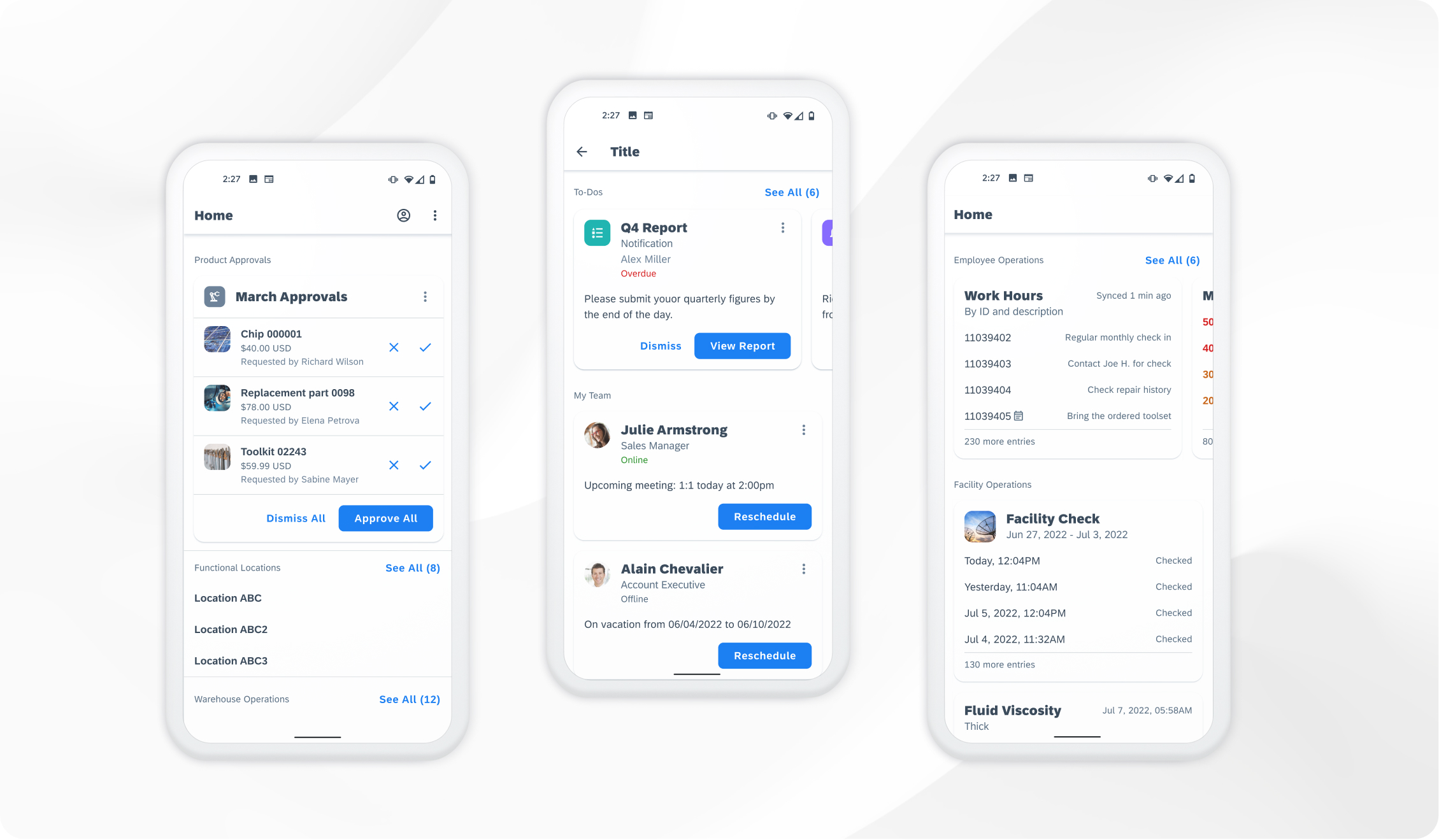
List card, object card, and data table card
Furthermore, the design system provides patterns for common use cases, such as single-user onboarding and multi-user onboarding, sort and filter, as well as charts. Patterns are predefined assemblies of components for basic interactions or complete flows. They are defined for typical usage scenarios that apply to a variety of applications. Using patterns speeds up design and development and supports user efficiency within the application flow.

Onboarding Pattern
Why You Should Build Apps with SAP Fiori for Android
Principles
SAP’s mobile design system and the SAP BTP SDK for Android apply key principles to deliver benefits to customers and partners. We highlight a few in the following:
Accessible
Accessibility by design allows us to accommodate users with different levels of physical and cognitive abilities including situational impairments.
Adaptive
Different screen sizes, resolutions, and orientations are supported by our adaptive component behavior, both for tablet and mobile.
Themeable
Themes can be switched between light and dark, each allowing customization. Customers can use their brand color to theme apps to their needs.
Updateproof
Our components and patterns are updateproof, and you’ll get the latest enhancements and updated styles for your app with regular releases.
User-validated
Our components are user-validated in the initial stages of the design process. This ensures that usability issues are identified early on, feedback is incorporated into the design iteration, and the component and interaction patterns meet user expectations.

The eight qualities of SAP Fiori components
Design
With the SAP Fiori for Android design system, you can design consumer-grade enterprise mobile applications.
We provide design guidelines, Figma UI kits, and the SAP Fiori Mentor app to help you familiarize yourself with the design system so you can design SAP business applications on Android.
SAP Fiori for Android Design Guidelines
Learn about foundational principles, color, and typography, and explore UI components and patterns. Visit the SAP Fiori for Android design guidelines.

SAP Fiori for Android design guidelines
SAP Fiori for Android UI Kit for Figma
With the UI Kit for Figma, you can reuse UI components and styles in your app design and receive updates as soon as new enhancements are available. The UI Kit for Figma includes SAP Fiori for Android UI components and patterns for both mobile and tablet as well as the Horizon visual theme. View the SAP Fiori for Android UI Kit for Figma.

SAP Fiori for Android UI Kit 6.0
SAP Fiori Mentor App for Android
The SAP Fiori Mentor app is an interactive playground where you can explore SAP Fiori for Android UI components on a tablet or phone, customize their appearance and behavior with predefined settings, and export the code for your app development. Download from the Google Play Store for phones and tablets.

SAP Fiori Mentor App for Android
Develop
To develop your SAP mobile applications, you can use SAP’s software development kits:
- SAP BTP Software Development Kit for Android (SDK): Native app development built in Android studio
- SAP Mobile Development Kit (MDK): Meta-data and JavaScript-driven development that translates to native code at runtime
Both software development kits use the SAP Fiori for Android design system to provide UI components and out-of-the-box patterns for building efficient and delightful apps.
With the SAP Business Technology Platform, you can make use of SAP Mobile Services to handle custom theming, push notifications, offline functionality, authentication, and more.
Which SAP Apps are based on SAP Fiori for Android?
SAP designers and developers use SAP Fiori for Android to design and SAP BTP SDK for Android or SAP MDK to develop SAP applications. We highlight a few apps to give you inspiration on how to use and extend the design system. Some applications support a demo mode so you can try them out right away.
SAP Mobile Start
The native entry point to the intelligent enterprise. With predefined content for different personas, you have the most important mobile-enabled business processes and access to apps at your fingertips.
With version 1.6, SAP Mobile Start has released a watch companion app that leverages Wear OS features, such as complications and notifications. The watch app gives you access to your latest to-dos and key monitoring information right from your wrist. The SAP application team and design system teams identified best practices for watch design to leverage them in the design system.
Learn more about SAP Mobile Start.
Download SAP Mobile Start from Google Play Store.

SAP Mobile Start with watch companion app
SAP Service and Asset Manager
Extend the life of your assets, improve customer service, and increase asset reliability and performance with mobile access. It leverages native mobile features such as voice dictation, camera for scanning, and location services.
Find out more about SAP Service and Asset Manager.
Download SAP Service and Asset Manager from Google Play Store.

SAP Service and Asset Manager application
SAP SuccessFactors Mobile
Make HR processes available to all employees – wherever and whenever they need them. Learn more about SAP SuccessFactors.
Download SAP SuccessFactors Mobile from Google Play Store.
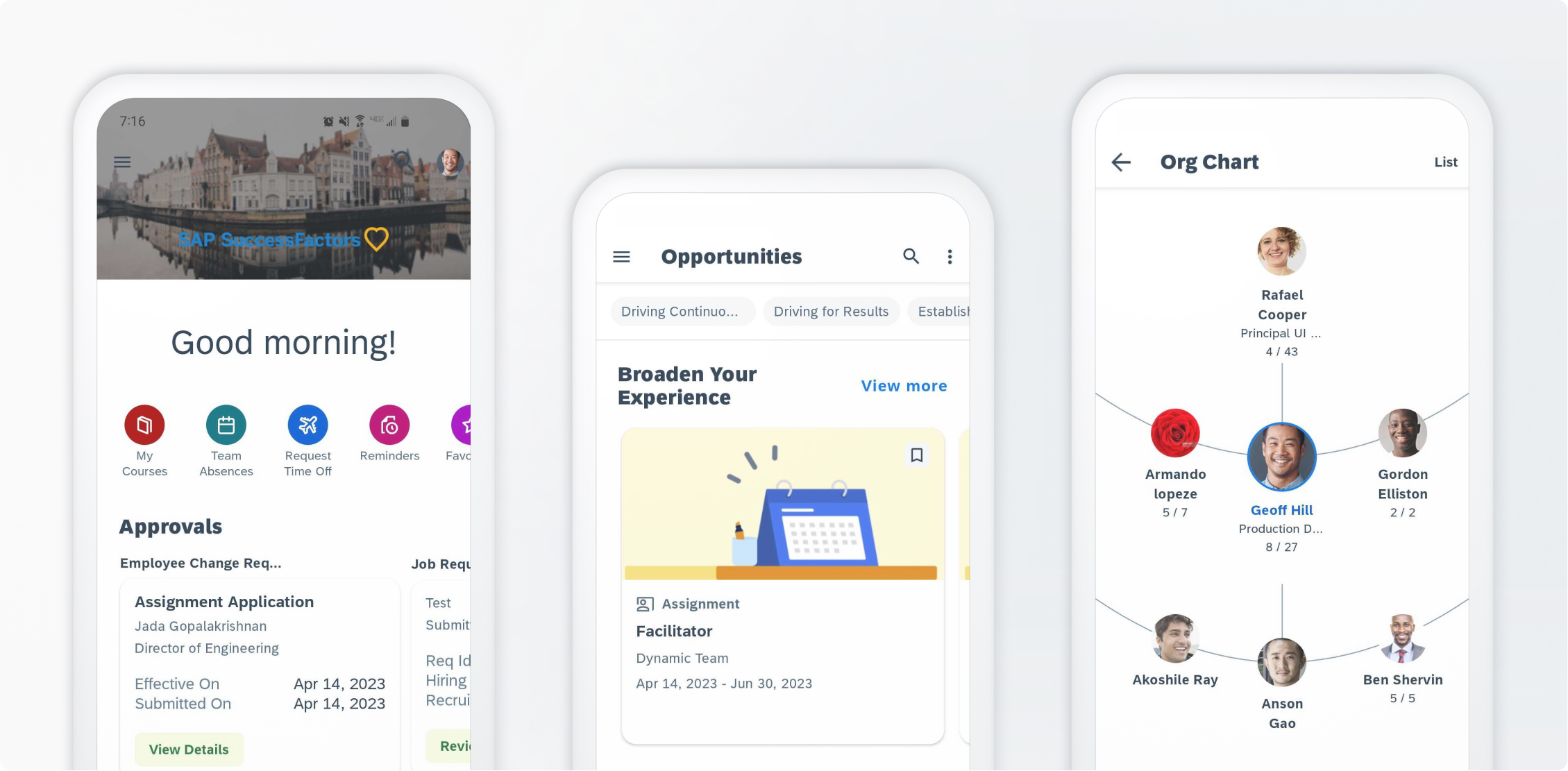
SAP Success Factors Mobile application
Be Part of the Journey!
We are excited to see your applications built with SAP Fiori for Android. Have you built an app using the SAP Fiori for Android design system? Let us know in the comments below! And follow our journey as we transform the way we build products for enterprise on www.sap.com/design.
- SAP Managed Tags:
- SAP Fiori,
- SAP Mobile Services,
- SAP BTP SDK for Android,
- SAP Mobile Platform SDK,
- Mobile,
- User Experience
Labels:
You must be a registered user to add a comment. If you've already registered, sign in. Otherwise, register and sign in.
Labels in this area
-
ABAP CDS Views - CDC (Change Data Capture)
2 -
AI
1 -
Analyze Workload Data
1 -
BTP
1 -
Business and IT Integration
2 -
Business application stu
1 -
Business Technology Platform
1 -
Business Trends
1,661 -
Business Trends
88 -
CAP
1 -
cf
1 -
Cloud Foundry
1 -
Confluent
1 -
Customer COE Basics and Fundamentals
1 -
Customer COE Latest and Greatest
3 -
Customer Data Browser app
1 -
Data Analysis Tool
1 -
data migration
1 -
data transfer
1 -
Datasphere
2 -
Event Information
1,400 -
Event Information
65 -
Expert
1 -
Expert Insights
178 -
Expert Insights
280 -
General
1 -
Google cloud
1 -
Google Next'24
1 -
Kafka
1 -
Life at SAP
784 -
Life at SAP
11 -
Migrate your Data App
1 -
MTA
1 -
Network Performance Analysis
1 -
NodeJS
1 -
PDF
1 -
POC
1 -
Product Updates
4,577 -
Product Updates
330 -
Replication Flow
1 -
RisewithSAP
1 -
SAP BTP
1 -
SAP BTP Cloud Foundry
1 -
SAP Cloud ALM
1 -
SAP Cloud Application Programming Model
1 -
SAP Datasphere
2 -
SAP S4HANA Cloud
1 -
SAP S4HANA Migration Cockpit
1 -
Technology Updates
6,886 -
Technology Updates
408 -
Workload Fluctuations
1
Related Content
- ABAP Cloud Developer Trial 2022 Available Now in Technology Blogs by SAP
- 10+ ways to reshape your SAP landscape with SAP Business Technology Platform - Blog 7 in Technology Blogs by SAP
- Value Unlocked! How customers benefit from SAP HANA Cloud in Technology Blogs by SAP
- SAP Datasphere is ready to take over the role of SAP BW in Technology Blogs by SAP
- Demystifying Transformers and Embeddings: Some GenAI Concepts in Technology Blogs by SAP
Top kudoed authors
| User | Count |
|---|---|
| 13 | |
| 11 | |
| 10 | |
| 9 | |
| 9 | |
| 7 | |
| 6 | |
| 5 | |
| 5 | |
| 5 |