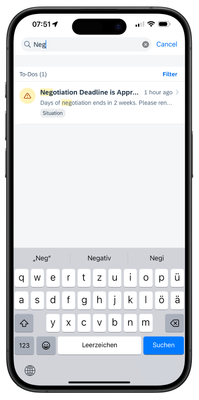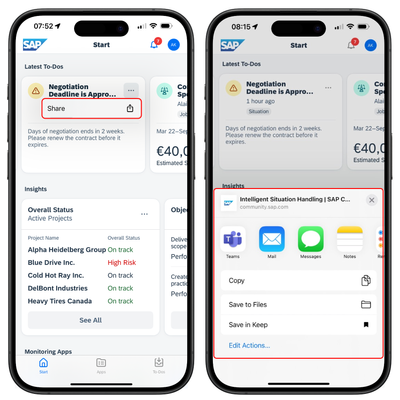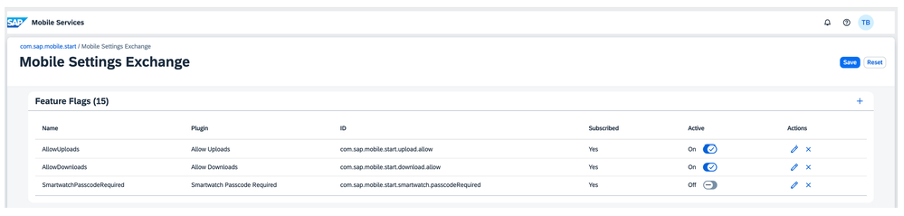- SAP Community
- Products and Technology
- Technology
- Technology Blogs by SAP
- SAP Mobile Start V1.11 - Release Update
- Subscribe to RSS Feed
- Mark as New
- Mark as Read
- Bookmark
- Subscribe
- Printer Friendly Page
- Report Inappropriate Content
With the latest release of SAP Mobile Start, you get some nice features for end users, and also for administrators. Further more, we support a new language: Turkish.
Before we go into the new app features, I want to mention a new content type that we support with SAP Mobile Start: SAP Analytics Cloud KPIs as monitoring tiles and widgets. Now, you can see your SAP Analytics Cloud business KPIs in SAP Mobile Start as well. The KPIs are shown on the respective tile or widget, and you can easily navigate to the details (analytical story) by tapping on them. Based on the configuration, analytical stories can be opened within the native SAP Analytics Cloud app or within the embedded web view of SAP Mobile Start.
SAP Mobile Start – SAP Analytics Cloud KPIs
Please check my latest blog Content is Key – SAP Mobile Start now supports SAP Analytics Cloud KPIs on Tiles & Widgets.
Now, let´s have a look at the new features. With the latest release, you can now search/ filter the list of your to-dos for faster access to the respective tasks or SAP S/4HANA situations.
Search and Filter for To-Dos
You also can share your to-dos with your colleagues now, for instance a SAP S/4HANA situation. Just tab on the action menu of a to-do and select share. Then you can chose from the standard device sharing options how to share it.
Sharing of To-Dos for easy collaboration
With the new release, system administrators can apply additional settings in the Mobile Settings Exchange menu of SAP Mobile Services:
- Require to passcode-protect the watch before being able to use SAP Mobile Start on it
- Disable the download or upload of files (like attachments) from the app, via the embedded web-view
SAP Mobile Services - New features
I hope you like this new feature within SAP Mobile Start, we will certainly continue to add more attractive content types.
For further information on the new topics, please check our SAP Mobile Start documentation.
SAP Mobile Experience offers intelligent native mobile solutions that help businesses build more efficient, resilient and sustainable end-to-end processes, improving people’s work life wherever they are.
Visit SAP Mobile Experience Community Page and click “follow” to get the latest development and innovation of our solutions. We look forward to hearing about your experience with setting up the solution in your landscape; please do share your thoughts and comments below. Enter here for additional questions regarding SAP Mobile Experience Applications.
Want to be notified? Check your profile settings to ensure you have your settings activated.
- SAP Managed Tags:
- SAP Mobile Services,
- SAP Mobile Start,
- SAP Task Center,
- Security,
- User Experience
You must be a registered user to add a comment. If you've already registered, sign in. Otherwise, register and sign in.
-
ABAP CDS Views - CDC (Change Data Capture)
2 -
AI
1 -
Analyze Workload Data
1 -
BTP
1 -
Business and IT Integration
2 -
Business application stu
1 -
Business Technology Platform
1 -
Business Trends
1,658 -
Business Trends
93 -
CAP
1 -
cf
1 -
Cloud Foundry
1 -
Confluent
1 -
Customer COE Basics and Fundamentals
1 -
Customer COE Latest and Greatest
3 -
Customer Data Browser app
1 -
Data Analysis Tool
1 -
data migration
1 -
data transfer
1 -
Datasphere
2 -
Event Information
1,400 -
Event Information
67 -
Expert
1 -
Expert Insights
177 -
Expert Insights
301 -
General
1 -
Google cloud
1 -
Google Next'24
1 -
GraphQL
1 -
Kafka
1 -
Life at SAP
780 -
Life at SAP
13 -
Migrate your Data App
1 -
MTA
1 -
Network Performance Analysis
1 -
NodeJS
1 -
PDF
1 -
POC
1 -
Product Updates
4,577 -
Product Updates
346 -
Replication Flow
1 -
REST API
1 -
RisewithSAP
1 -
SAP BTP
1 -
SAP BTP Cloud Foundry
1 -
SAP Cloud ALM
1 -
SAP Cloud Application Programming Model
1 -
SAP Datasphere
2 -
SAP S4HANA Cloud
1 -
SAP S4HANA Migration Cockpit
1 -
Technology Updates
6,873 -
Technology Updates
429 -
Workload Fluctuations
1
- SAP BW/4 - revamp and true to the line 2024 in Technology Blogs by Members
- Composite Data Source Configuration in Optimized Story Experience in Technology Blogs by SAP
- What’s new in Mobile development kit client 24.4 in Technology Blogs by SAP
- ABAP Cloud Developer Trial 2022 Available Now in Technology Blogs by SAP
- What’s New in SAP Analytics Cloud Release 2024.08 in Technology Blogs by SAP
| User | Count |
|---|---|
| 34 | |
| 17 | |
| 15 | |
| 14 | |
| 11 | |
| 9 | |
| 8 | |
| 8 | |
| 8 | |
| 7 |