
- SAP Community
- Products and Technology
- Technology
- Technology Blogs by SAP
- SAP HANA Cloud: What’s New (and Changed) – Alerts
Technology Blogs by SAP
Learn how to extend and personalize SAP applications. Follow the SAP technology blog for insights into SAP BTP, ABAP, SAP Analytics Cloud, SAP HANA, and more.
Turn on suggestions
Auto-suggest helps you quickly narrow down your search results by suggesting possible matches as you type.
Showing results for
Product and Topic Expert
Options
- Subscribe to RSS Feed
- Mark as New
- Mark as Read
- Bookmark
- Subscribe
- Printer Friendly Page
- Report Inappropriate Content
04-10-2020
4:22 PM
SAP HANA Cockpit: Alerts

Video Tutorial
In this video tutorial, we show how to work with alerts using the Alerts card on System Information and the associated view. You will learn how to enable and schedule alerts, define thresholds and run a check. We also show how you can deal with alerts and consider with the proposed solution.
What's Changed?
E-mail notification is not available for Alerts.
https://www.youtube.com/watch?v=F3XHy9GzsbI
SAP HANA Cloud - SAP HANA Cockpit: Alerts

Alerts
SAP HANA Cockpit
Alerts is a card (tile) on the System Overview page of the SAP HANA cockpit. It displays the number of high and medium alerts in a category and KPA (key performance area) view. The card also contains a link to the Alert Definitions view.

Alerts (card)
When selected, Alerts opens (view/app), listing all alerts with a header with search and filter functionality. We can filter on
- Type: past and present
- Priority: Error, High, Medium, Low, Information
- Time: 24 hours, 7 days, last 30 days, range, none
- Category (CPU, Disk, Memory, Security, Availability, etc.)

Alerts (view)
When selected, a detailed view of the alert occurrence is displayed, including proposed solution and past occurrences (24 hours, 7 days, last 30 days).
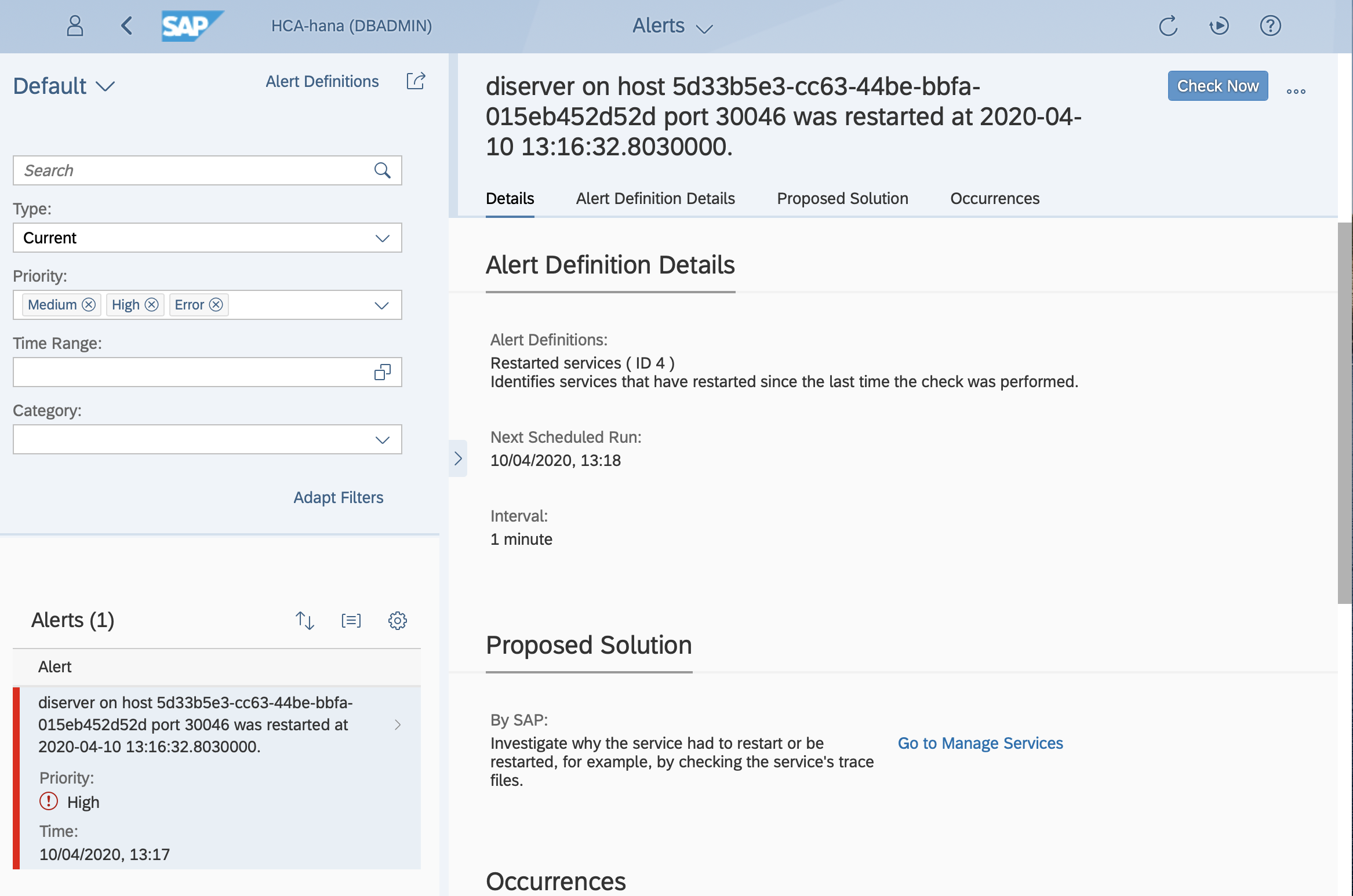
Alerts (details)

Alerting and Diagnostics
The Alert Definitions link on the Alerting and Diagnostics card opens the Alert Definitions view. Other ways to open this view is by selecting the Alert Definitions link on the Alerts card (see above) or by selecting the Alert Definitions link on the Alerts view (see above).


Alerts Definition
SAP HANA Cloud uses the same internal monitoring infrastructure as the SAP HANA platform (on-premise) edition and working with alerts in the SAP HANA cockpit is the same.
For the documentation, see
For more detailed information about each of the alerts defined and available for SAP HANA cockpit, there is a knowledge base article (KBA) on the SAP Help Portal. Similar information is also found in the Alerts Reference of the Troubleshooting and Performance Analysis Guide.
- 2445867 - How-To: Interpreting and Resolving SAP HANA Alerts
- Alerts Reference - SAP HANA Troubleshooting and Performance Analysis Guide, 2.0 SPS 04
For each alert, the ID, name, description, and how to handle information is provided, pointing to additional KBA's as appropriate.
Note that not all alerts are applicable to SAP HANA Cloud.

How-To: Interpreting and Resolving SAP HANA Alerts
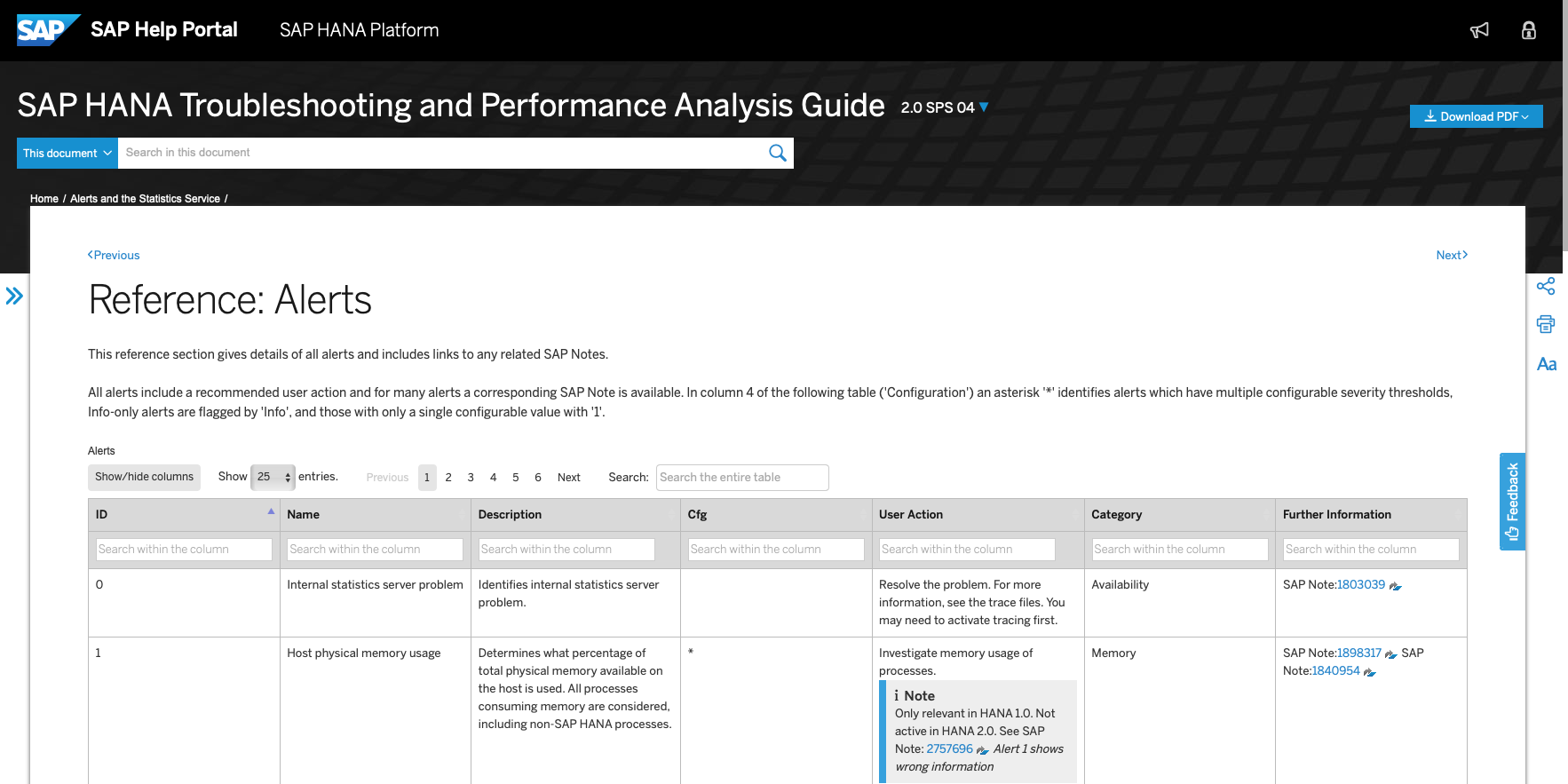
Alerts Reference - SAP HANA Troubeshooting and Performance Analysis Guide (platform, on-premise)
SAP HANA Database Explorer
Data about alerts is stored in the _SYS_STATISTICS schema. To access these tables you need the CATALOG READ system privilege and SELECT on the schema, or UPDATE, INSERT, DELETE in case you want to make changes.
Alert definitions are stored in the STATISTICS_ALERT_DEFINITIONS table.
Alert history is maintained in the STATISTICS_ALERT_BASE table.
For even more detailed information, check the FAQ about the statistics server although, again, not all information will apply to SAP HANA Cloud
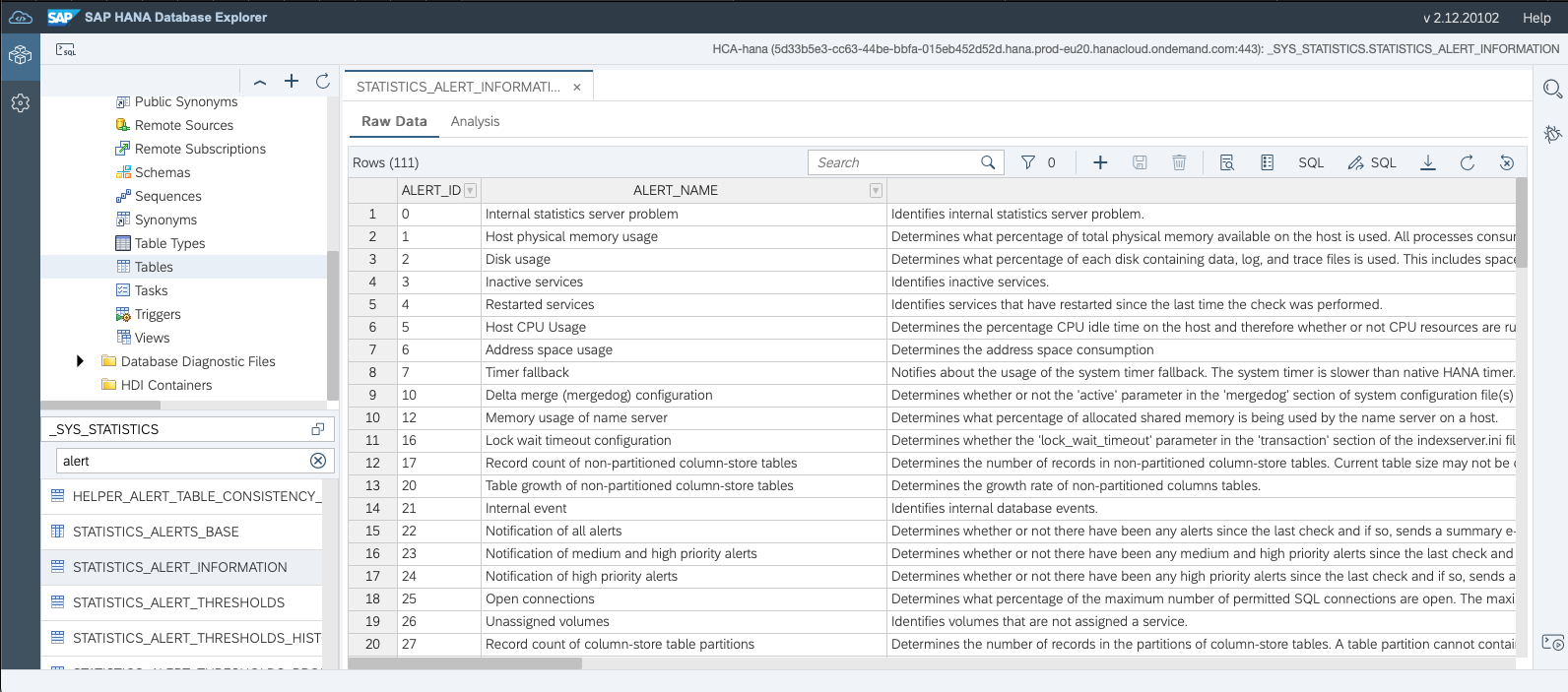
_SYS_STATISTICS.STATISTICS_ALERT_DEFINITIONS
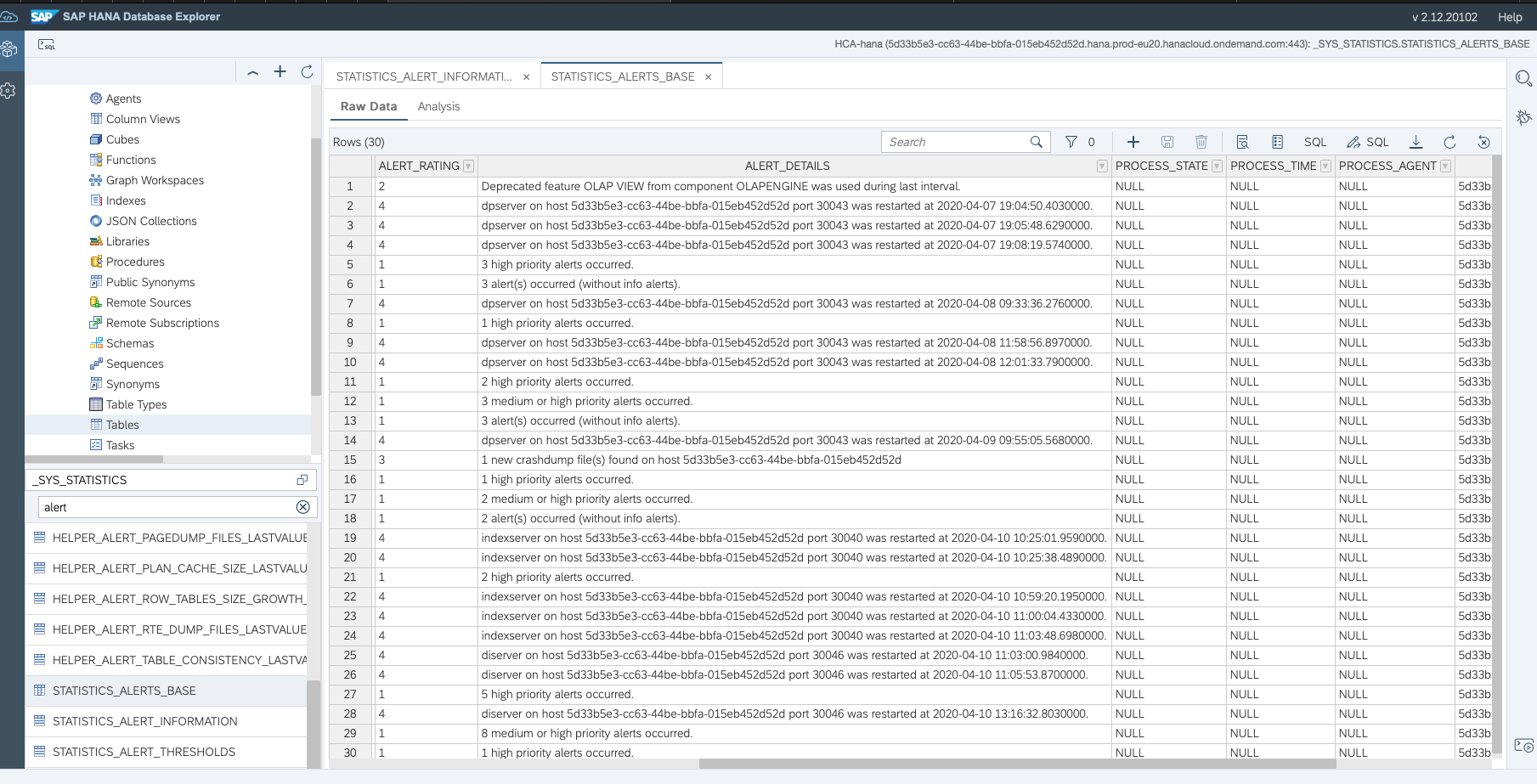
_SYS_STATISTICS.STATISTICS_ALERT_BASE
The view trace and diagnostic files link on the Alerting and Diagnostics card opens, as indicated by the icon, the database explorer with the Database Diagnosis Files selected in the left pane. From here you can select the directory (folder) of the service and then select the <service>_alert file.
Alert files provide very detailed information but this is typically for advanced debugging purposes by SAP support and development.


Share and Connect
Questions? Post as comment.
Useful? Give a like and share on social media. Thanks!
If you would like to receive updates, connect with me on
- LinkedIn > linkedin.com/in/dvankempen
- Twitter > @dvankempen
For the author page of SAP Press, visit
For the SAP HANA Cloud e-bite, see
- SAP Managed Tags:
- SAP HANA Cloud,
- SAP HANA,
- SAP HANA service for SAP BTP
Labels:
6 Comments
You must be a registered user to add a comment. If you've already registered, sign in. Otherwise, register and sign in.
Labels in this area
-
ABAP CDS Views - CDC (Change Data Capture)
2 -
AI
1 -
Analyze Workload Data
1 -
BTP
1 -
Business and IT Integration
2 -
Business application stu
1 -
Business Technology Platform
1 -
Business Trends
1,658 -
Business Trends
94 -
CAP
1 -
cf
1 -
Cloud Foundry
1 -
Confluent
1 -
Customer COE Basics and Fundamentals
1 -
Customer COE Latest and Greatest
3 -
Customer Data Browser app
1 -
Data Analysis Tool
1 -
data migration
1 -
data transfer
1 -
Datasphere
2 -
Event Information
1,399 -
Event Information
67 -
Expert
1 -
Expert Insights
177 -
Expert Insights
307 -
General
1 -
Google cloud
1 -
Google Next'24
1 -
GraphQL
1 -
Kafka
1 -
Life at SAP
780 -
Life at SAP
13 -
Migrate your Data App
1 -
MTA
1 -
Network Performance Analysis
1 -
NodeJS
1 -
PDF
1 -
POC
1 -
Product Updates
4,576 -
Product Updates
349 -
Replication Flow
1 -
REST API
1 -
RisewithSAP
1 -
SAP BTP
1 -
SAP BTP Cloud Foundry
1 -
SAP Cloud ALM
1 -
SAP Cloud Application Programming Model
1 -
SAP Datasphere
2 -
SAP S4HANA Cloud
1 -
SAP S4HANA Migration Cockpit
1 -
Technology Updates
6,873 -
Technology Updates
435 -
Workload Fluctuations
1
Related Content
- What can be the script for text field which value will be changing dynamically in the adobe form? in Technology Q&A
- What is the stable process for changes to freehandsql in stored procedure appearing within WEBI? in Technology Q&A
- What happens to Change Request (CR) in the production pipeline after the SAP MDG production release? in Technology Q&A
- BI 4.2.9; Tomcat 9 -What is the appropriate way to change Webapp files outside of the custom config in Technology Q&A
- Unable to add subaccount to cloud connector in Technology Q&A
Top kudoed authors
| User | Count |
|---|---|
| 26 | |
| 20 | |
| 12 | |
| 11 | |
| 9 | |
| 9 | |
| 8 | |
| 8 | |
| 7 | |
| 7 |
