
- SAP Community
- Products and Technology
- Technology
- Technology Blogs by SAP
- Part 8: Simplify connectivity to third-party colla...
Technology Blogs by SAP
Learn how to extend and personalize SAP applications. Follow the SAP technology blog for insights into SAP BTP, ABAP, SAP Analytics Cloud, SAP HANA, and more.
Turn on suggestions
Auto-suggest helps you quickly narrow down your search results by suggesting possible matches as you type.
Showing results for
divyamary
Contributor
Options
- Subscribe to RSS Feed
- Mark as New
- Mark as Read
- Bookmark
- Subscribe
- Printer Friendly Page
- Report Inappropriate Content
09-28-2018
10:04 AM
SAP Cloud Platform Open Connectors simplifies and accelerates connectivity to third-party cloud applications. It provides robust, feature rich, pre-built connectors to an extensible library of over 160 of the most popular third-party cloud applications.
In Enable SAP Cloud Platform Open Connectors in trial blog, steps to enable SAP Cloud Platform Open Connectors for trial purposes was covered. In this blog, we capture the simplified connectivity to a third-party cloud applications via pre-built connectors.
Pre-built Connectors offer a pre-configured means of smooth, comprehensive integration through harmonized representational state transfer (REST) APIs and universal resource identifiers (URIs) with normalized authentication, error handling, search, pagination, and bulk support regardless of the underlying architecture of the third-party applications. To consume the pre-built connectors, you would have tp simply select any of the available connectors from our Connectors Catalog, connect to your third-party application tenant and authenticate using your third-party credentials.
Prerequisites
- Test or Sandbox tenant in Slack or any other collaboration application that you would like to connect to from SAP Cloud Platform Open Connectors.
Note:- In this blog, we have used a third-party application from the Collaboration hubs which is Slack. You are free to use any other third-party application of your choice for this exercise.
- Logon to your SAP Cloud Platform trial and Navigate to the Neo Environment.
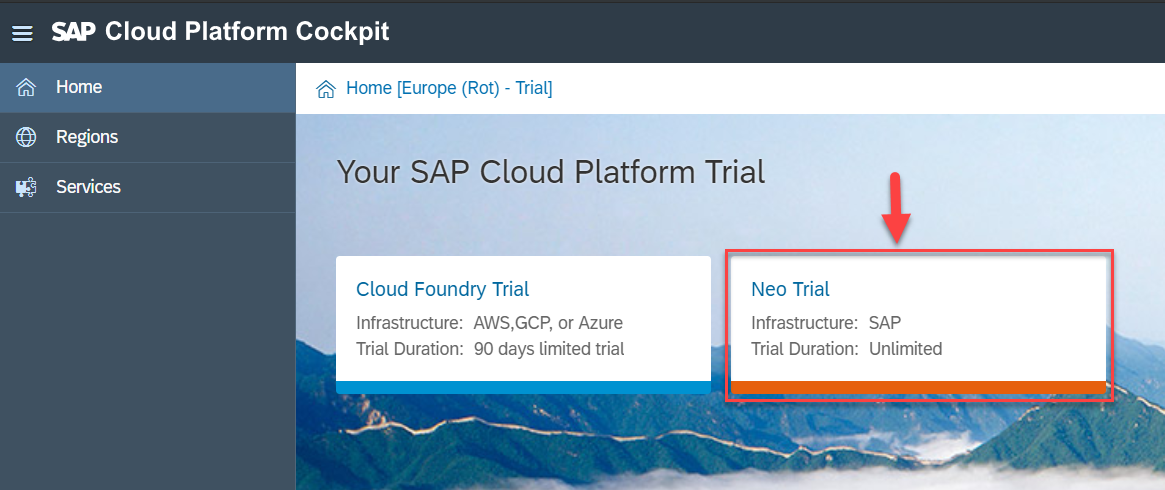
- From the services tab, search and select Open Connectors tile and click on the Go to Service link.
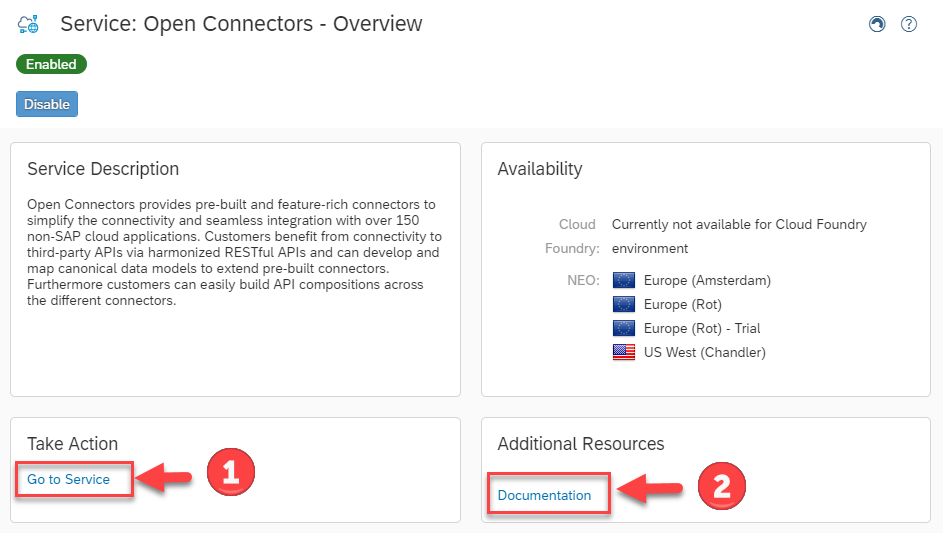
- You would be navigated to SAP Cloud Platform Open Connectors Home or Landing page.

- Click on the Connectors tab to view all the available pre-built, feature rich connectors.
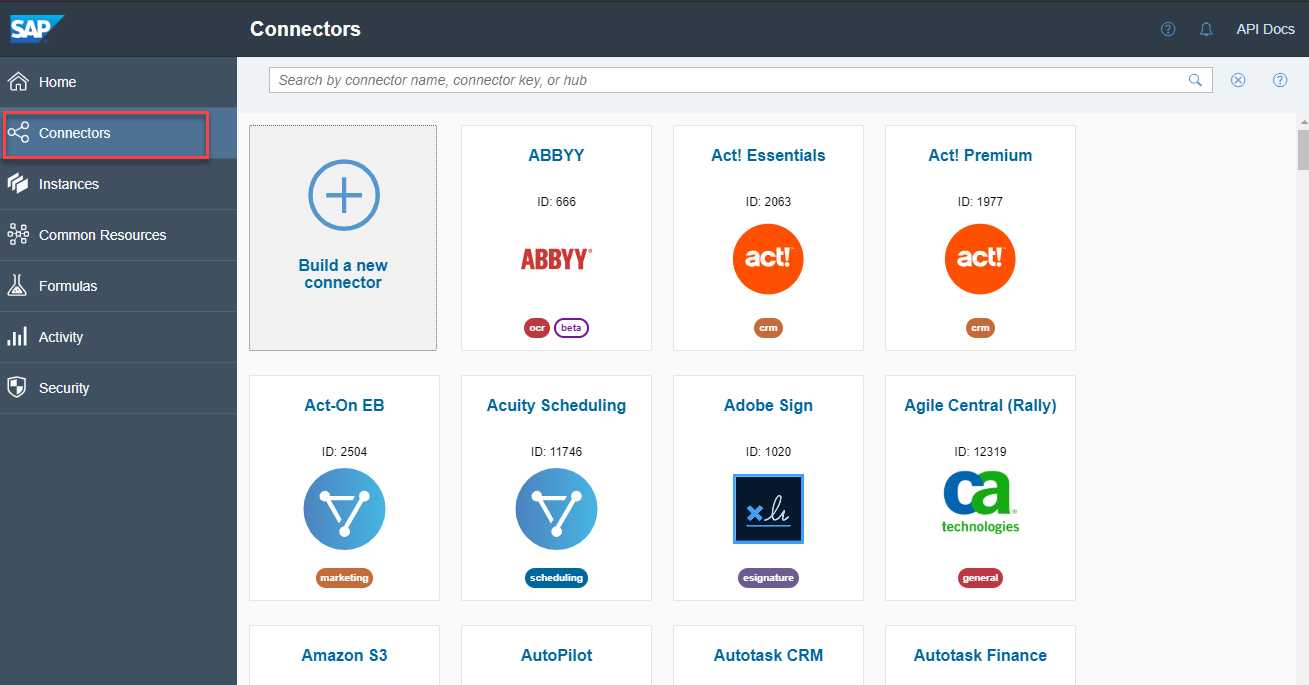
- In the search bar, type in Collaboration to view all connectors for third-party Finance hub. In this exercise, since Slack is used and therefore select the Slack connectors. You can also explore and try out third-party connectors of your choice from the available connectors catalog.

- Hover over the Slack tile and select the option Authenticate to connect to your own Slack tenant.

- You would be navigated to the Create Authenticated Connector page, enter a name for your authenticated connector say myslack and click on Create Instance button.
Note:- Based on your selected third-party application connector, the configuration options in this screen may vary.

- Since Slack authentication is based on OAuth, you would be automatically redirected to the OAuth login page from drop box to enter your Slack online user name and credentials.



- After the authenticated connection to your third-party application has been created successfully you would be able to test out the connection from SAP Cloud Platform Open Connectors. To try out the RESTFul APIs for the specific third-party application, click on the option Test in the API Docs.

- This would launch the integrated OpenAPI specification based API Documentation for your third-party applications so that you can test and try out the connectors from SAP Cloud Platform Open Connectors.
- Select any of the available Resources say channels and click on Try it Out to test the connectivity to third-party applications and then click on the Execute Button

- This would show the CURL command with the harmonized RESTFul URIs to your third-party application and the normalized authentication token which can be used to securely and seamless connect to your third-party application.

The harmonized URIs and authentication headers can be used to connect securely to your third-party application via SAP Cloud Platform from any application that supports connecting to an HTTP endpoints.
More information about Pre-built connectors features like normalized search, pagination, bulk, eventing is available in help documentations
To know more about SAP Cloud Platform Open Connectors visit us at SAP Community
- SAP Managed Tags:
- SAP Integration Suite,
- API Management,
- Cloud Integration,
- SAP Cloud Integration for data services
Labels:
You must be a registered user to add a comment. If you've already registered, sign in. Otherwise, register and sign in.
Labels in this area
-
ABAP CDS Views - CDC (Change Data Capture)
2 -
AI
1 -
Analyze Workload Data
1 -
BTP
1 -
Business and IT Integration
2 -
Business application stu
1 -
Business Technology Platform
1 -
Business Trends
1,658 -
Business Trends
118 -
CAP
1 -
cf
1 -
Cloud Foundry
1 -
Confluent
1 -
Customer COE Basics and Fundamentals
1 -
Customer COE Latest and Greatest
3 -
Customer Data Browser app
1 -
Data Analysis Tool
1 -
data migration
1 -
data transfer
1 -
Datasphere
2 -
Event Information
1,400 -
Event Information
76 -
Expert
1 -
Expert Insights
177 -
Expert Insights
361 -
General
1 -
Google cloud
1 -
Google Next'24
1 -
GraphQL
1 -
Kafka
1 -
Life at SAP
780 -
Life at SAP
15 -
Migrate your Data App
1 -
MTA
1 -
Network Performance Analysis
1 -
NodeJS
1 -
PDF
1 -
POC
1 -
Product Updates
4,574 -
Product Updates
400 -
Replication Flow
1 -
REST API
1 -
RisewithSAP
1 -
SAP BTP
1 -
SAP BTP Cloud Foundry
1 -
SAP Cloud ALM
1 -
SAP Cloud Application Programming Model
1 -
SAP Datasphere
2 -
SAP S4HANA Cloud
1 -
SAP S4HANA Migration Cockpit
1 -
Technology Updates
6,871 -
Technology Updates
495 -
Workload Fluctuations
1
Related Content
- Collaborate Like Never Before: Introducing the Collaborative Draft Feature in SAP Fiori in Technology Blogs by Members
- Redefining Supply Chain Optimization With GenAI – Supply Chain Advisor in Technology Blogs by SAP
- SAP BTP ABAP Environment – Release 2405 in Technology Blogs by SAP
- Use Cases of Generative AI in SAP Cloud ALM in Technology Blogs by Members
- How to use the OData-API for exchanging Messages from Logs and the Datastore in Integration Suite in Technology Blogs by Members
Top kudoed authors
| User | Count |
|---|---|
| 13 | |
| 7 | |
| 7 | |
| 7 | |
| 6 | |
| 6 | |
| 6 | |
| 6 | |
| 6 | |
| 5 |