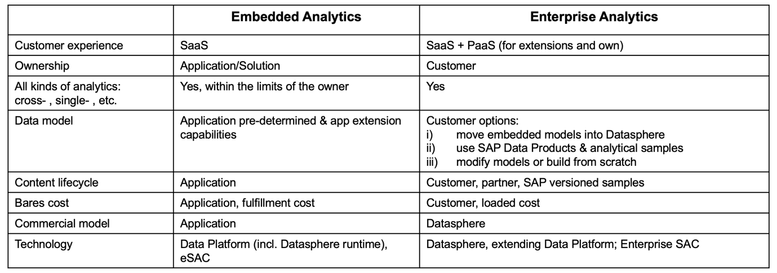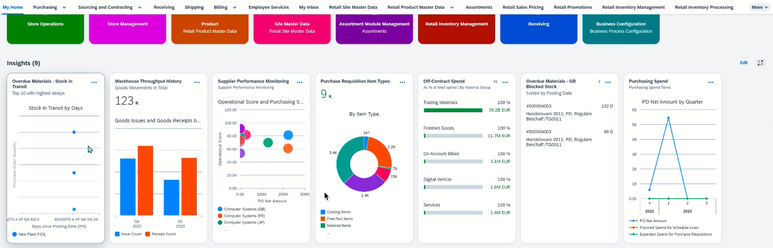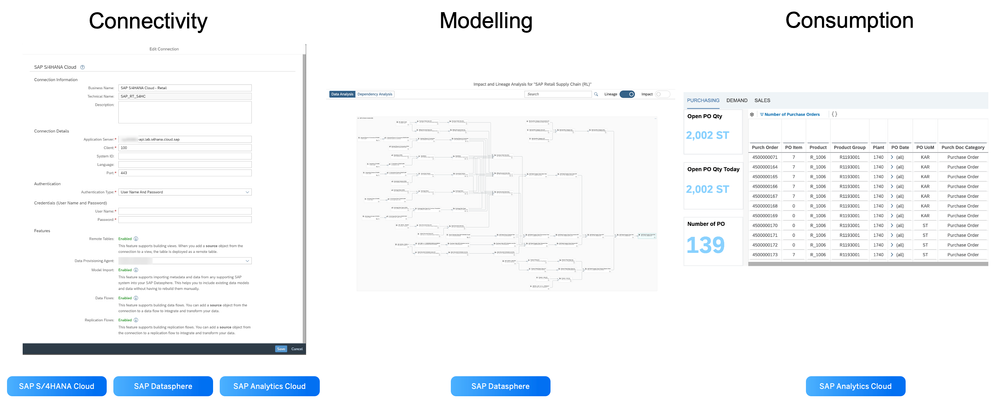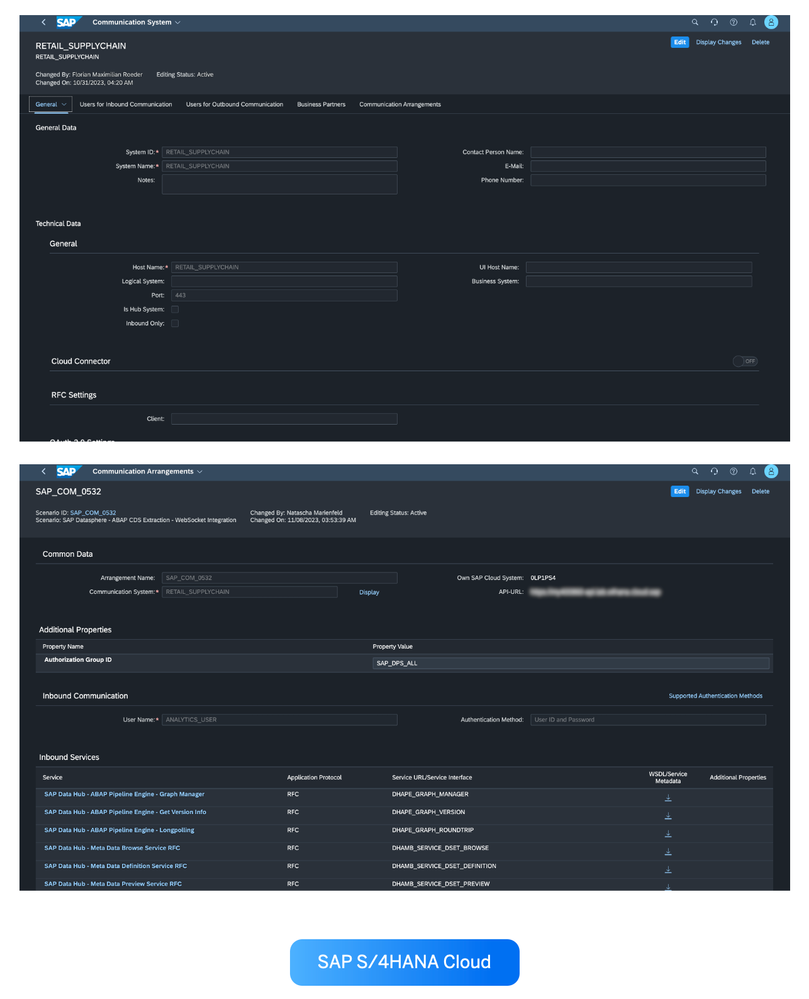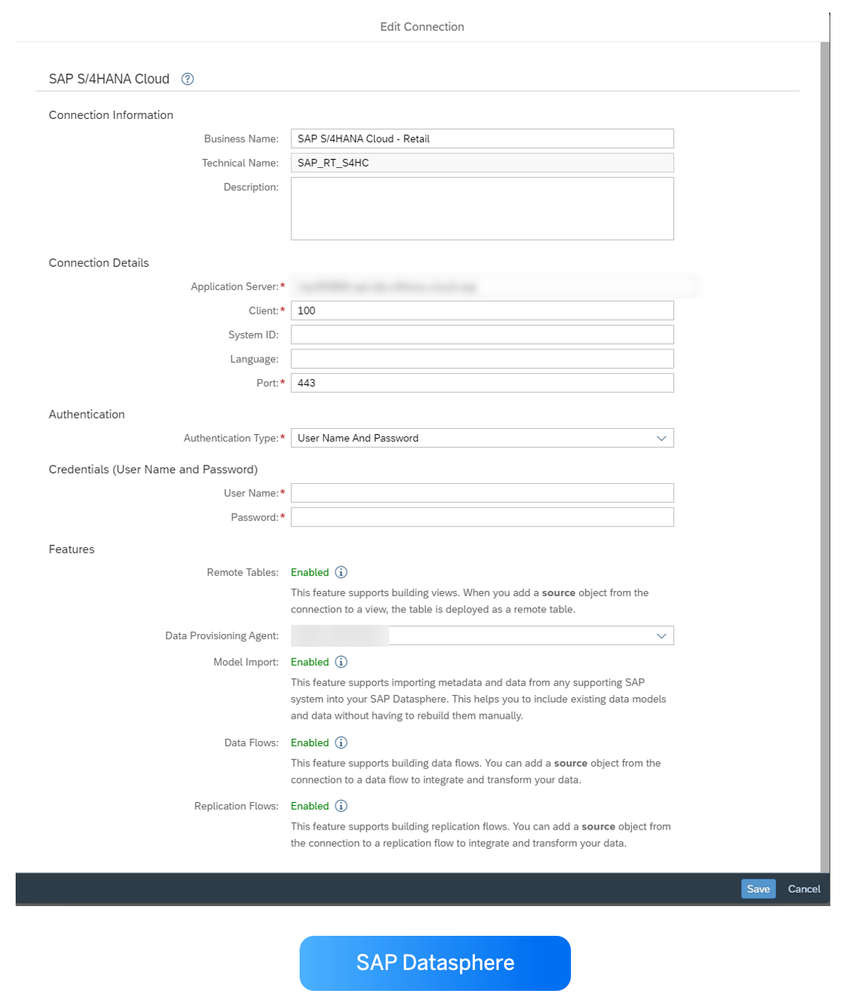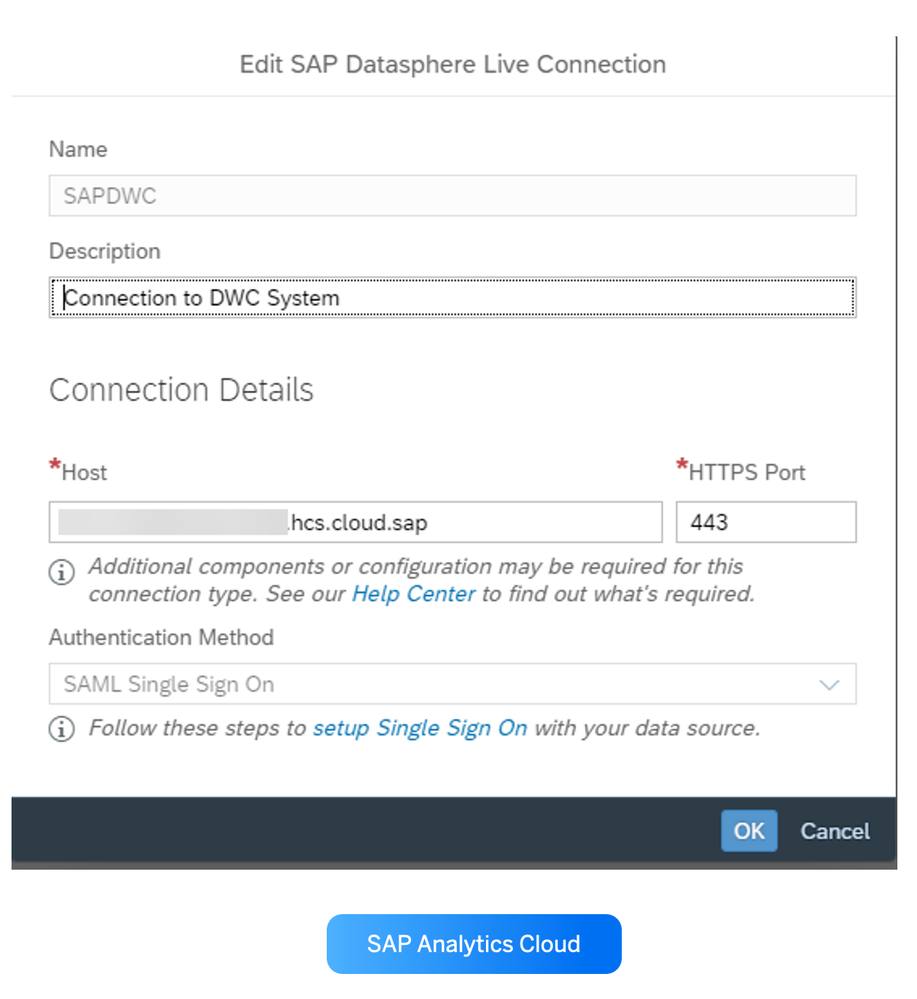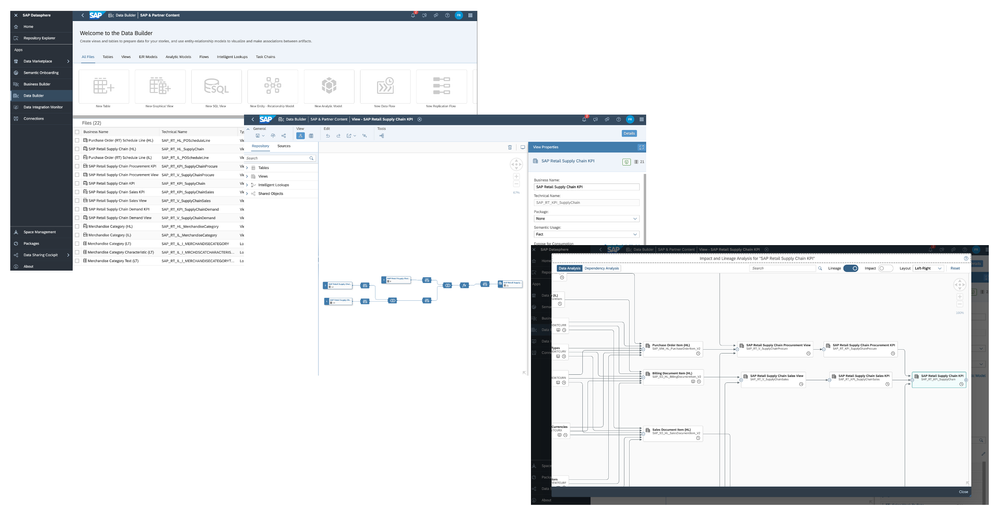- SAP Community
- Products and Technology
- Technology
- Technology Blogs by SAP
- Operational analytics - A supply chain dashboard o...
- Subscribe to RSS Feed
- Mark as New
- Mark as Read
- Bookmark
- Subscribe
- Printer Friendly Page
- Report Inappropriate Content
Welcome to the next edition of my blog series on Data & Analytics in Retail to explore how technology is pushing the frontiers of data management and analytics for the industry.
As retailers worldwide strive for enhanced operational efficiency and customer-centricity, having immediate understanding of all operations down to the most granular level and leveraging the power of data is crucial.
Today, we delve into the power of SAP S/4HANA Retail Cloud, focusing on a Supply Chain Dashboard that was built on SAP Analytics Cloud using CDS views from S/4HANA. Using sophisticated ways of data modeling and visualization the dashboard combines data from procurement, goods movements, sales, billing providing great insights into daily operations for more informed decision making.
The blog will explain new approaches for operational analytics – from seamless connectivity, modeling of complex data in SAP Datasphere, and consumption of data via SAP Analytics Cloud. Let us show you the business challenges and what our solutions are.
Hope you enjoy our journey that will take you through all the steps of the project.
Business Challenge & Solution
Retail users need end-to-end insights into inventory and goods movement to make informed decision or take course corrections. SAP Analytics Cloud does not offer analytical content allowing supply chain planners to drill down to a specific product or transaction document.
Decision was to build community content for an enhanced Supply Chain Dashboard using:
Data Source: SAP S/4HANA Retail Cloud (Public Cloud)
Delivery Analytics Tool: (1) SAP Datasphere (2) SAP Analytics Cloud
Scope and Main Capabilities:
The Supply Chain dashboard combines selected KPI’s from procurement, demand, and sales for an end-to-end visibility of the inventory at plant (Warehouse) level using C1 released views from S/4HANA system. The primary audience for this dashboard is retailers however, the information may be applicable to industries utilizing the Vendor-Warehouse-Store model or the Vendor-Store model.
There are a couple of personas that benefit from that Supply Chain dashboard. Here is a short list:
Director of Operations
Leads the activities for Inbound, Outbound, and Shipping to meet/exceed customer service level requirements.
Warehouse Manager
Maximizes stock availability and delivers the highest service level directly to the customer.
Procurement Manager
Provides input to plans and strategies for a business unit, department, or project to satisfy internal client.
Supply Chain Manager
Performs technical supply management work (e.g., inventory management, storage management, cataloging).
Demand Planner
Is responsible for developing and executing Demand Plan and inventory plans.
Store Manager
Ensures no disruption to supply and maximize stock availability from the store.
Before we start with the set-up of the systems connectivity let us quickly explain the difference between Embedded Analytics and Enterprise Analytics to demonstrate the value of the content that we have built.
The graphic below highlights the main differences.
Example Screen: Embedded Analytics in SAP S/4HANA Cloud for retail, fashion, and vertical business
While SAP S/4HANA itself delivers embedded analytics, the first question to answer was whether these should also be integrated into SAP Datasphere and finally consumed within SAP Analytics Cloud ?
The answer is yes as this framework supports cross analytics use cases, as dashboards typically contain KPIs originating from different systems.
Recognizing the strategic value of integration, we identify SAP Datasphere as being fundamentally important as the harmonization layer. It served as the binding element between different systems to cater to valuable cross analytical use cases.
Now let’s dive deeper into the 3 main actions:
Connectivity
The connectivity process required to create the SAP S/4HANA Supply Chain Dashboard began by establishing a connection between SAP S/4HANA system and SAP Datasphere, the platform used for data modelling.
Firstly, the team set up a communication system within the public cloud S/4 system. This involved creating an Analytics User account and defining a specific password for secure access. The communication system is crucial for the definition of endpoints for a secure outbound communication from SAP S/4HANA to Datasphere.
Next, a communication arrangement was built within the S/4HANA system which relied on the specific communication scenario of “SAP_COM_0522,” needed for data extraction. Also, an authorization group was maintained for the Central Business Configuration to enable data extraction. (Help Portal)
To establish the link, the data setup in S/4HANA utilized the specific API URL, which was then applied to the connection settings within the Datasphere. In SAP Datasphere, the connection provided the ability to create remote tables, data flows and replication flows. This kind of setup is supported by S/4HANA Cloud version 2202 and higher. In our specific case we used the new cloud tool called "Replication Flow" that simplifies data integration. The Replication Flow can help to quickly and easily copy data from one source to a target. It is particularly useful when users want to copy multiple data elements from the same source and don't need complex projections. Thus, a consistent data flow from S/4HANA to Datasphere was secured, permitting data extraction and load to the modelling tool.
After that, the team set up the connectivity from Datasphere to the SAP Analytics Cloud allowing the consumption of data for analytics and reporting. Within this setup process, SAP Analytics Cloud (SAC) served as the consumption layer while Datasphere functioned as the modelling tool.
Once the connection was established, the team only needed to maintain the connections and ensure that data flowed smoothly from S/4HANA through SAP Datasphere into SAC for data consumption and dashboard creation. This end-to-end connectivity allowed for comprehensive supply chain data analytics in a visual, user-friendly format.
The entire connectivity process, while it might appear to be complex, fostered efficient data flow and made the development of the Supply Chain Dashboard possible. It involved a significant amount of configuration and control but ultimately lead to a well-integrated business intelligence system that serves decision-making within the company.
Modelling
Modelling played a significant role in the creation of the SAP S/4HANA’s Supply Chain Dashboard and Datasphere was at the center of it. Previously known as the SAP Data Warehouse Cloud, SAP Datasphere serves as a data management and analysis tool. It enables the harmonization, modelling, and consumption of data from a variety of sources, with a focus on data governance, semantics and user roles.
In our case the team used C1 released CDS views within the SAP S/4HANA system as the base for modelling in SAP Datasphere benefitting from the maintenance strategy behind these.
In the modelling approach base views were used, sometimes referred to as “inbound” layers. These are the initial data sets or tables that are brought in from the source system – in this case, SAP S/4HANA. These base views contain elements like purchase order items or other essential retail data.
Next, a series of “reusable layers” and “application-specific layers” were created that represent various stages of data transformation. These layers include specific calculations and joints of different base views. For instance, different harmonization layers such as currency, language, etc., to create a retail supply chain procurement view.
Also several summarization layers helped to aggregate or break down the data further based on specific business requirements. For instance to show total sales or average product ratings for each plant in the business. Through this multi-layered approach, the final KPIs and output views were generated which were used to build the Supply Chain Dashboard.
It’s also important to mention that the modelling process within Datasphere allows for the integration of non-SAP data sources. This gives enhanced flexibility for future data modelling and integration tasks, opening possibilities for diverse and comprehensive analytics content.
As the team was not allowed to create own CDS views in S/4, the use of Datasphere made sure that powerful and pertinent analytics content was still possible. Datasphere, a sophisticated and customised data model was supported that was well suited to our specific retail analytics needs.
Consumption
The consumption of the SAP S/4HANA Supply Chain Dashboard is about how end-users can interact with, interpret, and utilize the data and analytics provided. In our case, data consumption primarily takes place through the SAP Analytics Cloud.
Once the connectivity was set up and the data modelling was completed in Datasphere, the processed and refined data were moved to SAC and presented the Supply Chain Dashboard to end-users.
The visualization capability of SAC allows interaction with the data in a very intuitive way. Instead of navigating through complex databases or spreadsheets, users can access critical KPIs and analytics through well-designed dashboards easily.
From a content perspective, the Supply Chain Dashboard provides end-to-end visibility of inventory at the plant level including KPIs such as open PO quantity, the numbers of purchase orders, and more. Users can filter the information based on parameters such as company code, organization, product, and plant. This user-friendly design provides users with a clear overview and deep insights into the supply chain operations.
The Supply-Chain dashboard provides a tabular view of KPIs at product/plant level. Company Code and Organization selection is mandatory but users can select additional filter criteria such as plant, merchandising category or purchasing manager for personalized views and insights into very specific objects.
One of the powerful features of SAC is the ability for users to set their own thresholds or criteria to specific KPIs. They can set alerts for measurement values that exceed or drop below particular thresholds which supports exception driven ways of working. Users can perform on-the-fly data analysis, create detailed reports, and share their findings across the organization. It’s not just about viewing data – it is all about interacting with data, manipulating and extracting actionable insights.
It is planned to include stock-on hand information as well as additional high-level KPI, including slow-moving articles, Top/Bottom N products, and stock inventory comparative analysis.
This dashboard includes minimal graphs and analysis for longer duration keeping in mind the personas, business need, and performance requirements.
We hope that SAP S/4HANA’s Supply Chain Dashboard will turn out a valuable tool for retailers offering targeted, effective, and streamlined data analytics that can seamlessly guide their operations and decision-making processes.
Stay tuned to my blog to learn more about data & analytics in retail.
Until then, keep innovating, stay curious and remember, the future of retail is just a dashboard away.
- SAP Managed Tags:
- SAP Analytics Cloud,
- SAP Datasphere,
- Retail,
- SAP S/4HANA Public Cloud
You must be a registered user to add a comment. If you've already registered, sign in. Otherwise, register and sign in.
-
ABAP CDS Views - CDC (Change Data Capture)
2 -
AI
1 -
Analyze Workload Data
1 -
BTP
1 -
Business and IT Integration
2 -
Business application stu
1 -
Business Technology Platform
1 -
Business Trends
1,658 -
Business Trends
93 -
CAP
1 -
cf
1 -
Cloud Foundry
1 -
Confluent
1 -
Customer COE Basics and Fundamentals
1 -
Customer COE Latest and Greatest
3 -
Customer Data Browser app
1 -
Data Analysis Tool
1 -
data migration
1 -
data transfer
1 -
Datasphere
2 -
Event Information
1,400 -
Event Information
67 -
Expert
1 -
Expert Insights
177 -
Expert Insights
301 -
General
1 -
Google cloud
1 -
Google Next'24
1 -
GraphQL
1 -
Kafka
1 -
Life at SAP
780 -
Life at SAP
13 -
Migrate your Data App
1 -
MTA
1 -
Network Performance Analysis
1 -
NodeJS
1 -
PDF
1 -
POC
1 -
Product Updates
4,577 -
Product Updates
346 -
Replication Flow
1 -
REST API
1 -
RisewithSAP
1 -
SAP BTP
1 -
SAP BTP Cloud Foundry
1 -
SAP Cloud ALM
1 -
SAP Cloud Application Programming Model
1 -
SAP Datasphere
2 -
SAP S4HANA Cloud
1 -
SAP S4HANA Migration Cockpit
1 -
Technology Updates
6,873 -
Technology Updates
430 -
Workload Fluctuations
1
- Sapphire 2024 user experience and application development sessions in Technology Blogs by SAP
- Composite Data Source Configuration in Optimized Story Experience in Technology Blogs by SAP
- Improving Time Management in SAP S/4HANA Cloud: A GenAI Solution in Technology Blogs by SAP
- Hack2Build on Business AI – Highlighted Use Cases in Technology Blogs by SAP
- Unify your process and task mining insights: How SAP UEM by Knoa integrates with SAP Signavio in Technology Blogs by SAP
| User | Count |
|---|---|
| 29 | |
| 17 | |
| 15 | |
| 13 | |
| 11 | |
| 9 | |
| 8 | |
| 8 | |
| 8 | |
| 7 |