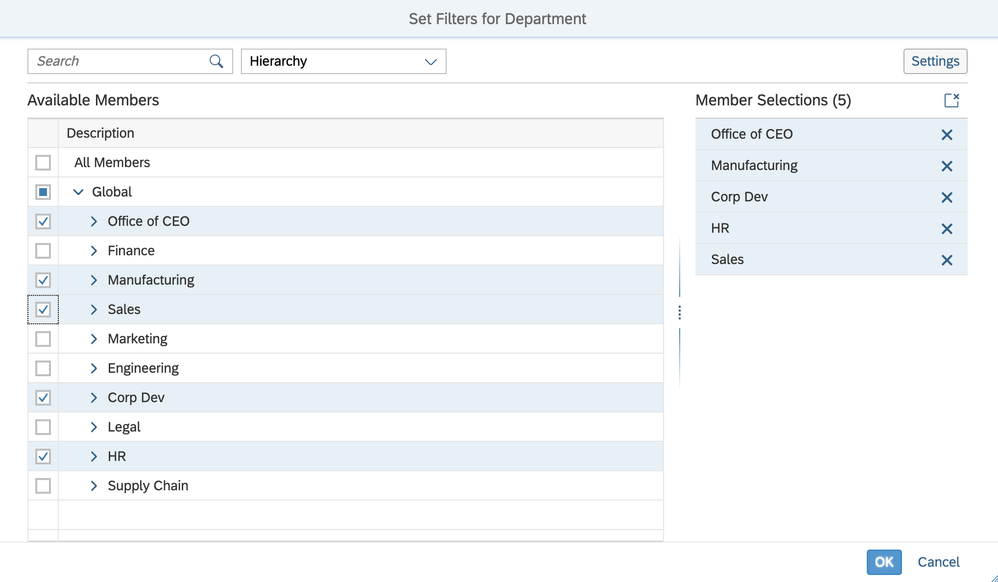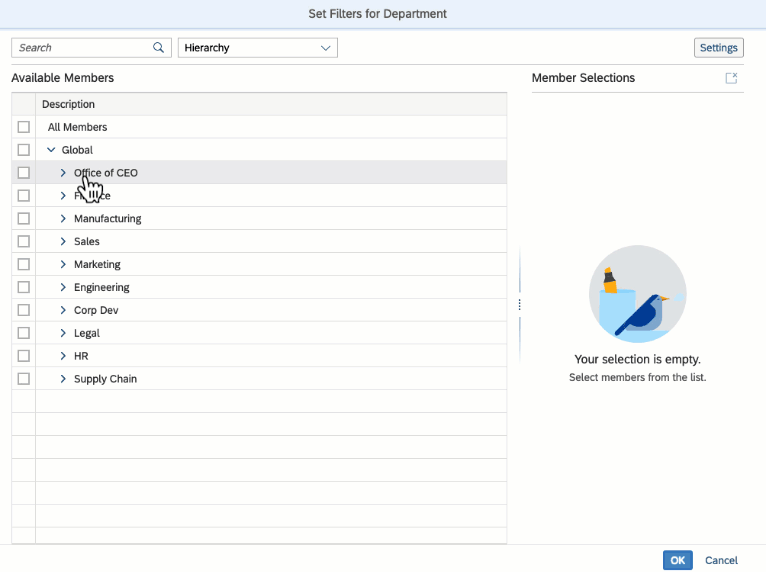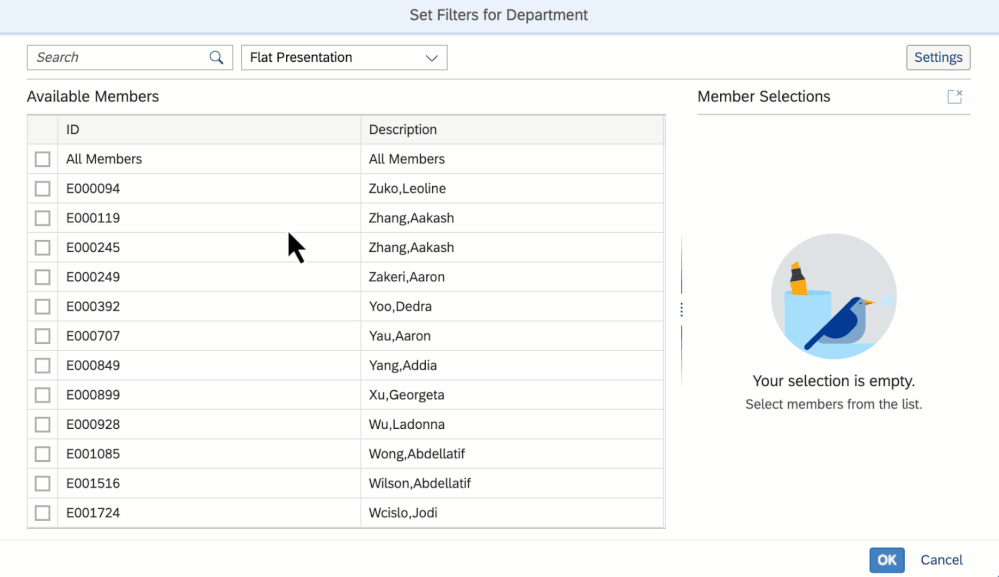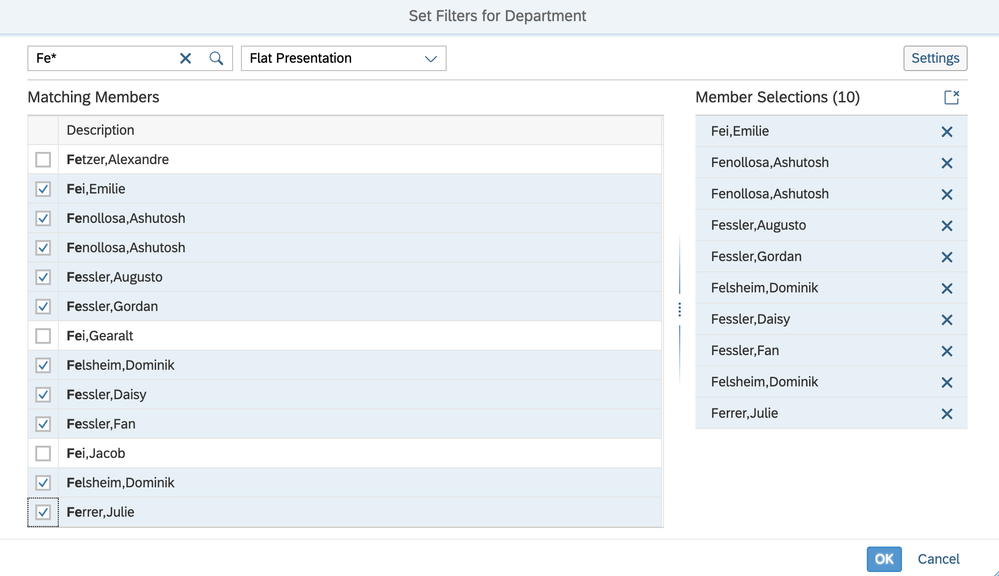- SAP Community
- Products and Technology
- Technology
- Technology Blogs by SAP
- New filter by member experience coming in SAP Anal...
- Subscribe to RSS Feed
- Mark as New
- Mark as Read
- Bookmark
- Subscribe
- Printer Friendly Page
- Report Inappropriate Content
With the QRC2 2024 release, a new filter by member experience will be available in SAP Analytics Cloud.
This blog post gives a brief outlook of what’s coming. All features will be available within the Optimized (Unified) Experience.
With the initial release, the new dialog will provide functional improvements and simplifies the user experience in multiple areas.
Enhanced user experience
The layout has been redesigned to provide direct access to essential actions and settings, such as the search field and the hierarchy selection.
Other settings, like the read mode or text presentation, have been moved into a settings panel, that can be opened on demand. The settings panel helps to optimize the space usage within the dialog.
The dialog is responsive to give users the flexibility to resize areas of focus such as the available member list to get more space to select members or to move the whole dialog to be able to get the story context. When using the display setting “ID and Description”, members will be shown in a multi column presentation for better readability.
Different icons and backgrounds of values help to quickly perceive the underlying selection statement, e.g. excluding/including values.
The continuous scrolling mechanism replaces the “pagination” function and allows a more fluent scrolling experience than before. Members will be automatically and continuously loaded at the bottom of the list.
Improved interface for end-users' core tasks
When opening the dialog, the focus will move into the search field, allowing to start typing and searching for members immediately. Now the search supports the special character “*”, which replaces zero or more characters in the search text pattern. The matching values will be highlighted in the value list.
The first phase of the new filter by member dialog will be limited to story, page and local (chart) filter, based on live and acquired connections to SAP HANA and SAP BW systems.
In other areas and connections types, the current filter by member dialog will still be shown but fading out over the next upcoming SAP Analytics Cloud releases.
Stay tuned for more updates!
- SAP Managed Tags:
- SAP Analytics Cloud,
- Data and Analytics
You must be a registered user to add a comment. If you've already registered, sign in. Otherwise, register and sign in.
-
ABAP CDS Views - CDC (Change Data Capture)
2 -
AI
1 -
Analyze Workload Data
1 -
BTP
1 -
Business and IT Integration
2 -
Business application stu
1 -
Business Technology Platform
1 -
Business Trends
1,658 -
Business Trends
93 -
CAP
1 -
cf
1 -
Cloud Foundry
1 -
Confluent
1 -
Customer COE Basics and Fundamentals
1 -
Customer COE Latest and Greatest
3 -
Customer Data Browser app
1 -
Data Analysis Tool
1 -
data migration
1 -
data transfer
1 -
Datasphere
2 -
Event Information
1,400 -
Event Information
67 -
Expert
1 -
Expert Insights
177 -
Expert Insights
301 -
General
1 -
Google cloud
1 -
Google Next'24
1 -
GraphQL
1 -
Kafka
1 -
Life at SAP
780 -
Life at SAP
13 -
Migrate your Data App
1 -
MTA
1 -
Network Performance Analysis
1 -
NodeJS
1 -
PDF
1 -
POC
1 -
Product Updates
4,577 -
Product Updates
346 -
Replication Flow
1 -
REST API
1 -
RisewithSAP
1 -
SAP BTP
1 -
SAP BTP Cloud Foundry
1 -
SAP Cloud ALM
1 -
SAP Cloud Application Programming Model
1 -
SAP Datasphere
2 -
SAP S4HANA Cloud
1 -
SAP S4HANA Migration Cockpit
1 -
Technology Updates
6,873 -
Technology Updates
430 -
Workload Fluctuations
1
- Sapphire 2024 user experience and application development sessions in Technology Blogs by SAP
- SAP BW/4 - revamp and true to the line 2024 in Technology Blogs by Members
- Creating a Custom Navigation Side Panel in SAP Analytics Cloud (Optimized Story Experience) in Technology Blogs by SAP
- SAP Fiori for SAP S/4HANA - Empowering Your Homepage: Enabling My Home for SAP S/4HANA 2023 FPS01 in Technology Blogs by SAP
- SAP Analytics Cloud: Support Universal Account Model (UAM) with Custom Widget in Technology Blogs by SAP
| Subject | Kudos |
|---|---|
|
|
|
|
|
|
|
|
|
|
|
|
|
|
|
|
|
|
|
| User | Count |
|---|---|
| 29 | |
| 17 | |
| 15 | |
| 13 | |
| 11 | |
| 9 | |
| 8 | |
| 8 | |
| 8 | |
| 7 |