
- SAP Community
- Products and Technology
- Technology
- Technology Blogs by SAP
- Missing operations in PlanViz? Not for me! (or you...
- Subscribe to RSS Feed
- Mark as New
- Mark as Read
- Bookmark
- Subscribe
- Printer Friendly Page
- Report Inappropriate Content
| based on revision 61 of SAP HANA and SAP HANA Studio |
Dear web-diary....
Recently I looked into the execution of a simple information model and discussed it with some fellow CSA guys.
While I was delighted to see how well PlanViz reports all the internal stuff, my colleagues complained that they couldn't see the information I was talking about. They had to resort to unsupported, undocumented and generally evil tools and techniques to find the same information (yep, HDB xxxxxx :smile: ).
So what was going on?
The SQL under examination was a simple SELECT like this:
SELECT
"FIELDA", SUM("COUNT")
FROM "_SYS_BIC"."<schema_name>/CE_FUNCTION_AGGREGATION_CV"
GROUP BY "FIELDA"
The referenced calculation view is a scripted calc. view that does nothing but a simple projection from a base table.
So far so good.
This is what my colleagues saw:

Easy to see: the time is spend in the ceAggregationPop!
But, wait a minute... where do we access the base table?
There's something missing here.
However, when I executed the same query and displayed the visual plan I didn't miss any information.
It was all right there:
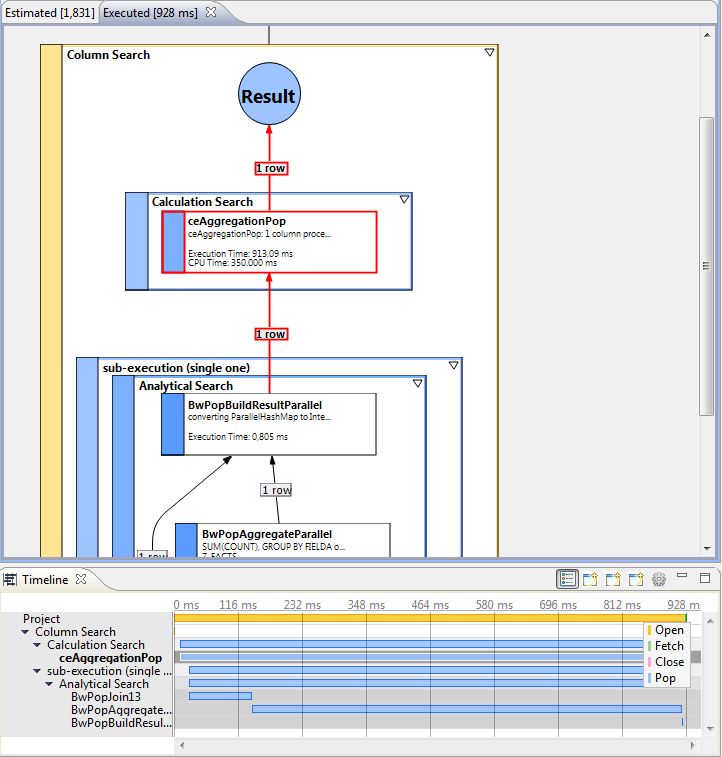
So, for my enhanced expert mode-enabled SAP HANA Studio, PlanViz obviously had a lot more to tell.
All good, except:
I don't have a SAP HANA Studio that is any different from the one everybody else has.
Also, when checking the generated XML text (simply open the .plv file in your favorite text editor) the additional information was always there.
We had been on the brim to open a support message, when I went through the whole thing again and found that it must be a feature/behavior on display level. Something in the PlanViz UI must decide to show or hide the information.
As I didn't find any option to select the display style in the PlanViz perspective I reviewed the Settings menu and got lucky:

Starting with SAP HANA Studio revision 60 there is a new settings category for PlanViz.
In the Parsing settings screen it's possible to switch on or off the display of sub-execution-plan-pops (POP = plan operator).
Unfortunately the option is labelled just "Remove the children of CeSqlPop Node", but apparently it works also on CeAggregation nodes.
By un-selecting this hide option (who doesn't like double negatives to add information?) and re-executing the PlanViz for the statement the additional information are now displayed nice and well for my colleagues, too.
There you go! Now you know! :smile:
Cheers,
Lars
- SAP Managed Tags:
- SAP HANA
You must be a registered user to add a comment. If you've already registered, sign in. Otherwise, register and sign in.
-
ABAP CDS Views - CDC (Change Data Capture)
2 -
AI
1 -
Analyze Workload Data
1 -
BTP
1 -
Business and IT Integration
2 -
Business application stu
1 -
Business Technology Platform
1 -
Business Trends
1,658 -
Business Trends
95 -
CAP
1 -
cf
1 -
Cloud Foundry
1 -
Confluent
1 -
Customer COE Basics and Fundamentals
1 -
Customer COE Latest and Greatest
3 -
Customer Data Browser app
1 -
Data Analysis Tool
1 -
data migration
1 -
data transfer
1 -
Datasphere
2 -
Event Information
1,400 -
Event Information
67 -
Expert
1 -
Expert Insights
177 -
Expert Insights
308 -
General
1 -
Google cloud
1 -
Google Next'24
1 -
GraphQL
1 -
Kafka
1 -
Life at SAP
780 -
Life at SAP
13 -
Migrate your Data App
1 -
MTA
1 -
Network Performance Analysis
1 -
NodeJS
1 -
PDF
1 -
POC
1 -
Product Updates
4,576 -
Product Updates
353 -
Replication Flow
1 -
REST API
1 -
RisewithSAP
1 -
SAP BTP
1 -
SAP BTP Cloud Foundry
1 -
SAP Cloud ALM
1 -
SAP Cloud Application Programming Model
1 -
SAP Datasphere
2 -
SAP S4HANA Cloud
1 -
SAP S4HANA Migration Cockpit
1 -
Technology Updates
6,873 -
Technology Updates
440 -
Workload Fluctuations
1
- Unify your process and task mining insights: How SAP UEM by Knoa integrates with SAP Signavio in Technology Blogs by SAP
- Capture Your Own Workload Statistics in the ABAP Environment in the Cloud in Technology Blogs by SAP
- CAP Extensibility: Exended Properties displayed in UI but missing in Requests in Technology Q&A
- Three Takeaways from ASUG Research: Challenges and Opportunities for Efficient SAP Implementations in Technology Blogs by Members
- Getting ready to start using SAP Focused Run in Technology Blogs by SAP
| User | Count |
|---|---|
| 22 | |
| 13 | |
| 13 | |
| 11 | |
| 10 | |
| 10 | |
| 9 | |
| 9 | |
| 9 | |
| 8 |