
- SAP Community
- Products and Technology
- Technology
- Technology Blogs by SAP
- Extend your LaMa herd to the cloud
Technology Blogs by SAP
Learn how to extend and personalize SAP applications. Follow the SAP technology blog for insights into SAP BTP, ABAP, SAP Analytics Cloud, SAP HANA, and more.
Turn on suggestions
Auto-suggest helps you quickly narrow down your search results by suggesting possible matches as you type.
Showing results for
Employee
Options
- Subscribe to RSS Feed
- Mark as New
- Mark as Read
- Bookmark
- Subscribe
- Printer Friendly Page
- Report Inappropriate Content
02-16-2021
6:20 PM
Providing the flexibility to scale rapidly to meet changing business needs, a growing number of companies are turning to infrastructure as a service (IaaS). However, while an IaaS environment enables you to deploy solutions quickly, it also comes with some challenges:
Launched on January 25th, SAP Landscape Management Cloud provides you with the tools you need to address these challenges. Available as software as a service (SaaS), it helps you gain an orchestrated view of your SAP landscape across multiple cloud providers.
While SAP Landscape Management, Enterprise Edition focuses on the automation of system administration activities for on-premise or hybrid SAP environments, SAP Landscape Management Cloud extends this functionality for on-demand cloud infrastructures. The cloud service offers features that are critical for running an SAP landscape partly or entirely in an IaaS environment in a cost-efficient way.
Automated, SAP system-specific routines enable you to start and stop your SAP solutions and related virtual machines according to optimal patterns. This helps you lower your overall infrastructure resource consumption, reducing the total cost of ownership of your SAP environment and lowering your carbon footprint.
Meanwhile, an intuitive user experience provides business users with quick access to insights they need to efficiently manage IaaS budgets. Self-service functionality supports efficient spend monitoring, comparison, and forecasting to improve overall budget control.
With SAP Landscape Management Cloud, you can:
Analyze usage
Get insight into your IaaS costs with an SAP system-centric view across your entire SAP landscape as shown at Figure 1.
Define availability patterns
Set individual schedules to start and stop your SAP systems and respective VMs in IaaS using our automated routines as shown in Figure 2. You can also scale your SAP systems up and down by adding or removing application servers and VMs as needed.
Snooze and wake up your systems
Start your SAP systems and respective VMs on demand for a predefined timeframe in our easy-to-use self-service as shown in Figure 3.
Forecast costs
Evaluate the cost impact of different availability patterns before activating them. Get cost forecasts for individual systems, a group of SAP systems, or the whole SAP landscape as shown at Figure 4.
Manage costs
Compile an SAP system-centric spend overview for IaaS and compare actual and estimated costs using intuitive cost management functionality as shown in Figure 5.
Find out more about SAP Landscape Management Cloud by watching our product video, visiting the product page, the SAP Help Portal site or our blog series.
- How can you avoid unexpectedly high costs?
- How do you get an SAP-centric view on your IaaS costs instead of a resource-centric view?
- How do you scale your SAP environment up and down to make the most of the flexibility offered by your cloud provider?
Bringing landscape management to the cloud
Launched on January 25th, SAP Landscape Management Cloud provides you with the tools you need to address these challenges. Available as software as a service (SaaS), it helps you gain an orchestrated view of your SAP landscape across multiple cloud providers.
While SAP Landscape Management, Enterprise Edition focuses on the automation of system administration activities for on-premise or hybrid SAP environments, SAP Landscape Management Cloud extends this functionality for on-demand cloud infrastructures. The cloud service offers features that are critical for running an SAP landscape partly or entirely in an IaaS environment in a cost-efficient way.
Reducing IT costs through effective management
Automated, SAP system-specific routines enable you to start and stop your SAP solutions and related virtual machines according to optimal patterns. This helps you lower your overall infrastructure resource consumption, reducing the total cost of ownership of your SAP environment and lowering your carbon footprint.
Meanwhile, an intuitive user experience provides business users with quick access to insights they need to efficiently manage IaaS budgets. Self-service functionality supports efficient spend monitoring, comparison, and forecasting to improve overall budget control.
Providing comprehensive landscape management support
With SAP Landscape Management Cloud, you can:
Analyze usage
Get insight into your IaaS costs with an SAP system-centric view across your entire SAP landscape as shown at Figure 1.

Figure 1: Usage Analysis Functionality in SAP Landscape Management Cloud
Define availability patterns
Set individual schedules to start and stop your SAP systems and respective VMs in IaaS using our automated routines as shown in Figure 2. You can also scale your SAP systems up and down by adding or removing application servers and VMs as needed.

Figure 2: Functionality for Defining Availability Patterns in SAP Landscape Management Cloud
Snooze and wake up your systems
Start your SAP systems and respective VMs on demand for a predefined timeframe in our easy-to-use self-service as shown in Figure 3.

Figure 3: Functionality for Snoozing and Waking Up SAP Systems and VMs in SAP Landscape Management Cloud
Forecast costs
Evaluate the cost impact of different availability patterns before activating them. Get cost forecasts for individual systems, a group of SAP systems, or the whole SAP landscape as shown at Figure 4.
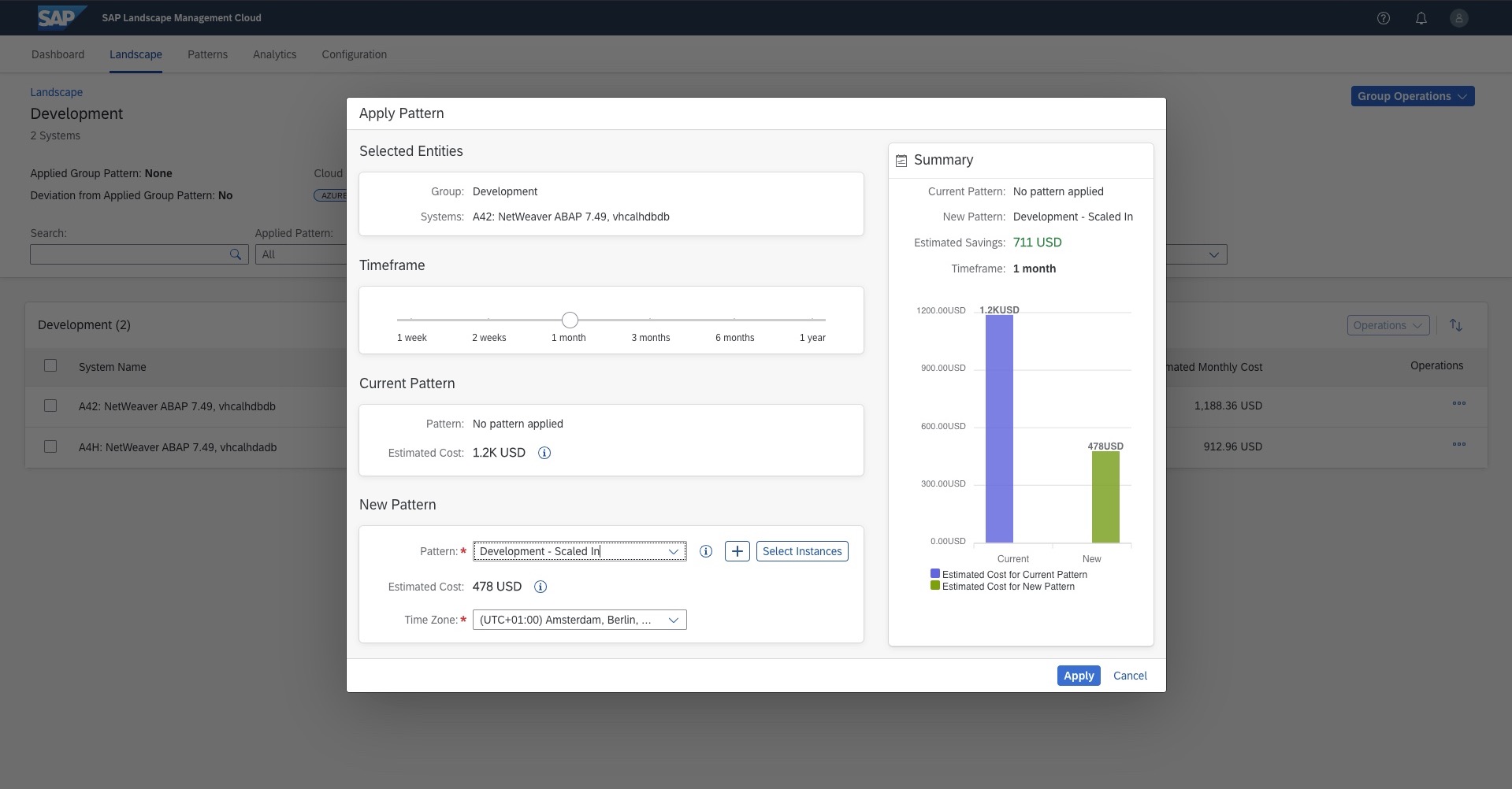
Figure 4: Cost Forecasting Functionality in SAP Landscape Management Cloud
Manage costs
Compile an SAP system-centric spend overview for IaaS and compare actual and estimated costs using intuitive cost management functionality as shown in Figure 5.

Figure 5: Cost Management Functionality in SAP Landscape Management Cloud
Learn more
Find out more about SAP Landscape Management Cloud by watching our product video, visiting the product page, the SAP Help Portal site or our blog series.
- SAP Managed Tags:
- SAP Landscape Management Cloud
Labels:
You must be a registered user to add a comment. If you've already registered, sign in. Otherwise, register and sign in.
Labels in this area
-
ABAP CDS Views - CDC (Change Data Capture)
2 -
AI
1 -
Analyze Workload Data
1 -
BTP
1 -
Business and IT Integration
2 -
Business application stu
1 -
Business Technology Platform
1 -
Business Trends
1,658 -
Business Trends
94 -
CAP
1 -
cf
1 -
Cloud Foundry
1 -
Confluent
1 -
Customer COE Basics and Fundamentals
1 -
Customer COE Latest and Greatest
3 -
Customer Data Browser app
1 -
Data Analysis Tool
1 -
data migration
1 -
data transfer
1 -
Datasphere
2 -
Event Information
1,400 -
Event Information
67 -
Expert
1 -
Expert Insights
177 -
Expert Insights
307 -
General
1 -
Google cloud
1 -
Google Next'24
1 -
GraphQL
1 -
Kafka
1 -
Life at SAP
780 -
Life at SAP
13 -
Migrate your Data App
1 -
MTA
1 -
Network Performance Analysis
1 -
NodeJS
1 -
PDF
1 -
POC
1 -
Product Updates
4,576 -
Product Updates
349 -
Replication Flow
1 -
REST API
1 -
RisewithSAP
1 -
SAP BTP
1 -
SAP BTP Cloud Foundry
1 -
SAP Cloud ALM
1 -
SAP Cloud Application Programming Model
1 -
SAP Datasphere
2 -
SAP S4HANA Cloud
1 -
SAP S4HANA Migration Cockpit
1 -
Technology Updates
6,873 -
Technology Updates
435 -
Workload Fluctuations
1
Related Content
- 10+ ways to reshape your SAP landscape with SAP Business Technology Platform - Blog 6 in Technology Blogs by SAP
- Extract blob data (PDF) from CAPM using python library of Document information extraction service. in Technology Blogs by Members
- SAP Datasphere's updated Pricing & Packaging: Lower Costs & More Flexibility in Technology Blogs by Members
- IoT - Ultimate Data Cyber Security - with Enterprise Blockchain and SAP BTP 🚀 in Technology Blogs by Members
- Accelerate Business Process Development with SAP Build Process Automation Pre-Built Content in Technology Blogs by SAP
Top kudoed authors
| User | Count |
|---|---|
| 26 | |
| 20 | |
| 12 | |
| 11 | |
| 9 | |
| 9 | |
| 8 | |
| 8 | |
| 7 | |
| 7 |