
- SAP Community
- Products and Technology
- Technology
- Technology Blogs by Members
- SAP CPI: CI/CD from zero to hero – Release Managem...
- Subscribe to RSS Feed
- Mark as New
- Mark as Read
- Bookmark
- Subscribe
- Printer Friendly Page
- Report Inappropriate Content
- Backup Binaries and Source Code
- Code inspection and quality control
- Release management (explained in this page)
- Certificates expiration
- Automated Testing
- Documentation
- Code Review
Release management
If you work with software development most likely you were involved in release management at some point in time. Release management is a wide complex area that usually involves many teams. It can go from high level activities such as release scope and planning, testing, to more technical stuff such as tracking technical dependencies, transporting changes, managing urgent bug fixes, technical go-live and so many other topics. That's not by chance that we have a dedicated role to do this job.
In the past, as a consultant I've had the chance to setup and demo SAP ChaRM for two customers but never really worked with it as a user on a daily basis, so despite having very good impression about the tool, I'm not the best person to give "real usage" feedback about it. At first I thought the tool was very closely coupled to ERP world, but later when configuring CTS+ so that we could move Web Dynpro JAVA developments together with ABAP, I've changed my mind a bit. I mean, it's still highly connected to the ERP world, but at least you have a bridge to the outside world that you can leverage on most of the developments done outside of the ERP realm.
Nowadays there's also CALM (nice readings about it here https://blogs.sap.com/2022/06/12/cloud-application-lifecycle-managementcalm-pre-requisites-integrati... and here https://blogs.sap.com/2021/12/03/application-lifecycle-management-with-cloud-alm-pre-requisites-inte...) which is evolving at a very fast pace, but we're only using it for health monitoring and integration and exception monitoring (more on operations side). Nevertheless, I know that on the implementation side there's the "Releases and Timelines" option that can be promising, but don't know the details (please comment below if you have any experience with it). For now, our company decided to go for solution manager and I don't see compelling arguments against it, but if you're starting a big implementation project now I would recommend you to take a look into CALM and Solman to take an informed decision.

Releases and timelines tile supporting implementation
We're working on a big company wide IT project that is split in waves. Different waves have different sizing's, but the last one I had to do covered almost 100 interfaces at one go. IMHO, from technical perspective, I don't think it's a good idea to have so large releases since it makes everything exponentially complex, nevertheless I trust this decision was taken having the full context in mind and considering the larger scheme of things. I also fully understand that from management perspective is easier to keep track of larger buckets with fewer milestones.
Having said that, now many of these interfaces were handed over between many different people, some of them no longer in the company so that was an additional challenge now to move them from DEV->TEST->PREPROD->PROD and knowing exactly what to configure on all environments.
Release Scope
My first problem was to clearly identify which exact interfaces were agreed by all the parties to move to PROD. We had a high level power point definition on the scope of the wave, but not a direct match between Solman requirements and respective cloud integration packages. Fortunately this was identified earlier and for the most interfaces I was involved, I tried to use the Solman requirement ID on the cloud integration package description. That helped to rule out some, and include others but not to have a final holistic view on what to move exactly.

Package description referencing a solman requirement
Next step, I've talked with our Scrum Master that manage our sprints in a very organized manner so she had a very nice list of user stories per sprint assigned to JIRA releases that represented the high level defined waves (kudos to you Marta Silva, Paulo Santos and Eric Gravil for having that so well defined). Still, there's no match between a JIRA user story and a cloud integration package but I felt that we were going in the right direction. I've created a custom tag on the package for the JIRA user story reference allowing to supply many user stories for the same package. This way we would know which user stories touched which packages and most importantly why.

JIRA reference inside a package on cloud integration
I'm not gonna lie, that was our first really major release and it was a bit bumpy. We had to talk to many of our architects and functional analysts to do a final cross check on the scope of integration packages to move and fill out these custom tags for all of them to make it reflect the truth and also making it consistent to what we had on JIRA. The process of the release was bumpy but fortunately the go-live itself was smooth with minor issues and none related with releases.
After the hypercare, we addressed this topic and as measure, we identified a new release manager role in the team and we're now following JIRA releases as our single source of truth. A new integration was developed that creates a JIRA component for each CPI package. By using the JIRA reference tag above, we were able to associate User Stories with CPI Packages. Now when we get to the JIRA releases view we can see the list of all CPI packages on scope of that release. 
JIRA Release with components
Configurations
Coming back to that major release nightmare story, now that we have a list of around 100 packages to move, we "just" need to go through all of them individually, navigate to the respective iflows and configure them with their respective values. Easy right? Not that much, it was very time consuming activity, I saw myself starting a big excel file and collecting by hand a few external parameters and their respective values until I gave up and decided to automate that. First, I created a CAP service that would read all the packages, all the iflows inside the packages and finally all external parameters keys and values for each iflow. In the end I got a file with 4000 lines, so I was glad I decided to go with automation instead of doing it manually and to be outdated fast. Later on, migrated this CAP service to our on premise CI/CD server since there was no big benefit in having it running on BTP. Also added this file to our git per environment extracting it daily
"Package";"Iflow";"ParameterKey";"ParameterValue";"DataType"
"FER_Common";"FER_Common_Notification";"VMEnvironment";"EnvSetting,Name,EnvSetting,EnvValue,Environment";"xsd:string"
"FER_Common";"FER_Common_Notification";"SMTP_Address";"yoursmtphost:yoursmtpport";"xsd:string"
"FER_Common";"FER_Common_Notification";"SMTP_OAuth2CredentialName";"CREDENTIAL_DUMMYVAL";"xsd:string"
"FER_Common";"FER_Common_Notification";"SMTP_ProxyType";"none";"xsd:string"
"FER_Common";"FER_Common_Notification";"SMTP_Authentication";"oauth";"xsd:string"
"FER_Common";"FER_Common_Notification";"SMTP_Protection";"starttls_mandatory";"xsd:string"
"FER_Common";"FER_Common_Notification";"SMTP_Timeout";"30000";"xsd:integer"
"FER_Common";"FER_Common_Notification";"SAP_ProductProfileId";"iflmap";"xsd:string"
"FER_Common";"FER_Common_Retry_SFTP";"Target_HandlingForExistingFiles";"Override";"xsd:string"
"FER_Common";"FER_Common_Retry_SFTP";"Target_PreventDirectoryTransversal";"1";"xsd:boolean"
"FER_Common";"FER_Common_Retry_SFTP";"Target_UseTemporaryFile";"0";"xsd:boolean"
"FER_Common";"FER_Common_Retry_SFTP";"Target_FlattenFileNames";"0";"xsd:boolean"
"FER_Common";"FER_Common_Retry_SFTP";"Target_ReconnectDelay";"1000";"xsd:integer"
"FER_Common";"FER_Common_Retry_SFTP";"Target_ChangeDirectoriesStepwise";"1";"xsd:boolean"
"FER_Common";"FER_Common_Retry_SFTP";"DataStoreName";"FER_TransactionsDS";"xsd:string"
"FER_Common";"FER_Common_Retry_SFTP";"Target_AutomaticallyDisconnect";"1";"xsd:boolean"
"FER_Common";"FER_Common_Retry_SFTP";"Target_CreateDirectories";"0";"xsd:boolean"
"FER_Common";"FER_Common_Retry_SFTP";"Target_Timeout";"10000";"xsd:integer"
"FER_Common";"FER_Common_Retry_SFTP";"Target_MaximumReconnectAttempts";"0";"xsd:integer"
"FER_Common";"FER_Common_Retry_SFTP";"SAP_ProductProfileId";"iflmap";"xsd:string"
"FER_Common_ErrorHandling";"FER_Common_ErrorHandler";"ExpirationPeriod";"180";"xsd:string"
"FER_Common_ErrorHandling";"FER_Common_ErrorHandler";"RetentionThresholdAlerting";"90";"xsd:string"
"FER_Common_ErrorHandling";"FER_Common_ErrorHandler";"OverwriteExistingMessage";"true";"xsd:boolean"Having this list, I was able to review all interfaces with the respective architects/analysts at one go using this single file to decide on the external parameter values to use for each environment. Now the next question, how to apply it in mass?
Enhanced the service that get the list of parameters to also accept a post with the same format starting with TODO and having an input as above. The service would configure the iflows with the values I supplied and then would return TODO followed by the list of properties that we were unable to update. Then on a new line, the token DONE followed by the list of properties that were updated. This way, by checking the result I could figure it out if all parameters were applied successfully.
TODO
"FER_DummyPackage1";"FER_DummyIflow1";"Directory";"/Debug";"xsd:string"
"FER_DummyPackage1";"FER_DummyIflow2";"Directory";"/Debug";"xsd:string"
"FER_DummyPackage2";"FER_DummyIflow3";"Directory";"/Debug";"xsd:string"Later added also the TODO_DEPLOY possible starting token variation instead of TODO, so that on top of configuring all the iflows, we also instruct the service that we want to also deploy the changed iflows in the end.
This CSV file brings some value added. Now we have:
- A user friendly UI containing the list of interfaces we have and how they connect to each other as well as the scheduling being used. This was shared with our analysts already (kudos to Fred Hautecoeur for such a great job with this UI tool)
- Mass apply of external parameters changes (as described above)
- Auditable parameter changes (we know on a daily frequency what was changed and we keep history on git of those parameter changes for all our tenants)
- Option to think about rollback transports (I'll talk about it later)
Transports
We've talked about scope, configuration and now the transports itself. First question was on whether to use CTS+ (if you decide to proceed with CTS+ this awesome blog is a must https://blogs.sap.com/2018/04/10/content-transport-using-cts-cloud-integration-part-1/) and leveraging ChaRM and all release lifecycle on the ERP side, or to go with a more relaxed tool (CTMS), managed by our team with no connection to the releases on the ERP side.
I was discussing with my former manager and we decided to go with CTMS. The cost was low and it seemed to be a good fit for our basic needs. If I remember right, I believe I followed these blogs (https://blogs.sap.com/2021/08/09/sap-cloud-transport-management-available-in-sap-btp-free-tier/ and https://blogs.sap.com/2021/10/15/setup-sap-btp-cloud-transport-management-servicecloud-foundry-for-c...). If you ever configured STMS, CTS+ or NWDI runtime systems in the past, this would be very straightforward setup to do with much of the same concepts you saw already.

CTMS UI
It's worth noting that CTMS has a retention time and quota available, so it can be that when you try to forward your request to the next system the mtar is not there any longer since it was deleted in the meantime (this happened to us). You can still create a new transport request and add your mtar file to it but you need to keep the binary file. Therefore I strongly advise you to also do the mtar backup as we're doing on any other place.

Retention time
Now we wanted to transport multiple packages at once and also validate it according to the service now associated change request so we built a pipeline for transporting.

Transport flow
Idea would be to uncomment the packages you want to transport by removing the "#" (example below).
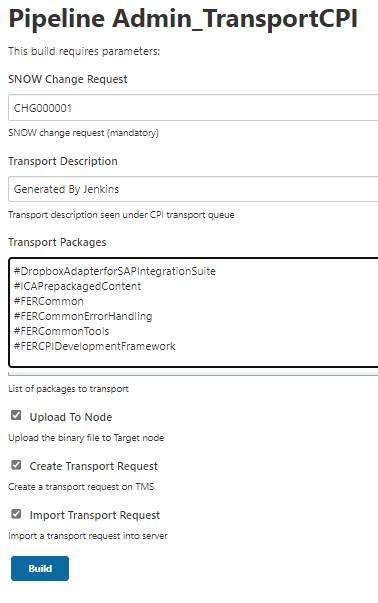
Transporting multiple packages validating with SNOW change request
We've communicated to the team that all transports should follow this process. When triggered, the pipeline is:
- Executing CPI Lint to make sure the code is following our guidelines
- Checking if the last jenkins execution for the cpi package(s) you want to transport was successful so that we know that your unit tests were executed successfully as well
- Creating an mtar file for each package you want to move (step 1 & 2 above)
- Commit that mtar to git (CTMS has a retention period of 30 days to keep the mtar files as mentioned above) (step 2 above)
- Create a git tag on our binaries git repo containing all the packages moved associated with that tag
- Automatically create a transport request on CTMS following naming convention <packageid> - <description supplied on the pipeline> - <timestamp> (step 3 above)
- For the packages you want to transport, backup the binaries of the packages from the target system (step 4 above)
- For the packages you want to transport, backup the external parameters from the target system (step 5 above)
- Transport the changes from DEV to TEST system (step 6 above)
Step 7 is done outside of the transport pipeline (being used only on the rollback pipeline that will be introduced later). We're thinking about adding config files inside the iflows and apply them automatically, but for now, this is being done manually.

Example of a transport request
To move from TEST to PREPROD and then to PROD we created as well a custom pipeline that also asserts the SNOW change request is on the right status blocking any transports if not.

Forward transports
When executed, this pipeline is able to check and order by date the requests for the packages you want to move and making sure to forward only the latest one for each package selected. This also makes a backup of the binaries of the target environment as well as external parameters there for each transport package you want to move.
Finally, we make use of the backups created before transport to allow the developer to rollback a previously moved release (group of packages moved). Since we have backups of the previous values for external parameters and we also have the binaries backup, we can generate a new mtar and re-transport the backup changes again. If successful, we apply the external parameters csv file according to the mass changes configuration apply mechanism described above.

Rollback transport by reimporting a backup
Next steps
- Automate the release by looking into JIRA release, taking all the packages identified there and moving them together with their dependencies
- Maybe try CTS+ with Integration Suite if time permits
Summary
In this topic, we introduced the pain on managing big releases and how we tried to minimize some of the complex challenges we had when moving our interfaces throughout environments. We've discussed how can you extract your iflow parameters and how we run transports.
I would invite you to share some feedback or thoughts on the comments sections. I'm sure there are still improvement or ideas for new rules that would benefit the whole community. You can always get more information about cloud integration on the topic page for the product.
You must be a registered user to add a comment. If you've already registered, sign in. Otherwise, register and sign in.
-
"automatische backups"
1 -
"regelmäßige sicherung"
1 -
"TypeScript" "Development" "FeedBack"
1 -
505 Technology Updates 53
1 -
ABAP
14 -
ABAP API
1 -
ABAP CDS Views
2 -
ABAP CDS Views - BW Extraction
1 -
ABAP CDS Views - CDC (Change Data Capture)
1 -
ABAP class
2 -
ABAP Cloud
3 -
ABAP Development
5 -
ABAP in Eclipse
1 -
ABAP Platform Trial
1 -
ABAP Programming
2 -
abap technical
1 -
abapGit
1 -
absl
2 -
access data from SAP Datasphere directly from Snowflake
1 -
Access data from SAP datasphere to Qliksense
1 -
Accrual
1 -
action
1 -
adapter modules
1 -
Addon
1 -
Adobe Document Services
1 -
ADS
1 -
ADS Config
1 -
ADS with ABAP
1 -
ADS with Java
1 -
ADT
2 -
Advance Shipping and Receiving
1 -
Advanced Event Mesh
3 -
AEM
1 -
AI
7 -
AI Launchpad
1 -
AI Projects
1 -
AIML
9 -
Alert in Sap analytical cloud
1 -
Amazon S3
1 -
Analytical Dataset
1 -
Analytical Model
1 -
Analytics
1 -
Analyze Workload Data
1 -
annotations
1 -
API
1 -
API and Integration
3 -
API Call
2 -
API security
1 -
Application Architecture
1 -
Application Development
5 -
Application Development for SAP HANA Cloud
3 -
Applications and Business Processes (AP)
1 -
Artificial Intelligence
1 -
Artificial Intelligence (AI)
5 -
Artificial Intelligence (AI) 1 Business Trends 363 Business Trends 8 Digital Transformation with Cloud ERP (DT) 1 Event Information 462 Event Information 15 Expert Insights 114 Expert Insights 76 Life at SAP 418 Life at SAP 1 Product Updates 4
1 -
Artificial Intelligence (AI) blockchain Data & Analytics
1 -
Artificial Intelligence (AI) blockchain Data & Analytics Intelligent Enterprise
1 -
Artificial Intelligence (AI) blockchain Data & Analytics Intelligent Enterprise Oil Gas IoT Exploration Production
1 -
Artificial Intelligence (AI) blockchain Data & Analytics Intelligent Enterprise sustainability responsibility esg social compliance cybersecurity risk
1 -
ASE
1 -
ASR
2 -
ASUG
1 -
Attachments
1 -
Authorisations
1 -
Automating Processes
1 -
Automation
2 -
aws
2 -
Azure
1 -
Azure AI Studio
1 -
Azure API Center
1 -
Azure API Management
1 -
B2B Integration
1 -
Backorder Processing
1 -
Backup
1 -
Backup and Recovery
1 -
Backup schedule
1 -
BADI_MATERIAL_CHECK error message
1 -
Bank
1 -
BAS
1 -
basis
2 -
Basis Monitoring & Tcodes with Key notes
2 -
Batch Management
1 -
BDC
1 -
Best Practice
1 -
bitcoin
1 -
Blockchain
3 -
bodl
1 -
BOP in aATP
1 -
BOP Segments
1 -
BOP Strategies
1 -
BOP Variant
1 -
BPC
1 -
BPC LIVE
1 -
BTP
13 -
BTP Destination
2 -
Business AI
1 -
Business and IT Integration
1 -
Business application stu
1 -
Business Application Studio
1 -
Business Architecture
1 -
Business Communication Services
1 -
Business Continuity
1 -
Business Data Fabric
3 -
Business Fabric
1 -
Business Partner
12 -
Business Partner Master Data
10 -
Business Technology Platform
2 -
Business Trends
4 -
BW4HANA
1 -
CA
1 -
calculation view
1 -
CAP
4 -
Capgemini
1 -
CAPM
1 -
Catalyst for Efficiency: Revolutionizing SAP Integration Suite with Artificial Intelligence (AI) and
1 -
CCMS
2 -
CDQ
12 -
CDS
2 -
Cental Finance
1 -
Certificates
1 -
CFL
1 -
Change Management
1 -
chatbot
1 -
chatgpt
3 -
CL_SALV_TABLE
2 -
Class Runner
1 -
Classrunner
1 -
Cloud ALM Monitoring
1 -
Cloud ALM Operations
1 -
cloud connector
1 -
Cloud Extensibility
1 -
Cloud Foundry
4 -
Cloud Integration
6 -
Cloud Platform Integration
2 -
cloudalm
1 -
communication
1 -
Compensation Information Management
1 -
Compensation Management
1 -
Compliance
1 -
Compound Employee API
1 -
Configuration
1 -
Connectors
1 -
Consolidation Extension for SAP Analytics Cloud
2 -
Control Indicators.
1 -
Controller-Service-Repository pattern
1 -
Conversion
1 -
Cosine similarity
1 -
cryptocurrency
1 -
CSI
1 -
ctms
1 -
Custom chatbot
3 -
Custom Destination Service
1 -
custom fields
1 -
Customer Experience
1 -
Customer Journey
1 -
Customizing
1 -
cyber security
3 -
cybersecurity
1 -
Data
1 -
Data & Analytics
1 -
Data Aging
1 -
Data Analytics
2 -
Data and Analytics (DA)
1 -
Data Archiving
1 -
Data Back-up
1 -
Data Flow
1 -
Data Governance
5 -
Data Integration
2 -
Data Quality
12 -
Data Quality Management
12 -
Data Synchronization
1 -
data transfer
1 -
Data Unleashed
1 -
Data Value
8 -
database tables
1 -
Datasphere
3 -
datenbanksicherung
1 -
dba cockpit
1 -
dbacockpit
1 -
Debugging
2 -
Defender
1 -
Delimiting Pay Components
1 -
Delta Integrations
1 -
Destination
3 -
Destination Service
1 -
Developer extensibility
1 -
Developing with SAP Integration Suite
1 -
Devops
1 -
digital transformation
1 -
Documentation
1 -
Dot Product
1 -
DQM
1 -
dump database
1 -
dump transaction
1 -
e-Invoice
1 -
E4H Conversion
1 -
Eclipse ADT ABAP Development Tools
2 -
edoc
1 -
edocument
1 -
ELA
1 -
Embedded Consolidation
1 -
Embedding
1 -
Embeddings
1 -
Employee Central
1 -
Employee Central Payroll
1 -
Employee Central Time Off
1 -
Employee Information
1 -
Employee Rehires
1 -
Enable Now
1 -
Enable now manager
1 -
endpoint
1 -
Enhancement Request
1 -
Enterprise Architecture
1 -
ESLint
1 -
ETL Business Analytics with SAP Signavio
1 -
Euclidean distance
1 -
Event Dates
1 -
Event Driven Architecture
1 -
Event Mesh
2 -
Event Reason
1 -
EventBasedIntegration
1 -
EWM
1 -
EWM Outbound configuration
1 -
EWM-TM-Integration
1 -
Existing Event Changes
1 -
Expand
1 -
Expert
2 -
Expert Insights
2 -
Exploits
1 -
Fiori
14 -
Fiori Elements
2 -
Fiori SAPUI5
12 -
first-guidance
1 -
Flask
1 -
FTC
1 -
Full Stack
8 -
Funds Management
1 -
gCTS
1 -
General
1 -
Generative AI
1 -
Getting Started
1 -
GitHub
9 -
Grants Management
1 -
groovy
1 -
GTP
1 -
HANA
6 -
HANA Cloud
2 -
Hana Cloud Database Integration
2 -
HANA DB
2 -
HANA XS Advanced
1 -
Historical Events
1 -
home labs
1 -
HowTo
1 -
HR Data Management
1 -
html5
8 -
HTML5 Application
1 -
Identity cards validation
1 -
idm
1 -
Implementation
1 -
input parameter
1 -
instant payments
1 -
Integration
3 -
Integration Advisor
1 -
Integration Architecture
1 -
Integration Center
1 -
Integration Suite
1 -
intelligent enterprise
1 -
iot
1 -
Java
1 -
job
1 -
Job Information Changes
1 -
Job-Related Events
1 -
Job_Event_Information
1 -
joule
4 -
Journal Entries
1 -
Just Ask
1 -
Kerberos for ABAP
8 -
Kerberos for JAVA
8 -
KNN
1 -
Launch Wizard
1 -
Learning Content
2 -
Life at SAP
5 -
lightning
1 -
Linear Regression SAP HANA Cloud
1 -
Loading Indicator
1 -
local tax regulations
1 -
LP
1 -
Machine Learning
2 -
Marketing
1 -
Master Data
3 -
Master Data Management
14 -
Maxdb
2 -
MDG
1 -
MDGM
1 -
MDM
1 -
Message box.
1 -
Messages on RF Device
1 -
Microservices Architecture
1 -
Microsoft Universal Print
1 -
Middleware Solutions
1 -
Migration
5 -
ML Model Development
1 -
Modeling in SAP HANA Cloud
8 -
Monitoring
3 -
MTA
1 -
Multi-Record Scenarios
1 -
Multiple Event Triggers
1 -
Myself Transformation
1 -
Neo
1 -
New Event Creation
1 -
New Feature
1 -
Newcomer
1 -
NodeJS
3 -
ODATA
2 -
OData APIs
1 -
odatav2
1 -
ODATAV4
1 -
ODBC
1 -
ODBC Connection
1 -
Onpremise
1 -
open source
2 -
OpenAI API
1 -
Oracle
1 -
PaPM
1 -
PaPM Dynamic Data Copy through Writer function
1 -
PaPM Remote Call
1 -
PAS-C01
1 -
Pay Component Management
1 -
PGP
1 -
Pickle
1 -
PLANNING ARCHITECTURE
1 -
Popup in Sap analytical cloud
1 -
PostgrSQL
1 -
POSTMAN
1 -
Prettier
1 -
Process Automation
2 -
Product Updates
5 -
PSM
1 -
Public Cloud
1 -
Python
4 -
python library - Document information extraction service
1 -
Qlik
1 -
Qualtrics
1 -
RAP
3 -
RAP BO
2 -
Record Deletion
1 -
Recovery
1 -
recurring payments
1 -
redeply
1 -
Release
1 -
Remote Consumption Model
1 -
Replication Flows
1 -
research
1 -
Resilience
1 -
REST
1 -
REST API
1 -
Retagging Required
1 -
Risk
1 -
Rolling Kernel Switch
1 -
route
1 -
rules
1 -
S4 HANA
1 -
S4 HANA Cloud
1 -
S4 HANA On-Premise
1 -
S4HANA
3 -
S4HANA_OP_2023
2 -
SAC
10 -
SAC PLANNING
9 -
SAP
4 -
SAP ABAP
1 -
SAP Advanced Event Mesh
1 -
SAP AI Core
8 -
SAP AI Launchpad
8 -
SAP Analytic Cloud Compass
1 -
Sap Analytical Cloud
1 -
SAP Analytics Cloud
4 -
SAP Analytics Cloud for Consolidation
3 -
SAP Analytics Cloud Story
1 -
SAP analytics clouds
1 -
SAP API Management
1 -
SAP BAS
1 -
SAP Basis
6 -
SAP BODS
1 -
SAP BODS certification.
1 -
SAP BTP
21 -
SAP BTP Build Work Zone
2 -
SAP BTP Cloud Foundry
6 -
SAP BTP Costing
1 -
SAP BTP CTMS
1 -
SAP BTP Innovation
1 -
SAP BTP Migration Tool
1 -
SAP BTP SDK IOS
1 -
SAP BTPEA
1 -
SAP Build
11 -
SAP Build App
1 -
SAP Build apps
1 -
SAP Build CodeJam
1 -
SAP Build Process Automation
3 -
SAP Build work zone
10 -
SAP Business Objects Platform
1 -
SAP Business Technology
2 -
SAP Business Technology Platform (XP)
1 -
sap bw
1 -
SAP CAP
2 -
SAP CDC
1 -
SAP CDP
1 -
SAP CDS VIEW
1 -
SAP Certification
1 -
SAP Cloud ALM
4 -
SAP Cloud Application Programming Model
1 -
SAP Cloud Integration for Data Services
1 -
SAP cloud platform
8 -
SAP Companion
1 -
SAP CPI
3 -
SAP CPI (Cloud Platform Integration)
2 -
SAP CPI Discover tab
1 -
sap credential store
1 -
SAP Customer Data Cloud
1 -
SAP Customer Data Platform
1 -
SAP Data Intelligence
1 -
SAP Data Migration in Retail Industry
1 -
SAP Data Services
1 -
SAP DATABASE
1 -
SAP Dataspher to Non SAP BI tools
1 -
SAP Datasphere
9 -
SAP DRC
1 -
SAP EWM
1 -
SAP Fiori
3 -
SAP Fiori App Embedding
1 -
Sap Fiori Extension Project Using BAS
1 -
SAP GRC
1 -
SAP HANA
1 -
SAP HCM (Human Capital Management)
1 -
SAP HR Solutions
1 -
SAP IDM
1 -
SAP Integration Suite
9 -
SAP Integrations
4 -
SAP iRPA
2 -
SAP LAGGING AND SLOW
1 -
SAP Learning Class
1 -
SAP Learning Hub
1 -
SAP Master Data
1 -
SAP Odata
2 -
SAP on Azure
2 -
SAP PartnerEdge
1 -
sap partners
1 -
SAP Password Reset
1 -
SAP PO Migration
1 -
SAP Prepackaged Content
1 -
SAP Process Automation
2 -
SAP Process Integration
2 -
SAP Process Orchestration
1 -
SAP S4HANA
2 -
SAP S4HANA Cloud
1 -
SAP S4HANA Cloud for Finance
1 -
SAP S4HANA Cloud private edition
1 -
SAP Sandbox
1 -
SAP STMS
1 -
SAP successfactors
3 -
SAP SuccessFactors HXM Core
1 -
SAP Time
1 -
SAP TM
2 -
SAP Trading Partner Management
1 -
SAP UI5
1 -
SAP Upgrade
1 -
SAP Utilities
1 -
SAP-GUI
8 -
SAP_COM_0276
1 -
SAPBTP
1 -
SAPCPI
1 -
SAPEWM
1 -
sapfirstguidance
1 -
SAPHANAService
1 -
SAPIQ
1 -
sapmentors
1 -
saponaws
2 -
SAPS4HANA
1 -
SAPUI5
5 -
schedule
1 -
Script Operator
1 -
Secure Login Client Setup
8 -
security
9 -
Selenium Testing
1 -
Self Transformation
1 -
Self-Transformation
1 -
SEN
1 -
SEN Manager
1 -
service
1 -
SET_CELL_TYPE
1 -
SET_CELL_TYPE_COLUMN
1 -
SFTP scenario
2 -
Simplex
1 -
Single Sign On
8 -
Singlesource
1 -
SKLearn
1 -
Slow loading
1 -
soap
1 -
Software Development
1 -
SOLMAN
1 -
solman 7.2
2 -
Solution Manager
3 -
sp_dumpdb
1 -
sp_dumptrans
1 -
SQL
1 -
sql script
1 -
SSL
8 -
SSO
8 -
Substring function
1 -
SuccessFactors
1 -
SuccessFactors Platform
1 -
SuccessFactors Time Tracking
1 -
Sybase
1 -
system copy method
1 -
System owner
1 -
Table splitting
1 -
Tax Integration
1 -
Technical article
1 -
Technical articles
1 -
Technology Updates
15 -
Technology Updates
1 -
Technology_Updates
1 -
terraform
1 -
Threats
2 -
Time Collectors
1 -
Time Off
2 -
Time Sheet
1 -
Time Sheet SAP SuccessFactors Time Tracking
1 -
Tips and tricks
2 -
toggle button
1 -
Tools
1 -
Trainings & Certifications
1 -
Transformation Flow
1 -
Transport in SAP BODS
1 -
Transport Management
1 -
TypeScript
3 -
ui designer
1 -
unbind
1 -
Unified Customer Profile
1 -
UPB
1 -
Use of Parameters for Data Copy in PaPM
1 -
User Unlock
1 -
VA02
1 -
Validations
1 -
Vector Database
2 -
Vector Engine
1 -
Visual Studio Code
1 -
VSCode
2 -
VSCode extenions
1 -
Vulnerabilities
1 -
Web SDK
1 -
work zone
1 -
workload
1 -
xsa
1 -
XSA Refresh
1
- « Previous
- Next »
- SAP BW/4 - revamp and true to the line 2024 in Technology Blogs by Members
- Govern SAP APIs living in various API Management gateways in a single place with Azure API Center in Technology Blogs by Members
- Streamlining Time Sheet Approvals in SuccessFactors: Time Sheet Approval Center in Technology Blogs by Members
- Upgrade solution manager tool ST release 720 from SP 0009 to SP15 in Technology Q&A
- Top Picks: Innovations Highlights from SAP Business Technology Platform (Q1/2024) in Technology Blogs by SAP
| User | Count |
|---|---|
| 8 | |
| 8 | |
| 5 | |
| 4 | |
| 4 | |
| 4 | |
| 4 | |
| 4 | |
| 3 | |
| 3 |