
- SAP Community
- Products and Technology
- Supply Chain Management
- SCM Blogs by SAP
- How to Integrate SAP S/4HANA with SAP Business Net...
- Subscribe to RSS Feed
- Mark as New
- Mark as Read
- Bookmark
- Subscribe
- Printer Friendly Page
- Report Inappropriate Content
Introduction
The aim of SAP Business Network Global Track and Trace is to capture, process and store tracking information about tracked business processes. Then, it allows business users to get real-time transparency of the execution of those processes. They can query any tracked process and display its retrieved data from end to end.
SAP Business Network Global Track and Trace is a cloud service solution based on SAP Business Technology Platform.
Once you implement the sample extractor code or build your own extractor code, when saving the transaction data, the asynchronized IDOC was sent to establish the connection between SAP S/4HANA (On Premise) and SAP Business Network Global Track and Trace,no need to set up PI in SAP S/4HANA (On Premise).
This blog mainly focus on replicating transactional data to use the fulfilment tracking apps, will cover below topics.
1)How to set up the connection between SAP S/4HANA (On Premise) and SAP Business Network Global Track and Trace to replicating transactional data
2)Supported scenarios in SAP Business Network Global Track and Trace
3)The Apps which can be used for tracking
Regarding how to replicate location data, please refer to Ravish's location replicating blog.
1)How to set up the connection between SAP S/4HANA (On Premise) and SAP Business Network Global Track and Trace to replicating transactional data
For now, we provide two configuration options for customer to integrated with SAP S/4HANA (On Premise).
Option 1: Import BC Set + Manual Configuration
Option 2: Manual Configuration
We also provide a detailed guide document and sample extractor code for customer reference.
Sample Code Configuration Guide for Integration with SAP Business Network Global Track and Trace
2)Supported scenarios in SAP Business Network Global Track and Trace
For now, standard sample extractor code support below scenarios:
1.Purchase Order -> Inbound Delivery -> Shipment.
2.Purchase Order -> Inbound Delivery -> Freight Unit -> Road Freight Order / Ocean Booking / Air Booking.
3.Sales Order -> Outbound Delivery -> Shipment.
4.Sales Order -> Outbound Delivery -> Freight Unit -> Road Freight Order / Ocean Booking / Air Booking.
Sock Transport Order (STO) Scenarios:
5.Purchase Order -> Outbound Delivery -> Shipment.
6.Purchase Order -> Outbound Delivery -> Freight Unit -> Road Freight Order / Ocean Booking / Air Booking.
For STO scenario, below four scenarios are supported.
LE-TRA Scenario:

TM Scenario:

7. Supports parcel tracking and container tracking in the TM scenario
3)The Apps which can be used for tracking
For now, we provide 5 Apps as below:
| App | Description |
| Track Shipments | § for transportation planners § to monitor the real-time execution status of LE-TRA shipments and freight documents from SAP S/4HANA and report events manually. |
| Monitor Inbound ASNs | § for receiving specialists § to monitor the inbound ASN/delivery fulfillment status. |
| Monitor Outbound Deliveries | § for shipping specialists § to monitor the fulfillment status of outbound deliveries |
| Track SO Fulfillment | § for internal sales representatives § to track the fulfillment status of sales orders with integration to SAP ERP, SAP TM and visibility providers. |
| Track PO Fulfillment | § for purchasers § to track the purchase order fulfillment status with integration to SAP ERP, SAP TM and visibility providers. |
Here are some screenshots for the Apps.
![]()
Fulfillment Tracking Apps

Track SO Fulfillment

Monitor Outbound Deliveries_01

Monitor Outbound Deliveries_02
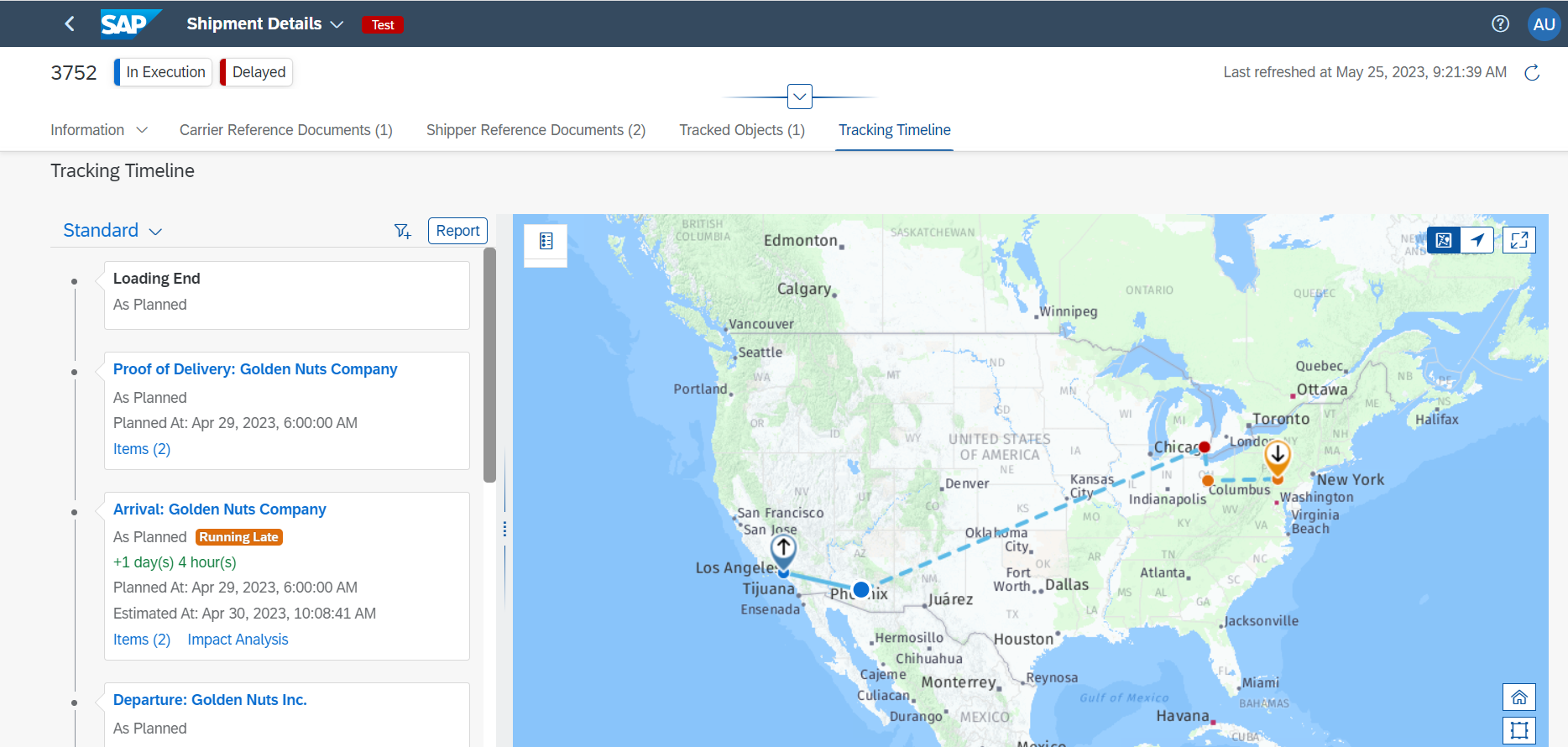
Track Shipments_01

Track Shipments_02
Summary
By following the above steps customer can easily set up the connection between SAP S/4HANA (On Premise) and SAP Business Network Global Track and Trace, the real-time tracking can be shown in the Fulfillment Tracking Apps.
You may use the comments section to provide feedback on this article and help in improving the content. Additional you may post your queries in the comment or in the community Q&A
Reference document
https://help.sap.com/docs/SAP_LBN_GTT_OPTION
https://help.sap.com/docs/SAP_LBN_GTT_OPTION/d0802f41861a4f81a3610d873fdcf148/8fb08ab5e6ca44b6b53343...
https://help.sap.com/docs/SAP_LBN_GTT_OPTION/d0802f41861a4f81a3610d873fdcf148/c667ee93eaa8461da2dcfc...
https://github.com/SAP-samples/logistics-business-network-gtt-standardapps-samples
https://github.com/SAP-samples/logistics-business-network-gtt-standardapps-samples/tree/main/lbn-gtt...
- SAP Managed Tags:
- SAP Business Network for Logistics,
- SAP Global Track and Trace
You must be a registered user to add a comment. If you've already registered, sign in. Otherwise, register and sign in.
-
Business Trends
169 -
Business Trends
24 -
Catalog Enablement
1 -
Event Information
47 -
Event Information
4 -
Expert Insights
12 -
Expert Insights
41 -
intelligent asset management
1 -
Life at SAP
63 -
Product Updates
500 -
Product Updates
67 -
Release Announcement
1 -
SAP Digital Manufacturing for execution
1 -
Super Bowl
1 -
Supply Chain
1 -
Sustainability
1 -
Swifties
1 -
Technology Updates
187 -
Technology Updates
17
- SAP Business Network for Logistics 2404 Release – What’s New? in Supply Chain Management Blogs by SAP
- SAP Named a Leader in the 2024 Gartner Magic Quadrant for Transportation Management Systems in Supply Chain Management Blogs by SAP
- SAP IBP Real-Time Integration: Empowering Businesses for Smarter, Faster Decisions in Supply Chain Management Blogs by SAP
- Business Network for Logistics - Customer Onboarding Webinar Series in Supply Chain Management Blogs by SAP
- Announcement: New integration platform in SAP Business Network for Logistics in Supply Chain Management Blogs by SAP
| User | Count |
|---|---|
| 7 | |
| 5 | |
| 5 | |
| 4 | |
| 3 | |
| 3 | |
| 2 | |
| 2 | |
| 2 | |
| 2 |