
- SAP Community
- Products and Technology
- Supply Chain Management
- SCM Blogs by Members
- How to influence the requirements type for usage i...
- Subscribe to RSS Feed
- Mark as New
- Mark as Read
- Bookmark
- Subscribe
- Printer Friendly Page
- Report Inappropriate Content
Influencing the ATP check in APO
When running the integration model to transfer ATP customising to from ECC to APO various fields are sent across the CIF. Checking group becomes check control and is used to determine which horizons are used. Together with the document item categories this becomes the Scope of Check.
If you think of the Scope of Check as a filter for what is included in the ATP check, then what activities ATP will actually perform is governed by the Check Instructions. The check instructions specify the different steps to be accessed in the ATP check and in which order. If your requirement is to run different types of ATP check for different products (for example a check for one group of products with using RBATP and for another group of product using Product Allocations) then it is necessary to use more than one set of check instructions.
There are several different ways to enable the ATP check to access different check instructions but instructing SAP which method to use comes with added complexity.
The diagram below graphically represents the different options available and further details are underneath:
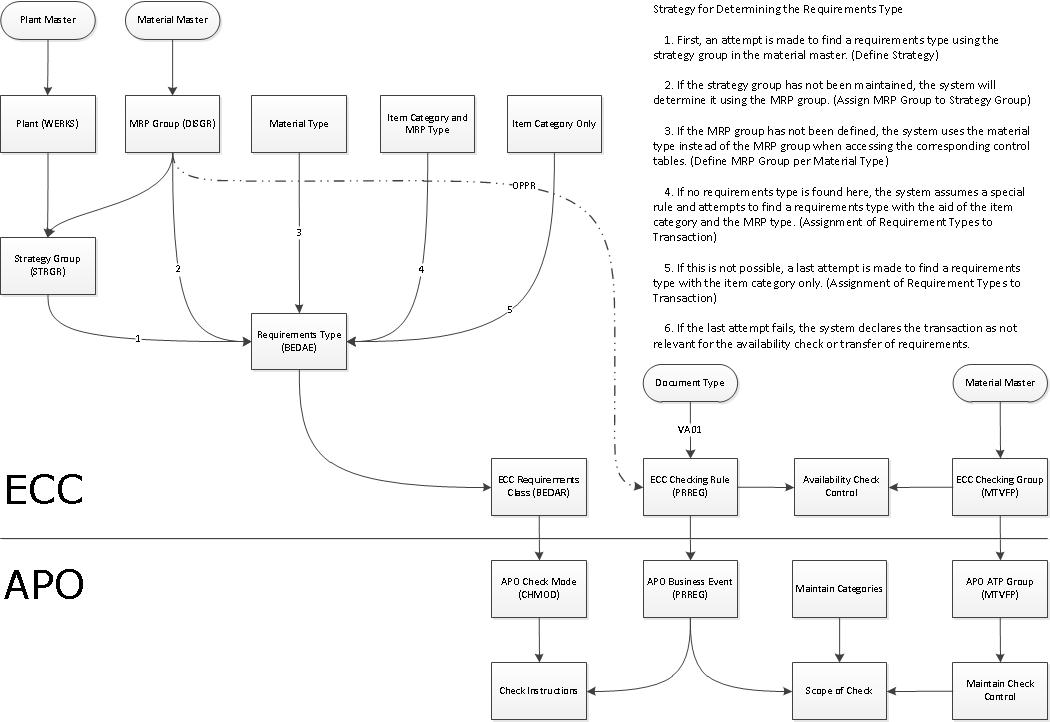
- Fig.1.
Determining the Source using transaction OVZI
Once an Item Category has been assigned to a schedule line category using table VOV5 it appears in OVZI. Table OVZI is used to determine which of the options listed in the graphic (Fig.1.) are used.
- If the source is set to 0 then the row is ignored in the table. This applies to strategy 1, 2, 3 and 4 from the graphic.
- Source 1 applies to strategy 4, or if MRP type is empty, also strategy 5.
- Source 2 is as in source 1 but with an additional check of the allowed requirements type.
Additional Options
In addition to the determining the Check Instruction from Requirements Type the following options are possible:
Option 1. Checking Rule using Document Type.
This is the APO equivalent of the ECC Checking Rule and is hard coded to match the document type (sales order, delivery etc). New document types can be custom created and therefore access different check instructions. SAP standard document types are hard coded to a Checking Rule and cannot be changed.
Option 2. MRP group via Checking Rule.
It is also possible to use new MRP groups in transaction ‘OPPR Define MRP Group’ to access different Checking Rules.
Related Transactions
OVZG Define Requirements Class
OVZH Assign Requirements Type to Requirements Class
OPPT Define Strategy Group
OPPS Assign Requirements Type to Strategy Grou
- SAP Managed Tags:
- SAP Advanced Planning and Optimization
You must be a registered user to add a comment. If you've already registered, sign in. Otherwise, register and sign in.
-
aATP
1 -
ABAP Programming
1 -
Activate Credit Management Basic Steps
1 -
Adverse media monitoring
1 -
Alerts
1 -
Ausnahmehandling
1 -
bank statements
1 -
Bin Sorting sequence deletion
1 -
Bin Sorting upload
1 -
BP NUMBER RANGE
1 -
Brazil
1 -
Business partner creation failed for organizational unit
1 -
Business Technology Platform
1 -
Central Purchasing
1 -
Charge Calculation
2 -
Cloud Extensibility
1 -
Compliance
1 -
Controlling
1 -
Controlling Area
1 -
Data Enrichment
1 -
DIGITAL MANUFACTURING
1 -
digital transformation
1 -
Dimensional Weight
1 -
Direct Outbound Delivery
1 -
E-Mail
1 -
ETA
1 -
EWM
6 -
EWM - Delivery Processing
2 -
EWM - Goods Movement
4 -
EWM Monitor
1 -
EWM Outbound configuration
1 -
EWM-RF
1 -
EWM-TM-Integration
1 -
Extended Warehouse Management (EWM)
3 -
Extended Warehouse Management(EWM)
7 -
Finance
1 -
Freight Settlement
1 -
FUB_Strategy
1 -
FUBR
1 -
Geo-coordinates
1 -
Geo-routing
1 -
Geocoding
1 -
Geographic Information System
1 -
GIS
1 -
Goods Issue
2 -
GTT
2 -
IBP inventory optimization
1 -
inbound delivery printing
1 -
Incoterm
1 -
Innovation
1 -
Inspection lot
1 -
intraday
1 -
Introduction
1 -
Inventory Management
1 -
Localization
1 -
Logistics Optimization
1 -
Map Integration
1 -
Material Management
1 -
Materials Management
1 -
MFS
1 -
New Feature
1 -
Outbound with LOSC and POSC
1 -
Packaging
1 -
PPF
1 -
PPOCE
1 -
PPOME
1 -
print profile
1 -
Process Controllers
1 -
Production process
1 -
QM
1 -
QM in procurement
1 -
Real-time Geopositioning
1 -
Risk management
1 -
S4 HANA
1 -
S4 HANA 2022
1 -
S4-FSCM-Custom Credit Check Rule and Custom Credit Check Step
1 -
S4SCSD
1 -
Sales and Distribution
1 -
SAP DMC
1 -
SAP ERP
1 -
SAP Extended Warehouse Management
2 -
SAP Hana Spatial Services
1 -
SAP IBP IO
1 -
SAP MM
1 -
sap production planning
1 -
SAP QM
1 -
SAP REM
1 -
SAP repetiative
1 -
SAP S4HANA
1 -
SAP TM
1 -
SAP Transportation Management
3 -
SAP Variant configuration (LO-VC)
1 -
SAPTM
1 -
SD (Sales and Distribution)
1 -
Shotcut_Scenario
1 -
Source inspection
1 -
Storage bin Capacity
1 -
Supply Chain
1 -
Supply Chain Disruption
1 -
Supply Chain for Secondary Distribution
1 -
Technology Updates
1 -
TMS
1 -
Transportation Cockpit
1 -
Transportation Management
2 -
Visibility
2 -
warehouse door
1 -
WOCR
1
- « Previous
- Next »
- The Benefits of Applying Semantic Visions’ Screening and Monitoring Services in Supply Chain Management Blogs by Members
- Instance specific Authority Control in SAP S/4HANA Transportation Management in Supply Chain Management Blogs by SAP
- Keep Innovating with SAP Digital Manufacturing for Supply Chain - What's New in the 2402 Release in Supply Chain Management Blogs by SAP
- SAP Business Network Asset Collaboration 2403 Release - What's New? in Supply Chain Management Blogs by SAP
- SAP-EWM - Determine different packing materials for same product received. in Supply Chain Management Blogs by Members
| User | Count |
|---|---|
| 9 | |
| 5 | |
| 4 | |
| 2 | |
| 1 | |
| 1 | |
| 1 | |
| 1 | |
| 1 | |
| 1 |