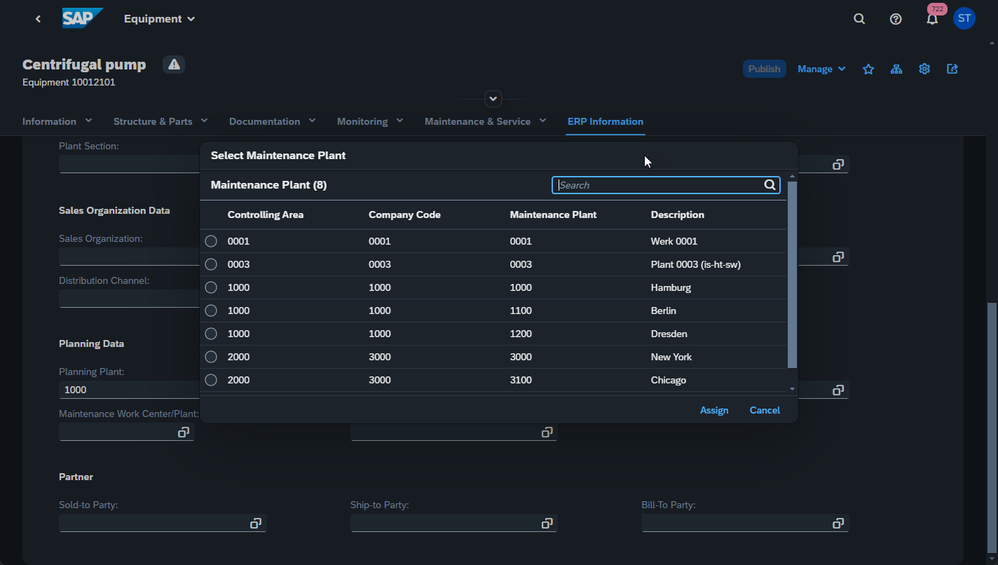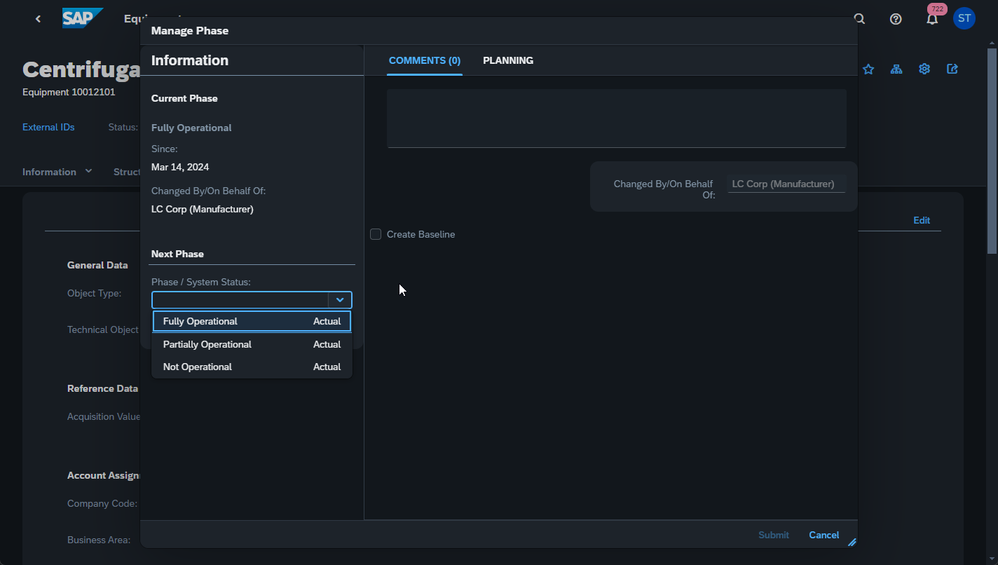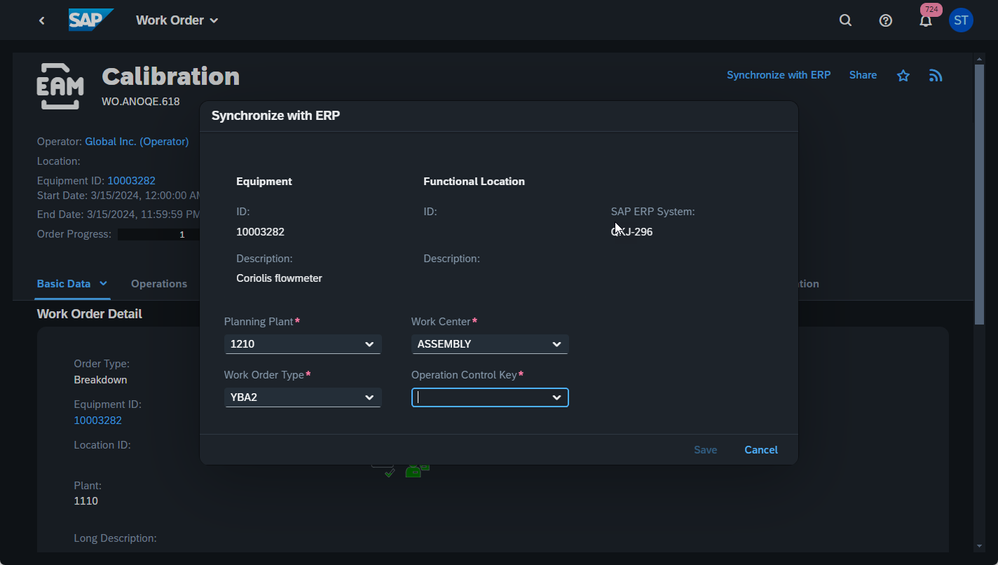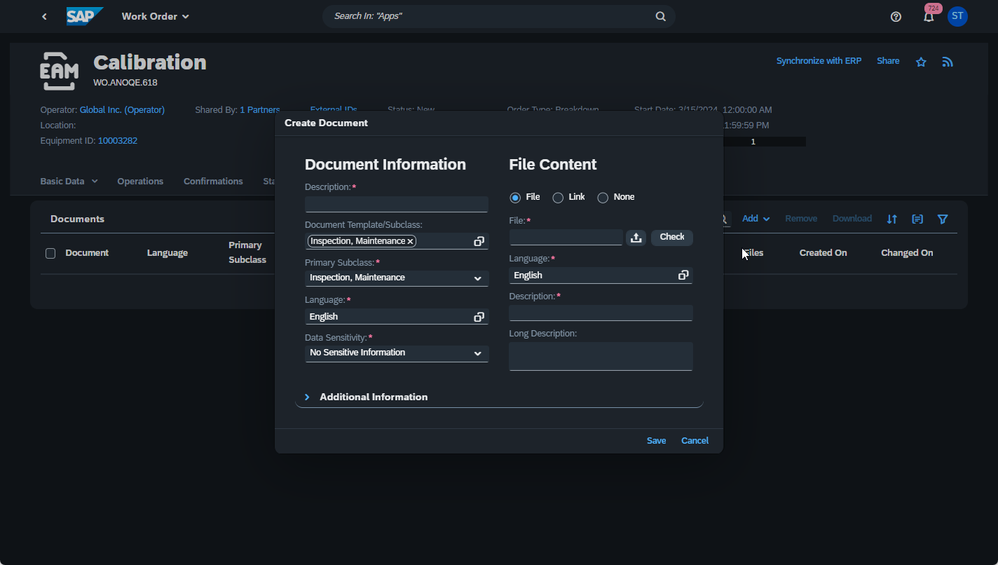- SAP Community
- Products and Technology
- Supply Chain Management
- SCM Blogs by SAP
- SAP Business Network Asset Collaboration 2403 Rele...
- Subscribe to RSS Feed
- Mark as New
- Mark as Read
- Bookmark
- Subscribe
- Printer Friendly Page
- Report Inappropriate Content
This blog provides an overview of key innovations in the 2403 Release of SAP Business Network Asset Collaboration.
On March 17th 2024, we released exciting new SAP Business Network Asset Collaboration innovations for our customers.
Let me share some of the key highlights from the SAP Business Network Asset Collaboration 2403 Release.
Key Features
Consuming standard and custom categories by replicating technical objects to SAP ERP
Scope:
- Consuming the Equipment and Functional Location categories defined in SAP ERP by the creation of the corresponding technical objects in SAP Business Network Asset Collaboration
- Creating an Equipment and Functional Location with the proper category in SAP ERP by the replication of the corresponding object from SAP Business Network Asset Collaboration
Benefits:
- Enhanced SAP ERP integration
Description:
By creating an equipment or functional location in SAP Business Network Asset Collaboration, you can now assign a standard or custom category as defined in the SAP ERP system the technical object is going to be replicated. After selectiing the target SAP ERP system, you can then pick the proper category. The category is then visualized in the haeder of the equipment or functional location and cannot be edited after the equipment or functional location has been created.
Maintaining standard SAP ERP header fields for technical objects in SAP Business Network Asset Collaboration and replicating these to SAP ERP
Scope:
- Maintaining standard SAP ERP header fields for equipment and functional locations in SAP Business Network Asset Collaboration
- Replicating tandard SAP ERP header fields for equipment and functional locations maintained in SAP Business Network Asset Collaboration to SAP ERP
- Editing standard SAP ERP header fields for equipment and functional locations in SAP Business Network Asset Collaboration aling the asset lifecycle
Benefits:
- Enhanced SAP ERP integration
Description:
After creating an equipment and functional location with SAP ERP with synchronization with SAP ERP systems, the user can then maintain the SAP ERP standard header fields directly in SAP Business Network Asset Collaboration. These fields are replicated to the proper SAP ERP system by saving the field values in SAP Business Network Asset Collaboration. By fields of type enumerated, you can consume the enumerators defined in the corresponding SAP ERP.
Across the asset lifecycle, you can then edit the values of these fields. The values are replicated to the SAP ERP system by saving.
Replicating phases for technical objects in SAP Business Network Asset Collaboration into statuses in SAP ERP
Scope:
- Maintaining asset lifecycle phases for equipment and functional locations in SAP Business Network Asset Collaboration
- Replicating these phases into the mapped equipment and functional location status in SAP ERP
- Maintaing a custom table to map SAP Business Network Asset Collaboration phases and SAP ERP statuses
Benefits:
- Enhanced SAP ERP integration
Description:
Along the asset lifecycle, you or a trading partner you are connected to can maintain and edit the lifecycle phase of an equipment and functional location. This can then be mapped to the corresponding equipment or functional location status in SAP ERP.
You can maintain a mapping table to map SAP Business Network Asset Collaboration phases and your SAP ERP statuses. When the phase if edited in SAP Business Network Asset Collaboration, a status is appended for the specific technical object in SAP ERP fi the mapping is maintained.
SAP ERP-inbound replication of shared work order
Scope:
- Replicating work orders shared with you by an external trading partner to your SAP ERP system
- Enabling end-to-end maintenance collaboration scenarios, from the creation of a work order in the Asset Operator SAP ERP system to the visualization and consumption of this work order in the External Contractor/Service Provider SAP ERP system (the opposite way is also supported)
Benefits:
- Enhanced SAP ERP integration
Description:
As an External Contractor, you can now replicate work orders that are shared with you by an external trading partner (f.e. an Asset Operator) to your own SAP ERP system. The same works if it is an External Contractor creating and sharing a work order with the Asset Operator.
This covers also the replication to your SAP ERP system of operations and documents attached to the work orders. After the replication of the work order to your SAP ERP system, changes done on the work order directly in your SAP ERP system are synchronized to SAP Business Network Asset Collaboration and can then be shared with external trading partners.
Lean creation of documents
Scope:
- Low-effort creation of document by focusing only on the document mandatory fields
- Automatic assignment of document and file language out of the user browser language
- Context-sensitive automatic assignment of document classification
Benefits:
- Easy creation of document out of maintenance execution
Description:
By creating a new document, as a user, you can now focus only on the fields that are mandatory for the creation of the document records. Additional fields are now moved to the Additional Information session in the document creation window.
In addition, the document and file language is now automatic populated out of the user browser language. These can be edited before creating the document record if needed.
To support maintenance and service technicians in working with documents during the maintenance and service execution, by the creation of a document out of a work order, operation or notification the document classification is automatically selected as "Inspection/Maintenance". The user might change this if needed.
Other Innovations
Work Orders
- You can view two new fields Long Description and Execution Factor on the work order - operations object page. Execution factor displays the number of times the operation has to be performed as part of the whole work order execution
Public APIs
- You can now search objects via public APIs based on the following search parameters:
- External ID
- External ID and External systems (External system other than SAP ERP system are supported)
- Changed By
- Created By
Upcoming Innovations
Following exciting innovations are planned fin the next months for the upcoming releases of SAP Business Network Asset Collaboration:
- Automatic sharing of work orders
- Direct usage of subclasses for technical objects
- Components for work orders
- Position field for equipment and functional locations
Submit innovation requests
We encourage you to visit the SAP Business Network Asset Collaboration Customer Influence Portal to submit your innovation requests and review and vote innovation requests submitted by other customers.
- SAP Managed Tags:
- SAP Business Network Asset Collaboration
You must be a registered user to add a comment. If you've already registered, sign in. Otherwise, register and sign in.
-
Business Trends
169 -
Business Trends
24 -
Catalog Enablement
1 -
Event Information
47 -
Event Information
4 -
Expert Insights
12 -
Expert Insights
39 -
intelligent asset management
1 -
Life at SAP
63 -
Product Updates
500 -
Product Updates
66 -
Release Announcement
1 -
SAP Digital Manufacturing for execution
1 -
Super Bowl
1 -
Supply Chain
1 -
Sustainability
1 -
Swifties
1 -
Technology Updates
187 -
Technology Updates
17
- SAP Business Network for Logistics 2404 Release – What’s New? in Supply Chain Management Blogs by SAP
- Capacity Document Creation Settings in SAP TM (2022 Release) in Supply Chain Management Blogs by Members
- Preferred Alternative UoM for Warehouse Operation in EWM in Supply Chain Management Blogs by Members
- What's new with Collaborative Maintenance? in Supply Chain Management Blogs by SAP
- SAP Intelligent Clinical Supply Management goes CTS Europe 2024 – our key insights in Supply Chain Management Blogs by SAP
| User | Count |
|---|---|
| 8 | |
| 7 | |
| 6 | |
| 4 | |
| 4 | |
| 4 | |
| 3 | |
| 3 | |
| 3 | |
| 3 |