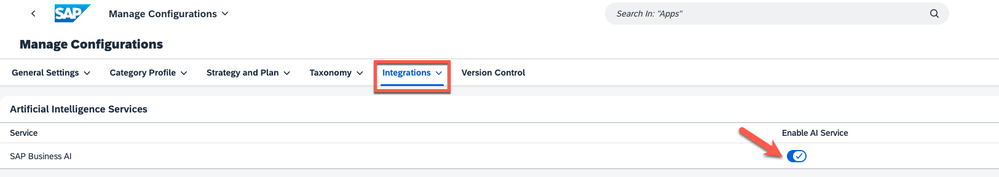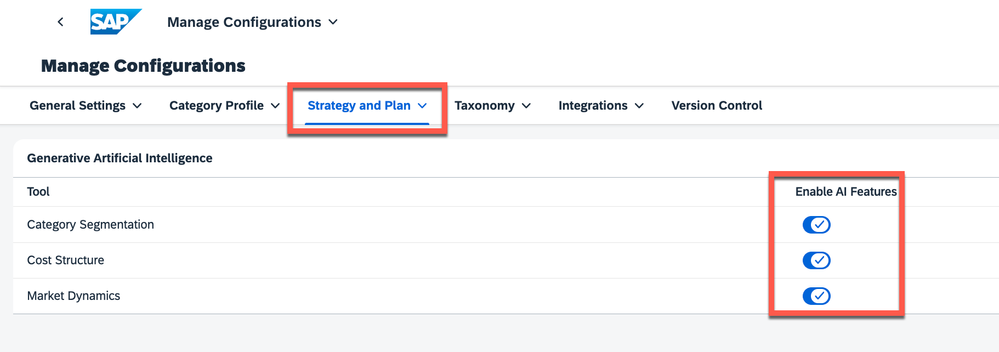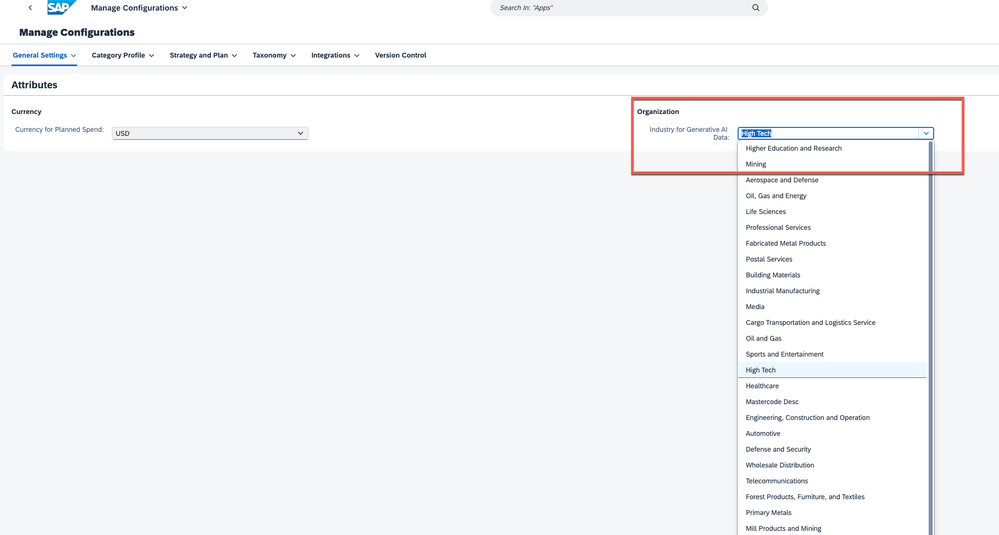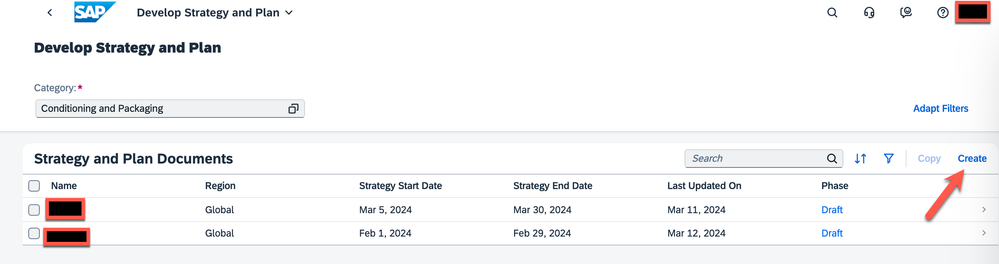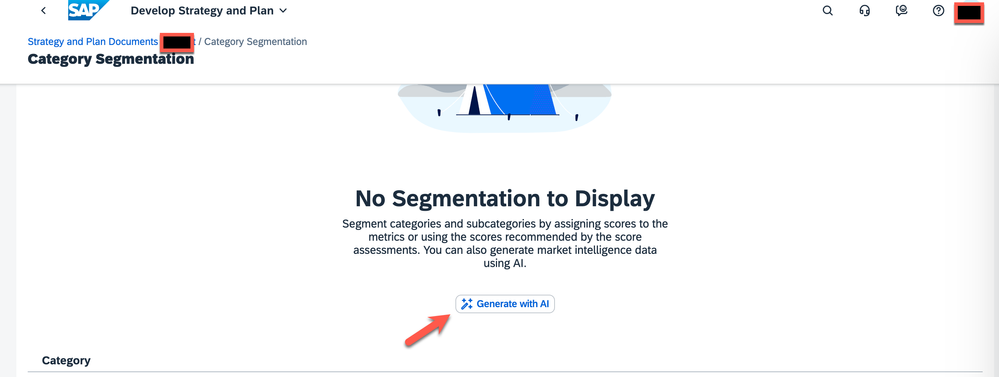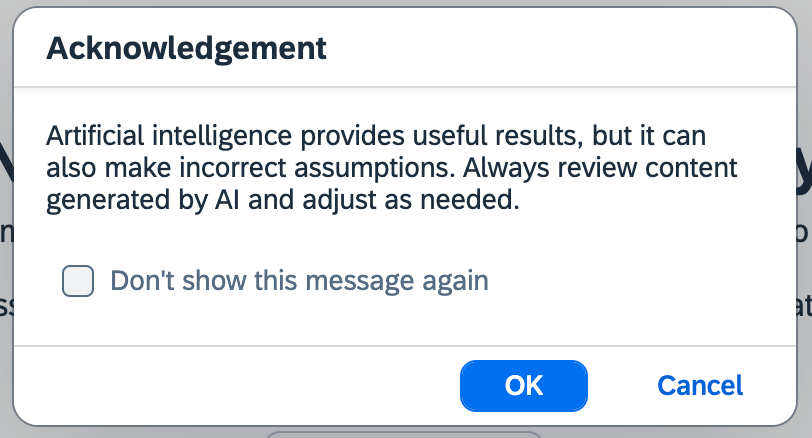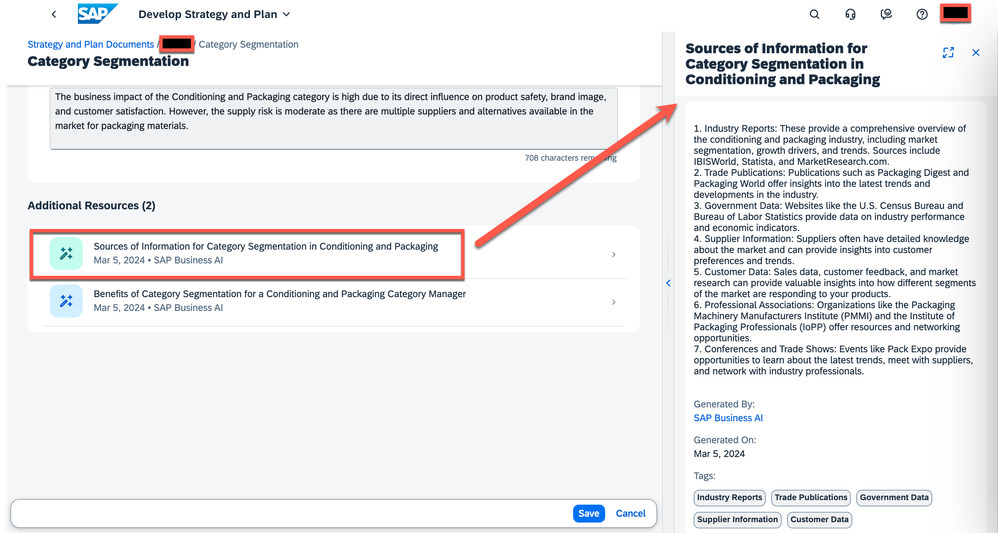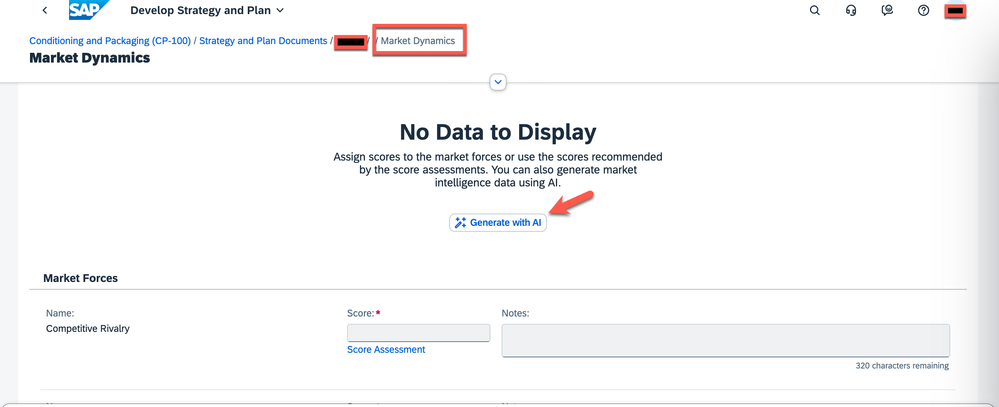- SAP Community
- Products and Technology
- Spend Management
- Spend Management Blogs by SAP
- Generative AI-powered content recommendations in S...
- Subscribe to RSS Feed
- Mark as New
- Mark as Read
- Bookmark
- Subscribe
- Printer Friendly Page
- Report Inappropriate Content
As part of 2402 release, SAP Ariba Category Management introduced Generative AI enabled features that allows Category Managers to generate AI content recommendations for Category Segmentation, Market Dynamics, and Cost Structure tools. The use of Gen AI contents will help Category Manager(s) to accelerate the Category Strategy and Plan development process by reducing the time required to update them manually.
How does it work?
SAP Ariba CatMan leverages the power of SAP AI Core, a service on the SAP BTP Platform, to integrate artificial intelligence capabilities into SAP solutions. Presently, the CatMan Gen AI functionality is enhanced by configuring SAP AI Core to utilize OpenAI GPT-4 LLM.
In the future, there is potential for the inclusion of additional LLMs (language models) to further enhance the capabilities of the three existing tools and others in CatMan with GenAI.
Are there any customer specific or sensitive data being shared with OpenAI GPT-4?
No, SAP Ariba CatMan doesn’t share any customer specific or sensitive data with OpenAI during AI content generation. SAP Ariba CatMan sends below generic data to OpenAI to generate AI Content:
- Organization’s Industry
- Category Name
- Region
- Subcategories names if any
- Parent Category names
- Language
Things to note:
1. While Gen AI powered CatMan tools generate recommendations for Category Managers, its only a recommendation! If Category Manager decides to ignore and overwrite the auto generated content, it is totally fine and allowed in CatMan!
2. Reference articles that are generated within each tool based on pre-configured questions that retrieve responses based on the tool + user context. This helps with educating users and ultimately onboarding users onto the various tools.
Let’s look in detail how to enable Gen AI feature in SAP Ariba CatMan:
Pre-requisites:
- You must have configured SAP Ariba Category Management Solution.
- You must have Category Administrator role collection.
- You must have signed agreement with SAP before enabling Gen AI feature in SAP Ariba CatMan
Step 1: Login to SAP Ariba CatMan. Click “Manage Configurations” UI app then go to “Integration” tab. Enable SAP Business AI service.
Step 2: “Strategy and Plan” tab -> Generative AI. Enable AI feature for all available tools.
Step 3: General Settings -> Attributes -> Industry for Gen AI data. Select relevant industry based on your business line.
That’s it. You have now enabled Gen AI feature in SAP Ariba CatMan!
How does Gen AI feature look like in SAP Ariba CatMan UI?
In Category Segmentation tool:
Step 1: Login to SAP Ariba CatMan as Category Manager and go to Develop Strategy and Plan then create new Strategy and Plan document.
Step 2: After creating new document, go to Category Segmentation and click on “Generate with AI.”
Step 3: If you are generating AI content for the first time, click “ok” on the “Acknowledgement.”
Step 4: SAP Ariba CatMan will generate business impact score, complexity of supply market score along with notes.
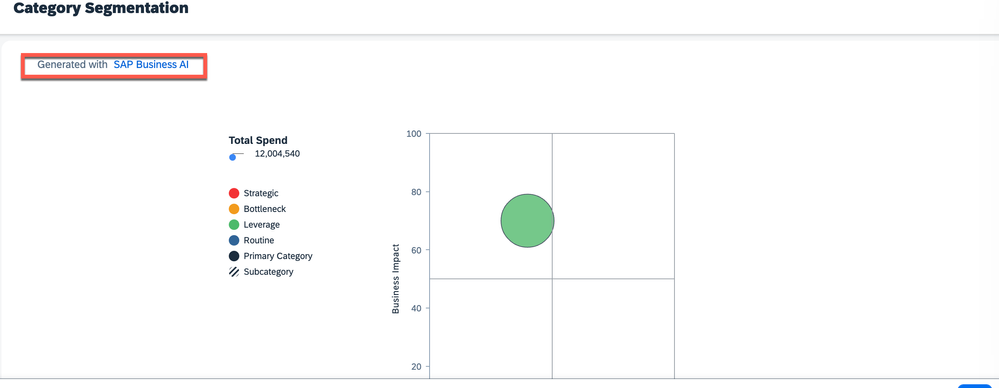
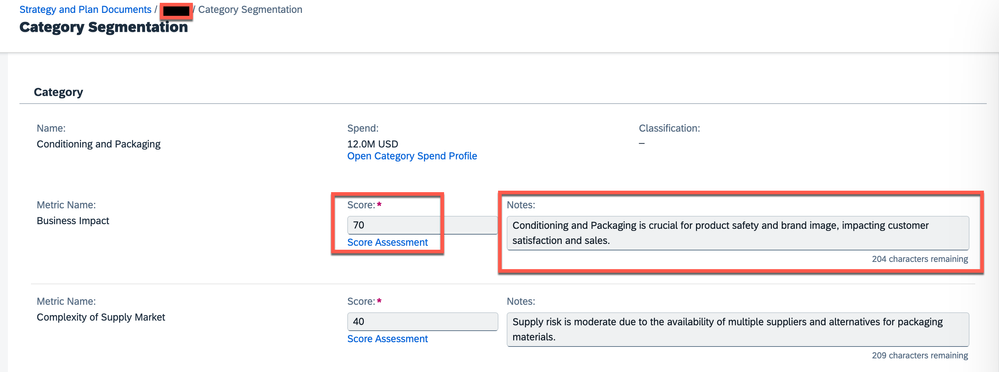
Additionally, it will also show the list of resources generated by SAP Business AI.
In Market Dynamics tool:
Step1: Click on “Market Dynamics” UI app.
Step2: Click on “Generate with AI”
Step 3: If you are generating AI content for the first time, click “ok” on the “Acknowledgement.”
Step 4: SAP Ariba CatMan will generate Porter’s five forces metric along with notes.

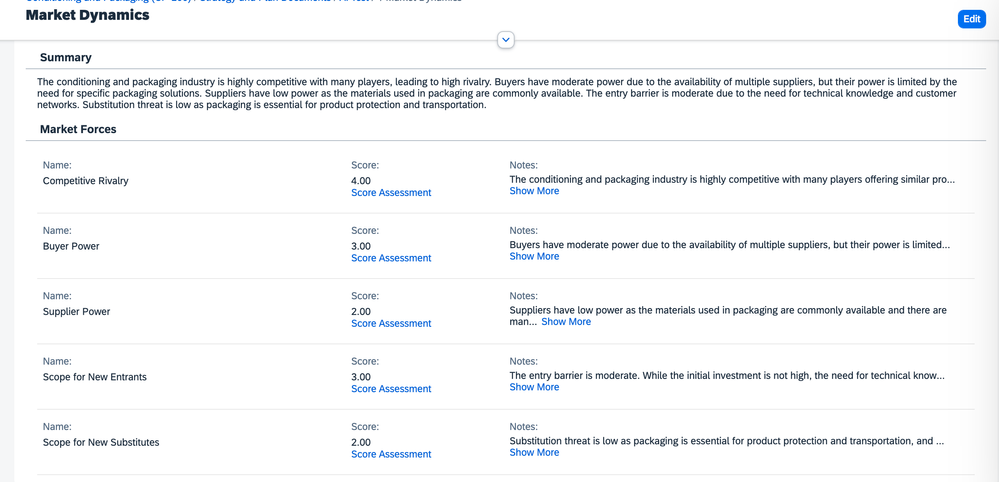
In Cost Structure tool:
Step1: Click on “Cost Structure” UI app.
Step2: Click on “Generate with AI”.
Step 3: If you are generating AI content for the first time, click “ok” on the “Acknowledgement.”
Step 4: SAP Ariba CatMan will generate Cost Structure components percentage and notes.
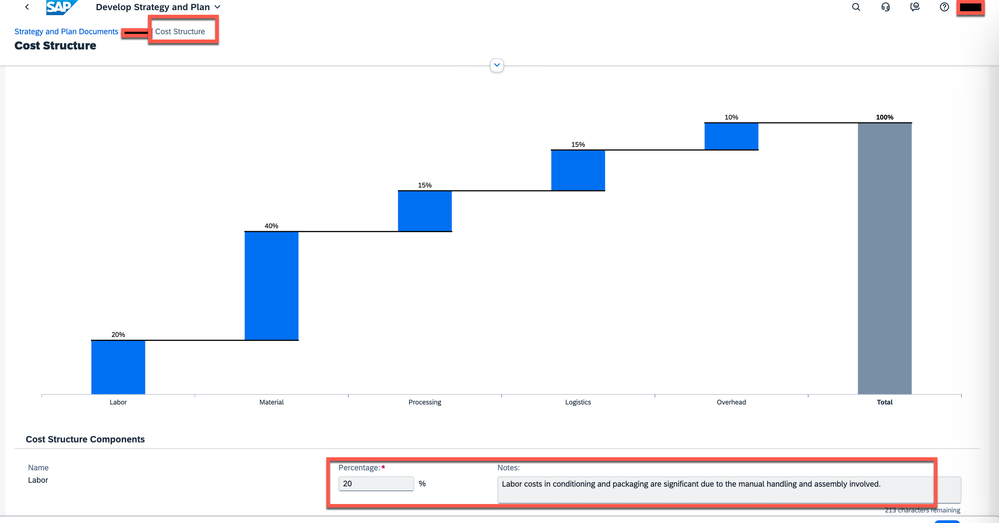
To conclude, these new Gen AI powered content recommendations will definitely help Category Managers accelerate their Category Strategy and Planning journey!
Happy learning!!
- SAP Managed Tags:
- SAP AI Core
You must be a registered user to add a comment. If you've already registered, sign in. Otherwise, register and sign in.
-
Business Trends
113 -
Business Trends
13 -
Event Information
44 -
Event Information
3 -
Expert Insights
18 -
Expert Insights
25 -
Life at SAP
32 -
Product Updates
253 -
Product Updates
28 -
Technology Updates
82 -
Technology Updates
14
- AI & External Workforce: A New Technology Trend that unlocks tremendous value to businesses. in Spend Management Blogs by SAP
- Revolutionizing E-Procurement with Generative AI: Enhancing Catalogs for Improved Decision making in Spend Management Blogs by SAP
- Things I think are cool in the SAP Ariba 2402 Release in Spend Management Blogs by SAP
- Preferred & Qualified suppliers - A simpler and compliant way for buying/sourcing non-catalog item in Spend Management Blogs by SAP
| User | Count |
|---|---|
| 22 | |
| 1 | |
| 1 | |
| 1 | |
| 1 | |
| 1 | |
| 1 | |
| 1 |