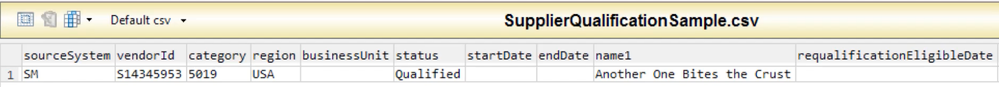- SAP Community
- Products and Technology
- Spend Management
- Spend Management Blogs by SAP
- Preferred & Qualified suppliers - A simpler and co...
- Subscribe to RSS Feed
- Mark as New
- Mark as Read
- Bookmark
- Subscribe
- Printer Friendly Page
- Report Inappropriate Content
Imagine this scene :
You were recently promoted as the manager of a site office, and this year is the 10th anniversary of the site office's becoming operational. You'll need to arrange an event and invite the company MD. You need a professional event management company to manage the 10th-anniversary event. However, since you have never put on such an event, you are unaware of any trusted event management organiser in that region. Also, you don't want just to select any random organiser as the stakes are high here.
We all have been in a similar situation where we want to buy an item or a service but are not sure of the trusted vendor who has the right experience and can deliver with quality. This is where the concept of preferred suppliers comes in. We will try to understand this business case with the help of the 5 Ws and H Framework.
I have kept this discussion at a high level without going deep into the configuration details. You may already have SAP Ariba Buying solution but have yet to leverage the Preferred & Qualified suppliers functionality, or you may be thinking of having such a solution for the users in your organisation.
WHAT is?
- SAP Ariba Guided Buying (GB)
- GB provides a simplified user interface that allows users to search and request goods and services.
- Guided buying policies ensure consistent compliance for all purchases.
- Non-catalog items
- If you cannot find the items in the catalog, you can create non-catalog items by describing what you need. Non-Catalog Requisition is also sometimes known as Ad Hoc Request.
- Qualified Supplier
- Qualifications vet the supplier's suitability to provide specific commodities for specific regions.
- Questionnaires in supplier qualification projects are targeted at specific commodities and regions. The suppliers are vetted for compliance with your organisation's IT security, ESG, Payment Terms, Delivery Terms and other essential compliance requirements.
- The qualification assessment can be done outside SAP Ariba or using Supplier qualification projects in the SAP Ariba Supplier Lifecycle and Performance (SLP) solution.
- Preferred Supplier
- Preferred supplier management vets suppliers' suitability for a preferred status for specific commodities for specific regions.
- Suppliers must be qualified for a combination of commodities and regions before they can be preferred.
- While qualification ensures that the supplier is qualified for the business, the preferred level for a supplier tells which supplier is more preferred for the commodity/region combination, depending on experience.
- Preference selection is usually based on the Buyer organisation's criteria, such as on-time delivery, quality delivery, local sourcing, willingness to collaborate, willingness to negotiate, etc.
- If the buyer organisation has SAP Ariba's SLP solution, the suppliers can be preferred using the preferred supplier management project; otherwise, this assessment exercise is done outside of Ariba.
WHY must we recommend Qualified & Preferred Suppliers to casual users?
- Drive spending to preferred suppliers rather than allowing users to buy from any supplier.
- Improve the user's buying experience with supplier recommendations, freeing them to search for trusted suppliers.
- Request quotes from the qualified/preferred suppliers for the tactical sourcing.
- Better negotiation capabilities with suppliers based on volumes.
WHO need these recommendations?
- The casual users, who make infrequent purchases or the functional buyers, who purchase goods and services for their departments, are unaware of the compliant and vetted vendors for most categories and regions.
- GB provides quick access to preferred suppliers while incorporating guardrails so users follow your procurement policies without having to know them in advance.
HOW to enable Qualified & Preferred Suppliers in Ariba GB?
- You must have SAP Ariba Buying license.
- You must have already imported your vendor data in Ariba Buying using
- Import Supplier Data (Consolidated File),
- Import Supplier Location Data (Consolidated File)
- Import Purchase Organization to Supplier Mapping task.
- Import Supplier Users - Configure supplier users who will participate in the tactical sourcing events your casual users can easily create.
- Export your supplier data by running the Export Supplier Data (Consolidated File) task. You can use this file as a reference when building your qualified and preferred supplier files.
- Import Preferred Supplier Level -
- Indicates the degree to which your organisation prefers one supplier over another for categories (commodity codes) and regions (user ship-to countries).
- Examples of preferred supplier levels include number ranges (1-5) or text labels (High, Medium, Low). Suppliers with a level of 0, or no level, aren't considered preferred.
Import qualified and preferred supplier data in Guided Buying
- Import Supplier qualification data -
- Supplier qualification data is used to designate the suppliers qualified for specific categories (commodity codes) and regions (3-letter country codes).
- Suppliers must be qualified to be suggested when users create non-catalog requests.
- The vendor IDs in the file must match the partitioned supplier UniqueName in SAP Ariba Buying.
- Customers with SAP Ariba SLP solution can maintain supplier qualifications using projects with questionnaires and workflows; otherwise, the qualification data can be uploaded directly in Ariba GB.
- Since commodities and regions are hierarchical in Ariba when a supplier is qualified for a commodity or region combination, they're also automatically eligible for the lower levels of those hierarchy branches.
- Import Preferred Supplier list data -
- Prerequisite - To recommend suppliers to users, mark a supplier as qualified for a category and region before keeping them as preferred for that category and region.
- The preferred category statuses can be set using preferred supplier management projects for the customer having SAP Ariba SLP solution; otherwise, the preferred data can be uploaded directly to Ariba GB.
- Ship-To Address Mapping with Supplier Region Data
- Guided buying uses the standard 2-character ISO country codes in ship-to addresses, but suppliers are preferred or qualified based on region code master data on your site.
- Mapping between these codes allows guided buying searches to locate the correct preferred and qualified suppliers.
- To make this mapping - Import Country Code to Sourcing Region Code Mapping data import
CountryToSourcingRegionMapping
HOW ? to Configure Supplier Selection Policies (optional)
- Buyer organisations can configure supplier selection policies to narrow the pool of preferred suppliers available to select users based on selected supplier-level criteria.
- Example - For a non-catalog request for a Market research category above $100,000, users can choose only suppliers with a preferred supplier level of 2 (Medium) or 3 (High). Suppliers with a select supplier level of 1 (Low) are excluded from the supplier chooser because of the high transaction value. Please take a look at the table below for the policy example.
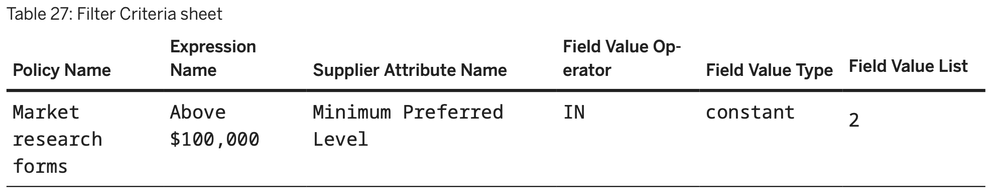
Bonus tip - Buyer organisations can configure a list of commodity codes that users can select when they create non-catalog requests. A filtered list makes it easier for users to know what categories are available while allowing your organisation to control the available commodities for these requests.
WHEN and WHERE is the action?
- Action starts when the User login to the Ariba GB home page and creates an ad hoc request
- The user's ship-to country (defaulted from the user profile) is evaluated against the qualified/preferred supplier's region.
- The ad hoc request's commodity is checked against the qualified/preferred supplier's commodity.
- Any supplier qualified or preferred for the user's region (or parent regions) and the requested commodity code (or parent commodity code) is displayed to the user without having to search. Please take a look at the screenshot below.
- The user just needs to click one of the recommended preferred suppliers. The ad hoc request is auto-populated with other details such as addresses, accounting, etc., leaving the user to fill in the minimal information such as Title, quantity, price and need-by-date.
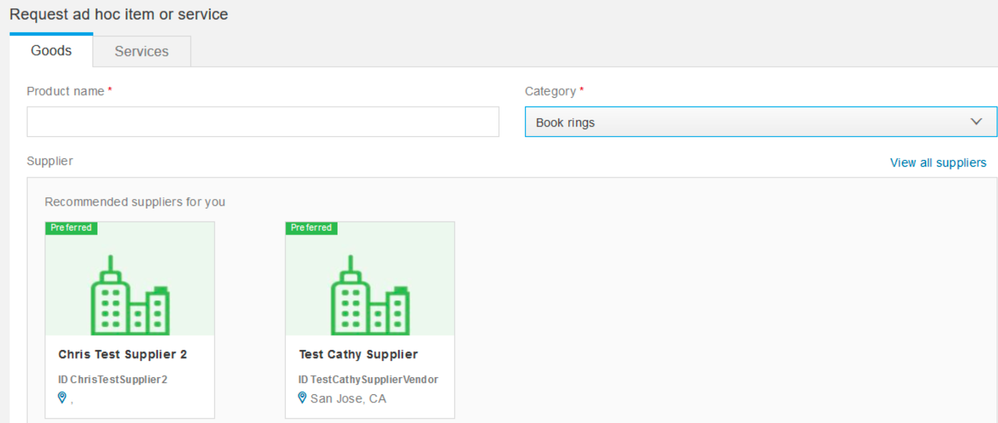
Watch-outs
- The erpVendorID in qualified/preferred files must match the partitioned supplier's UniqueName.
- You need to mark a supplier as qualified for a category and region before marking them as preferred for that category and region.
- Suppliers with a level of 0, or no level, aren't considered preferred.
- The SM-20598 feature should be enabled to view the Import Country Code to Sourcing Region Code Mapping data import task to define mappings between the 2-character ISO country codes used in guided buying and the region code master data used for preferred and qualified suppliers.
- The qualified/preferred file can contain a maximum of 1,000 suppliers per commodity/region combination.
Conclusion
With the qualified/preferred supplier functionality in Ariba GB, you can confidently order your required goods and services from a trusted partner without taking the pain of market research, which your vendor management team has already handled.
Reference sources -
Video - Setting Up Qualified and Preferred Suppliers in Guided Buying
You must be a registered user to add a comment. If you've already registered, sign in. Otherwise, register and sign in.
-
Business Trends
113 -
Business Trends
12 -
Event Information
44 -
Event Information
3 -
Expert Insights
18 -
Expert Insights
25 -
Life at SAP
32 -
Product Updates
253 -
Product Updates
27 -
Technology Updates
82 -
Technology Updates
14
- SAP Ariba 2405 Release Key Innovations Preview in Spend Management Blogs by SAP
- [Ariba]PR Approval Workflow_Conditions that distinguish between direct PRs and PRs created from RFQs in Spend Management Q&A
- Uncovering The Critical Role of Adverse Media Monitoring in Risk Management Solutions in Spend Management Blogs by SAP
- Harnessing the Power of External Workforce: Two Decades of Change and Growth in Spend Management Blogs by SAP
| User | Count |
|---|---|
| 2 | |
| 1 | |
| 1 | |
| 1 | |
| 1 | |
| 1 | |
| 1 | |
| 1 | |
| 1 | |
| 1 |