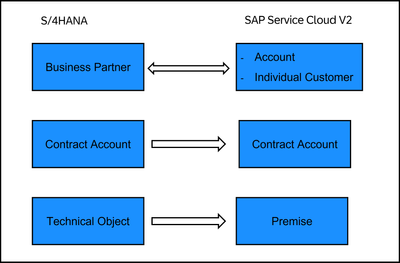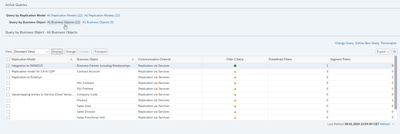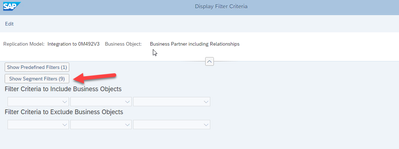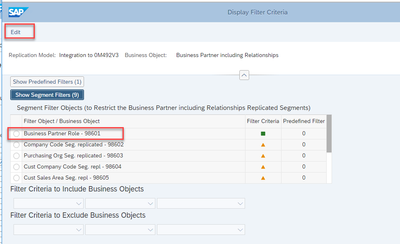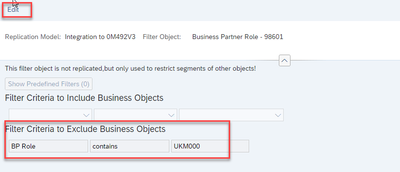- SAP Community
- Groups
- Industry Groups
- SAP for Utilities
- Blogs
- Working with SAP Service Cloud Version 2 Add-on, f...
- Subscribe to RSS Feed
- Mark as New
- Mark as Read
- Bookmark
- Subscribe
- Printer Friendly Page
- Report Inappropriate Content
I have been working on setting up the integration between SAP S/4HANA and SAP Service Cloud Version 2, for Utilities in our demo system. I have had a lot of questions from people on this and thought I would show what I ended up doing.
In this blog post I am focusing on the replication of master data between SAP S/4HANA and SAP Service Cloud V2.
Disclaimer: This should not be considered a best practice for production but, since this was done for a demo system.
Objects that were replicated
In the context of utilities, we need to replicate 3 key objects:
- Business Partner
- Contract Account
- TechObj (Premise) *
(*) The Technical Object contains data from Connection Object, Premise and Installation from IS-U. All data from this replication is displayed as part of Premise view in SAP Service Cloud Version 2.
As seen from the above picture, Business Partner is replicated in both directions, where Contract Account and Technical Object is only replicated in one direction, from SAP S/4HANA to SAP Service Cloud Version 2, utilities add-on.
The Business Partner replication is covered by core SAP Service Cloud Integration Package. For Contract Account and Technical Object, a separate Utility Integration package is needed.
For the Business Partner to replicate successfully into SAP Service Cloud Version 2, utilities add-on. I first had to replicate a set of SAP S/4HANA objects:
- Company Code
- Sales Organization
- Sales Division
- Sales Area
- Sales Office
- Sales Group
- Sales Organization
Links to standard documentation for SAP Service Cloud Version 2:
- SAP Service Cloud Version 2, here you find all the documentation, including the documents covering the utility functionality – LINK.
In SAP Business Accelerator Hub (LINK) we need to download 2 integration packages:
- SAP Sales Cloud and SAP Service Cloud Version 2 Integration for Master Data with SAP S/4HANA or SAP S/4HANA Cloud – LINK. As part of the IFlow documentation, there is a detailed document for setting up the integration.
- SAP Service Cloud V2 for Utilities Master Data Integration with SAP S/4HANA – LINK. As part of the IFlow, there is a link to the help portal where details of setting up the integration is described. This documentation includes the settings needed for SAP Service Cloud Version 2
The first package is needed for the replication of the Business Partner, and the second Integration Package is needed for the replication of Contract Account and Technical Master Data (Premise).
I found the above documentation to comprehensive, and I am not going to repeat this here.
Filtering out a Business Partner Role from the payload
One challenge I had was that the Business Partners in SAP S/4HANA was created with a role – ‘UKM000’. When replicating this, I had all the roles included in the payload. Since the role ‘UKM000’ was not mapped in SAP Service Cloud Version 2 it gave me an error.
I did not see any need for this role to be present in my SAP Service Cloud Version 2 and instead of mapping this role, I wanted to remove this from the replication.
The transaction DRFF in SAP S/4HANA opens the option of filtering objects. There are 2 options for filtering, one is to filter out entire objects from the replication and the other options is to filter out segments from the objects.
In my case I wanted to remove only the ‘UKM000’ segment.
The initial screen for the DRFF transactions shows all the replication models configured in the system as well as what objects are configured for each replication model.
I select the replication model that includes Business Partner replication and select ‘Display’.
The default view is for filtering out objects, but here I select ‘Show Segment Filters’.
The list displayed, is the list of standard segments that can be filtered on. Here I select ‘Edit’ and then ‘Business Partner Role’.
Select ‘Edit’ and then enter the criteria in the ‘Exclude Business Objects.
After this save all your changes.
When replicating the Business Partner, the ‘UKM000’ is now remove from the payload:
Conclusion
The above shows what objects are needed for the use of SAP Service Cloud Version 2, utilities add-on and how the replication of these from SAP S/4HANA can be achieved.
In addition, the option of filtering our certain segment from the payload is used, for those cases where this might be relevant.
If you have comments or further questions to the above, please use the comment field and I will try and answer them.
- SAP Managed Tags:
- Utilities,
- SAP Service Cloud
You must be a registered user to add a comment. If you've already registered, sign in. Otherwise, register and sign in.
| User | Count |
|---|---|
| 5 | |
| 4 | |
| 1 | |
| 1 | |
| 1 | |
| 1 |