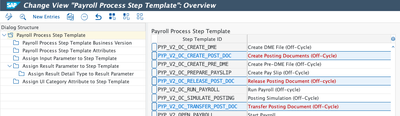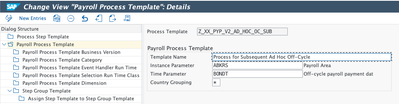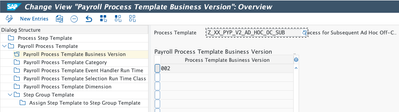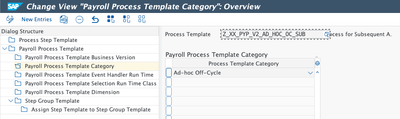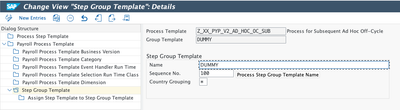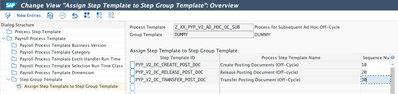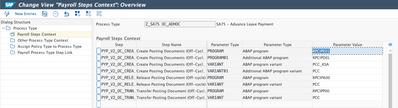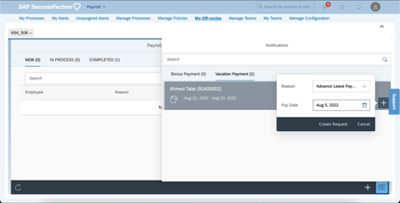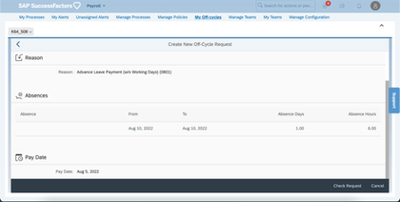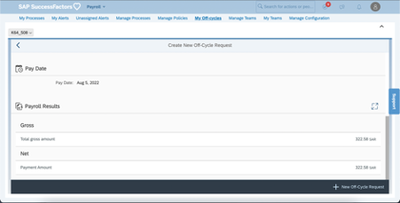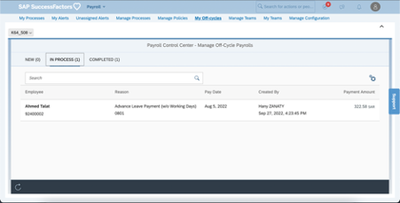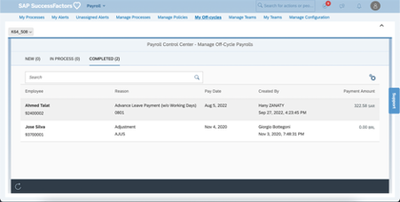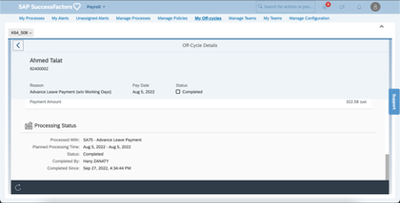- SAP Community
- Products and Technology
- Human Capital Management
- HCM Blogs by SAP
- Simplifying Saudi Payroll Processing: Paying Advan...
- Subscribe to RSS Feed
- Mark as New
- Mark as Read
- Bookmark
- Subscribe
- Printer Friendly Page
- Report Inappropriate Content
In today's fast-paced HR landscape in Saudi Arabia, agility and efficiency are fundamental. SAP Payroll Control Center (PCC) removes the complexities often associated with backend interfacing, simplifying payroll processes like never before.
PCC not only brings ease-of-use to the forefront, it's a beacon of digital transformation and integration. When connected with SAP SuccessFactors Employee Central, and especially the "Time-Off" module, it offers a robust solution for off-cycle payroll operations, such as localized feature for advance payments for annual leave. In this blog, we're going to guide HR professionals in Saudi Arabia, step-by-step, through this game-changing process.
Integration with Employee Central
The seamless integration of PCC and Time-Off in SAP SuccessFactors Employee Central is key in this process, giving HR professionals in Saudi Arabia the ability to manage employees’ annual leave requests and process tied advance payments timely. In this unified environment, approving time-off requests and initiating advance off-cycle payments concurrently become easier and more efficient.
Setting Up Your System:
Before initiating the process, ensure your payroll process and steps template is configured correctly in the SAP Payroll Control Center. Once set up, your next step is to integrate the Ad-hoc Off-Cycle process within PCC. This configuration will make processing off-cycle payments a seamless experience, catering to any unexpected payroll requirements.
1. Make sure you have payroll process and steps template configured in PCC.
2. Configure Ad-hoc Offcycle process in PCC using the template.
Putting It to Test:
To better understand how this localized feature works within SAP PCC, let's walk through the process of creating an approved annual leave request within SAP Employee Central Time-Off, initiating a payment request in the PCC, validating it, performing a careful review, processing the request, previewing the results, and lastly, generating the payslip. Let's see the steps.
1. After configuring the offcycle process, now you can test how it works. You can start with creating annual leave request in Employee Central Time-Off.
2. After leave request gets approved, and get replicated successfully to the ERP, go to “My Off-cycles” tab in PCC, select “NEW” screen then click on “Options” button in the right below corner. You will find the annual leave under “Vacation Payment”.
In this way, Payroll Admins are kept fully informed of all pending advance leave payment requests from all employees, eliminating the need to search individual employee information.
Note: By default, the time type "Annual Leave" is configured for advance payment, meaning all annual leave requests using the default time type are eligible for advance payment. If you wish to control who can avail advance payment, you need to configure another time type, for example, 'Annual Leave with Advance Payment'. You can then replace the default time type with the new one in the leave advance payment configuration.
3. Click on “+” button to create payment request and chose the pay date you want.
4. The system will take you for request preview screen. Click on “Check Request” to validate.
5. The system will start the validation and if successful, it will simulate the amount to be paid.
6. Review the amount before processing.
7. After reviewing the amount, go to “IN PROCESS” screen, you will find the request that you need to process.
8. After selecting the request and give confirmation, the process will be moved to “COMPLETED” screen.
9. Select the completed process to preview the results.
10. You can also view the payslip.
Conclusion
SAP Payroll Control Center is revolutionizing payroll processing in Saudi Arabia. It makes managing advance payments for annual leave swift, accurate, and efficient. Now, there's no need for dealing with different modules or systems. As we move towards a future of digital innovation in HR operations, one thing is clear: that future is here, and it's powered by SAP.
For more info about how to configure Advance Leave Payment in payroll, please visit this link.
For more info about how to configure and use Payroll Control Center, please visit this link.
You must be a registered user to add a comment. If you've already registered, sign in. Otherwise, register and sign in.
-
1H 2023 Product Release
3 -
2H 2023 Product Release
3 -
Business Trends
104 -
Business Trends
4 -
Cross-Products
13 -
Event Information
75 -
Event Information
9 -
Events
5 -
Expert Insights
26 -
Expert Insights
19 -
Feature Highlights
16 -
Hot Topics
20 -
Innovation Alert
8 -
Leadership Insights
4 -
Life at SAP
67 -
Life at SAP
1 -
Product Advisory
5 -
Product Updates
499 -
Product Updates
40 -
Release
6 -
Technology Updates
408 -
Technology Updates
10
- SAP SuccessFactors Employee Central: 1H 2024 Release Highlights in Human Capital Management Blogs by Members
- Configuration of Payroll Control Center - Fiori Apps in central hub deployment in Human Capital Management Blogs by SAP
- SAP Enable Now November 2023 (2311) Release Overview in Human Capital Management Blogs by SAP
- New 2H 2023 SAP Successfactors Time (Tracking) Features in Human Capital Management Blogs by SAP
| User | Count |
|---|---|
| 12 | |
| 3 | |
| 3 | |
| 3 | |
| 2 | |
| 2 | |
| 2 | |
| 2 | |
| 2 | |
| 2 |