
- SAP Community
- Products and Technology
- Enterprise Resource Planning
- ERP Blogs by SAP
- Transportation Management in SAP S/4HANA Cloud, Pu...
- Subscribe to RSS Feed
- Mark as New
- Mark as Read
- Bookmark
- Subscribe
- Printer Friendly Page
- Report Inappropriate Content
Table of Contents
Overview
Scope Item Overview Consolidation
General Innovation Overview
Functional Innovations and Enhancements
Enhancements for Transportation Cockpit and Manual Planning
Use of Number of Pallet Spaces and Loading Meters
Warehouse Integration for Ocean and Air Processes with Adv. SR
Calculation of Greenhouse Gas Emissions
Enhancements for Commodity Codes
Charge Calculation Using Commodity Codes
Apps
Enhancements for the Freight Order Management Apps
Configuration
Define Transportation-Relevance of Delivery Documents
Define Numbering Scheme for Commodity Codes
Define Numbering Scheme Content for Commodity Codes
Activate Numbering Scheme Content for Commodity Codes
Assign Numbering Scheme for Commodity Codes to Country/Region
Define UoM Relevance for NLQ and ALQ
Define Conversion Between NLQ and ALQ UoM
Transportation Basic Functions
APIs
Local APIs for Freight Agreement
SOAP API: Freight Order - Replicate (Inbound)
OData API: Location (A2X)
Local APIs for Rate Table
Authorization
IAM Objects in Transportation Management
CDS View
CDS Views for Charge Management
Extensibility
Key-User Extensibility for Managing Locations
Integration
Integration of Sales Scheduling Agreements
Launchpad Space
SAP-Delivered Launchpad Space: Business Configuration – Transportation
SAP-Delivered Launchpad Space: Transportation Procurement
Overview
The following shall give you an overview about the consolidated new scope items and the overall view of all innovations that came with the 2308 release of SAP S/4HANA Cloud, public edition.
Scope Item Consolidation Overview
With the 2308 release the transportation management scope items in public cloud (3EP, 4MO, 5OS, 5VV, 5XC, 5XD, 64A, 64B, 64C, 6B2, 6B3, 6B4, 6BG, 6BH) have been restructured into new scope items (6W1, 6W2, 6W3, 6W4). Please see this overview:

Figure 1: CE2308 TM scope items
Existing customers already using TM scope items in CE2302 can continue in CE2308 to use the “old” scope items.
General Innovation Overview
This picture gives you a good overview of the innovations that were delivered with the 2308 release of SAP S/4HANA Cloud, public edition:

Figure 2: TM overview CE2308
Functional Innovations and Enhancements
Enhancements for Transportation Cockpit and Manual Planning
Field catalogs to configure fields that are to be displayed in the lists and hierarchies of the ‘Transportation Cockpit’ app were enhanced. Further, new fields and a new button are offered. Below the details:
- One catalog (delivered via content) per list and hierarchy contained in the delivered page layouts
- For each catalog:
- Specify labels for each column
- Define whether a field is displayed by default, can be added via personalization or shall not be visible at all
- Specify the default column sequence

Figure 3: TM profiles and settings
The outcome and impact of the field catalog definition on transportation cockpit can be seen here:

Figure 4: Field catalogs for road freight order list
Also, new fields are offered in the field catalog configuration for freight unit stage lists for the loading / unloading stop:
- Country and region
- Postal code and city
- Street and house number

Figure 5: Filed catalog for FU stages - air view
New fields are also offered in the field catalog configuration for freight unit stage lists (for ocean and air freight):
- Location information for first and last document stop
(ID, description, country and region, postal code and city,
street and house number) - Earliest / latest date and time for loading at first stop of FU
- Earliest / latest date and time for unloading at last stop of FU

Figure 6: Field catalog for FU stages - ocean view
Here is an example for time windows and locations for loading at first stop and unloading at last stop of the freight unit:

Figure 7: View for loading at first stop and unloading at last stop of the freight unit
Finally, a new button ‘Remove Equipment Type’ is available in the rail freight order hierarchy. It allows you to remove railcar types and container types for a local railcar or container item. The new button replaces the existing button ‘Remove Railcar Type’.

Figure 8: New button ‘Remove Equipment Type’
Use of Number of Pallet Spaces and Loading Meters
This feature enables you to define units of measure for the number of pallet spaces and loading meters and take them into account in various process steps within transportation management. You can also calculate transportation charges based on the number of pallet spaces and loading meters.
Enhancement to ‘Manage Freight Unit’ and ‘Freight Order List Report’ happened by enhanced ‘General Data’ section:

Figure 9: 'General Data’ section enhancements
A new utilization tab, including loading meters and pallet spaces was introduced:

Figure 10: Utilization tab
Several innovations were done to the freight building rule:
- Pallet spaces (NLQ) and loading meters (ALQ) can be selected as critical and planning quantity in the freight unit building rule (FUBR)
- Pallet spaces and/or loading meters are then considered during freight unit building
- It is possible to maintain multiple entries for pallet spaces (NLQ) and loading meters (ALQ)
- This possibility is not offered for gross weight and gross volume (for which only one entry can be defined)
- During freight unit building, only the relevant entry for the document at hand (as defined in the central condition to determine the UoMs for pallet spaces and loading meters) is considered. Other entries are ignored
- This possibility enables re-use of the same freight unit building rule in multiple scenarios

Figure 11: Freight building rule - planning quantities & critical quantity
New fields for pallet spaces and loading meters are offered in the transportation cockpit; for example, Freight unit stage list (road), road freight order list and hierarchy, truck list and container list (only pallet spaces). Also, utilization and remaining capacity for road freight orders:

Figure 12: Fields in transportation cockpit

Figure 13: New field catalogs for transportation cockpit for FU stages

Figure 14: New field catalogs for transportation cockpit for truck resources

Figure 15: New Field Catalogs for transportation cockpit order list
The calculation base PALLET_SPACES represents pallet spaces. The scale base as no dimension – QTY and the rate maintenance in freight agreement via local or global rate table. The UoM relevant for PALLET_SPACES restriction during scale maintenance and calculation rule. This can be seen here:
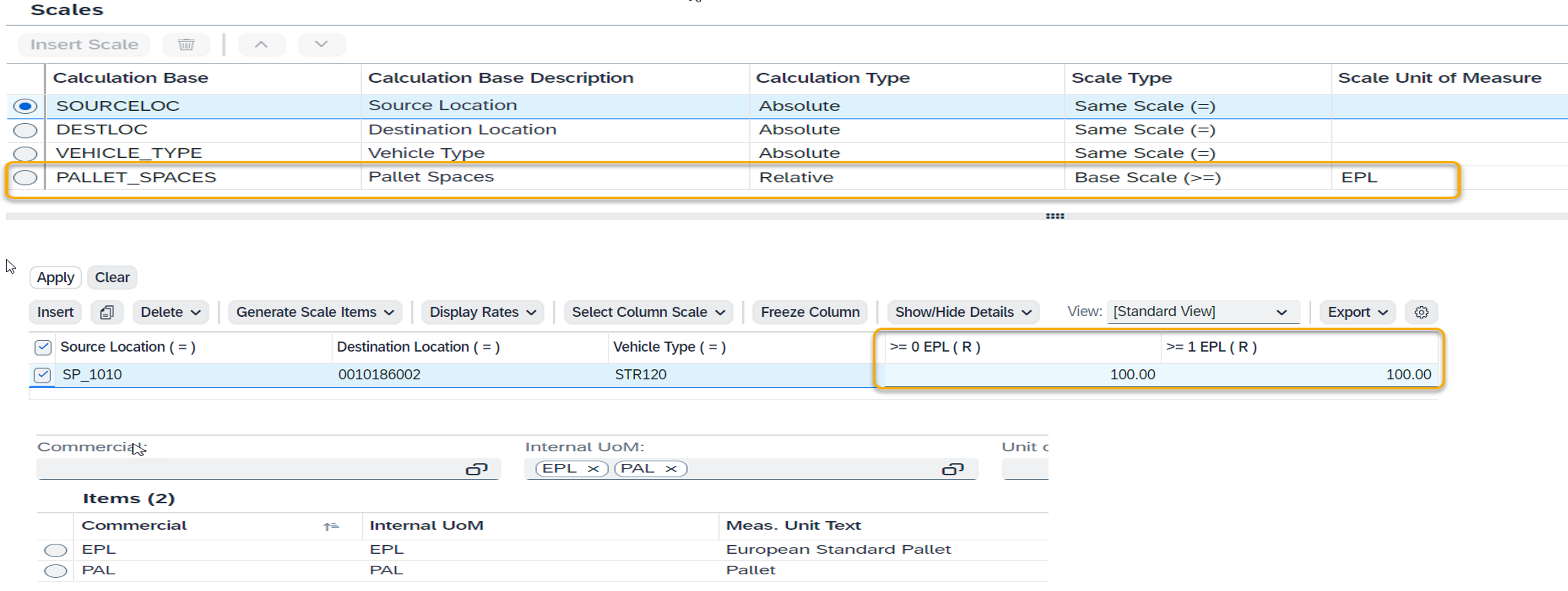
Figure 16: Calculation Base EPL

Figure 17: Calculation Base LDM
The freight cost manager receives the rate from the carrier. Most rates for carriers are based on either weight or loading meters / pallet spaces. The freight charges are calculated in the freight document based on the below calculation bases agreed in the freight agreement by parties (shipper and carrier) for relevant charge types (pallet spaces or loading meters):

Figure 18: Cargo information EPL and LDM
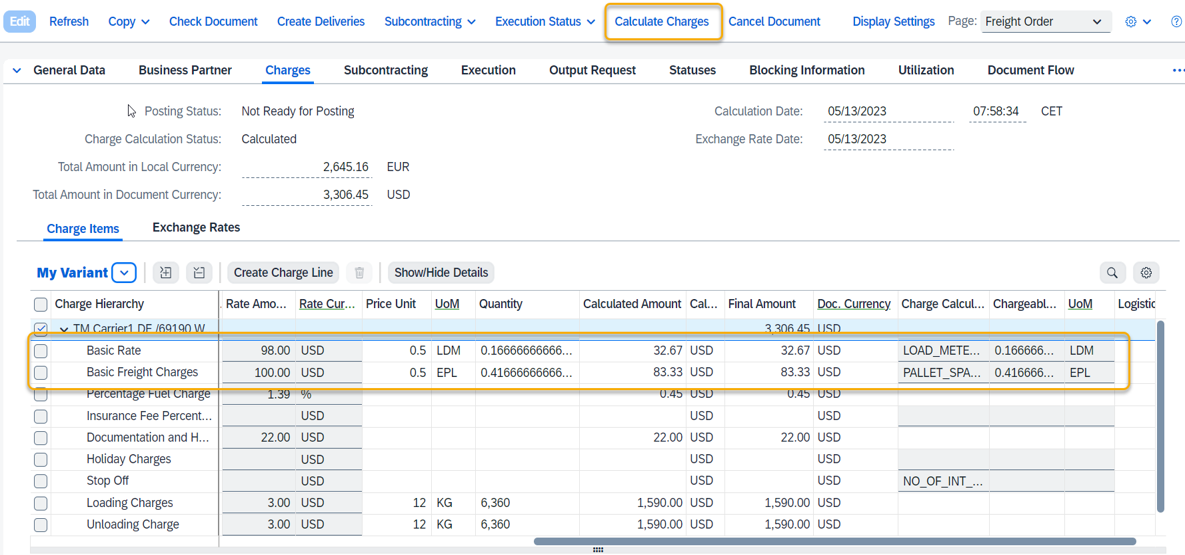
Figure 19: Example calculated charges
Check out this short video from our SAP S/4HANA Cloud, Public Edition 2308 Early Release Series:
Further details can be found here: Use of Number of Pallet Spaces and Loading Meters | SAP Help Portal
Warehouse Integration for Ocean and Air Processes with Adv. SR
This feature enables you to use outbound processes in ocean or air scenarios in combination with warehouses that are managed with warehouse management. The basic ocean and air transportation processes remain the same.
Please find more information here: Warehouse Integration for Ocean and Air Processes with Adv. SR | SAP Help Portal
Calculation of Greenhouse Gas Emissions
This feature enables you to set CO2 emissions parameters for vehicle types.

Figure 20: Configuration of equipment groups and equipment types
Based on these, CO2 emissions for road freight orders are calculated during manual planning. The results are reflected in the road freight order user interface and the transportation cockpit:

Figure 21: Calculated CO2 Emissions
There is also a new emissions tab in road freight order covering all relevant Information:

Figure 22: Emissions tab in road freight order
Enhancements for Commodity Codes
With this feature, you can use commodity codes assigned to the material master (that is, commodity codes based on SAP Governance, Risk and Compliance) in freight documents on item level for freight orders, freight bookings and freight units. You can display the commodity codes assigned to products by navigating to the detailed view of these business documents. In the Items tab, select a product, and then Commodity Codes.

Figure 23: Commodity codes
Charge Calculation Using Commodity Codes
With this feature, you can calculate transportation charges based on the commodity code of a product for a particular numbering scheme. You use calculation base COM_CODE_SCHM in the rate table charges based on commodity code.

Figure 24: Commodity codes - calculation base
Apps
With this release, the apps in the area of freight order management, such as the ‘Manage Freight Orders’ app, the ‘Manage Ocean Freight Bookings’ app, the ‘Manage Air Freight Bookings’ app, and the ‘Manage Freight Units’ app have been enhanced.
Enhancements for the Freight Order Management Apps
The following enhancements have been made in the latest release.
Utilization Information for Freight Orders
For road freight orders, you can now view the utilization of available capacities in the ‘Manage Freight Orders’ app:

Figure 25: Utilization tab
Display of Serial Numbers
You can now view the serial numbers of products in the following business documents in transportation management:
Freight unit
Freight order
Consignment order
Advanced shipping notification (ASN)

Figure 26: Serial numbers tab
The serial number is based on the outbound delivery information and is read-only.
Automatic Extension of the Planning Horizon
When scheduling is triggered in the ‘Manage Freight Orders’ app, for example, when you assign a freight unit, the planning horizon is extended automatically using dates/times from the time windows of the freight units to avoid scheduling errors.

Figure 27: Automatic extension of the planning horizon
Configuration
With this release, new configuration objects or configuration items for making settings related to the determination of transportation relevance for outbound deliveries have been added to your configuration environment. In addition, changes have been made to some previously delivered configuration objects or configuration items
Define Transportation-Relevance of Delivery Documents
You can specify whether outbound delivery documents are relevant for transportation by assigning a control key to the required document types. With these settings, freight units are created only after the creation of a delivery and not with the creation of an order.

Figure 28: Define transportation - relevance of delivery documents
Define Numbering Scheme for Commodity Codes
You can define a numbering scheme for a commodity code and a numbering scheme type:

Figure 29: Define Numbering Scheme for Commodity Codes
Define Numbering Scheme Content for Commodity Codes
You can define the numbering scheme content for the numbering scheme assigned to commodity codes:

Figure 30: Define Numbering Scheme Content for Commodity Codes
Activate Numbering Scheme Content for Commodity Codes
You can assign the numbering scheme to a numbering scheme content and enter a validity period:

Figure 31: Activate Numbering Scheme Content for Commodity Codes
Assign Numbering Scheme for Commodity Codes to Country/Region
You can assign a numbering scheme for commodity codes to a country or region:

Figure 32: Assign numbering scheme for commodity codes to country/region
Define UoM Relevance for NLQ and ALQ
You can specify whether a unit of measure is relevant either for normalized load consumption quantities (NLQ) or additional load consumption quantities (ALQ).

Figure 33: Define UoM relevance for NLQ and ALQ
Define Conversion Between NLQ and ALQ UoM
You can define the conversion factor between the unit of measure (UoM) of the normalized load consumption quantity (NLQ) and the UoM of the additional normalized load consumption quantity (ALQ).

Figure 34: Define conversion between NLQ and ALQ UoM
Transportation Basic Functions
You can make settings for basic functions in transportation management.

Figure 35: Configuration basic functions
API
The following APIs were developed or enhanced. For more information, please check out our SAP Business Accelerator Hub.
Local APIs for Freight Agreement
With these business objects, you can create, retrieve, update, and delete freight agreements in your SAP S/4HANA Cloud, public edition system from an external transportation management system:

Figure 36: Freight agreement
SOAP API: Freight Order - Replicate (Inbound)
Now the assigning and unassigning of freight units to freight orders has been simplified for the external transportation planning process when using the web service TransportationOrderGenericRequest_In with business scope “External Planning”.

Figure 37: Freight Order - Replicate (Inbound)
This is especially useful if the decentral transportation management system (TM system) is a non-SAP system.
OData API: Location (A2X)
The service enables you to create, read, update, and delete locations through an API call. You can perform these activities from a source system outside SAP S/4HANA Cloud, public edition. The service is based on the OData protocol.

Figure 38: Location
The API uses entity tags (ETags) for optimistic concurrency control. That is, if a client requests a modification of a resource on the back-end server, the ETags of the resource on the client server and on the back-end server are compared to determine whether any changes were made to the resource on the back-end server.
Local APIs for Rate Table
With these business objects, you can create, retrieve, update, and delete rate tables in your SAP S/4HANA Cloud, public edition system from an external transportation management system.

Figure 39: Rate table
Authorization
Changes to identity and access management (IAM) objects have been delivered for transportation management.
IAM Objects in Transportation Management
All the important changes can be found here: IAM Objects in Transportation Management | SAP Help Portal
CDS View
With the latest release, the CDS Views for Charge Management have been enhanced.
CDS Views for Charge Management
With these business objects:
- CDS View: I_TranspDimnWeightProfile
- CDS View: I_TranspChargeType
- CDS View: I_TranspShipgTypeMOTAssgToChrg
you can retrieve charge types, dimensional weight profiles, and transportation modes and shipping types of freight documents.
Extensibility
Key User Extensibility for Managing Locations
With this feature, you can extend the ‘Manage Locations’ app according to your business needs.
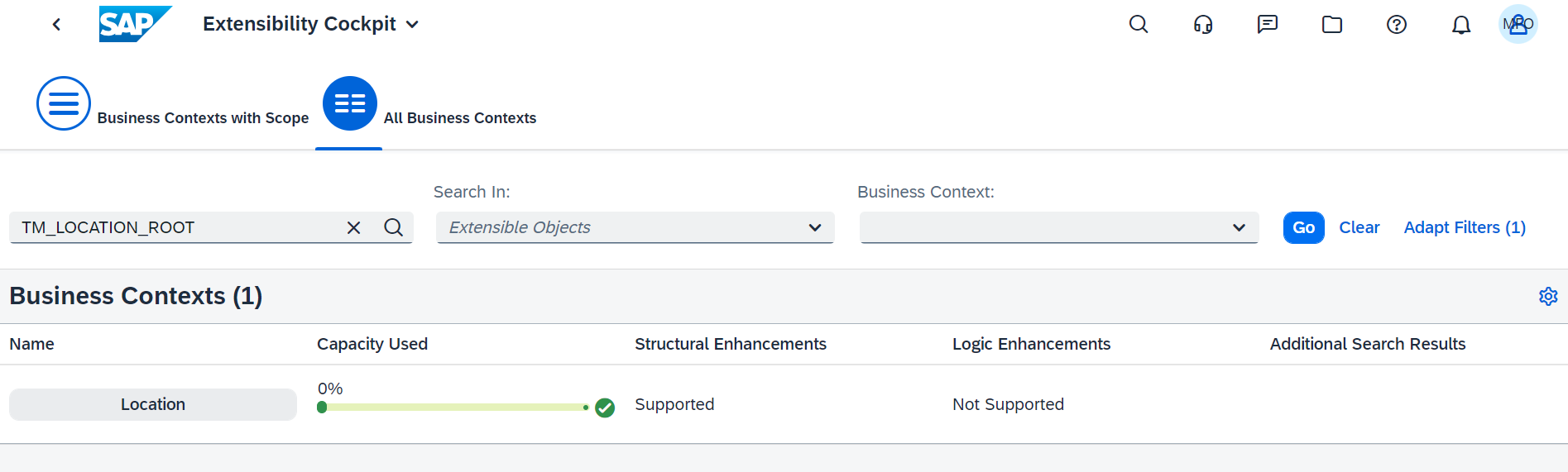
Figure 40: Key user extensibility location
You can create and maintain custom fields to enhance the application.

Figure 41: custom fields location
Integration
Integration of Sales Scheduling Agreements
With this feature, you can integrate sales scheduling agreements from Sales and Distribution with TM. This is the process overview:

Figure 42: Overview integration sales scheduling agreements from SD with TM
Find all detailed information here: Integration of Sales Scheduling Agreements | SAP Help Portal
Launchpad Space
SAP-Delivered Launchpad Space: Business Configuration – Transportation
The following describes changes to the SAP-delivered launchpad space Business Configuration – Transportation (SAP_TM_SPT_TRANSPCFG_PC) that is assigned to the business role template Business Process Configuration Expert (SAP_BR_BPC_EXPERT).
These changes become effective automatically if all of the following conditions are met:
The relevant business users have the authorizations for using the relevant apps.
The SAP-delivered space (not a customer-created space) is assigned to these business users.

Figure 43: Space Assignment to business role SAP_BR_BPC_EXPERT
Here is the end-user view for this Page transportation:

Figure 44: End-user Page Transportation in Space Business Process Configuration view
SAP-Delivered Launchpad Space: Transportation Procurement
The following describes changes to the SAP-delivered launchpad space Transportation Procurement (SAP_TM_SPT_TRANSPBUYER_PC) that is assigned to the business role template Transportation Buyer (SAP_BR_TRANSP_BUYER).
These changes become effective automatically if all of the following conditions are met:
The relevant business users have the authorizations for using the relevant apps.
The SAP-delivered space (not a customer-created space) is assigned to these business users.

Figure 45: Space Assignment to business role SAP_BR_TRANSP_BUYER
The end-user view looks like this:
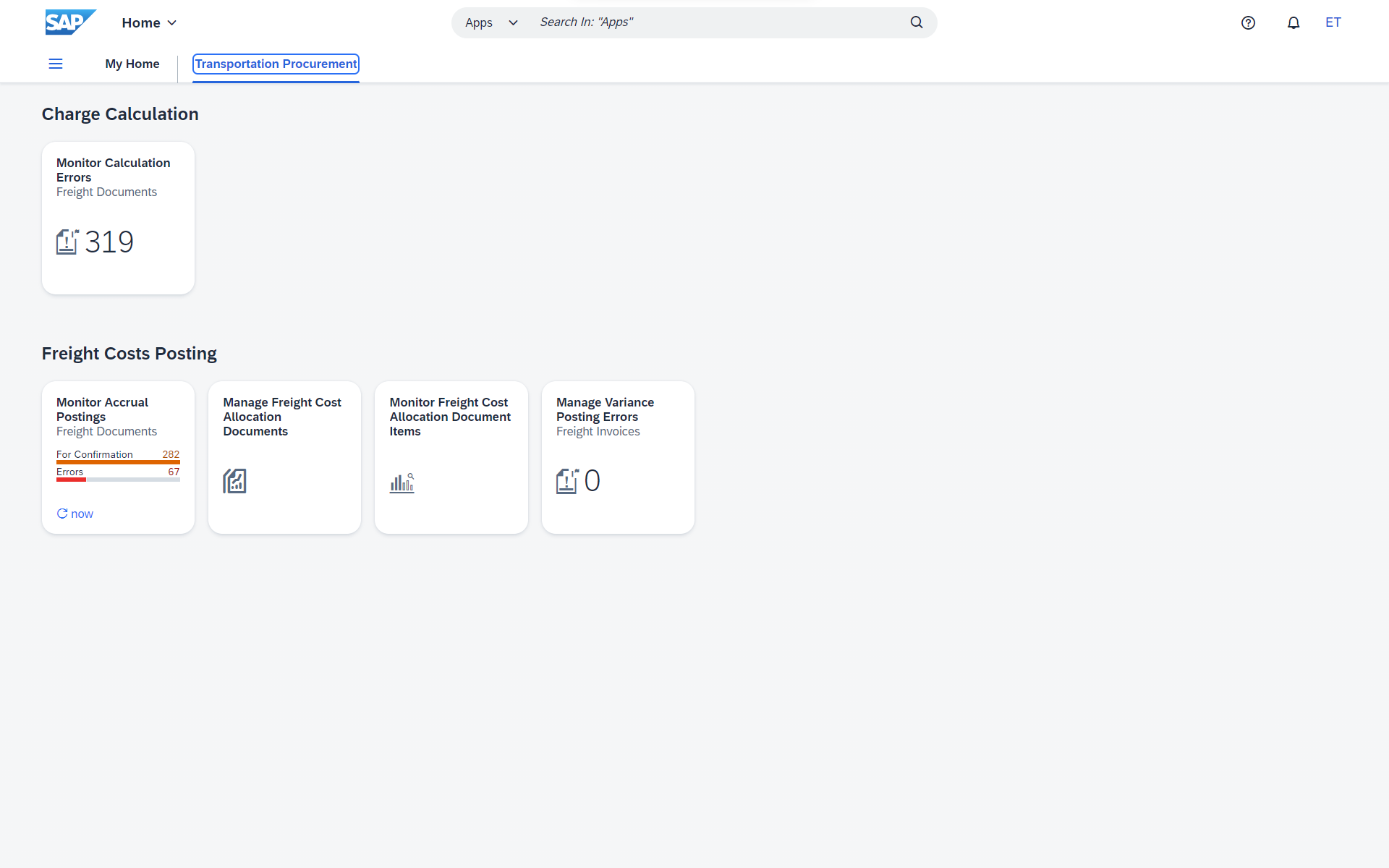
Figure 46: End-user Page for Space Transportation Procurement view
In case you want to read more about all Supply Chain innovations; I recommend the blog post of my colleague gerhard.welker: Supply Chain in SAP S/4HANA Cloud, Public Edition 2308 | SAP Blogs
Watch the Replays of Our SAP S/4HANA Cloud, Public Edition 2308 Early Release Series!
This July, we hosted a series of compelling live sessions from the heart of the SAP S/4HANA Engineering organization. Missed the live sessions? Watch our replays on demand!
Here, you can find a sixty-minute recording and a presentation for manufacturing as well as 19 other topics as part of the SAP S/4HANA Cloud, public edition 2308 release. For more information on the SAP S/4HANA Cloud, Public Edition Early Release Series and how to sign up for it, check out this blog post.
Inside SAP S/4HANA Podcast
As always, I would like to encourage you to subscribe to our podcast “Inside SAP S/4HANA”. This podcast leverages the unique knowledge and expertise of SAP S/4HANA product experts, partners and customers to address objects of interest by sharing product insights and project best practice. There is no customer success without product success and project success; we share all ingredients with you to get to the next level and make your SAP S/4HANA project a success. Subscribe now and benefit from the shared knowledge!
openSAP microlearnings for SAP S/4HANA
Our openSAP microlearnings for SAP S/4HANA offer an exciting new learning opportunity. What began with a small batch of 20 videos, has now become a channel with more than 50 microlearnings that have generated over 20,000 views since then. Today we cover multiple lines of business such as finance, manufacturing, and supply chain, and key technology topics like Master Data Management, key user extensibility, SAP User Experience, and upgrade management. We are continuously adding new microlearnings to the SAP S/4HANA channel, so make sure you check them out.
Your Voice Matters!
If you want to learn more and actively engage with SAP subject matter experts on SAP S/4HANA Cloud, public edition, join our SAP S/4HANA Cloud, public edition community–now fully integrated with SAP Community. The community brings together customers, partners, and SAP experts and has a clear mission: deliver an interactive community to engage with one another about best practices and product solutions. We invite you to explore the SAP S/4HANA Cloud, public edition community ‘one-stop shop’ as the central place for all resources, tools, content questions, answers and connect with experts to guide you through your journey to SAP S/4HANA Cloud, public edition.
Other SAP S/4HANA Cloud and SAP S/4HANA Enablement Assets
SAP S/4HANA is the foundation of the intelligent enterprise and is an innovative, robust, and scalable ERP. We at Cloud ERP Product Success and Cloud Co-Innovation offer a service as versatile as our product itself. Check out the numerous offerings our Enablement team has created for you below:
Figure 19: Enablement Wheel
Further Information:
- SAP S/4HANA Cloud, public edition release info here
- Latest SAP S/4HANA Cloud, public edition release blog posts here and previous release highlights here
- Product videos for SAP S/4HANA Cloud and SAP S/4HANA
- SAP S/4HANA PSCC Digital Enablement Wheel here
- SAP S/4HANA Cloud, Public Edition Early Release Series here
- Inside SAP S/4HANA Podcast here
- openSAP microlearnings for SAP S/4HANA here
- Best practices for SAP S/4HANA Cloud, public edition here
- SAP S/4HANA Cloud, public edition community: here
- Feature Scope Description here
- What’s New here
- Help Portal Product Page here
Feel free to ask your questions on SAP Community here. Follow the SAP S/4HANA Cloud tag and the PSCC_Enablement tag to stay up to date with the latest blog posts.
Follow us via @SAP and #S4HANA, or myself via LinkedIn.
You must be a registered user to add a comment. If you've already registered, sign in. Otherwise, register and sign in.
-
Artificial Intelligence (AI)
1 -
Business Trends
363 -
Business Trends
24 -
Customer COE Basics and Fundamentals
1 -
Digital Transformation with Cloud ERP (DT)
1 -
Event Information
461 -
Event Information
24 -
Expert Insights
114 -
Expert Insights
164 -
General
1 -
Governance and Organization
1 -
Introduction
1 -
Life at SAP
415 -
Life at SAP
2 -
Product Updates
4,684 -
Product Updates
236 -
Roadmap and Strategy
1 -
Technology Updates
1,502 -
Technology Updates
89
- Recap of SAP S/4HANA 2023 Highlights Webinar: Service in Enterprise Resource Planning Blogs by SAP
- Recap of SAP S/4HANA 2023 Highlights Webinar: Asset Management in Enterprise Resource Planning Blogs by SAP
- Recap of SAP S/4HANA 2023 Highlights Webinar: Manufacturing in Enterprise Resource Planning Blogs by SAP
- Recap of SAP S/4HANA 2023 Highlights Webinar: Sourcing and Procurement in Enterprise Resource Planning Blogs by SAP
- Recap of SAP S/4HANA 2023 Highlights Webinar: Supply Chain in Enterprise Resource Planning Blogs by SAP
| User | Count |
|---|---|
| 11 | |
| 11 | |
| 7 | |
| 7 | |
| 6 | |
| 5 | |
| 5 | |
| 4 | |
| 4 | |
| 4 |
