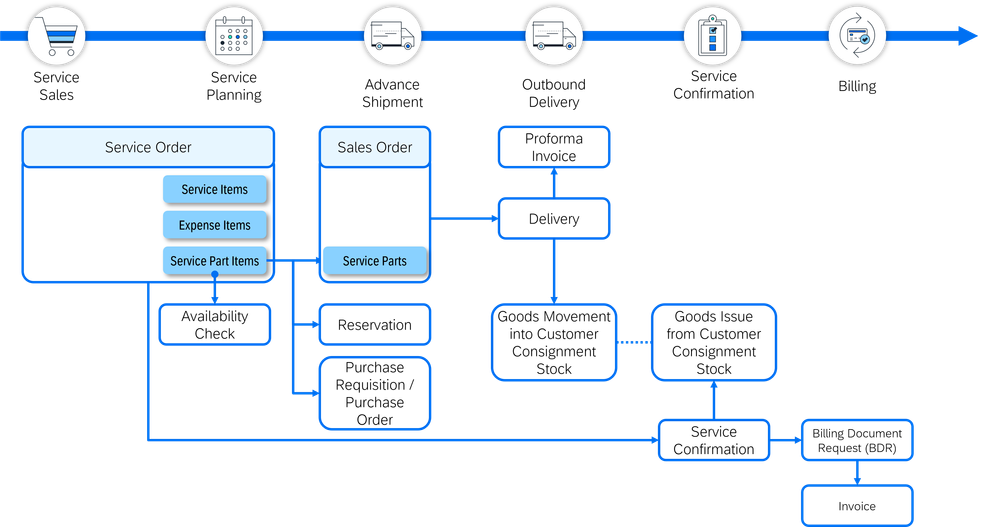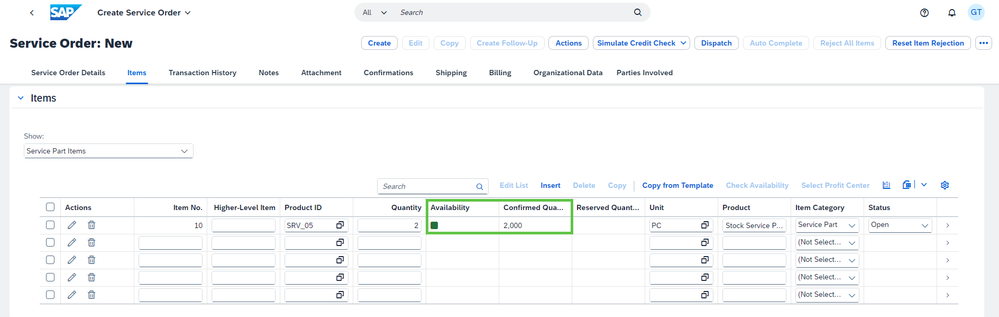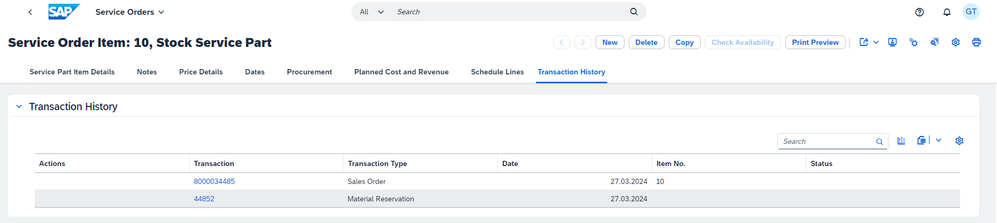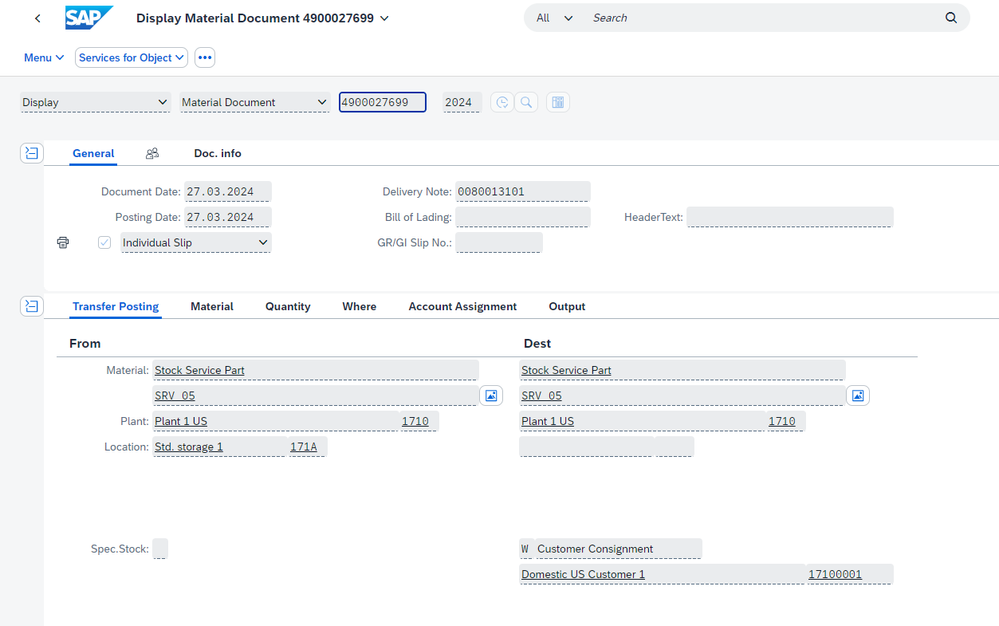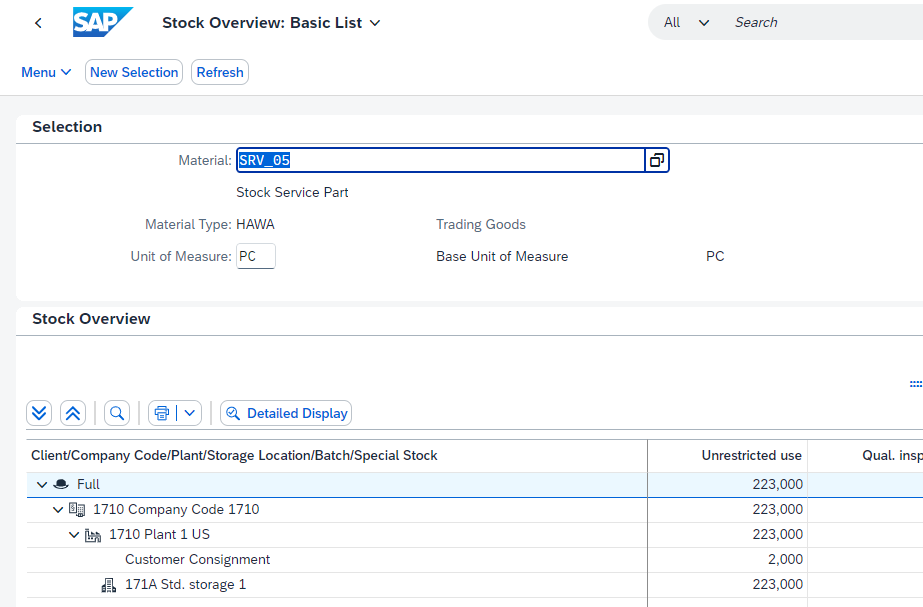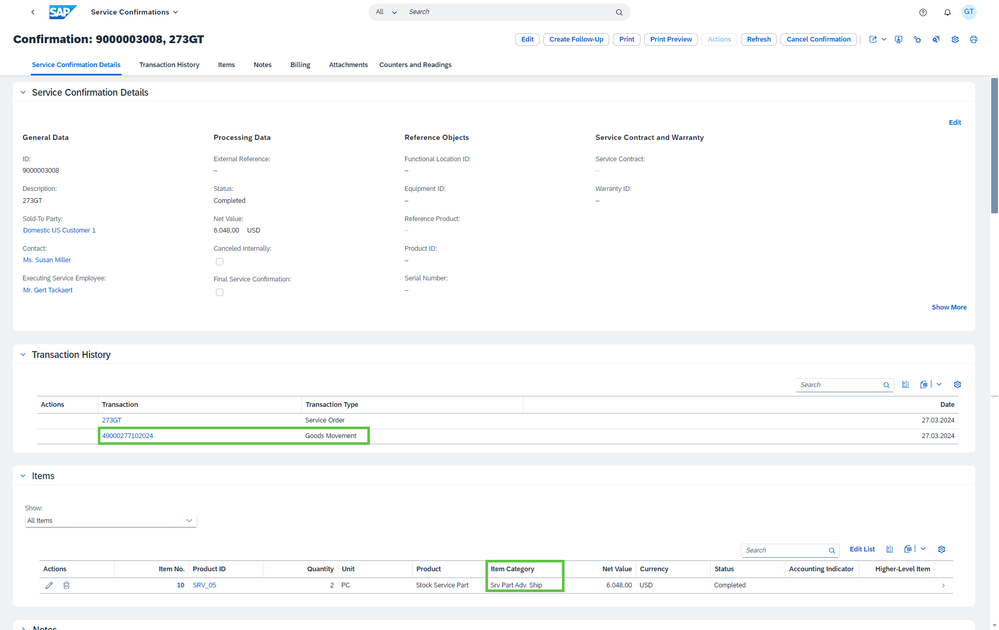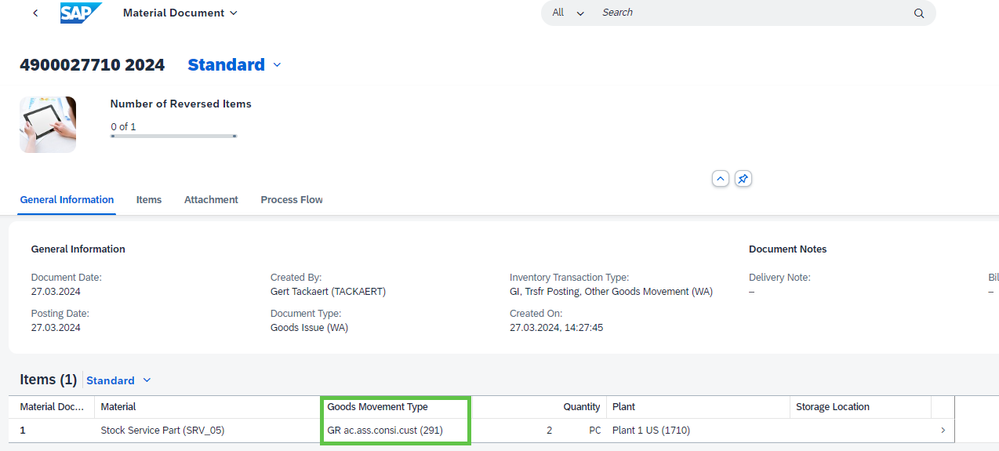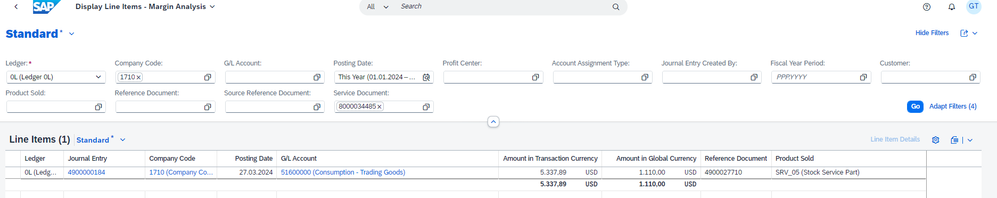- SAP Community
- Products and Technology
- Enterprise Resource Planning
- ERP Blogs by SAP
- Service Order with Advance Shipment of Spare Parts
- Subscribe to RSS Feed
- Mark as New
- Mark as Read
- Bookmark
- Subscribe
- Printer Friendly Page
- Report Inappropriate Content
In this blog you will learn about the service order process with Advance Shipment of Spare Parts. This service process flow is based on SAP S/4HANA Cloud Private Edition. Advance Shipment is available as of Release 2022 FPS1.
In standard configuration there are 2 standard service order item categories to support the Advance Shipment process from Service Order:
- SRVV: Advance Shipment of Service Parts from Stock. In this case, a reservation is created to reserve the parts in stock and a sales order handles the outbound logistics to the customer.
- SRVU: Advance Shipment of Procured Service Parts. In this process, a purchase requisition is created from the service order to procure the service parts from a supplier, and also a sales order to handle the outbound logistics to the customer.
Advance Shipment of Service Parts from Stock
Step 1: Create Service Order with Advance Shipment Item
Create a service order with a service part item and perform an ATP simulation to check if the part is available in stock or can be produced/procured in time. For service part items, the system performs a simulative ATP check only. During the check, the system doesn't lock the stock service parts available. That means that, for example, two users can in parallel access the same stock during the check.
Based on the result of the ATP simulation, you can select item category Advance Shipment of Service Parts from Stock (SRVV) to trigger the advance shipment directly from available stock.
Step 2: Release service order
Releasing the service order triggers the creation of a reservation and sales order. The reservation will reserve the parts in stock, and the sales order is used to handle the outbound logistics. Both follow-up transactions are visible in the Transaction History.
Step 3: Create outbound delivery and goods issue
From the sales order, you create the outbound delivery for the service part.
The goods issue will move the material from unrestricted stock to customer consignment stock, using movement type 291/W.
Step 4: Review stock overview
In the Stock Overview you see the service parts in customer consignment stock. At this point in time, no cost postings have been made as the parts are not consumed yet.
Step 5: Create service confirmation
When the onsite technician consumes the parts, a service confirmation for the service part is created from the service order. Setting the confirmation to Complete triggers the goods issue out of customer consignment stock, using standard movement type 292/W.
Step 6: Display Line items - Margin Analysis
In the Display Line Items - Margin Analysis app, you see the costs posting that result from the confirmation.
Advance Shipment of Procured Service Parts
This is the same process as the first scenario, but in this instance the ATP simulation returns that the service parts are not available. Here you can use the item category Advance Shipment of Procured Service Parts (SRVU). A purchase requisition/order is created from the service order to procure the service parts from a supplier. After inbound delivery and goods receipt, a sales order handles the outbound logistics of the service parts to the customer.
- SAP Managed Tags:
- SAP S/4HANA Private Cloud
You must be a registered user to add a comment. If you've already registered, sign in. Otherwise, register and sign in.
-
Artificial Intelligence (AI)
1 -
Business Trends
363 -
Business Trends
24 -
Customer COE Basics and Fundamentals
1 -
Digital Transformation with Cloud ERP (DT)
1 -
Event Information
461 -
Event Information
24 -
Expert Insights
114 -
Expert Insights
160 -
General
1 -
Governance and Organization
1 -
Introduction
1 -
Life at SAP
415 -
Life at SAP
2 -
Product Updates
4,684 -
Product Updates
220 -
Roadmap and Strategy
1 -
Technology Updates
1,502 -
Technology Updates
89
- Advance Return Management complete configuration(SAP ARM) in Enterprise Resource Planning Blogs by Members
- Posting Journal Entries with Tax Using SOAP Posting APIs in Enterprise Resource Planning Blogs by SAP
- The Role of SAP Business AI in the Chemical Industry. Overview in Enterprise Resource Planning Blogs by SAP
- User password forgotten/reset in Enterprise Resource Planning Q&A
- S/4 HANA Cloud Public2402: How to enhance "Item data" within the "repair order" app in the launchpad in Enterprise Resource Planning Q&A
| User | Count |
|---|---|
| 11 | |
| 10 | |
| 9 | |
| 8 | |
| 7 | |
| 7 | |
| 6 | |
| 5 | |
| 4 | |
| 4 |