
- SAP Community
- Products and Technology
- Enterprise Resource Planning
- ERP Blogs by SAP
- SAP S/4HANA Service overview and Service Order Pro...
Enterprise Resource Planning Blogs by SAP
Get insights and updates about cloud ERP and RISE with SAP, SAP S/4HANA and SAP S/4HANA Cloud, and more enterprise management capabilities with SAP blog posts.
Turn on suggestions
Auto-suggest helps you quickly narrow down your search results by suggesting possible matches as you type.
Showing results for
former_member66
Explorer
Options
- Subscribe to RSS Feed
- Mark as New
- Mark as Read
- Bookmark
- Subscribe
- Printer Friendly Page
- Report Inappropriate Content
07-23-2021
2:19 PM
Overview
During ERP era Customer Service (CS) component supports all the processes related to Services which we provide to customers. We can Structure and create Technical Object, manage data for Warranties, Create Service Requests, bill the cost occurred during service processing. However, this is not part of long-term scope in SAP S/4HANA journey. CS will no longer available after 2025, hence no license and support would be provided as well. Moreover, SAP could choose to remove them at any time after 2025.
SAP is providing the solutions to cover the scope of CS within S/4HANA itself.
Until S/4HANA 1809 the new service functionality was an add-on for S/4HANA called Customer Management.
In September 2019, SAP S/4HANA 1909 has been released to customers. The add-on SAP S/4HANA for customer Management is now embedded into SAP S/4HANA core as S/4HANA Service. After that SAP has released many versions with additional functionalities to cover the Customer Service Functionalities and improve the user experience.
Key Features
SAP S/4HANA service is a future ready solution. This includes the following features:
Master Data maintenance – Fiori apps to maintain service related master data like Business Partner, Material master etc.
Technical Object maintenance – Separate Section for maintaining the technical objects with the help of simplified Fiori apps
Interaction Center - This area in SAP S/4HANA Service provides you with tools to help you ensure efficient and consistent customer service by collaborating and communicating with your customers by using various channels.
On-site service and In-house Repair – With the release of latest version (S/4HANA 2020) service management is divided into two sections On-site repair and In-house services.
Service Contract – SAP S/4HANA Service provides Service Contract management as out of the box solution. Customer-specific price agreements can be defined and handled within service contracts. Service Contracts can be converted into services order and billed based on agreement with the customer.
Service Quotation – SAP S/4HANA Service provides this as a out of the box functionality. Once the quotation is accepted by the customer and released, it can be converted into a service order for processing and billing.
Field Service Management Integration (FSM) - SAP S/4HANA Service can be easily integrated with SAP C/4HANA Field Service Management. Thus, service orders are replicated as soon as they are released and saved.
Process Flow

Steps to perform Service Processing
1 - Click on On-site Service tab to create the service order

2 - Create a service order using Fiori App “Create Service Order”

3 - This will have two options.
- Repair order – In case of any repair in the equipment.
- Service order – In case of regular service

Select the service order and continue.
Input below data
- External Reference
- Description
- Sold to party
Press enter to continue.
System will show a popup screen with the option to choose the partner.

Select the technician SRV_TECH_DE and continue.
Select the equipment no – 10000001
Go-to Items section and input items for the service.
- Labor Item –
Item no – 10
Part no - P700_SERV_ONS.
Qty – 3
- Part –
Item no – 20
Higher level Item – 10
Part no – P700-SC-100
Qty – 1
Save the Service order.

Service order is saved with Order no. – 8000000020
Go Back to home screen.

Open the Fiori app “Search Service Order”

Search for the service order created previously. Enter the Service order no in the Service Order Id field and click on search.

This will open the service order screen in display mode.
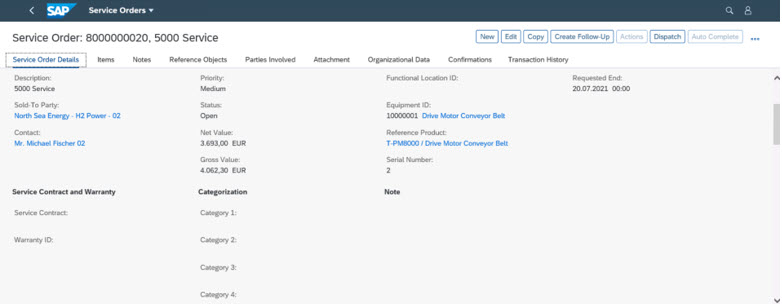
Click on EDIT button to change the order in case of any update required.

4 - Release service Order- Service order can be released at header level as well as item level.

Save the order.
5 - Create Service Confirmation.
Click on button “Create Follow-up” to create service confirmation.

System will show a pop-up screen with multiple option. Select the service confirmation option to convert the service order into service confirmation.

System will copy the header data from service order and go-to the Service Confirmation screen. In this screen system will show a pop up window to choose the items which are confirmed. Once user will select the item (s) choose button will appear on the screen.
Select the items and click on choose.

System will automatically copy the items from Service order into service confirmation.

Save the Service Confirmation.

System will create the service confirmation with no. 9000000000
Click on EDIT button to change the status of the service confirmation.

Change the status of service confirmation as “Completed” and save.

6 - After service confirmation is completed the next step is to complete the service order.
Go to Service Processing tab and open Fiori app “Service Order Search”

Enter the Service order no. and click on search to open the service order.

System will open the desired service order.

Click on Edit button to change the status of the Service order from Release to Completed.

Save the Service order.
Service order is saved with completed status.
7 - Release for Billing - Go to On-site Service tab and open Fiori app “Release for Billing”

Here we have multiple options to search for the documents. Enter sold-to-party to search for all the open items.

System will show all the open items for this customer

Select the row and click on Release for Billing

After the document is released it will disappear from the search list.

After service order status is completed it generates a Billing document in the backend.
8 - Create Billing - Go to Service Billing tab and open Fiori app “Create Billing Documents (Billing due list Items)”

Enter Sold to Party to get the Billing request.

This will show all the open items relevant for this Customer.
Click on settings icon to choose the additional fields to display the list.
This will show a pop up screen with multiple fields available to choose. Select the field “BDR Source Document” and click on OK.

This will show us the detail of previous document reference.
In our case the previous document reference was a Service confirmation no. 90000000000.

Select this line item and click on “Create” to generate Billing document.

System will show a screen with temporary billing document no. User can verify the document and proceed for final billing.
Click on Save button to generate final billing document.
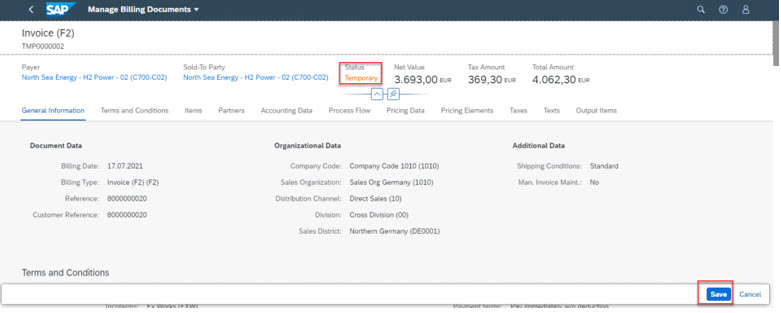
System has generated the final Billing document as below.

9 - Invoice Preview – Click on preview button to view the invoice document.


Conclusion
It is obvious that CS module is a sunset module and S/4HANA is in the future roadmap of SAP. S/4HANA service is the Future ready solution from SAP for customer services. This is available as On-Prem and Cloud version as well. it is completely integrated into S/4HANA and uses the common data of the HANA database. For the integration, the best of the CRM and ERP worlds was combined in Service and Sales Management. Objects such as business partners, material (replaces CRM products) and equipment (replaces CRM IObjects) are used in common and the middleware is eliminated.
- SAP Managed Tags:
- SAP S/4HANA Cloud for Service,
- SAP S/4HANA,
- C4C Service,
- SAP S/4HANA Public Cloud
Labels:
28 Comments
You must be a registered user to add a comment. If you've already registered, sign in. Otherwise, register and sign in.
Labels in this area
-
Artificial Intelligence (AI)
1 -
Business Trends
363 -
Business Trends
24 -
Customer COE Basics and Fundamentals
1 -
Digital Transformation with Cloud ERP (DT)
1 -
Event Information
461 -
Event Information
24 -
Expert Insights
114 -
Expert Insights
164 -
General
1 -
Governance and Organization
1 -
Introduction
1 -
Life at SAP
415 -
Life at SAP
2 -
Product Updates
4,684 -
Product Updates
232 -
Roadmap and Strategy
1 -
Technology Updates
1,502 -
Technology Updates
89
Related Content
- Advance Return Management complete configuration(SAP ARM) in Enterprise Resource Planning Blogs by Members
- Integration of SAP Service and Asset Manager(SSAM) with SAP FSM to support S/4HANA Service Processes in Enterprise Resource Planning Blogs by SAP
- SAP S/4HANA Cloud Public Edition: Security Configuration APIs in Enterprise Resource Planning Blogs by SAP
- Building Low Code Extensions with Key User Extensibility in SAP S/4HANA and SAP Build in Enterprise Resource Planning Blogs by SAP
- Portfolio Management – Enhanced Financial Planning integration in Enterprise Resource Planning Blogs by SAP
Top kudoed authors
| User | Count |
|---|---|
| 11 | |
| 11 | |
| 7 | |
| 7 | |
| 6 | |
| 6 | |
| 5 | |
| 4 | |
| 4 | |
| 3 |