
- SAP Community
- Products and Technology
- Enterprise Resource Planning
- ERP Blogs by SAP
- SAP S/4HANA Cloud, Private Edition, and SAP S/4HAN...
Enterprise Resource Planning Blogs by SAP
Get insights and updates about cloud ERP and RISE with SAP, SAP S/4HANA and SAP S/4HANA Cloud, and more enterprise management capabilities with SAP blog posts.
Turn on suggestions
Auto-suggest helps you quickly narrow down your search results by suggesting possible matches as you type.
Showing results for
Product and Topic Expert
Options
- Subscribe to RSS Feed
- Mark as New
- Mark as Read
- Bookmark
- Subscribe
- Printer Friendly Page
- Report Inappropriate Content
02-27-2023
10:17 AM
With the increasing reliance on digital technologies, companies will need to use data and analytics to better understand customer preferences and create personalized offerings. Organizations will also need to rapidly digitize their operations to drive cost efficiencies while taking into consideration data management, privacy, and security requirements.
In this blog, learn about how the new innovations shipped with SAP S/4HANA Cloud, Private Edition, and SAP S/4HANA | 2022 FPS01 can help here concerning the Retail and Fashion Industry.
The blog for this new release is built as a series of 2 parts and presents the key highlights for:
In the following second part, I will go into detail about selected innovations for industries that are new with the latest release of SAP S/4HANA Cloud, Private Edition, and SAP S/4HANA | 2022 FPS01.
The trading of agricultural commodities, such as wheat, corn, soybeans, and coffee, is a niche business that has highly specific requirements. Commodity traders can have relationships with many counterparties and maintain several contracts with each one. The terms and pricing data in an agricultural commodity contract can be highly complex and include pricing adjustments based on quality factors. In addition, the contract execution can involve both planned and unplanned deliveries, which must be recorded and assigned to one or more contracts. Finally, the contract settlement process must handle prepayments, reassignments, quality-based pricing, tolerances, and optionality. Agricultural Contract Management (ACM) enables commodity traders to capture and manage these complex commodity contracts. It is an end-to-end solution that supports the full contract life-cycle, including the capture of the contract terms, the logistical processing, and the final settlement and closure.
Now with this new FPS01 release, we have a new SAP Fiori app Maintain ACM Applications. With this app, you can maintain Agricultural Contract Management (ACM) application documents related to loading data capture. Using the search function, you can display a list of application documents and then navigate further to display details of any application document.
Picture 1: User efficiency and improved usability while applying application documents.
For more information, see the SAP Help Portal under Maintain ACM Applications.
SAP Order and Delivery Scheduling manages business data such as scheduling groups, the assigned products, and the corresponding order and delivery schedules. This business data is consumed in SAP S/4HANA by business documents such as stock transport orders and purchase orders. The business data from SAP Order and Delivery Scheduling is replicated to SAP S/4HANA so that the order and delivery schedules can be used to determine the delivery dates.
With this new FPS01 release and with the Replicate Business Data Fiori application, you can
For more information, see the SAP Help Portal under Integration with SAP Order and Delivery Scheduling.
With this SAP Fiori app, you can view the selected open sales document details at header, generic article, and item levels, so you can get a complete view of different items in these documents before you can edit these document items.
The app supports the following document types:
With this app, you can now add and validate new standard or extension fields and custom actions using specific class methods to customize different scenarios that are more customer-specific and useful for daily business needs.
Picture 2: Increase usability by adding and validating new standard or extension fields and custom actions using specific class methods in the Manage Sales Documents - Fashion app.
Add functional updates for:
For more information, see the SAP Help Portal Manage Sales Documents - Fashion.
With this Sap Fiori app Manage Master Planned Orders - Fashion, you can view the details of planned orders at the master, individual, and combined planned order levels. In addition, you can use this app to create master-planned orders from individual planned orders and combined planned orders from master-planned orders. This app supports planned orders with single articles, variants of a generic article, or standard materials (product).
With this new FPS01 release, you can now
Picture 3: Simplify managing master-planned orders using additional features.
For more information, see the SAP Help Portal under Manage Master Planned Orders - Fashion.
Advanced intercompany sales process supports the use of value-added services, that is, the system allows the value-added services information to be copied from the standard sales order of the selling company to the intercompany purchase order and then to the intercompany sales order without any redetermination or validation.
With this FPS01 release, you can now enable the system to copy VAS (value-added services) and season information from the initiating standard sales order to the intercompany purchase order and intercompany sales order.
Remarks:
For more information, see the SAP Help Portal under Value-Added Services in Advanced Intercompany Sales Process.
You can use this SAP Fiori app Periodic Meter Reading Overview to obtain a complete picture of the progress of meter reading for a specific portion and a scheduled billing date. You immediately see what needs attention and can directly trigger simple actions. Alternatively, you can navigate to the next level, such as editing plausible billing results, accessing more information, and editing meter readings.
The information displayed on the Periodic Meter Reading Overview page is illustrated using diagrams and tables. You can use filters to refine the information and save this as a variant.
Picture 4: Improve performance when monitoring meter reading results automatically.
With this new FPS01 release, we add additional features for meter reading, including:
The existing integration of utility maintenance processes in the components Work Management (WM) and Customer Service (CS) can now be replaced with the standard SAP S/4HANA Service using the Maintenance Service Order (MSO).
The combined use of the features offered by SAP S/4HANA Service and Plant Maintenance (PM) provides enhanced capabilities in utilities device-related maintenance processes and also keeps disruption of ongoing IS-U processes when converting the new solution to a minimum.
One of the advantages of using a combination of PM and SAP S/4HANA Service MSOs is the fact that PM order numbers and 'Sold-To Party' information found in the transactions listed below are transferred or mapped from the order to the MSO. By the same token, the creation of an MSO automatically triggers the creation of a PM order, thus offering fluid editing options across transactions and a simplified administration of items due for maintenance.
Remark
See the Prerequisites section in the documentation for the Maintenance Service Order and the Work Management Master Data documentation.
Guided goods receipt cancellation
This feature enables you to post cancellation of goods receipts for the inbound delivery or purchase order at the base or remote plant. You can perform goods receipts reversal at remote and base plants that support a guided step-by-step process that automates the cancellation of multiple documents:
View multiple outbound deliveries in the Process Receipts app
This feature enables you to:
Picture 5: Save time and use fewer clicks through improved automation in the cross-plant processes
Process improvements with automation in the Process Cross-Plant Receipts app
With this feature you can:
Kit Visibility in Field Logistics
This feature enables you to create a kit as a logical grouping of all the types of equipment or materials required to perform maintenance operations that are supplied from the base for a specific maintenance order. You can define the kit grouping on the maintenance order header or operation level through customizing.
Multiple Base Plants
With this new FPS01 release, multiple alternate base plants are considered as possible suppliers to the remote location when there is a shortage of material in the default base plant. The scenario applies where more complex supply chains where for example, multiple bases, and consolidation hubs are in place. The alternative plants can supply from their available stock. This is a use case for supply from stock from an alternative base, but it is not applicable for procurement from an alternative base. In case a different base is responsible for procurement and sends the items to the default base, special procurement keys and material requirement planning (MRP) settings can be used instead.
Process enhancements for nonstock and supplier items: remote capabilities and more
With this feature, you can move a non-stock item into a stock item for two additional scenarios.
This FPS01 release provides the capability for a system landscape administrator to analyze and migrate number ranges, stock data, and change protection within the migration process of SAP ERP Defense Forces & Public Security (DFPS) deployed servers to SAP S/4HANA Defense & Security (D&S) remote servers.
Key feature:
Picture 6: Improve data consistency in the central system and in remote servers after initial and delta data distribution
Display selected data in a grid table on the list page of the Display Status Board app
This feature enables various roles in Defense & Security or commercial organizations (commander, technical officer, maintenance technician, and so on) to see an overview of the maintenance and lifecycle status of their technical objects, for example of an aircraft fleet, by immediately displaying relevant attributes for up to 35 objects in a table on one screen.
The new functions provided by the Display Status Board app are as follows:
Display “remaining days” on the list and object page in Status Board
This feature enables various roles in Defense & Security or commercial organizations (commander, technical officer, maintenance technician, and so on) to get an overview and see the details of the remaining days until the next due maintenance task for a technical object.
The new functions provided by the Display Status Board app are as follows:
Picture 7: Enable quick and accurate user decisions considering upcoming maintenance activities for the selected technical objects.
Force Element Mass Status Change
If the organizational measure is not active, this feature enables you to change the status of the selected force element, its children, assignments, and/or positions at the same time. It improves usability and productivity, and allows you to do the following:
Remark: The structural objects (force elements, positions) to be updated are structure-dependent. This means the system allows you to select which usage type is to be observed by your structure determination.
Authorized and Actuals for Persons
You can use this feature as an interface to compare the authorized materials that are assigned to a position with the actuals that are issued to personnel. This interface retrieves the authorized material assignments for a specific force element and position and references this against the issued to functional as actuals.
Improved FMPO Life Cycle Management
You can use this feature to evaluate the usage of accompanying parts in either existing authorized material assignments to a force element or in existing flexible material planning objects. The lifecycle of accompanying parts can now be monitored and more easily exchanged, not only in the master data but also in the transactional data.
Remark: The accompanying FMPOs and products have end-of-life or are replaced by alternative items. Before alternative or even new items are added to existing FMPOs, it is important to verify where those items are used in different FMPOs and in existing assignments. To review existing FMPO master data and assignments, two new reports are provided for the user to verify individual replacements. This is because it could be the case that not all FMPOs or assignments are affected by the replacement.
Picture 8: Improved usability of the force element and the measures apps.
The claim is a business transaction representing a request from a grantee for payment or reconciliation of payment based on accounting for incurred expenses or meeting other terms or conditions of the agreement.
This FPS01 release enables you to create grantor claims. Grantor claims can be used by the grantee to do the following:
With this FPS01 release, you can add custom tables and custom fields to your Grantor Management applications. The following extensibility options are supported:
Remarks:
Field Extensibility: According to your business requirements, you can use the Custom Fields app to create and maintain custom fields in the Grantor Management WebClient UI apps for the program, application, agreement, and claim.
Table Extensibility: According to your business requirements, you can use the Application Enhancement Tool (AET) to extend tables in the Grantor Management WebClient UI apps for the application, agreement, and claim.
Thanks for reading this blog post. Stay tuned!
If you are also interested in other Lines of Business, I would like to draw your attention to my link collection blog – The Link Collection
If you want to learn more and actively engage with SAP subject matter experts on SAP S/4HANA Cloud, join our SAP S/4HANA Cloud Customer Community. This platform which is available to SAP S/4HANA Cloud customers and partners has a clear mission: deliver an interactive community to engage with one another about best practices and product solutions.
For more information on SAP S/4HANA Cloud, private edition, and SAP S/4HANA, check out the following links:
Follow us via @Sap and #S4HANA, or myself via @VoglerChrist and LinkedIn
In this blog, learn about how the new innovations shipped with SAP S/4HANA Cloud, Private Edition, and SAP S/4HANA | 2022 FPS01 can help here concerning the Retail and Fashion Industry.
The blog for this new release is built as a series of 2 parts and presents the key highlights for:
- Part 1: Lines of business
- Part 2: Industries
In the following second part, I will go into detail about selected innovations for industries that are new with the latest release of SAP S/4HANA Cloud, Private Edition, and SAP S/4HANA | 2022 FPS01.
Consumer Industry – Agricultural Contract Management
SAP Fiori app for Maintaining ACM Applications
The trading of agricultural commodities, such as wheat, corn, soybeans, and coffee, is a niche business that has highly specific requirements. Commodity traders can have relationships with many counterparties and maintain several contracts with each one. The terms and pricing data in an agricultural commodity contract can be highly complex and include pricing adjustments based on quality factors. In addition, the contract execution can involve both planned and unplanned deliveries, which must be recorded and assigned to one or more contracts. Finally, the contract settlement process must handle prepayments, reassignments, quality-based pricing, tolerances, and optionality. Agricultural Contract Management (ACM) enables commodity traders to capture and manage these complex commodity contracts. It is an end-to-end solution that supports the full contract life-cycle, including the capture of the contract terms, the logistical processing, and the final settlement and closure.
Now with this new FPS01 release, we have a new SAP Fiori app Maintain ACM Applications. With this app, you can maintain Agricultural Contract Management (ACM) application documents related to loading data capture. Using the search function, you can display a list of application documents and then navigate further to display details of any application document.

Picture 1: User efficiency and improved usability while applying application documents.
Key features
- Apply application documents to trading contracts by contract or by price fixations on the contract using methods of allocation or sequence
- Simulate application to trading contracts before applying
- Request spot end of the day, spot immediate, and accumulate to own contracts for the application documents
- Reverse application documents in mass or individually
- Link to contracts in mass or individually
- Collate application documents from parents or child
- Split application documents to vendors by percent or quantity
- Edit pricing lot distribution to an application document after assignment to a contract
- Unassign commingled application documents
- Export a list of application documents to a spreadsheet
- Navigate to the trading contract Fiori app, load the data capture object, application log, and document flow
For more information, see the SAP Help Portal under Maintain ACM Applications.
Consumer Industry – Retail
Integration of SAP Order and Delivery Scheduling with SAP S/4HANA
SAP Order and Delivery Scheduling manages business data such as scheduling groups, the assigned products, and the corresponding order and delivery schedules. This business data is consumed in SAP S/4HANA by business documents such as stock transport orders and purchase orders. The business data from SAP Order and Delivery Scheduling is replicated to SAP S/4HANA so that the order and delivery schedules can be used to determine the delivery dates.
With this new FPS01 release and with the Replicate Business Data Fiori application, you can
- Replicate the selected business data (scheduling group, assigned product, or order and delivery schedule) from SAP Order and Delivery Scheduling to SAP S/4HANA.
- Get insights into the business data in SAP Order and Delivery Scheduling and SAP S/4HANA that are available and ready for replication.
For more information, see the SAP Help Portal under Integration with SAP Order and Delivery Scheduling.
Consumer Industry – Fashion and Vertical Business
Manage Sales Documents - Fashion Enhancements
With this SAP Fiori app, you can view the selected open sales document details at header, generic article, and item levels, so you can get a complete view of different items in these documents before you can edit these document items.
The app supports the following document types:
- Sales Order
- Free-of-Charge Orders
- Account Assigned Sales Orders
- Fashion Contracts
With this app, you can now add and validate new standard or extension fields and custom actions using specific class methods to customize different scenarios that are more customer-specific and useful for daily business needs.

Picture 2: Increase usability by adding and validating new standard or extension fields and custom actions using specific class methods in the Manage Sales Documents - Fashion app.
Key features:
Add functional updates for:
- Providing an enhancement framework capability for customers to implement custom requirements within the Manage Sales Documents - Fashion app
- Managing excess requirements for the sales documents (managing quantity-based rejection)
For more information, see the SAP Help Portal Manage Sales Documents - Fashion.
Master planned orders management updates: scheduling orders, changing attributes, and converting and combining orders
With this Sap Fiori app Manage Master Planned Orders - Fashion, you can view the details of planned orders at the master, individual, and combined planned order levels. In addition, you can use this app to create master-planned orders from individual planned orders and combined planned orders from master-planned orders. This app supports planned orders with single articles, variants of a generic article, or standard materials (product).
With this new FPS01 release, you can now
- Assign planned orders to master planned orders or master planned orders to combined planned orders.
- Schedule the planned orders that are assigned in the master-planned order.
- Convert the combined planned order into the combined production order.
- Partially converts the planned order into a production order.
- Change specific fields in the planned order that are assigned to a master-planned order.
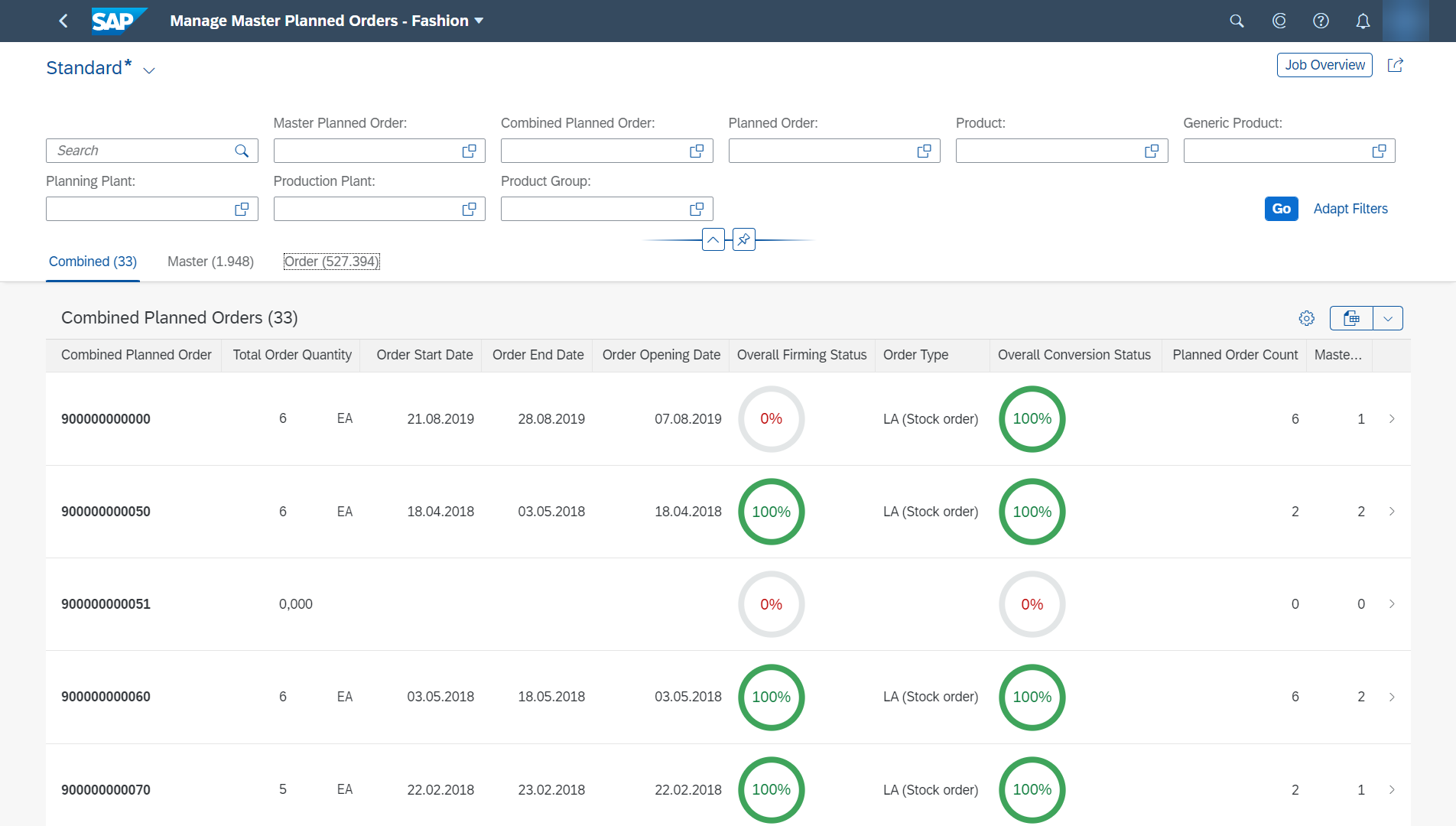
Picture 3: Simplify managing master-planned orders using additional features.
For more information, see the SAP Help Portal under Manage Master Planned Orders - Fashion.
Value-Added Services and Seasons in Advanced Intercompany Sales Process
Advanced intercompany sales process supports the use of value-added services, that is, the system allows the value-added services information to be copied from the standard sales order of the selling company to the intercompany purchase order and then to the intercompany sales order without any redetermination or validation.
With this FPS01 release, you can now enable the system to copy VAS (value-added services) and season information from the initiating standard sales order to the intercompany purchase order and intercompany sales order.
Remarks:
- The advanced intercompany sales process in retail supports only single articles or materials. Retail articles with variants are not supported.
- To use this feature, you need to activate the business function ISR_RETAILSYSTEM. For more information on the business function, see Retail.
For more information, see the SAP Help Portal under Value-Added Services in Advanced Intercompany Sales Process.
Energy and Natural Resources
Discrete Meter Reading Processing: More details in the SAP Fiori app, better parallelization for estimating meter readings (MRs), monitoring of MRs in mass
You can use this SAP Fiori app Periodic Meter Reading Overview to obtain a complete picture of the progress of meter reading for a specific portion and a scheduled billing date. You immediately see what needs attention and can directly trigger simple actions. Alternatively, you can navigate to the next level, such as editing plausible billing results, accessing more information, and editing meter readings.
The information displayed on the Periodic Meter Reading Overview page is illustrated using diagrams and tables. You can use filters to refine the information and save this as a variant.

Picture 4: Improve performance when monitoring meter reading results automatically.
With this new FPS01 release, we add additional features for meter reading, including:
- Ability to navigate to meter reading orders and to show more than five KPIs in the SAP Fiori app "Periodic Meter Reading Overview"
- New parallelization object Anlage for installation in transaction EL18, execute estimation for meter readings
- Ability to display the calculated consumption on the meter reading list in the billing view of an installation
- Retention of a copy of deleted billing orders
- New mass activity to monitor meter reading results automatically
- For more information, see the SAP Help Portal under Periodic Meter Reading Overview.
Integration of Utilities Processes with the Maintenance Service Order in SAP S/4HANA Service
The existing integration of utility maintenance processes in the components Work Management (WM) and Customer Service (CS) can now be replaced with the standard SAP S/4HANA Service using the Maintenance Service Order (MSO).
The combined use of the features offered by SAP S/4HANA Service and Plant Maintenance (PM) provides enhanced capabilities in utilities device-related maintenance processes and also keeps disruption of ongoing IS-U processes when converting the new solution to a minimum.
One of the advantages of using a combination of PM and SAP S/4HANA Service MSOs is the fact that PM order numbers and 'Sold-To Party' information found in the transactions listed below are transferred or mapped from the order to the MSO. By the same token, the creation of an MSO automatically triggers the creation of a PM order, thus offering fluid editing options across transactions and a simplified administration of items due for maintenance.
Key features:
- Integration of SAP S/4HANA Service in the following utilities device-related processes:
- Aperiodic meter readings
- Disconnection/reconnection
- Device installation/removal/exchange processes
- Periodic device replacement
- Inspection lists (home installation check)
- Leveraging modern service processes for application in the utility industry using the new maintenance service order (MSO)
- Improved integration with the customer engagement and interaction center solution
- New service connection process using the maintenance service quotation (MSQ) and the maintenance service order from S/4HANA Service
Remark
See the Prerequisites section in the documentation for the Maintenance Service Order and the Work Management Master Data documentation.
Enhancement of field logistics applications in the goods receipts process
Guided goods receipt cancellation
This feature enables you to post cancellation of goods receipts for the inbound delivery or purchase order at the base or remote plant. You can perform goods receipts reversal at remote and base plants that support a guided step-by-step process that automates the cancellation of multiple documents:
- Goods receipt at the base plant can be reversed if the necessary conditions are met. For example, no confirmed warehouse task, no usage decisions, and no goods issue for subsequent outbound delivery.
- This also results in the deletion of the subsequently created documents. For example, open warehouse tasks, stock transport orders, and outbound delivery in case it is not distributed to the warehouse. The quantity needs to be manually updated to zero in case outbound delivery is distributed to the warehouse.
View multiple outbound deliveries in the Process Receipts app
This feature enables you to:
- View stock transport orders and information related to it. For example, stock transport order quantity, destination plant, and source plant allow you to view multiple stock transport orders in the stock transport order facet in follow on documents.
- View outbound delivery and related information. For example, outbound delivery orders, delivery quantity, and delivery blocking reason in the outbound delivery facet in follow-on documents.

Picture 5: Save time and use fewer clicks through improved automation in the cross-plant processes
Process improvements with automation in the Process Cross-Plant Receipts app
With this feature you can:
- Automatically receive all the container items together while receiving the container.
- Release the container at any status once it arrives at the destination location irrespective of the items processing status.
- Handle receiving process optimally with new status management.
- View recipient location for reservation items while receiving at remote for warehouse-managed or inventory-managed (IM) storage locations.
- Record the visual inspection of an item while receiving it at a remote location.
- Filter out or search items at a remote location with respect to the kit ID.
- Search for container items using the outbound delivery, materials, or handling unit.
- Trigger notification to different recipients based on the supply process of the products. Related configuration is enhanced to allow this feature.
- Post goods issue against maintenance order reservation after receiving the items (forwards scenario).
- Post goods issue at the base against refurbishment order after receiving stock items to handle internal repair scenarios.
Logistics Planning and Execution
Kit Visibility in Field Logistics
This feature enables you to create a kit as a logical grouping of all the types of equipment or materials required to perform maintenance operations that are supplied from the base for a specific maintenance order. You can define the kit grouping on the maintenance order header or operation level through customizing.
Multiple Base Plants
With this new FPS01 release, multiple alternate base plants are considered as possible suppliers to the remote location when there is a shortage of material in the default base plant. The scenario applies where more complex supply chains where for example, multiple bases, and consolidation hubs are in place. The alternative plants can supply from their available stock. This is a use case for supply from stock from an alternative base, but it is not applicable for procurement from an alternative base. In case a different base is responsible for procurement and sends the items to the default base, special procurement keys and material requirement planning (MRP) settings can be used instead.
Process enhancements for nonstock and supplier items: remote capabilities and more
With this feature, you can move a non-stock item into a stock item for two additional scenarios.
- At the remote plant, once it is received at the remote location - This action can be performed in the Manage Logistics - Supplier Itemsapplication for items with milestone event Received At Remote or Issued To Order at Remote.
- At the base plant, once it is received back at the base - This action can be performed in the Manage Logistics - Supplier Itemsapplication for items that are received back at base with handling decision as Return to Base Inventory.
Defense and Security
Functional and architectural enhancements and migration support for the remote server
This FPS01 release provides the capability for a system landscape administrator to analyze and migrate number ranges, stock data, and change protection within the migration process of SAP ERP Defense Forces & Public Security (DFPS) deployed servers to SAP S/4HANA Defense & Security (D&S) remote servers.
Key feature:
- Provide corrections and enhancements for distributing business objects and enabling business processes based on customer test feedback
- Support migration from defense forces and public security (DFPS) deployed server running on SAP ERP to an SAP S/4HANA Defense & Security remote server
- Deliver new functions in the areas of cross-system supply, such as distribution of dependent objects, and maintenance, such as distribution of structure gap.

Picture 6: Improve data consistency in the central system and in remote servers after initial and delta data distribution
UX and functional improvements in the Display Status Board app – grid table, remaining days, and hyperlink navigation
Display selected data in a grid table on the list page of the Display Status Board app
This feature enables various roles in Defense & Security or commercial organizations (commander, technical officer, maintenance technician, and so on) to see an overview of the maintenance and lifecycle status of their technical objects, for example of an aircraft fleet, by immediately displaying relevant attributes for up to 35 objects in a table on one screen.
The new functions provided by the Display Status Board app are as follows:
- Replacement of the standard Fiori list by a new grid table on the status board list page.
- Immediate display of the relevant attributes (columns) for up to 35 technical object instances (rows) in one table.
- Horizontal scrolling within the table allows all attributes that are configured for display by users within their personal table settings to be displayed in a single row.
Display “remaining days” on the list and object page in Status Board
This feature enables various roles in Defense & Security or commercial organizations (commander, technical officer, maintenance technician, and so on) to get an overview and see the details of the remaining days until the next due maintenance task for a technical object.
The new functions provided by the Display Status Board app are as follows:
- Display of “remaining days” information for each technical object selected on the status board list page. The data displayed observes all maintenance plans that are relevant to the specific technical object shown in the list, and – depending on the value selected for the “explosion” filter – any maintenance plans for other objects within the technical object structure for the specific technical object shown in the list.
- Display of “remaining days” information for each maintenance plan within the maintenance plan facet on the object page for the technical object selected on the list page.
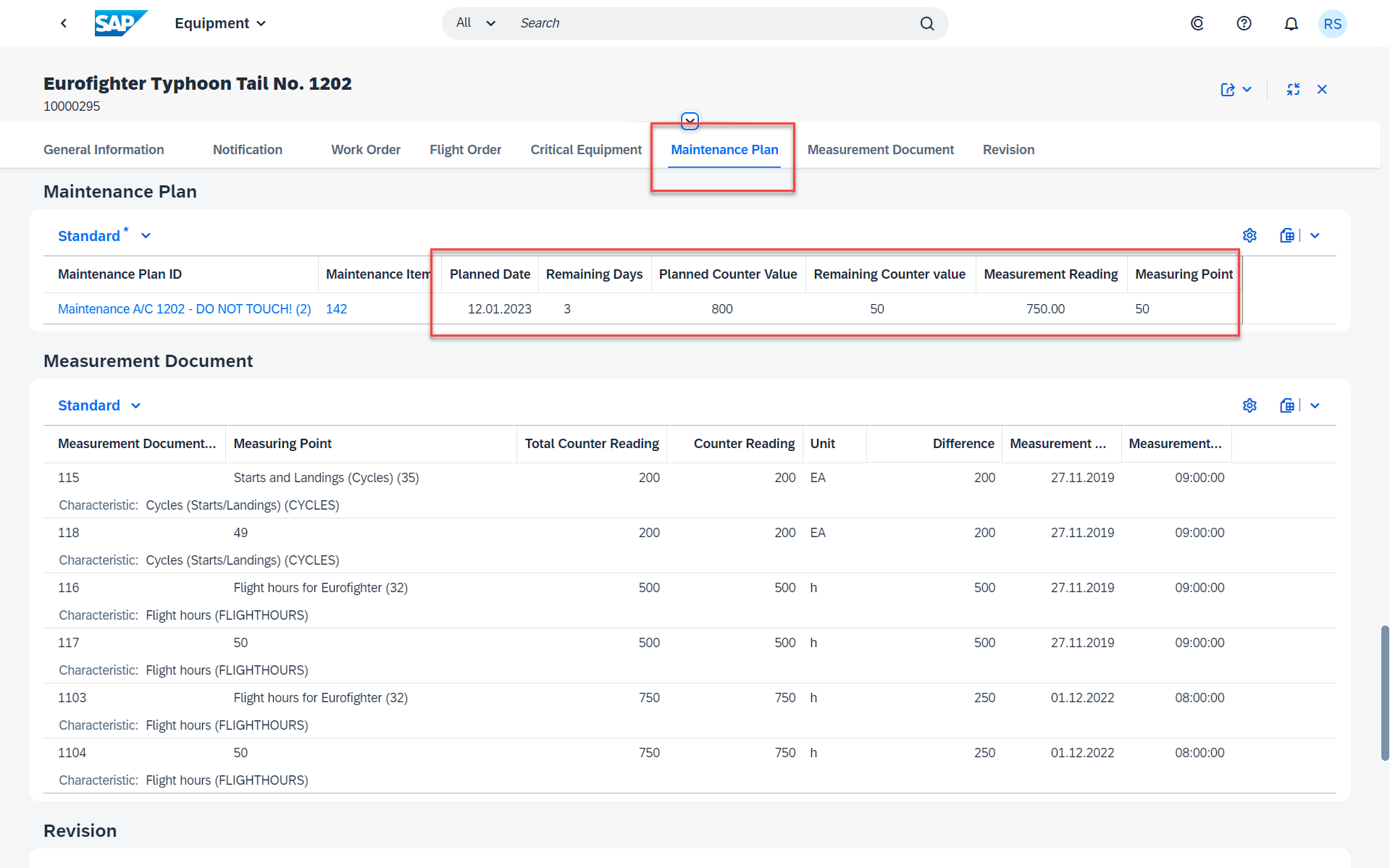
Picture 7: Enable quick and accurate user decisions considering upcoming maintenance activities for the selected technical objects.
Force element and logistics enhancements for defense & security
Force Element Mass Status Change
If the organizational measure is not active, this feature enables you to change the status of the selected force element, its children, assignments, and/or positions at the same time. It improves usability and productivity, and allows you to do the following:
- Modular selection of force elements and dependents and/or assignment types,
- Mass status update of the desired relationship and/or objects,
- Status change checks and postprocessing actions.
Remark: The structural objects (force elements, positions) to be updated are structure-dependent. This means the system allows you to select which usage type is to be observed by your structure determination.
Authorized and Actuals for Persons
You can use this feature as an interface to compare the authorized materials that are assigned to a position with the actuals that are issued to personnel. This interface retrieves the authorized material assignments for a specific force element and position and references this against the issued to functional as actuals.
Improved FMPO Life Cycle Management
You can use this feature to evaluate the usage of accompanying parts in either existing authorized material assignments to a force element or in existing flexible material planning objects. The lifecycle of accompanying parts can now be monitored and more easily exchanged, not only in the master data but also in the transactional data.
Remark: The accompanying FMPOs and products have end-of-life or are replaced by alternative items. Before alternative or even new items are added to existing FMPOs, it is important to verify where those items are used in different FMPOs and in existing assignments. To review existing FMPO master data and assignments, two new reports are provided for the user to verify individual replacements. This is because it could be the case that not all FMPOs or assignments are affected by the replacement.
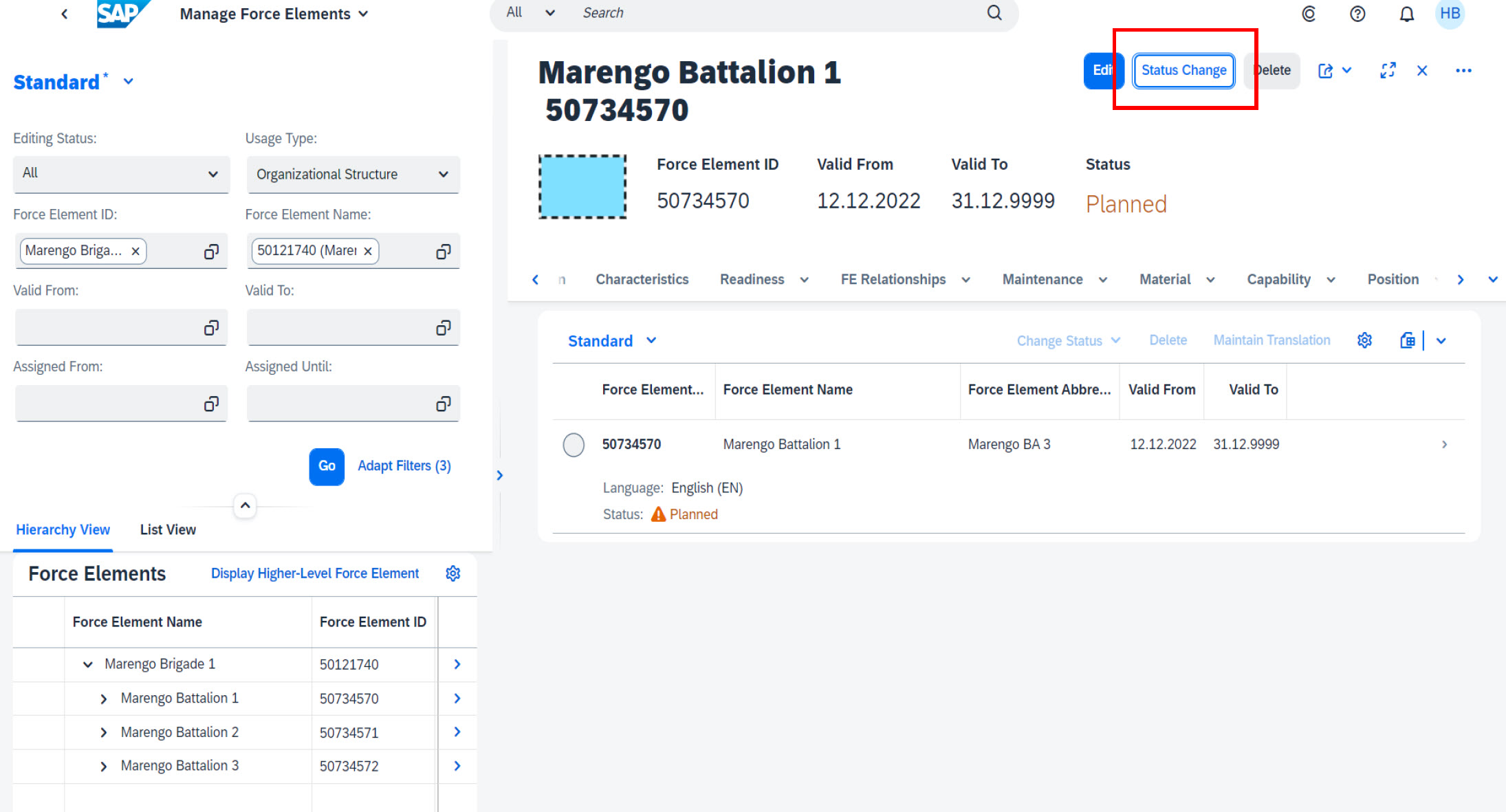
Picture 8: Improved usability of the force element and the measures apps.
Public Sector
Allow Creation of Claims for Grants Management for Grantor
The claim is a business transaction representing a request from a grantee for payment or reconciliation of payment based on accounting for incurred expenses or meeting other terms or conditions of the agreement.
This FPS01 release enables you to create grantor claims. Grantor claims can be used by the grantee to do the following:
- Request payment of an amount that is specified in the grant agreement.
- Demand reconciliation of payments based on accounting for incurred expenses or to meet other terms or conditions of the agreement.
- For more information, see the SAP Help Portal under Claim.
Enablement of custom fields and table extensions for grantor objects
With this FPS01 release, you can add custom tables and custom fields to your Grantor Management applications. The following extensibility options are supported:
- Field extensibility for the grantor program, application, agreement, and claim using the Custom Fields app
- Table extensibility for the grantor application, agreement, and claim using the Application Enhancement Tool (AET)
Remarks:
Field Extensibility: According to your business requirements, you can use the Custom Fields app to create and maintain custom fields in the Grantor Management WebClient UI apps for the program, application, agreement, and claim.
Table Extensibility: According to your business requirements, you can use the Application Enhancement Tool (AET) to extend tables in the Grantor Management WebClient UI apps for the application, agreement, and claim.
Thanks for reading this blog post. Stay tuned!
If you are also interested in other Lines of Business, I would like to draw your attention to my link collection blog – The Link Collection
If you want to learn more and actively engage with SAP subject matter experts on SAP S/4HANA Cloud, join our SAP S/4HANA Cloud Customer Community. This platform which is available to SAP S/4HANA Cloud customers and partners has a clear mission: deliver an interactive community to engage with one another about best practices and product solutions.
For more information on SAP S/4HANA Cloud, private edition, and SAP S/4HANA, check out the following links:
- SAP S/4HANA 2022 “highlights in seconds” blog and video
- SAP Enterprise Resource Planning website
- SAP S/4HANA Cloud, private edition release here
- SAP S/4HANA Community here
- SAP S/4HANA PSCC Digital Enablement Wheel here
- Inside SAP S/4HANA Podcast here
- Join the SAP S/4HANA Movement
- Best practices for SAP S/4HANA here
- Help Portal Product Page here
- Feature Scope Description here
- What’s New here
Follow us via @Sap and #S4HANA, or myself via @VoglerChrist and LinkedIn
- SAP Managed Tags:
- SAP S/4HANA
Labels:
You must be a registered user to add a comment. If you've already registered, sign in. Otherwise, register and sign in.
Labels in this area
-
Artificial Intelligence (AI)
1 -
Business Trends
363 -
Business Trends
24 -
Customer COE Basics and Fundamentals
1 -
Digital Transformation with Cloud ERP (DT)
1 -
Event Information
461 -
Event Information
24 -
Expert Insights
114 -
Expert Insights
164 -
General
1 -
Governance and Organization
1 -
Introduction
1 -
Life at SAP
415 -
Life at SAP
2 -
Product Updates
4,684 -
Product Updates
226 -
Roadmap and Strategy
1 -
Technology Updates
1,502 -
Technology Updates
89
Related Content
- SAP Activate methodology Prepare and Explore phases in the context of SAFe. in Enterprise Resource Planning Blogs by SAP
- Preparing for Universal Parallel Accounting in Enterprise Resource Planning Blogs by SAP
- New Reporting Activities for Withholding Tax Declarations in SAP Document and Reporting Compliance in Enterprise Resource Planning Blogs by SAP
- Enhanced RISE with SAP Methodology with clean core quality checks in Enterprise Resource Planning Blogs by SAP
- Jumpstart your cloud ERP journey with guided enablement in RISE with SAP Methodology in Enterprise Resource Planning Blogs by SAP
Top kudoed authors
| User | Count |
|---|---|
| 11 | |
| 11 | |
| 7 | |
| 7 | |
| 6 | |
| 5 | |
| 5 | |
| 4 | |
| 4 | |
| 3 |